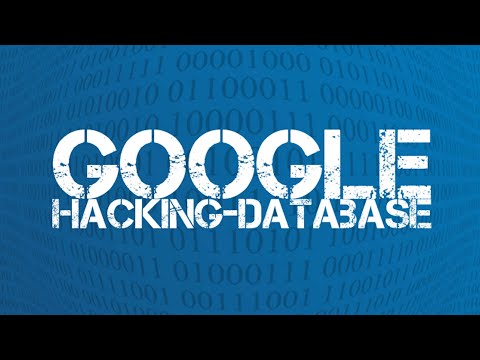The digital shadows whisper tales of compromised systems, of data exfiltrated in the dead of night. This is the realm where vulnerabilities are currency and exploitation is an art. Today, we delve into the anatomy of a prevalent threat: SQL Injection. It's not just about finding the flaw; it's about understanding the cascade effect that follows, from initial database compromise to escalating privileges using the very tools designed to secure systems – like Python libraries. This isn’t a guide for the faint of heart, but for those who seek to understand the enemy’s playbook to build impenetrable defenses.
We stand at the gates of Sectemple, where knowledge is the ultimate weapon and vigilance is our creed. This analysis dissects a scenario we've encountered in the wild, published on May 23, 2022, detailing the intricate dance of SQLmap exploitation coupled with privilege escalation via Python libraries. If your thirst for understanding the dark arts of hacking and the cutting edge of cybersecurity news is unquenchable, you've found your sanctuary.
Table of Contents
- Understanding SQL Injection: The Foundation of the Breach
- SQLmap: The Automated Assault
- Python Libraries: The Privilege Escalation Vector
- Defensive Strategies: Building the Fortress
- Arsenal of the Analyst
- Frequently Asked Questions
- The Contract: Securing Your Databases
Understanding SQL Injection: The Foundation of the Breach
SQL Injection (SQLi) remains a persistent thorn in the side of web application security. At its core, SQLi occurs when an attacker inserts malicious SQL code into an input field that an application then executes. This can manipulate database queries, leading to unauthorized access, data modification, or even complete system compromise. Imagine a guard at a gate, meticulously checking IDs, but a clever rogue whispers a command that makes the guard *open the gate for everyone*. That's the essence of SQLi – exploiting trust in the input validation process.
"The greatest security is not having and not wanting what you cannot have." - Mignon McLaughlin. In the digital realm, this translates to robust input validation and least privilege principles.
The impact can range from minor data leaks to catastrophic breaches that cripple businesses. Understanding the common attack vectors—union-based, error-based, boolean-based, and time-based SQLi—is the first step in defending against them. Each method probes the database in a unique way, seeking to elicit specific responses or delays that reveal its structure and vulnerable points.
SQLmap: The Automated Assault
Manual SQLi can be tedious. Enter SQLmap, the premier open-source tool for automating the detection and exploitation of SQL injection flaws. SQLmap is a formidable weapon in an attacker's arsenal, capable of identifying numerous database management systems, including MySQL, Oracle, PostgreSQL, Microsoft SQL Server, and others. It automates the process of fingerprinting the database, enumerating tables and columns, and even dumping entire databases.
For a keen security analyst or penetration tester, understanding SQLmap's capabilities is paramount. It’s the digital equivalent of knowing the enemy's primary siege engine. SQLmap employs a wide array of techniques to inject payloads, often blindly discovering vulnerabilities that might be missed by manual inspection. Its power lies in its automation and comprehensive set of payloads. While its primary function is exploitation, dissecting its execution flow helps defenders anticipate the types of probes and data exfiltration techniques that might be employed against their applications.
Consider this: SQLmap doesn't just send arbitrary strings; it intelligently crafts payloads based on the target's response. It can detect boolean conditions, trigger errors to extract information, or induce time delays to infer data. This sophisticated approach makes it incredibly effective, but also a critical indicator when detected in network traffic or application logs.
Python Libraries: The Privilege Escalation Vector
The initial compromise via SQL injection often grants access to database-level privileges, but the ultimate goal for an attacker is often system-level control. This is where the scenario described takes a critical turn, leveraging Python libraries for privilege escalation. Once an attacker can execute commands on the database server, or if they can influence the execution of scripts on the host system, Python becomes a powerful tool.
Many web applications and server environments rely on Python for scripting, automation, and backend logic. If an attacker can inject code that runs within a Python interpreter on the compromised system, the possibilities are vast. This could involve:
- Leveraging Python's standard libraries (like `os`, `subprocess`, `shutil`) to execute system commands, manipulate files, or interact with the operating system.
- Exploiting misconfigurations in how Python applications handle external input or manage their dependencies.
- Using Python to interact with other services or APIs running on the system, potentially discovering further vulnerabilities.
The incident highlighted in the original post points to a scenario where initial SQL injection was achieved, likely allowing for command execution or file manipulation. From there, a Python script or library was likely employed to gain higher privileges on the underlying operating system. This could mean escaping the database context to achieve shell access, or even escalating to root/administrator privileges. It underscores a critical lesson: the security of your application extends to the security of the runtime environment and any libraries it utilizes.
Illustrative Privilege Escalation Snippet (Conceptual)
While a direct reproduction of an exploit is outside ethical boundaries, consider how a Python script might be used for privilege escalation *after* initial access is gained:
# Conceptual snippet for demonstration; DO NOT execute on unauthorized systems.
# This assumes a context where arbitrary Python code execution is possible.
import os
import subprocess
def execute_system_command(command):
try:
# Using subprocess.run for better control and security
result = subprocess.run(command, shell=True, capture_output=True, text=True, check=True)
print(f"STDOUT: {result.stdout}")
print(f"STDERR: {result.stderr}")
return result.stdout
except subprocess.CalledProcessError as e:
print(f"Error executing command: {e}")
print(f"STDOUT: {e.stdout}")
print(f"STDERR: {e.stderr}")
return None
# Example: Attempting to find SUID binaries or check user permissions
# In a real scenario, this would be tailored to the target OS and privileges.
print("Scanning for SUID binaries (Linux conceptual)...")
execute_system_command("find / -perm -u=s -type f 2>/dev/null")
print("\nChecking current user's sudo privileges (Linux conceptual)...")
execute_system_command("sudo -l")
print("\nAttempting to read sensitive files (conceptual)...")
# This would require appropriate permissions to succeed.
# execute_system_command("cat /etc/shadow") # HIGHLY PRIVILEGED OPERATION
This conceptual Python code illustrates commands that an attacker might run to gather information about the system and potential privilege escalation paths. A defender, however, would use similar logic in reverse (or through monitoring tools) to detect such activities.
Mitigation Point: Python Security
The vulnerability here isn't solely in Python itself, but in its application. Developers must:
- Sanitize all inputs rigorously, even those passed to subprocesses. Never trust user-supplied data.
- Minimize privileges for the user account running the Python application.
- Avoid `shell=True` in
subprocesscalls whenever possible. Execute commands directly via the executable path. - Use a reputable library management system and regularly scan for vulnerable dependencies.
Defensive Strategies: Building the Fortress
The scenario of SQL injection followed by privilege escalation is a stark reminder that security is a layered defense. Relying on a single point of failure is an invitation to disaster.
Preventing SQL Injection
- Parameterized Queries (Prepared Statements): This is the gold standard. Instead of concatenating user input directly into SQL strings, use parameterized queries. The database engine treats the input as data, not executable code, effectively neutralizing most SQLi attempts.
- Input Validation and Sanitization: While not a primary defense against SQLi, robust input validation should still be in place. Whitelist allowed characters and formats for expected inputs. Blacklisting is notoriously difficult to get right.
- Web Application Firewalls (WAFs): A WAF can detect and block common SQLi patterns. However, WAFs are not foolproof and can be bypassed by sophisticated attackers. They should be considered a supplementary layer, not a sole solution.
- Least Privilege Database Accounts: Applications should connect to the database using accounts that have only the minimum necessary permissions. If an attacker compromises an account, the damage they can inflict is severely limited.
Defending Against Privilege Escalation
- Principle of Least Privilege (System-wide): Ensure that the operating system user accounts running applications have only the permissions they absolutely need. Avoid running services as root or administrator.
- Regular Auditing and Monitoring: Implement robust logging for system commands, Python script execution, and file access. Use Security Information and Event Management (SIEM) systems to detect anomalous activities indicative of privilege escalation. Look for unusual command executions, unexpected file modifications, or attempts to access sensitive system files.
- Patch Management: Keep the operating system, Python interpreter, and all installed libraries up-to-date. Attackers often exploit known vulnerabilities in outdated software.
- Application Whitelisting: On critical systems, consider implementing application whitelisting to only allow approved executables and scripts to run.
- Secure Coding Practices for Python: Educate developers on secure coding principles specific to Python, such as avoiding `eval()`, `exec()`, and `pickle` with untrusted data, and understanding the security implications of various libraries.
Arsenal of the Analyst
To combat threats like SQL Injection and privilege escalation, an analyst needs the right tools and knowledge. Here’s a glimpse into the professional’s toolkit:
- For SQL Injection Detection/Exploitation (Ethical Use):
- SQLmap: The indispensable automated tool for testing SQL injection vulnerabilities. Essential for penetration testers.
- Burp Suite / OWASP ZAP: Web proxies that allow for manual inspection and manipulation of HTTP requests, crucial for identifying and testing SQLi manually.
- For Privilege Escalation Analysis/Hunting:
- Linux Exploit Suggester / LinEnum.sh: Scripts used during penetration tests to identify potential local privilege escalation vulnerabilities on Linux systems.
- PowerSploit / PowerUp (Windows): PowerShell modules designed for exploitation and privilege escalation on Windows systems.
- For System Monitoring and Forensics:
- SIEM Solutions (Splunk, ELK Stack, QRadar): Centralized logging and analysis platforms to detect suspicious activity.
- Process Monitoring Tools (Sysmon for Windows, Auditd for Linux): Detailed logging of process creation, network connections, and file modifications.
- Essential Knowledge & Training:
- Books: "The Web Application Hacker's Handbook" by Dafydd Stuttard and Marcus Pinto, "Gray Hat Hacking: The Ethical Hacker's Handbook".
- Certifications: Offensive Security Certified Professional (OSCP) for hands-on penetration testing, GIAC Certified Incident Handler (GCIH) for incident response.
- Platforms: TryHackMe and Hack The Box for practical, hands-on learning environments.
Frequently Asked Questions
Q1: Can SQL injection truly lead to full system compromise?
Yes, in many cases. If the database user account has excessive privileges or if the application allows command execution through SQLi, an attacker can often escalate to system-level control.
Q2: Is SQLmap legal to use?
SQLmap is legal to use for authorized security testing on systems you have explicit permission to test. Using it on systems without permission is illegal.
Q3: How can developers prevent their Python applications from being used for privilege escalation?
By strictly adhering to secure coding practices, minimizing privileges, validating all inputs, and keeping dependencies updated. Understanding the attack surface of their code is crucial.
Q4: What is the most effective defense against SQL injection?
Parameterized queries (prepared statements) are widely considered the most effective defense. This, combined with input validation and the principle of least privilege for database accounts, forms a robust defense.
Q5: What's the difference between privilege escalation and lateral movement?
Privilege escalation is gaining higher permissions on the *same* system. Lateral movement is using an already compromised system to access *other* systems within the network.
The Contract: Securing Your Databases
The digital battleground is ever-shifting. Today, we've dissected the insidious path from SQL Injection, amplified by tools like SQLmap, to the chilling escalation of system privileges using Python libraries. This is not a theoretical exercise; it's a blueprint of potential devastation. Are you content to be a passive observer, or will you heed the call to arms? Your contract is simple: understand the enemy's methods to forge your defenses. Implement parameterized queries religiously. Enforce the principle of least privilege not just for your databases, but for every process and user on your systems. Monitor relentlessly. Patch diligently. Your vigilance is the only firewall that truly matters.
Now, the floor is yours. Have you witnessed similar attack chains? What practical, code-driven defenses have you implemented to thwart SQL injection and privilege escalation? Share your insights, your scripts, your battle scars in the comments below. Let's build a bulwark of knowledge together.
For more insights into the world of cybersecurity and ethical hacking, consider exploring resources like our Bug Bounty Strategy guides or diving deeper into Threat Hunting Methodologies.