The glow of the server room was a cold comfort, the hum of machinery a constant reminder of the digital battlefield. Logs were spitting venom, a single anomalous entry that whispered of something broken beneath the surface. Today, we’re not patching systems; we’re performing a digital autopsy. Forget the glamour of zero-days for a moment. The real war is fought in the aftermath, in the reconstruction of events, in understanding what truly happened when the alarms went silent. This is the domain of digital forensics, the science of digital ghosts.
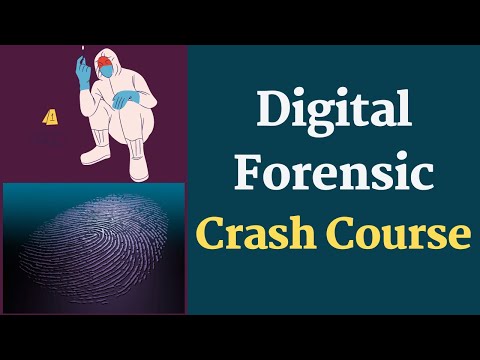
Digital forensics, at its core, is the meticulous recovery and investigation of material found within digital devices. It's the detective work of the 21st century, piecing together fragments of data to reveal criminal activity, system compromises, or policy violations. This isn't just about finding deleted files; it's about understanding the full lifecycle of data, the actions taken on a system, and the footprints left behind.
Unpacking the Core Concepts of Digital Forensics
When a breach occurs, or a critical system falters, the first questions aren't about *how* to fix it, but *what* happened. Who was involved? What data was accessed or exfiltrated? When did it happen? Digital forensics provides the answers. It’s a discipline deeply rooted in scientific methodology, demanding precision, impartiality, and a rigorous chain of custody.
The Digital Investigator's Toolkit: Beyond the Hex Editor
The modern digital forensic investigator wields a sophisticated arsenal. While foundational tools remain critical, the landscape is constantly evolving. Understanding the purpose and application of each tool is paramount:
- Imaging Tools: Creating bit-for-bit copies of storage media is the first, non-negotiable step. Tools like
dd(Linux), FTK Imager, or EnCase ensure that the original evidence remains untouched. - Analysis Suites: Comprehensive platforms like Autopsy, X-Ways Forensics, or the industry-standard EnCase provide integrated environments for examining disk images, memory dumps, and network captures.
- Memory Forensics: Volatility Framework is the king here, allowing for the extraction of volatile data (processes, network connections, registry keys) from RAM dumps – crucial for detecting in-memory malware or active intrusions.
- File System Analysis Tools: Utilities to examine specific file systems (NTFS, ext4, APFS) and recover deleted or fragmented files.
- Network Forensics Tools: Wireshark and similar tools for analyzing packet captures to reconstruct network activity.
The Forensic Process: A Structured Approach to Truth
A successful forensic investigation follows a defined process, ensuring integrity and admissibility of findings. This isn't a chaotic free-for-all; it's a methodical reconstruction:
- Identification: Recognizing potential sources of digital evidence.
- Preservation: Protecting the evidence from alteration or destruction, often by creating forensic images. This is where the chain of custody begins.
- Analysis: Examining the collected data to extract relevant information and reconstruct events. This is the core investigative phase.
- Documentation: Recording every step, finding, and conclusion in a detailed, clear, and reproducible manner.
- Presentation: Communicating the findings to stakeholders, whether in a technical report or court testimony.
Veredicto del Ingeniero: The Unseen Foundation of Cybersecurity
Digital forensics is often the last resort, the grim aftermath of a security failure. However, its importance cannot be overstated. It's the bedrock upon which effective incident response and future prevention strategies are built. Without robust forensic capabilities, organizations are flying blind after an incident, unable to learn from their mistakes or even understand the full extent of the damage. Investing in forensic tools, training, and processes isn't an option; it’s a requirement for any entity serious about its digital security posture.
Arsenal del Operador/Analista
- Software Esencial: Volatility Framework, Autopsy, Wireshark, FTK Imager, Sysinternals Suite.
- Hardware Clave: Write-blockers (Tableau, WiebeTech), dedicated forensic workstations.
- Libros Imprescindibles: "The Art of Memory Forensics" by Michael Hale Ligh et al., "Digital Forensics and Incident Response" by Jason Cook.
- Certificaciones Relevantes: GIAC Certified Forensic Analyst (GCFA), Certified Forensic Computer Examiner (CFCE).
Taller Práctico: Búsqueda de Artefactos de Ejecución de Procesos
Let's get our hands dirty. A common indicator of compromise (IoC) is the execution of suspicious processes. Understanding how to find these artifacts is crucial for threat hunting and forensic analysis.
Paso 1: Hipótesis - Un Proceso Anómalo Fue Ejecutado
We suspect that a malicious executable was run on the system during a specific timeframe.
Paso 2: Recolección - Artefactos Clave a Buscar
We will focus on Windows Event Logs, specifically:
- Security Log (Event ID 4688): Process Creation events. This log captures the command line used to start a process, which is invaluable.
- System Log (Event ID 7045): Service Installation events. Malware often disguises itself as a service.
- Application Log: Application-specific logs that might indicate compromise.
Paso 3: Análisis - Consultando los Event Logs (Ejemplo con PowerShell)
Assuming you have access to the event logs (e.g., via a SIEM or directly on a system), here’s how you might query for suspicious process creation:
# Example: Hunting for processes run with unusual command-line arguments
# This is a simplified example. Real-world hunting requires more sophisticated logic.
$startTime = (Get-Date).AddDays(-1) # Look for events in the last 24 hours
# Query for Event ID 4688 (Process Creation)
Get-WinEvent -FilterHashtable @{
LogName = 'Security'
ID = 4688
StartTime = $startTime
} -ErrorAction SilentlyContinue | Select-Object TimeCreated, @{Name='ProcessName';Expression={$_.Properties[1].Value}}, @{Name='CommandLine';Expression={$_.Properties[8].Value}} | Format-Table -AutoSize
# Consider other suspicious patterns:
# - Processes running from unusual directories (e.g., temp folders, user profiles)
# - Processes with obfuscated or excessively long command lines
# - Processes that do not match expected executables for the system
Mitigation Note: Ensure PowerShell logging (Script Block Logging, Module Logging, and Transcription) is enabled to capture more detailed execution information. Consider enabling Sysmon for more granular process and network event logging.
Preguntas Frecuentes
¿Qué es la cadena de custodia en forensia digital?
Es el registro documentado de la evidencia desde su recolección hasta su presentación, garantizando su integridad y autenticidad.
¿Pueden recuperarse los archivos sobrescritos?
Generalmente no. Una vez que los datos son sobrescritos, la información original se pierde de forma irrecuperable en la mayoría de los casos.
¿Cuál es la diferencia entre forensia digital y recuperación de datos?
La recuperación de datos se enfoca en restaurar datos perdidos, mientras que la forensia digital investiga estos datos para reconstruir eventos y encontrar pruebas.
⭐ Join our community ⭐
Join our FB Group: https://www.facebook.com/groups/cslesson
Like our FB Page: https://www.facebook.com/cslesson/
Website: https://cslesson.org
For more hacking info and tutorials visit: https://sectemple.blogspot.com/
Hello and welcome to the temple of cybersecurity. If you are looking for tutorials and all the news about the world of hacking and computer security, you have come to the right place. We invite you to subscribe to our newsletter in the box at the top and to follow us on our social networks:
Twitter: https://twitter.com/freakbizarro
Facebook: https://web.facebook.com/sectempleblogspotcom/
Discord: https://discord.gg/5SmaP39rdM
We also invite you to visit the other blogs in our network, where you can find something for every taste.
https://elantroposofista.blogspot.com/
https://gamingspeedrun.blogspot.com/
https://skatemutante.blogspot.com/
https://budoyartesmarciales.blogspot.com/
https://elrinconparanormal.blogspot.com/
https://freaktvseries.blogspot.com/
If you like what I do in hacking and want to support, I invite you to visit our store to buy cheap and exclusive nfts: https://mintable.app/u/cha0smagick
El Contrato: Reconstruye el Incidente
Imagine you've just been handed a forensic image of a system that experienced a suspected ransomware attack. Your mandate: reconstruct the timeline of the initial compromise and identify the specific process that likely executed the ransomware payload. What artifacts would you prioritize examining in the Windows Event Logs, and which specific Event IDs would be your first targets? Detail your approach.
