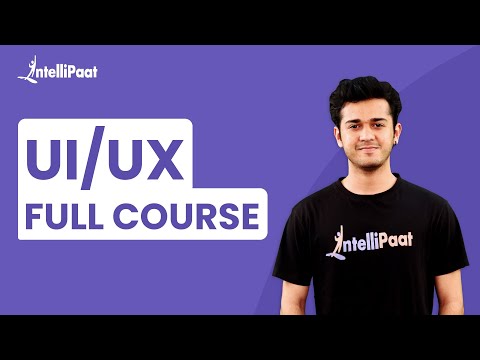The digital frontier, much like the dark alleys of a city after midnight, is a place where intentions can blur and systems, seemingly robust, can harbor hidden vulnerabilities. Today, we're not just looking at an application's update; we're dissecting a decision, a strategic misstep that has rippled through one of virtual reality's most prominent platforms: VRchat. This isn't about a new feature; it's about the architects of this digital realm choosing a path that, to many, appears to disregard the very foundation of a thriving community – its users.
The recent changes implemented in VRchat have sparked a considerable backlash, leaving a significant portion of its user base feeling alienated and underserved. In the grim logic of cybersecurity, every change, every line of code, is a potential attack vector or a defense mechanism. When a platform of VRchat's stature introduces modifications that could inadvertently disenfranchise its community, it raises critical questions about their security posture and their understanding of user experience as a critical component of that posture. The narrative often pushed is one of progress, but progress without considering the downstream effects on security and user trust is a fragile edifice, prone to collapse.
The Anatomy of the "Mistake": Security and Implementation
At its core, the controversy stems from what appears to be a hurried or poorly conceived implementation strategy concerning security measures within VRchat. While the stated goal is undoubtedly to enhance platform security and combat malicious actors, the execution has inadvertently penalized legitimate users, particularly those utilizing custom content and modifications that have long been part of the VRchat experience. This is a classic case of a blue team operation that, in its haste to secure the perimeter, might have locked out its own allies.
The argument from the developers often centers on the need to prevent the exploitation of vulnerabilities, a noble pursuit in the cybersecurity arena. However, the broad strokes with which these changes were applied have created a landscape where the line between a genuine security threat and a creative user expression has become dangerously blurred. The unintended consequences are significant: disabling features that users relied upon, creating friction, and fostering a sense of distrust between the platform and its community. In the world of threat intelligence, a poorly executed defensive measure can be as damaging as an actual breach, eroding confidence and inviting workarounds that might be less secure.
User Impact: The Collateral Damage of Security Overreach
For many users, VRchat is more than just a game; it's a social hub, a creative canvas, and for some, a vital tool for connection. The recent update, particularly its impact on custom avatars, content creation tools, and third-party integrations, has been met with widespread dismay. These aren't just superficial cosmetic changes; for many, they represent the very essence of what made VRchat unique and engaging. When a security measure disproportionately affects the user experience for the vast majority to protect against a minority of malicious actors, it’s a strategic failure.
The frustration is palpable. Users who invested time and effort into creating unique virtual identities and environments now find their creations rendered unusable or incompatible. This digital disenfranchisement can lead to a decline in user engagement, community fragmentation, and ultimately, a weakened platform. From a defender's perspective, understanding the impact of security policies on the user base is paramount. A security solution that cripples the user experience is not a sustainable solution; it’s a ticking time bomb.
Mitigation Strategies and Future Implications
The path forward for VRchat, and indeed for any platform grappling with similar security versus usability dilemmas, lies in a more nuanced, collaborative approach. Instead of broad-stroke implementations, a more granular strategy is required. This could involve:
- Phased Rollouts: Introducing security changes gradually, allowing the community time to adapt and provide feedback.
- Clear Communication: Transparently explaining the rationale behind security decisions and the specific threats being addressed.
- Community Collaboration: Actively engaging with power users, developers, and content creators to co-design solutions that balance security with creative freedom.
- Targeted Enforcement: Focusing on specific malicious behaviors rather than universally restricting functionalities that have legitimate uses.
The digital security landscape is a constant arms race. However, the most resilient systems are not those that impose the most draconian restrictions, but those that intelligently balance defense with the needs of their users. The "mistake" in VRchat serves as a stark reminder that in the intricate architecture of online communities, user trust and experience are not mere afterthoughts; they are fundamental pillars of security.
Veredicto del Ingeniero: ¿Valen la Pena las Controversias?
VRchat's recent update presents a classic cybersecurity paradox: the tension between absolute security and user autonomy. While the intention to bolster platform integrity is commendable, the execution has proven divisive. The platform has inadvertently created a scenario where its core community feels alienated, a dangerous precedent in the world of virtual interaction. From an operator's standpoint, this is a cautionary tale. Implementing security measures without a thorough understanding of their impact on the user base is akin to building a fortress with no regard for the inhabitants. The resulting instability, friction, and potential for community fragmentation can be more damaging in the long run than the threats initially sought to be mitigated. While the platform's commitment to security is noted, the strategy behind this particular update raises significant questions about its long-term viability and its relationship with its user base. The digital world demands a delicate balance, and in this instance, that balance appears to have been tipped too far towards rigid control, potentially at the expense of community health and organic growth.
Arsenal del Operador/Analista
- VRchat Client: The primary target for analysis. Understanding its architecture and modification potential is key.
- Network Analysis Tools (Wireshark, tcpdump): To capture and inspect network traffic for anomalies or unauthorized communication.
- Reverse Engineering Tools (Ghidra, IDA Pro): For dissecting client-side code and understanding modification techniques.
- Community Forums & Discord Servers: Vital for gathering intelligence on user sentiment, reported issues, and observed behaviors.
- Log Analysis Platforms: To monitor server-side logs for patterns indicative of exploit attempts or policy violations.
- Bug Bounty Platforms (HackerOne, Bugcrowd): While not directly applicable here, understanding their methodologies helps frame vulnerability discovery and responsible disclosure.
- Documentation & RFCs: For understanding underlying network protocols and security standards that VRchat should adhere to.
Taller Práctico: Fortaleciendo la Confianza del Usuario
This section is intentionally left conceptual, as direct manipulation of VRchat's internal systems is beyond the scope of ethical analysis without explicit authorization. However, the principles of fostering trust through security can be applied conceptually:
- Auditar el Impacto: Before deploying significant security changes, simulate the impact on custom content and user workflows. Document potential disruptions.
- Canalizar Feedback Temprano: Establish a beta testing program specifically for security-related updates, inviting a diverse group of users to test and report issues.
- Incentivar la Cooperación: Instead of outright bans, consider a system of temporary restrictions for users exhibiting suspicious behavior, with clear pathways for appeal and resolution.
- Educar a la Comunidad: Publish clear guides and FAQs explaining the security measures, why they are necessary, and how users can adapt their content safely.
- Monitorizar y Adaptar: Continuously monitor user feedback and platform stability post-update. Be prepared to iterate and refine security policies based on real-world data and community sentiment.
Preguntas Frecuentes
¿Por qué VRchat implementó estos cambios?
The stated reason is to enhance platform security and combat malicious actors, likely aiming to prevent unauthorized modifications that could compromise user safety or system stability.
¿Cómo afecta esto a los usuarios que usan avatares personalizados?
Many custom avatars and modifications may no longer function correctly due to stricter enforcement of platform rules, potentially requiring users to revert to default options or seek compatible alternatives.
¿Hay alguna forma de apelar o revertir estas restricciones para contenido legítimo?
While direct appeals might be limited, the community is actively voicing its concerns. Future platform decisions may be influenced by this strong user feedback, potentially leading to adjustments in policy or implementation.
El Contrato: Reconstruyendo la Confianza Digital
The digital realm is built on a foundation of trust, a trust that VRchat's recent update has undeniably shaken. The challenge now is not merely to enforce security, but to intricately weave it into the fabric of user experience without severing the creative and social connections that define the platform. This requires a shift from reactive blocking to proactive collaboration – understanding that a secure platform is one where users feel empowered, not policed. Your mission, should you choose to accept it, is to analyze a hypothetical platform update that aims to improve security. How would you architect the communication and implementation strategy to ensure user buy-in and minimize negative impact, all while genuinely enhancing the platform's defenses? Detail your approach, focusing on transparency, phased deployment, and community feedback loops. The integrity of your digital citizenship depends on understanding this delicate interplay.