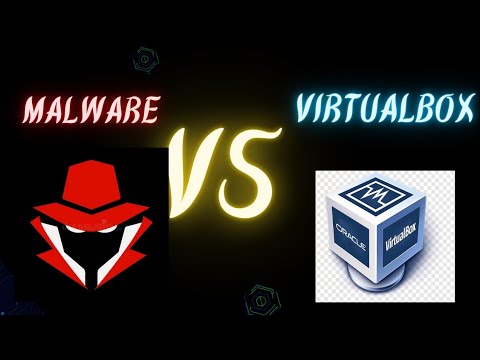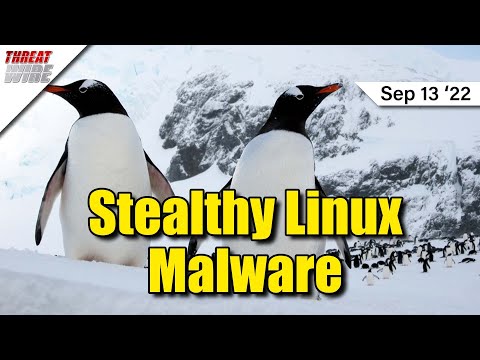The digital realm is a battlefield, and the frontline is constantly shifting. Every day, new weapons – vulnerabilities – are forged in the shadows of code. My job isn't to use them, but to understand their architecture, their weaknesses, so we can build stronger walls. Today, we're dissecting three recent scars on the digital armor: a Chromium sandbox escape, a subtle flaw in the Linux Kernel's eBPF verifier, and an integer overflow buried within the Windows API. Forget the hype; we're going in for the autopsy.
Table of Contents
- Chromium Sandbox Escape: The Ghost in the Rendering Engine
- Linux Kernel eBPF Verification Oversight: A Calculated Misstep
- Windows API Integer Overflow: Exploiting Trust in Voice Synthesis
- Engineer's Verdict: Defending the Pillars of Modern Computing
- Operator's Arsenal: Tools for the Digital Detective
- Defensive Workshop: Hardening Your Attack Surface
- Frequently Asked Questions
- The Contract: Your Next Digital Reconnaissance Mission
Chromium Sandbox Escape: The Ghost in the Rendering Engine
For two decades, Chromium's sandbox has been a cornerstone of browser security, a digital cage designed to isolate potentially malicious code. Yet, a recent discovery reveals a persistent vulnerability, a 'ghost' that can slip through the bars. This isn't a new technique, but its long dormancy in such a widely deployed system is alarming. The exploit allows malicious JavaScript, running within the browser's supposedly confined environment, to execute arbitrary code directly on the main thread. This isn't just about a browser crash; it's about a fundamental breach of trust in the isolation mechanism.
The true danger lies in its longevity. How many installations have been silently vulnerable? How many attackers have quietly cataloged this flaw, waiting for the opportune moment? Understanding this exploit means dissecting the rendering engine's intricate communication channels and identifying how the sandbox's boundaries can be blurred. It's a stark reminder that even the most sophisticated defenses can harbor ancient weaknesses simply waiting to be rediscovered.
"The greatest security comes not from isolation, but from understanding the interconnections and ensuring they are strictly controlled." - Anonymous Security Analyst
Linux Kernel eBPF Verification Oversight: A Calculated Misstep
The Linux Kernel, the bedrock of so many systems, has its own Achilles' heel. A flaw in the eBPF (Extended Berkeley Packet Filter) verifier is a subtle but potent threat. eBPF allows programs to run in a sandboxed environment within the kernel, typically for networking and tracing. The verifier's role is to ensure these programs are safe and won't crash the kernel or cause memory corruption. However, miscalculations in range checks within this verifier can be exploited.
Imagine giving a contractor a blueprint, but the measuring tape is faulty. They might misinterpret boundaries, leading to structural instability. Malicious eBPF programs, by leveraging these range check inaccuracies, can potentially corrupt memory. This isn't a brute-force attack; it's a sophisticated manipulation of the kernel's own safety mechanisms. The implications are severe, potentially leading to denial-of-service conditions or even privilege escalation if an attacker can craft an eBPF program that tricks the verifier.
This oversight highlights the complexity of kernel development. Even in areas designed for security and sandboxing, intricate logic can hide subtle bugs. Threat hunters should be looking for unusual eBPF program activity, seeking out patterns that deviate from expected behavior or that involve memory manipulation attempts.
Windows API Integer Overflow: Exploiting Trust in Voice Synthesis
The Windows API, the gateway to countless functionalities, is another area under scrutiny. A vulnerability in the voice synthesis feature, exacerbated by its interaction with Chromium, presents a unique attack vector. This exploit leverages an integer overflow during the processing of XML tags. An integer overflow occurs when a calculation results in a value larger than the maximum that can be stored in an integer data type. This can lead to unexpected behavior, and in this case, it can be chained with the Chromium sandbox escape.
The 'attack chain' here is particularly insidious. A malicious JavaScript in Chromium could, by triggering this Windows API vulnerability, achieve code execution with elevated privileges. It's like finding a back door in a building and then discovering that back door leads to the master key safe. The voice synthesis feature, often seen as benign, becomes a critical vector. This underscores the importance of secure coding practices, especially when handling user-supplied data or external input, no matter how seemingly innocuous the feature.
Engineer's Verdict: Defending the Pillars of Modern Computing
These vulnerabilities—Chromium's sandbox escape, the Linux Kernel's eBPF oversight, and the Windows API's integer overflow—are not isolated incidents. They represent fundamental challenges in securing complex software ecosystems. The Chromium exploit, persisting for two decades, is a harsh lesson in the difficulty of maintaining security over time. The eBPF flaw reminds us that even specialized security features require rigorous validation. And the Windows API issue demonstrates how seemingly unrelated components can form devastating attack chains.
Pros:
- Chromium: Built on open-source principles, allowing for broad community scrutiny and rapid patching once discovered.
- Linux Kernel (eBPF): Offers immense flexibility and power for system monitoring and networking, vital for advanced diagnostics.
- Windows API: Provides a rich set of functionalities enabling complex application development.
Cons:
- Chromium: The sheer complexity and age of the codebase make identifying and fixing all vulnerabilities a monumental task.
- Linux Kernel (eBPF): The verifier's sophistication is both its strength and its weakness; errors in its logic are hard to detect.
- Windows API: Legacy components and broad attack surface mean vulnerabilities are often deep-seated and hard to eradicate without breaking compatibility.
Recommendation: Continued vigilance, robust vulnerability management programs, and investment in secure software development lifecycles are non-negotiable. For organizations relying on these systems, proactive patching, intrusion detection systems specifically tuned for kernel and API anomalies, and browser-level security configurations are paramount.
Operator's Arsenal: Tools for the Digital Detective
To combat these threats, an operator needs a well-equipped arsenal. This isn't about the flashy exploits; it's about the tools that enable detection, analysis, and defense.
- Burp Suite Professional: Essential for web application security testing, particularly for analyzing Chromium-based browser interactions and identifying potential injection points.
- Wireshark/tcpdump: For capturing and analyzing network traffic, crucial for understanding how eBPF programs interact with the network or how malicious payloads are transmitted.
- Ghidra/IDA Pro: Powerful disassemblers and debuggers for reverse-engineering binaries, invaluable for understanding the intricacies of Windows API calls and kernel modules.
- Sysinternals Suite (Windows): A collection of tools for monitoring system processes, registry, and network activity, vital for detecting anomalous API usage.
- Volatility Framework: For memory forensics, enabling deep analysis to uncover malware or exploit remnants that might be present after an incident.
- Linux Audit Framework: Configurable auditing system for Linux, allowing detailed logging of system calls, including those made by eBPF programs.
- Linux Kernel Documentation: The ultimate source of truth for understanding kernel behavior and security mechanisms.
- OSCP (Offensive Security Certified Professional) / OSCE (Offensive Security Certified Expert): While offensive in name, these certifications provide an unparalleled understanding of exploit mechanics, which is critical for building effective defenses.
- "The Web Application Hacker's Handbook" / "Practical Malware Analysis": Foundational texts that provide the theoretical and practical knowledge needed to dissect complex vulnerabilities.
Defensive Workshop: Hardening Your Attack Surface
Fortifying the Browser Perimeter
- Keep Chromium Updated: Enable automatic updates and ensure all users are on the latest stable version. This is the most critical step.
- Review Browser Extensions: Limit the number of installed extensions. Audit their permissions and uninstall any that are unnecessary or from untrusted sources.
- Implement Content Security Policy (CSP): Configure your web server to send a strong CSP header. This can significantly mitigate cross-site scripting (XSS) attacks, which are often a precursor to sandbox escapes. Ensure your CSP rules are restrictive.
- Use Site Isolation: Ensure Chromium's site isolation features are enabled. This places each website in its own process, enhancing the sandbox's effectiveness.
- Educate Users: Train users to be cautious about suspicious links and downloads. Phishing remains a primary vector for delivering malicious payloads.
Securing the Linux Kernel and eBPF
- Stay Updated: Apply kernel security patches promptly. Monitor security advisories for your distribution.
- Restrict eBPF Loading: If possible, restrict which users or processes can load eBPF programs. Utilize capabilities like `CAP_BPF` and `CAP_SYS_ADMIN` judiciously.
- Implement LSMs (Linux Security Modules): Consider using SELinux or AppArmor to enforce stricter policies on eBPF programs and their interactions with kernel resources.
- Monitor eBPF Activity: Deploy tools that can monitor eBPF program loading and execution. Look for anomalies, unexpected memory access patterns, or programs attempting to perform privileged operations.
- Kernel Hardening Configurations: Explore kernel hardening guides specific to your distribution. Many distributions offer security-focused kernel parameter sets.
Defending the Windows API Frontier
- Patch Windows Regularly: Microsoft actively addresses API vulnerabilities. Ensure your systems are up-to-date with the latest security patches.
- Principle of Least Privilege: Run applications and services with the minimum necessary privileges. Avoid running as administrator unless absolutely required.
- Application Whitelisting: Implement application whitelisting solutions to prevent unauthorized executables from running, which can include malicious scripts attempting to leverage API functions.
- Monitor API Usage: Employ endpoint detection and response (EDR) solutions that can monitor API calls and flag suspicious patterns, such as unexpected calls from browser processes or unusual data handling.
- Secure Coding Practices for Developers: If developing applications that interact with the Windows API, rigorously implement secure coding standards, including robust input validation and overflow checking.
Frequently Asked Questions
Q1: How likely is it that a standard user's Chromium browser is compromised by the sandbox escape vulnerability?
A1: While the vulnerability has existed for a long time, the exploitability often depends on chaining it with other conditions or delivery mechanisms. However, the risk increases significantly if the browser is not updated and if the user visits malicious websites or clicks on phishing links.
Q2: Is eBPF inherently insecure?
A2: No, eBPF is a powerful and largely secure technology when implemented correctly. The vulnerability lies in the verifier's logic, not eBPF itself. It's a testament to the complexity of kernel security.
Q3: Can these vulnerabilities be exploited together?
A3: Yes, the provided context explicitly mentions an attack chain where a Windows API vulnerability, triggered by a malicious JavaScript within a Chromium sandbox escape, leads to elevated privileges. This demonstrates how multiple, seemingly distinct flaws can be weaponized.
Q4: What's the best way to stay informed about new vulnerabilities?
A4: Subscribe to security advisories from major vendors (Microsoft, Google, Linux distributors), follow reputable cybersecurity news outlets, and engage with security communities. Tools like CVE (Common Vulnerabilities and Exposures) databases are essential.
The Contract: Your Next Digital Reconnaissance Mission
The digital shadows are long, and vulnerabilities are the boogeymen whispered about in security circles. Your mission, should you choose to accept it, is to conduct reconnaissance on your own systems. Choose one of the highlighted areas: your primary web browser, your Linux kernel configuration, or your Windows API interaction monitoring. For one week, pay closer attention. Audit your browser extensions, check your kernel's running eBPF programs (`sudo bpf list`), or scrutinize your Windows event logs for suspicious API calls originating from unexpected processes. Document any anomalies you find, no matter how minor. The goal is not to find a smoking gun, but to build the habit of observation. This is how we start to push back the darkness.
```json { "@context": "https://schema.org", "@type": "HowTo", "name": "Defensive Workshop: Hardening Your Attack Surface", "step": [ { "@type": "HowToStep", "name": "Fortifying the Browser Perimeter", "itemListElement": [ { "@type": "HowToDirection", "text": "Keep Chromium Updated: Enable automatic updates and ensure all users are on the latest stable version." }, { "@type": "HowToDirection", "text": "Review Browser Extensions: Limit the number of installed extensions. Audit their permissions and uninstall any that are unnecessary or from untrusted sources." }, { "@type": "HowToDirection", "text": "Implement Content Security Policy (CSP): Configure your web server to send a strong CSP header. This can significantly mitigate cross-site scripting (XSS) attacks." }, { "@type": "HowToDirection", "text": "Use Site Isolation: Ensure Chromium's site isolation features are enabled. This places each website in its own process." }, { "@type": "HowToDirection", "text": "Educate Users: Train users to be cautious about suspicious links and downloads." } ] }, { "@type": "HowToStep", "name": "Securing the Linux Kernel and eBPF", "itemListElement": [ { "@type": "HowToDirection", "text": "Stay Updated: Apply kernel security patches promptly." }, { "@type": "HowToDirection", "text": "Restrict eBPF Loading: Restrict which users or processes can load eBPF programs using capabilities like CAP_BPF." }, { "@type": "HowToDirection", "text": "Implement LSMs (Linux Security Modules): Use SELinux or AppArmor to enforce stricter policies on eBPF programs." }, { "@type": "HowToDirection", "text": "Monitor eBPF Activity: Deploy tools that can monitor eBPF program loading and execution for anomalies." }, { "@type": "HowToDirection", "text": "Kernel Hardening Configurations: Explore security-focused kernel parameter sets." } ] }, { "@type": "HowToStep", "name": "Defending the Windows API Frontier", "itemListElement": [ { "@type": "HowToDirection", "text": "Patch Windows Regularly: Ensure your systems are up-to-date with the latest security patches." }, { "@type": "HowToDirection", "text": "Principle of Least Privilege: Run applications with the minimum necessary privileges." }, { "@type": "HowToDirection", "text": "Application Whitelisting: Prevent unauthorized executables from running." }, { "@type": "HowToDirection", "text": "Monitor API Usage: Employ EDR solutions to flag suspicious API calls." }, { "@type": "HowToDirection", "text": "Secure Coding Practices: Implement robust input validation and overflow checking for developers." } ] } ] }