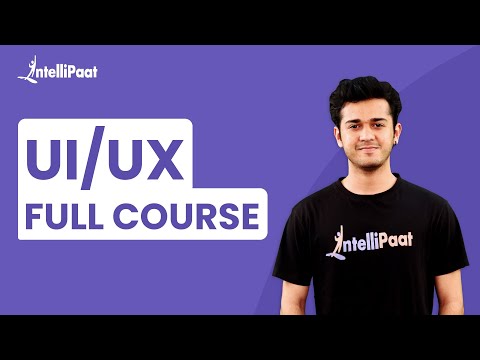
The digital battlefield is no longer just about impenetrable firewalls and zero-day exploits. In the shadowy alleys of the web, user experience is the silent weapon. A clunky interface, a confusing workflow – these are the vulnerabilities that bleed users, one frustrating click at a time. Today, we dissect UI/UX, not as a design discipline, but as a critical layer of defense in the digital architecture. Understanding how users perceive and interact with systems is paramount to building robust security, because a system no one can use effectively is a system doomed to fail.
This deep dive into UI/UX, while presented through the lens of a training program, offers insights relevant to anyone operating in the cybersecurity domain. We’ll explore the core concepts that make systems intuitive, the pitfalls of poor design that can inadvertently create security gaps, and how a strong understanding of user psychology can fortify defenses. Think of it as mapping the human element of your attack surface, not to exploit it, but to strengthen it.
Table of Contents
- Introduction to UI/UX: More Than Just Pretty Pixels
- Core Concepts: The Building Blocks of Intuition
- Design Thinking Methodology: From Problem to Solution
- Prototyping and Testing: Iterative Hardening
- Creating Personas in UI/UX: Understanding the Human Factor
- UI/UX Career Roadmap: Defensive Specializations
- Engineer's Verdict: Is UX a Security Asset?
- Operator's Arsenal: Tools for the Defensive Architect
- Defensive Workshop: Identifying Usability Vulnerabilities
- Frequently Asked Questions
- The Contract: Auditing Your Digital Facade
Introduction to UI/UX: More Than Just Pretty Pixels
The Intellipaat UI/UX course promises to demystify the world of User Interface and User Experience design. But let's cut through the marketing jargon. UI is the gate, the visual presentation, what the user physically interacts with. UX is the journey, the feeling, the efficiency of that interaction. In our world, a poorly designed UI can be a phishing magnet, a poorly designed UX can lead to misconfigurations that compromise entire networks. It’s about friction. Too much friction, and users find workarounds that bypass security. Too little, and they might not even perceive the danger.
Core Concepts: The Building Blocks of Intuition
At its heart, understanding UI/UX means understanding human cognition. Concepts like affordance (what an object *suggests* it can do), signifiers (clues to affordances), feedback (what happens after an action), and mapping (the relationship between controls and their effects) are not just design principles. They are principles of effective communication. A clear affordance on a button to "Approve Transaction" is a security feature. A confusing icon that *might* mean "Delete" is an exploit waiting to happen. We learn to identify these principles to build systems that guide users towards secure actions, instinctively.
Design Thinking Methodology: From Problem to Solution
Design Thinking is an iterative process. It starts with empathy – understanding the user's needs, pain points, and context. This is directly analogous to Threat Intelligence gathering. You need to understand your adversary (or in this case, your user) to anticipate their moves and build appropriate defenses. The Intellipaat training breaks down the stages: Empathize, Define, Ideate, Prototype, and Test.
In the context of system security, this translates to:
- Empathize: Understand the user's technical skill level, their typical workflow, and the pressures they operate under.
- Define: Clearly articulate the security goals and the user's role in achieving them. What specific actions must be secure?
- Ideate: Brainstorm secure design patterns and workflows that align with user needs.
- Prototype: Create mockups or simplified versions of secure interfaces.
- Test: Have actual users interact with the prototype to identify usability and potential security flaws.
This cyclical approach allows for continuous improvement and hardening of the user-facing aspects of any system.
Prototyping and Testing: Iterative Hardening
Prototyping is about building a skeletal version of a system to test its functionality and flow without committing to full development. For us, this means simulating how a user would interact with a new security tool or a critical function. Imagine building a prototype of a new incident response dashboard. You can test if the critical alert buttons are easily discoverable, if the workflow for isolating an infected host is logical, and if the data visualizations are clear enough to be understood under pressure.
Testing is where the rubber meets the road. It’s about observing real users attempting to achieve specific goals. Are they getting stuck? Are they making mistakes that could have security implications? This feedback is invaluable. A seemingly minor confusion in a user flow can indicate a potential social engineering vector or a weak point for insider threats. The Intellipaat material covers this extensively, emphasizing the need for rigorous user feedback loops.
Creating Personas in UI/UX: Understanding the Human Factor
Personas are fictional representations of your target users, based on research and data. They encapsulate demographics, motivations, goals, and pain points. For a cybersecurity professional, developing personas for different user roles (e.g., a junior analyst, a CISO, an end-user in finance) is like building threat profiles for different adversary groups. You need to know *who* you are protecting and *who* might be trying to exploit the system.
An effective persona helps answer critical questions:
- What are their primary tasks when interacting with the system?
- What are their technical capabilities and limitations?
- What are their security awareness levels?
- What are their motivations and potential frustrations?
Understanding these facets allows you to design interfaces and workflows that cater to their specific needs while enforcing security policies effectively. A dashboard designed for a seasoned SOC analyst will look very different from one designed for an office worker needing to reset their password.
UI/UX Career Roadmap: Defensive Specializations
While the provided content points towards a career in UI/UX design, from a defensive standpoint, this knowledge is a force multiplier. Professionals with a strong grasp of UI/UX can:
- Enhance Security Tool Usability: Design internal security tools that are intuitive, reducing the learning curve and the chance of user error.
- Improve Security Awareness Training: Develop engaging and clear training materials that resonate with users, moving beyond dry policy documents.
- Conduct Usability Audits for Security: Identify how poor design choices in applications or systems can inadvertently create security vulnerabilities.
- Advocate for Secure Design Principles: Influence product development teams to integrate security considerations early in the design phase.
This isn't about becoming a graphic designer; it's about leveraging design principles for a more secure digital environment.
Engineer's Verdict: Is UX a Security Asset?
Absolutely. To dismiss UI/UX as merely an aesthetic concern is a critical oversight for any organization serious about security. Think of it this way: a complex, uncrackable encryption algorithm is useless if the keys are stored insecurely on a user's desktop due to a confusing key management interface. The "human firewall" is often the weakest link, and good UX/UI design is the mortar that strengthens it. It reduces the cognitive load on users, making it easier for them to make correct, secure decisions and harder for adversaries to exploit confusion or oversight. While this Intellipaat course focuses on the design aspect, the underlying principles are a vital component of a holistic defensive strategy. It's not about making things look pretty; it's about making things work securely for the people who use them.
Operator's Arsenal: Tools for the Defensive Architect
While this specific course focuses on principles, a practical application of UI/UX in security often involves specialized tools. For those looking to bridge the gap between design and defense, consider these:
- Figma/Sketch/Adobe XD: For prototyping and designing user interfaces. Essential for visualizing how a secure workflow would look.
- UserTesting.com / Lookback: Platforms for conducting remote usability testing and gathering real user feedback. Crucial for identifying those critical usability vulnerabilities.
- Axure RP: A powerful tool for creating highly interactive prototypes that can simulate complex application logic.
- Jupyter Notebooks: For presenting data analysis and threat intelligence findings in a clear, digestible format. Transforming raw data into understandable insights is the essence of UX for analysts.
- Cybersecurity Frameworks (NIST, ISO 27001): While not design tools, these provide the architectural guidelines that secure systems must adhere to, influencing UI/UX requirements.
- Books: "The Design of Everyday Things" by Don Norman (for fundamental UX principles), "Thinking, Fast and Slow" by Daniel Kahneman (for understanding cognitive biases), and "Applied Cryptography" by Bruce Schneier (for understanding the limitations of pure technical solutions).
Defensive Workshop: Identifying Usability Vulnerabilities
Let's run a quick diagnostic. Consider a common scenario: a password reset portal. A typical user journey might involve:
- User forgets password and navigates to the reset page.
- User enters their username or email.
- System sends a reset link to their registered email.
- User clicks the link and sets a new password.
Now, let's look for usability vulnerabilities from a security perspective:
- Weak Input Validation: Does the portal accept easily guessable usernames or emails? (e.g., "admin", "test").
- Information Disclosure: Does the system clearly state "Email sent" or "Username not found"? The latter can reveal which accounts are active.
- Link Expiration & Reuse: Is the reset link time-limited? Can it be reused?
- Password Strength Requirements: Is there a clear policy and enforcement for new passwords? Are these communicated upfront?
- Lack of Multi-Factor Authentication (MFA): Is the reset process solely reliant on email, which can be compromised?
By thinking through the user's steps and anticipating potential attack vectors or points of confusion, we can identify critical areas for improvement, turning a potential security hole into a hardened process.
Frequently Asked Questions
- What is the difference between UI and UX?
- UI (User Interface) is the visual design and interactive elements of a product. UX (User Experience) is the overall feeling and satisfaction a user gets when interacting with that product.
- Is UI/UX important for cybersecurity?
- Yes, critically. Good UI/UX can make security measures intuitive and easier to follow, reducing user error and enhancing security posture. Poor UI/UX can create vulnerabilities by confusing users or leading them to make insecure choices.
- What are the key stages of Design Thinking?
- The typical stages are Empathize, Define, Ideate, Prototype, and Test. This iterative process helps in understanding user needs and developing effective solutions.
- How can I start a career in UI/UX?
- Consider foundational courses, practice with design tools, build a portfolio of projects, and network with professionals in the field. Understanding user psychology and problem-solving are key skills.
The Contract: Auditing Your Digital Facade
Your systems are the fortress, but how user-friendly is the drawbridge? How intuitive is the path to the treasure room? This is where UI/UX intersects directly with defensive operations. The knowledge gleaned from understanding user flows, cognitive load, and effective feedback mechanisms isn't just for designers crafting apps. It's for us. It's about building systems that defend themselves by being inherently understandable and resistant to manipulation through confusion.
Your contract, should you choose to accept it: For your next system deployment, internal tool update, or security awareness campaign, dedicate a specific phase to a usability audit. Map out the critical user journeys. Anticipate where a user, under pressure or lacking expertise, might falter. Then, apply the principles of clear design, effective feedback, and strong signifiers to strengthen those paths. Don't just build a secure system; build a system that users can *operate* securely.

