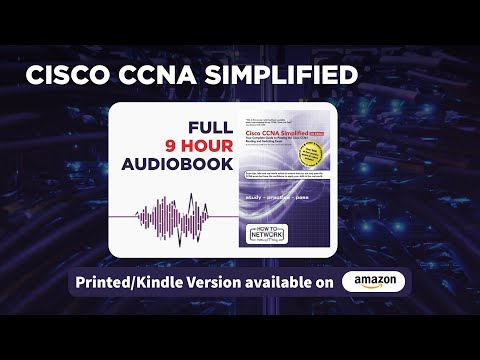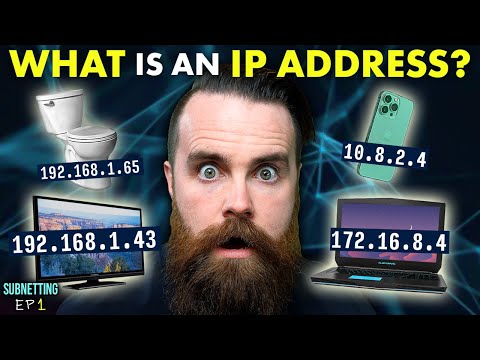The hum of overloaded servers, the flicker of diagnostic lights – a symphony of the digital age. In this arena, understanding the pipes and conduits of information is paramount, not just for building the infrastructure, but for defending it. Today, we're not merely consuming a training course; we're dissecting it, extracting the blueprints of networks to fortify them against the shadows. This isn't about passing an exam; it's about understanding the terrain an attacker traverses.
This 23+ hour CompTIA Network+ course, raw and unfiltered, provides the foundational knowledge crucial for any security professional. Think of it as understanding your enemy's supply lines. Without this deep visibility, your defenses are merely suggestions, easily bypassed by those who know the network's arteries and veins. We’ll strip down the modules, not to teach you how to build a network, but how to secure one by understanding its every component, its potential vulnerabilities, and its critical dependencies.

This course offers a comprehensive overview of networking concepts. While presented as a certification path, we will analyze each module through the lens of a blue team operator. Familiarity with these topics is non-negotiable for anyone serious about cybersecurity.
Table of Contents
Module 1: Fundamental Network Theory and Architecture
Categories Of Networks and Models (00:16:03)
Understanding network categories (LAN, WAN, MAN) and conceptual models like OSI and TCP/IP is the first line of defense. Knowing how data is **supposed** to flow allows us to detect anomalies. An attacker often exploits the very pathways we assume are secure. The OSI model, while theoretical, is a crucial framework for understanding protocol interactions and potential points of compromise at each layer.
Network Topologies (00:47:00)
From bus to star, ring to mesh, each topology has its own set of vulnerabilities. A star topology, for instance, creates a single point of failure at the hub or switch, a prime target for denial-of-service or man-in-the-middle attacks. Understanding these physical and logical layouts helps in designing more resilient architectures and implementing targeted monitoring.
Module 2: Network Hardware and Connectivity
Network Hardware Bounded & Unbounded (01:14:08), Cables and Connectors (01:50:21), Network Connectivity Devices (02:25:42)
Routers, switches, hubs, access points – these are the physical conduits. Each device has firmware, configurations, and default credentials that are goldmines for attackers. A critical security practice involves hardening these devices, segmenting networks, and monitoring for unauthorized access or configuration changes.
More Cables and Connectors (02:09:44)
The physical layer, often overlooked, is a surprisingly common attack vector. Detecting rogue cables, unauthorized network taps, or even physical breaches into server rooms requires diligent physical security alongside network monitoring.
Advanced Network Devices (03:09:26)
Firewalls, load balancers, IDS/IPS systems – these are your active defenses. But even guardians can be compromised. Understanding their configurations, update cycles, and logging capabilities is essential. A misconfigured firewall can be worse than no firewall at all, creating a false sense of security.
Module 3: Data Transmission and Communication Models
Data Transmissions & Media Access Methods (03:39:10)
How data moves and how competing devices gain access to the medium are fundamental. Techniques like CSMA/CD (Carrier Sense Multiple Access with Collision Detection) on Ethernet, or CSMA/CA (used in Wi-Fi), while efficient, can be exploited. Understanding collision domains and broadcast domains is key to network segmentation and limiting the blast radius of an attack.
Signaling Methods (04:15:30)
Analog vs. digital, different modulation techniques – these affect how data is corrupted or intercepted. In a security context, understanding the integrity of the signal is paramount. Data interception can occur at the physical or link layer long before it reaches higher-level protocols.
Common Ports and Protocols (04:37:33)
This is where attackers often strike. Knowing that port 80 is HTTP, 443 is HTTPS, 22 is SSH, and 3389 is RDP is basic intelligence. A defensive posture involves rigorous port scanning, blocking unnecessary ports, and monitoring traffic on essential ones for suspicious activity.
Common Interoperability Services (05:04:41)
Services like DHCP, DNS, and NTP, while essential for network function, are also frequent targets. A rogue DHCP server can hand out malicious IP addresses, and DNS poisoning remains a potent threat to redirect users to phishing sites.
Ethernet Standards (05:21:27)
Understanding the evolution of Ethernet speeds and technologies (Fast Ethernet, Gigabit Ethernet, 10GbE) helps in identifying performance bottlenecks and potential areas where older, less secure standards might still be in use.
Communication Models: OSI (05:40:27) & TCP/IP (06:16:08)
As mentioned, these models are your map. Each layer presents a different attack surface. For example, a Layer 2 attack might involve MAC spoofing, while a Layer 7 attack targets the application itself.
Ethernet and Implementing a Wireless Network (06:52:52)
Wireless networks are notoriously harder to secure. Understanding WEP, WPA, WPA2, and WPA3, along with their respective vulnerabilities, is critical. Rogue access points and weak encryption are invitations for intrusion.
IEEE 802.11ac standard (07:28:40)
The specifics of Wi-Fi standards dictate the security protocols available. We must always strive for the strongest available, typically WPA3, and implement additional security layers like MAC filtering and network segmentation.
Module 4: IP Addressing, Subnetting, and Name Resolution
Network Segmentation (07:34:59)
Segmentation is a cornerstone of modern defense. Dividing your network into smaller, isolated zones limits lateral movement for attackers. A breach in the guest Wi-Fi shouldn't grant access to your production servers.
IP Addresses and Conversion (07:47:10)
Understanding IPv4 and IPv6 is not just about assigning addresses. It's about network visibility, logging, and forensic analysis. Unique IP addresses are critical identifiers for tracking malicious activity.
IP Addresses and Subnetting (08:14:43)
Subnetting impacts traffic flow and security policy enforcement. It allows for granular control over which devices can communicate with each other, a vital tool in privilege isolation.
Default and Custom Addressing Schemes (08:45:22)
Default configurations are often insecure. Standard RFC 1918 private address spaces are well-known. Unique internal addressing schemes, coupled with strong NAT policies, enhance security.
Data Delivery Techniques and IPv6 (09:16:14)
The transition to IPv6 presents new challenges and opportunities for security. Understanding its addressing, security features (like IPSec being mandatory), and potential vulnerabilities is crucial.
IPv6 Concepts (09:55:38)
IPv6's vastly larger address space can complicate network scanning, but it also introduces new attack vectors if not properly managed.
IP Addressing Assignment Methods (10:23:50)
DHCP, static IP, APIPA – each has security implications. A compromised DHCP server is a major threat. Static assignments offer more control but require meticulous management.
DNS (10:40:54)
Domain Name System is the phone book of the internet. DNS poisoning, cache snooping, and DNS tunneling are common attack methods. Robust DNS security, including DNSSEC, and monitoring DNS queries are vital.
Proxy Servers (11:08:52)
Proxies can provide a layer of anonymity and control access, but they can also be targets for compromise, becoming points from which to launch attacks or exfiltrate data.
Network Address Translation (11:14:52)
NAT hides internal IP addresses, adding a layer of obscurity. However, it can complicate direct connections and troubleshooting, and poorly implemented NAT can still expose internal systems.
TCP/IP Services (11:25:05)
Understanding the services built upon TCP/IP is fundamental. Each service is code, and code has bugs.
TCP/IP Tools and Commands (11:34:44)
Tools like `ping`, `traceroute`, `netstat`, and `nslookup` are your reconnaissance and diagnostic instruments. A skilled defender uses these to map networks, identify open ports, and diagnose issues – and to detect when an attacker is doing the same.
Module 5: LAN and WAN Administration
LAN Administration and Implementation (11:53:12)
Managing local area networks involves controlling access, ensuring performance, and maintaining the security posture of connected devices.
Switching (12:04:16)
Switches operate at Layer 2. Attacks like MAC flooding or VLAN hopping can bypass network segmentation if not properly mitigated.
Spanning Tree Protocol (12:18:34)
STP prevents network loops but can be manipulated by attackers to gain unauthorized network access or perform man-in-the-middle attacks.
Power over Ethernet (12:25:00)
PoE simplifies deployment but introduces new attack vectors. A compromised PoE switch could potentially be used to power malicious devices or disrupt network segments.
Routing (12:35:15)
Routers are the gatekeepers between networks. Understanding routing protocols (static, dynamic), routing metrics, and routing tables is crucial for controlling traffic flow and preventing unauthorized access.
Routing Tables (13:03:32)
Misconfigured routing can lead to traffic being sent to unintended destinations, potentially exposing sensitive data.
Dynamic Routing and Protocols (13:18:58)
Protocols like OSPF and EIGRP manage routing dynamically. They can be vulnerable to attacks that inject false routing information, leading to network disruption or man-in-the-middle scenarios.
IGP and EGP (13:32:27)
Interior Gateway Protocols and Exterior Gateway Protocols are critical for routing within and between autonomous systems. Their configuration directly impacts network security and traffic engineering.
Routing Loops (13:40:37)
Routing loops can cause network paralysis and are a symptom of misconfiguration or malicious manipulation.
Virtual Local Area Networks and SOHOs (13:48:00)
VLANs are a fundamental tool for segmentation. Proper VLAN implementation segregates traffic and enhances security. SOHO (Small Office/Home Office) networks, often overlooked, can be weak entry points if not secured.
VLAN and Trunking Concepts (14:02:26)
Trunking protocols (like 802.1q) allow multiple VLANs to traverse a single physical link. Misconfigured trunk ports can allow attackers to access VLANs they shouldn't.
WAN Administration and Implementation (14:09:04)
Wide Area Networks connect disparate locations. Their complexity increases the potential attack surface significantly.
WAN Transmission Technologies (14:21:38)
Technologies like T1/E1, Frame Relay, and MPLS each have their own security considerations. Older technologies are often less secure.
Leased Lines (14:36:47)
While offering dedicated bandwidth, leased lines still require proper network security measures at each endpoint.
Multiprotocol Label Switching (14:49:41)
MPLS offers efficiency but requires careful security policy implementation within the service provider's network and at the customer edge.
GSM, CDMA and WiMAX (14:54:37)
These wireless WAN technologies have specific security protocols and vulnerabilities that must be understood.
WAN Connectivity and Utilizing Voice Over Data (15:00:56)
VoIP and unified communications over WANs introduce additional attack surfaces. Securing these protocols is critical to prevent eavesdropping and service disruption.
PPPoE, PPP, DMVPN, SIP Trunk (15:16:54)
These protocols are used for establishing WAN connections and remote access. Each has associated security risks if not implemented correctly, from weak authentication to susceptibility to man-in-the-middle attacks.
Module 6: Remote Networking and Security Fundamentals
Remote Networking Fundamentals (15:25:09)
The rise of remote work has expanded the perimeter infinitely. Securing remote access is now a top priority.
Remote Access and Implementation (15:34:51)
Methods for remote access must be robust. Unsecured remote access is a direct invitation to compromise.
Remote Access Methods (15:47:25)
Understanding different remote access methods — Telnet (deprecated and insecure), SSH, RDP — allows for informed choices about which protocols to enable and how to secure them.
VPNs and Protocols (16:01:28)
Virtual Private Networks are essential for secure remote access. Knowing the underlying protocols (IPSec, SSL/TLS VPNs) and their configurations is key to their effectiveness.
GRE, SSL VPN, and VPN Concentrator (16:17:49)
GRE tunnels can be used to encapsulate traffic but are not encryption protocols themselves. SSL VPNs offer strong encryption, and VPN concentrators are critical infrastructure that must be secured.
Security Fundamentals (17:08:55)
This module lays the groundwork for defensive strategies. Understanding authentication, authorization, and accounting (AAA) is paramount.
Authentication and Access (17:25:57)
Strong authentication (MFA) and role-based access control (RBAC) are fundamental to preventing unauthorized access. Weak passwords and excessive privileges are critical vulnerabilities.
System Security Tools (17:35:35)
Tools for monitoring, logging, and intrusion detection are the eyes and ears of a security team. Proper deployment and analysis of their output are essential.
Encryption and Cryptography 101 (17:51:09)
Understanding symmetric vs. asymmetric encryption, hashing, and digital signatures is vital for protecting data in transit and at rest.
IDS/IPS Implementation (18:04:11)
Intrusion Detection Systems (IDS) and Intrusion Prevention Systems (IPS) are critical for real-time threat detection and response. Tuning these systems to minimize false positives and detect advanced threats is an ongoing battle.
IPSEC and IPSEC Policies (18:18:22)
IP Security offers a suite of protocols for securing IP communications. Proper configuration of IPSec policies is vital for VPNs and network-to-network security.
Denial of Service (18:32:08)
Understanding DoS and DDoS attacks is crucial for implementing mitigation strategies, such as rate limiting, traffic scrubbing, and robust network design.
Common Networking Attacks (18:50:42)
This is where offensive knowledge directly informs defensive strategy. Familiarity with man-in-the-middle, spoofing, sniffing, and replay attacks allows defenders to anticipate and build countermeasures.
Threat Mitigation and User Education (19:10:33)
Technology alone isn't enough. Educating users about social engineering and safe computing practices is a critical layer of defense.
Advanced Threat Mitigation (19:26:47)
Strategies for dealing with more sophisticated threats, including advanced persistent threats (APTs), require a layered defense-in-depth approach.
Policies and Best Practices (19:43:35)
Formal security policies, incident response plans, and adherence to best practices are the bedrock of a secure environment.
Secure the Wireless Network (20:03:33)
Given the inherent risks of wireless, dedicated security measures like WPA3, RADIUS authentication, and network segmentation are non-negotiable.
Module 7: Threat Mitigation and Troubleshooting Tools
Hardware Troubleshooting Tools (20:09:27)
Physical tools like cable testers, network analyzers (Wiresharks), and loopback adapters are essential first responders for diagnosing physical layer issues, which can sometimes be indicators of tampering.
Physical Testing Tools (20:22:50)
Beyond basic cable testers, specialized tools can identify signal degradation or interference that might be exploited.
Software Testing Tools (20:26:47)
Diagnostic software, packet sniffers, and performance monitoring tools are your digital scalpel. They enable deep inspection of network traffic and system behavior.
Module 8: Advanced Network Concepts and Security Controls
High Availability and Load Balancing (20:39:21)
Ensuring systems remain operational and performant under load is a security requirement. Attackers often target systems during peak load.
SNMP, SYSLOG, and SIEM (20:46:08)
These protocols and systems are critical for network management, logging, and centralized security information and event management. Effective SIEM deployment is key to detecting sophisticated attacks.
Web Services (20:54:44)
Understanding the security implications of web services is vital, as they are frequent targets for application-layer attacks.
Unified Communication (21:00:55)
Securing VoIP and other unified communication platforms is essential to prevent eavesdropping and interdiction of sensitive conversations.
Introduction to Virtualization (21:06:25)
Virtualization introduces new security paradigms. Securing the hypervisor and understanding the isolation between virtual machines is critical, as a compromise here can affect multiple systems.
Virtualization Components and Software Defined Networking (21:10:38)
SDN offers dynamic network control but also new avenues for attack if not properly secured. Centralized control points are attractive targets.
Storage Area Network (21:19:06)
SANs handle critical data storage. Securing SAN access and traffic is paramount to data integrity and confidentiality.
Cloud Concepts (21:32:12)
Understanding cloud networking models (IaaS, PaaS, SaaS) and their security responsibilities is essential in today's distributed environments.
Physical Security Controls (21:43:34)
Even the most sophisticated digital defenses are useless if physical access to hardware is unmonitored. Access control, surveillance, and environmental controls are integral to network security.
Basic Forensic Concepts (21:48:55)
Understanding how to collect and preserve digital evidence is crucial for incident response and post-attack analysis.
Safety Practices (22:03:06)
While seeming mundane, electrical safety, proper grounding, and ergonomic practices prevent accidents that can disrupt networks or compromise hardware.
Common Wireless Issues (22:19:52)
Diagnosing and mitigating wireless problems often involves understanding interference, signal strength, and protocol conflicts – knowledge that also helps identify rogue devices or jamming attempts.
Common Copper Cable Issues (22:29:49) & Common Fiber Cable Issues (22:37:16)
Physical cable integrity is fundamental. Detecting damaged cables can sometimes point to physical tampering or environmental hazards that could be exploited.
Common Network Issues (22:44:16)
A systematic approach to diagnosing network problems is a core competency for both network administrators and security analysts. Understanding common failure points allows for quick identification of both operational issues and potential attack vectors.
Change Management Basics (22:53:56)
Uncontrolled changes are a leading cause of security incidents. A robust change management process ensures that modifications to the network are documented, authorized, and tested, minimizing the risk of introducing vulnerabilities.
IoT (23:04:07)
The Internet of Things presents a massive, often poorly secured, attack surface. Understanding IoT protocols and vulnerabilities is critical for defending modern networks.
Veredicto del Ingeniero: ¿Vale la pena adoptar esta base?
As a security professional, viewing this CompTIA Network+ course material is less about certification and more about **reconnaissance preparation**. It’s a comprehensive overview of the kingdom you’re sworn to protect. The depth of detail on protocols, hardware, and topologies is precisely what you need to understand how attackers maneuver. Ignoring these fundamentals is akin to a soldier not knowing their own battlefield.
While this course provides the *what*, it's your job as a defender to focus on the *how* and *why* from a security perspective. How can this knowledge be weaponized against you? How can it be leveraged to build stronger walls?
Arsenal del Operador/Analista
To truly master network defense, equip yourself with these essentials:
- Hardware: A robust laptop capable of running virtual machines (VMware Workstation, VirtualBox), a selection of network taps, packet sniffers (e.g., Wireshark), and potentially a specialized device for wireless analysis.
- Software: Kali Linux or Parrot Security OS for offensive reconnaissance and defensive analysis tools, Nmap for network scanning, Metasploit Framework for understanding exploit mechanics (ethically, of course), and advanced SIEM solutions (Splunk, ELK Stack) for log aggregation and analysis.
- Books: "The TCP/IP Guide" by Charles F. Kozierok, "Network Security Toolkit" by Justin Seitz, and authoritative guides on specific vendor hardware.
- Certifications (Beyond Network+): OSCP for offensive prowess, CISSP for broad security management, and specialized certifications in cloud security or incident response.
Taller Defensivo: Fortaleciendo el Perímetro Wi-Fi
The wireless network is often the weakest link. Here’s how to approach its hardening:
- Assessment: Conduct a thorough wireless site survey to map signal strength, identify authorized and rogue access points, and understand potential interference.
- Protocol Selection: Mandate WPA3 encryption wherever possible. If WPA2 is the maximum, ensure it uses AES-CCMP, not TKIP.
- Authentication: Implement WPA2/WPA3-Enterprise using RADIUS (Remote Authentication Dial-In User Service) with EAP-TLS for strong client authentication. Avoid pre-shared keys (PSK) for corporate networks.
- Segmentation: Isolate wireless traffic from wired corporate networks using separate VLANs. Implement strict firewall rules between wireless and wired segments, only allowing necessary traffic.
- SSID Management: Use non-predictable SSIDs, disable broadcast if feasible in controlled environments, and consider hiding networks from casual discovery.
- Access Control: Implement MAC filtering as a supplementary layer, though it is not foolproof.
- Monitoring: Deploy Wireless Intrusion Detection/Prevention Systems (WIDS/WIPS) to detect rogue APs, deauthentication attacks, and other wireless threats. Monitor logs for unusual connection attempts or traffic patterns.
- Firmware Updates: Regularly update firmware on all wireless access points and controllers to patch known vulnerabilities.
Preguntas Frecuentes
What is the primary benefit of understanding network protocols from a security perspective?
Understanding network protocols allows security professionals to identify how they can be exploited and to implement targeted defenses, detect anomalies, and perform effective incident response.
How does network segmentation improve security?
Network segmentation limits the lateral movement of attackers within a network. If one segment is compromised, the attacker's access is contained, preventing them from easily reaching critical assets on other segments.
Is a CompTIA Network+ certification crucial for a security career?
While not always mandatory, the foundational knowledge provided by Network+ is incredibly valuable. It ensures you understand the underlying infrastructure you are protecting, making you a more effective security practitioner.
What are the most common Wi-Fi security threats?
Common threats include weak encryption (WEP, TKIP), rogue access points, unauthenticated networks, and client vulnerabilities that can be exploited via Wi-Fi.
How does understanding network hardware help in defense?
Knowing the function and common vulnerabilities of network hardware (routers, switches, firewalls) allows for proper hardening, configuration, and monitoring to prevent them from becoming entry points for attackers.
El Contrato: Fortalece tu Red de Conocimiento
The network is a complex, living entity. This course provides the anatomical details, but the true challenge lies in applying this knowledge to build and defend your own digital ecosystem.
Your contract is to take one aspect of your current network – be it a firewall rule set, a Wi-Fi configuration, or an IP addressing scheme – and critically analyze it through the lens of what you've learned here. Ask yourself:
- "Could this component be used against me?"
- "What's the weakest link in this specific configuration?"
- "If I were an attacker, how would I exploit this?"
Document your findings, propose hardened alternatives, and implement one demonstrable improvement. The digital realm is a constant battleground. Your readiness depends on your understanding of its terrain. Only through deep, analytical study can you build defenses that stand against the relentless pressure.
Now, analyze. Defend. Survive.