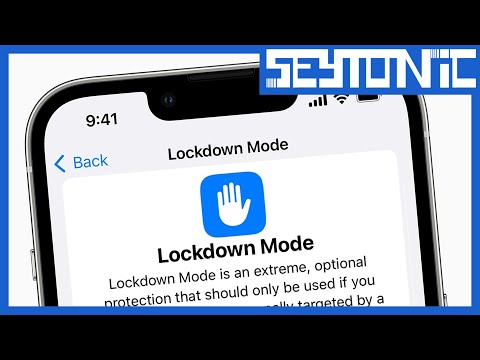
The digital shadows lengthen, and whispers of sophisticated spyware targeting high-profile individuals echo through the network. In this unforgiving landscape, where personal devices can become gateways for malicious actors, a robust defense isn't a luxury; it's a necessity. Apple, often a target of criticism for its walled garden, has introduced a feature that, on its surface, appears to be a simple solution. But beneath the veneer of user-friendliness lies a complex interplay of security protocols designed to harden the digital perimeter. Today, we dissect Apple's Lock Down Mode, not as a passive shield, but as an active countermeasure in the constant war against intrusive surveillance.
While the headlines often scream about the latest zero-day or a massive data leak, the reality for many is a more insidious threat: targeted spyware. These aren't your run-of-the-mill malware campaigns; they are surgical strikes, often state-sponsored or executed by highly skilled criminal organizations, aiming to compromise specific individuals. The goal? Espionage, data exfiltration, or even complete control over a device. The impact can be devastating, ranging from financial ruin to the exposure of sensitive personal information that could have far-reaching consequences.
This isn't about casual browsing or the occasional phishing attempt. We're talking about advanced persistent threats (APTs) that can bypass traditional security measures. For those in the crosshairs – journalists, activists, politicians, or even executives handling sensitive corporate data – the stakes are astronomically high. A compromised device can mean the loss of confidential sources, the leakage of critical negotiation strategies, or the complete erosion of personal and professional reputation. This is where Apple's Lock Down Mode enters the arena, attempting to erect a formidable barrier against such advanced attacks.
The Anatomy of Targeted Attacks
Before we delve into Lock Down Mode, it's crucial to understand the attack vectors it aims to neutralize. Spyware isn't typically installed through a user accidentally clicking a malicious link on a mainstream website. While that's a common vector for less sophisticated malware, targeted attacks often employ more advanced techniques:
- Zero-Click Exploits: These are the holy grail for attackers. They require no interaction from the victim. A message is sent, a vulnerability in the device's messaging app or network stack is triggered, and the spyware is installed. Think of it as a silent assassin slipping through an unlocked door.
- Spear-Phishing with Advanced Attachments/Links: While standard phishing targets everyone, spear-phishing is highly personalized. Attackers research their targets extensively to craft convincing communications, often directing them to malicious websites or to open seemingly innocuous attachments that are, in reality, advanced malware droppers.
- Supply Chain Compromises: This is a more sophisticated and devastating approach. Attackers compromise a trusted software vendor or hardware manufacturer, embedding malicious code into legitimate updates or products. When the target installs the update or uses the compromised hardware, the spyware finds its way onto their system.
- Physical Access: In some high-stakes scenarios, attackers might gain temporary physical access to a device to install malware or exploit hardware vulnerabilities.
Introducing Apple's Lock Down Mode: Fortifying the Perimeter
Apple's Lock Down Mode is not a feature for the average user. It's a drastic measure, akin to putting your digital life into a maximum-security vault. Its purpose is to reduce the attack surface by disabling or limiting a wide range of features and functionalities that could potentially be exploited by spyware. When enabled, Lock Down Mode imposes severe restrictions:
- Messaging Security: Incoming links and attachments in Messages, except for those sent by explicitly approved contacts, are blocked. This neutralizes a primary vector for zero-click and spear-phishing attacks.
- Web Browsing Protection: Complex web technologies, including certain JavaScript features, are disabled in Safari. While this enhances security, it may break some website functionality, highlighting the trade-off between security and usability.
- FaceTime and Other Services: Incoming FaceTime calls and other Apple services from unknown numbers are blocked. This limits the potential for targeted social engineering attacks via these platforms.
- Shared Content: Features like Apple Music sharing and iCloud Shared Photo Library are disabled.
- Device Connections: Connecting a device to a computer or accessory via cable may be blocked unless the device is unlocked.
- Configuration Profiles: Installing configuration profiles and mobile device management (MDM) is prevented.
The decision to enable Lock Down Mode is a significant one. It’s a clear signal that the user perceives themselves as a potential target of highly sophisticated threats. This isn't a casual toggle; it's a commitment to a significantly reduced, though more secure, digital experience.
Defensive Strategies Beyond Lock Down Mode
While Lock Down Mode is a powerful tool in Apple's arsenal, it’s essential to remember that security is multi-layered. Relying solely on one feature, however robust, is a precarious strategy. Here are other critical defensive measures:
Taller Práctico:hardening your digital defenses
- Principle of Least Privilege: Ensure that all applications and users only have the permissions absolutely necessary to perform their functions. Regularly review app permissions on your mobile devices and operating systems.
- Regular Updates: Keep your operating system, applications, and firmware up to date. Software vendors constantly release patches to fix security vulnerabilities. Lock Down Mode itself relies on these underlying patches being applied.
- Strong, Unique Passwords and MFA: Utilize strong, unique passwords for all your accounts. More importantly, enable Multi-Factor Authentication (MFA) wherever possible. This adds a critical layer of security that can thwart even credential stuffing attacks.
- Network Segmentation (for Organizations): For businesses, segmenting networks to isolate critical assets from less secure zones can limit the lateral movement of attackers.
- Security Awareness Training: Educate yourself and your team about common threats like phishing, social engineering, and malware. Recognizing a threat is often the first and best line of defense.
- Endpoint Detection and Response (EDR) Solutions: For corporate environments, advanced EDR solutions can provide real-time threat detection, investigation, and response capabilities that go beyond traditional antivirus.
Veredicto del Ingeniero: ¿Una Solución o un Parche de Emergencia?
Apple's Lock Down Mode is an impressive feat of engineering, demonstrating a commitment to protecting users from the most advanced threats. It effectively shrinks the attack surface by disabling features that are often exploited by sophisticated spyware. However, it’s not a panacea. The severe restrictions on functionality mean it's impractical for most users. For the individuals it's designed for – those under direct threat – it’s a vital safeguard.
The true "simple solution" to spyware isn't a single feature; it's a combination of vigilant user behavior, robust security engineering, and continuous adaptation to evolving threat landscapes. Lock Down Mode is a powerful instrument in that broader strategy, a testament to the arms race between defenders and attackers. Whether it's a "solution" depends on the context; for a targeted individual, it's likely a lifeline. For the general populace, it's a reminder of the hidden dangers lurking in the digital ether.
Arsenal del Operador/Analista
- Hardware: Consider hardware security keys (e.g., YubiKey) for MFA.
- Software: For advanced analysis of network traffic, Wireshark remains a staple. For threat hunting, consider tools like KQL within Azure Sentinel.
- Books: "The Art of Memory Analysis" by Marius Mustika, "Practical Malware Analysis" by Michael Sikorski and Andrew Honig.
- Certifications: CompTIA Security+, OSCP (Offensive Security Certified Professional) for offensive insights, and GIAC certifications for defensive specialization (e.g., GCIH, GCFA).
- Platforms: For bug bounty hunting and vulnerability disclosure, platforms like HackerOne and Bugcrowd are essential.
Preguntas Frecuentes
- 1. Is Lock Down Mode available on all Apple devices?
- Lock Down Mode is available on iOS 16, iPadOS 16, and macOS Ventura or later.
- 2. Will enabling Lock Down Mode affect performance?
- While the primary goal is security, the disabling of certain features might indirectly impact performance or user experience, especially for web browsing.
- 3. Can I add exceptions to Lock Down Mode?
- Yes, you can allow specific contacts for messaging and specific websites for Safari while Lock Down Mode is enabled.
- 4. If I enable Lock Down Mode, am I completely safe from spyware?
- Lock Down Mode significantly enhances protection against known and sophisticated spyware threats by reducing the attack surface. However, no security measure is 100% foolproof, and new threats constantly emerge.
El Contrato: Fortalece Tu Postura Defensiva
Your digital life is not a fortress; it’s a battlefield. Apple's Lock Down Mode is a powerful, yet blunt, instrument in this ongoing conflict. It forces a stark choice: security or convenience. For those targeted, the choice is clear. For the rest us, it’s a wake-up call. Your task: assess your own risk profile. Are you a potential target for sophisticated spyware? If so, explore Lock Down Mode. If not, commit to the fundamental defensive practices outlined above. Regularly audit your device permissions, keep your systems patched, and never underestimate the power of a well-placed MFA. The best defense is an informed one. Now, go harden your perimeter.
