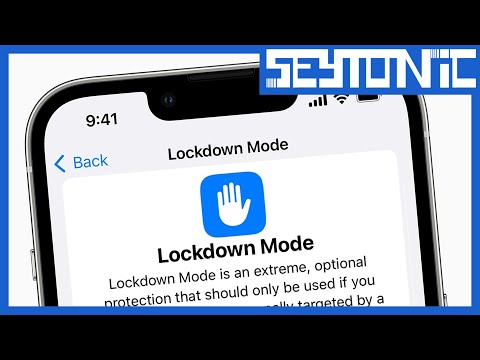In the shadows of the digital realm, where code flows like a treacherous current, vulnerability hunters strike. They don't just find bugs; they dissect systems, exposing the fragile threads in the fabric of security. Today, we dissect a report that sent ripples through the cybersecurity community: a chain of four zero-days, culminating in a universal cross-site scripting (uXSS) vulnerability within Apple's Safari browser. This wasn't just a flaw; it was a skeleton key, unlocking every page a victim visited. The price of admission for this breach? A cool $100,500. Let's break down not *how* to wield such a weapon, but the anatomy of the attack and, more crucially, how a robust defense posture can mitigate such sophisticated threats.
Table of Contents
Introduction: The Unveiling of a High-Value Exploit
The digital landscape is a constant battleground. While the offensive side revels in finding novel ways to breach defenses, our role as defenders is to understand these methods, anticipate them, and build resilient systems. Ryan Pickren's meticulous work, rewarded with a substantial bounty, provides a stark reminder of the sophistication that can be employed against even the most scrutinized software. This wasn't a single bug; it was a carefully orchestrated chain, a testament to deep knowledge of system internals and exploit development. Our focus today is not on replicating such an attack, but on dissecting its components from a blue team perspective, identifying the weaknesses exploited and formulating strategies for defense.

This detailed vulnerability report outlines a sophisticated exploit targeting Apple's Safari browser. The attack achieved universal cross-site scripting (uXSS), meaning it could compromise any web page a user visited within the browser. Such a widespread impact underscores the critical nature of these findings. The reporter, Ryan Pickren, was awarded $100,500 by Apple for responsibly disclosing this critical flaw.
Understanding Web Archives: A Deceptive Container
At its core, the exploit leveraged vulnerabilities in how Safari handles web archive files. Web archives, often saved with `.webarchive` extensions, are essentially serialized versions of web pages, including HTML, CSS, JavaScript, and other resources. They are designed for offline viewing, but like any complex data format, they can harbor security weaknesses if not parsed and rendered with extreme caution.
"The most effective way to secure your system is to understand the attack vectors. Ignorance is the attacker's greatest ally." - cha0smagick
From a defensive standpoint, treating user-supplied web archive files as untrusted input is paramount. Implement robust parsing and sanitization routines. Understand the potential for embedded scripts or malicious content that could be executed upon rendering. This requires a deep dive into the specifications of archived formats and rigorous testing of how the rendering engine handles malformed or malicious archives.
What is Universal Cross-Site Scripting (uXSS)?
Universal Cross-Site Scripting (uXSS) is a particularly dangerous class of vulnerability. Unlike traditional XSS, which typically targets a specific site or domain, uXSS allows an attacker to execute arbitrary JavaScript in the context of any origin. This bypasses the browser's same-origin policy (SOP) at a fundamental level, enabling an attacker to read sensitive data, manipulate content, and perform actions on behalf of the user across all websites visited.
Imagine an attacker gaining the ability to inject code into your bank's website, your email client, or your social media feed, all without the targeted website itself being vulnerable. That's the power of uXSS. Defending against uXSS often involves understanding complex browser internals, privilege escalation, and memory corruption vulnerabilities that allow attackers to manipulate the browser's core components.
Delivery Mechanisms: ShareBear and Custom URL Schemes
The successful execution of this exploit involved a clever delivery mechanism. The attacker didn't rely on traditional phishing emails or malicious websites alone. Instead, they utilized a combination of the ShareBear application and a custom URL scheme, `icloud-sharing://`. This approach aimed to trick the victim into interacting with a seemingly legitimate application function or initiating a file transfer that, unbeknownst to them, contained the malicious payload.
From a blue team perspective, vigilance against novel delivery vectors is key. This includes:
- Application Whitelisting/Control: Ensuring that only approved applications can run and that their interactions are monitored.
- URL Scheme Monitoring: Implementing policies and tools to detect and potentially block or scrutinize the use of unusual or custom URL schemes.
- User Education: Continuously training users to be wary of unexpected file transfers, application prompts, and unfamiliar URL schemes, even when initiated through seemingly trusted applications.
Bypassing Safeguards: Gatekeeper and File Path Prediction
The exploit chain further demonstrated ingenuity by bypassing macOS's Gatekeeper, a security feature designed to prevent the execution of malicious software. By predicting the path where a downloaded file would be saved, the attacker could stage their payload precisely, ensuring it would be processed by Safari in an exploitable state.
Bypassing Gatekeeper and predicting file paths points to a deep understanding of how the operating system handles downloads and permissions. For defenders, this highlights the need for multi-layered security:
- Endpoint Detection and Response (EDR): Robust EDR solutions can monitor file system activity, process execution, and network traffic for anomalous behavior, even if initial security measures are bypassed.
- Least Privilege: Ensuring that applications and users operate with the minimum necessary privileges can significantly limit the impact of an exploit, even if it achieves execution.
- Behavioral Analysis: Focusing on the *behavior* of processes rather than just their signatures. An unexpected download followed by a Safari process attempting to access that file in an unusual location is a strong indicator of malicious activity.
The Exploit Chain Mechanics: A Symphony of Vulnerabilities
The true power of this attack lay in its "chaining" of multiple vulnerabilities. This means that no single vulnerability was sufficient; rather, a sequence of flaws was exploited to achieve the final objective. The report details the discovery of four specific zero-days. While the specifics of each zero-day are beyond the scope of a general defensive overview (and are protected information for responsible disclosure), understanding the concept of exploit chaining is critical for defenders.
An exploit chain might involve:
- An initial vulnerability to gain a foothold or execute arbitrary code in a limited context.
- A privilege escalation vulnerability to gain higher system access.
- A memory corruption vulnerability to manipulate browser processes.
- A final vulnerability (like the uXSS in Safari) to achieve the ultimate goal, such as stealing user data or session cookies.
For blue teams, this emphasizes the importance of continuous patching and vulnerability management. A single unpatched vulnerability, even if seemingly minor, can become the lynchpin of a devastating attack chain.
Defensive Countermeasures: Strengthening the Blue Team's Resolve
While the specifics of the zero-days remain proprietary, we can infer crucial defensive strategies from the nature of this attack. The goal isn't to replicate the attack but to build defenses that make such chains significantly harder, if not impossible, to execute.
- Prioritize Patching: Keep Safari and the macOS operating system updated to the latest versions. Apple's security updates often address the very vulnerabilities that attackers discover.
- Browser Sandboxing: Modern browsers employ sophisticated sandboxing techniques to isolate web content from the underlying operating system. Ensure these features are enabled and functioning correctly.
- Content Security Policy (CSP): For web developers, implementing a strong CSP can significantly mitigate XSS attacks by defining which resources (scripts, stylesheets, etc.) are allowed to load. While it won't stop a uXSS that compromises the browser itself, it's a vital layer for protecting web applications.
- Least Privilege Principle: Users should not be running with administrative privileges for daily tasks. This limits the damage an attacker can do if they manage to exploit a vulnerability.
- Network Segmentation and Monitoring: Segmenting networks and monitoring traffic for unusual patterns can help detect lateral movement or data exfiltration, even if an initial compromise occurs.
- User Awareness Training: Educating users about suspicious downloads, custom URL schemes, and the importance of software updates remains a cornerstone of effective security.
"The most sophisticated attacks are often built on the simplest oversights. Don't just patch; understand the 'why' behind the patch." - cha0smagick
Arsenal of the Analyst
To effectively hunt threats and analyze vulnerabilities like the one described, a well-equipped arsenal is essential. For those serious about moving beyond basic security awareness into actionable defense and analysis:
- Tools for Vulnerability Analysis & Reverse Engineering:
- IDA Pro / Ghidra: For static analysis and reverse engineering of binaries.
- x64dbg / GDB: For dynamic analysis and debugging.
- Wireshark: For deep packet inspection and network traffic analysis.
- Procmon (Sysinternals Suite): Essential for monitoring process, file, and registry activity on Windows.
- Frida: A dynamic instrumentation toolkit for injecting scripts into running processes.
- Bug Bounty & Pentesting Platforms:
- HackerOne, Bugcrowd: Platforms to discover and report vulnerabilities ethically.
- Burp Suite Professional: The de facto standard for web application security testing.
- OWASP ZAP: A powerful, free, and open-source alternative for web application security scanning.
- Essential Reading:
- "The Web Application Hacker's Handbook" by Dafydd Stuttard and Marcus Pinto.
- "Practical Malware Analysis" by Michael Sikorski and Andrew Honig.
- "Hacking: The Art of Exploitation" by Jon Erickson.
- Key Certifications:
- Offensive Security Certified Professional (OSCP): For demonstrating practical penetration testing skills.
- Certified Information Systems Security Professional (CISSP): For a broader understanding of security management principles.
- GIAC Certified Forensic Analyst (GCFA) / GIAC Certified Incident Handler (GCIH): For specialized knowledge in incident response and digital forensics.
Investing in these tools and knowledge domains is not optional for professionals aiming to defend against advanced threats. It's the cost of admission to the front lines of cybersecurity.
Frequently Asked Questions
What is the primary defense against uXSS?
A combination of robust browser sandboxing, timely software updates, strict Content Security Policies (for web developers), and user education are key. For browser vendors, it involves rigorous secure coding practices and extensive security testing.
How can a regular user protect themselves from such vulnerabilities?
Keep your operating system and browser constantly updated. Be cautious of unexpected file downloads and custom URL schemes. Avoid clicking on suspicious links, even if they appear to come from trusted sources.
Was this vulnerability specific to Safari on macOS, or did it affect other platforms?
The report specifically details a vulnerability in Safari, which is the default browser on Apple operating systems (macOS, iOS, iPadOS). The impact would be specific to Safari instances.
How can organizations detect sophisticated exploit chains?
Advanced Endpoint Detection and Response (EDR) solutions, network traffic analysis, behavioral analytics, and proactive threat hunting are essential. Look for anomalous process execution, unexpected file access patterns, and deviations from normal network communication.
Is it worth paying for premium security tools if free alternatives exist?
For professional-grade analysis and critical infrastructure defense, commercial tools often offer advanced features, better support, and more comprehensive capabilities that free alternatives may lack. The $100k bounty suggests the severity and the value of finding such flaws, implying that robust defensive tooling is a worthy investment.
The Contract: Fortifying Your Digital Perimeter
The discovery of this $100,500 zero-day chain in Safari is a masterclass in offensive security research, but more importantly, it's a urgent call to action for defenders. It proves that even in well-established software, complex vulnerabilities can lie dormant, waiting for the right trigger. Your contract is clear: maintain vigilance. Treat every piece of software as potentially vulnerable, assume compromise is a matter of 'when,' not 'if,' and build layers of defense that make each step of an attacker's chain demonstrably harder.
Now, here's your challenge: Identify a critical application or service you rely on daily. Research its known vulnerabilities (CVEs) and common attack vectors. Then, outline three specific, actionable defensive measures you would implement from a blue team perspective to mitigate the risk of a successful exploit chain targeting that application. Share your findings and defenses in the comments below. Let's build a stronger digital fortress, together.