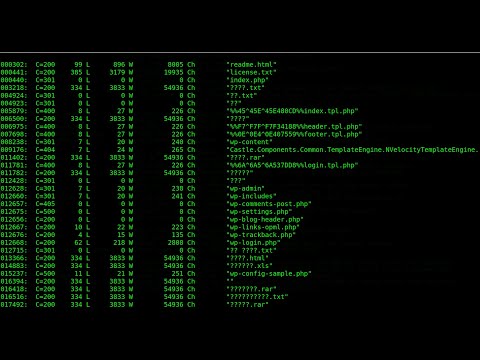
The flicker of the terminal screen paints your face in cold, blue light. You're not just learning about hacking; you're stepping into a world where language itself is a weapon and a shield. This series is designed to strip away the mystique, to arm you with the core lexicon of the digital battlefield. Forget the Hollywood theatrics; we're dealing with precision, strategy, and the fundamental building blocks of offensive cyber operations. This is where your journey from novice to digital ghost begins.
Table of Contents
- The Digital Dialect
- Forging Your Arsenal: Virtualization and Kali
- Mastering the Command Line Cipher
- Reconnaissance: The Art of Knowing
- Cracking the Wireless Veil
- Engineer's Verdict: The Foundation of Skill
- Operator's Arsenal: Essential Tools
- Frequently Asked Questions
- The Contract: Your First Technical Audit
The Digital Dialect
Welcome to the deepest dive into ethical hacking terminology you'll find on this side of the dark web. While many courses promise to turn you into a hacker overnight, true mastery comes from understanding the fundamentals, the very words that define our tradecraft. This isn't just about memorizing definitions; it's about internalizing the concepts that underpin every exploit, every defense, every bit of code that shapes our digital reality. You need this knowledge. Without it, you're just a tourist in a war zone.
There are ghosts in the machine, whispers of corrupted logic in the system logs. Today, we're not just patching a system; we're performing a digital autopsy, and the first step is understanding the language of the deceased system. This is about linguistics, not just of human tongue, but of the machine's. Every command, every protocol, every identifier is a word in a vast, intricate sentence. Misinterpret it, and the system breaks. Understand it, and you control it.
We'll cover everything from the foundational definitions of ethical hacking to the intricate details of various attack vectors, culminating in practical, hands-on experience. This series is meticulously crafted to equip you with the complete toolkit – conceptual and technical – required to ascend to expert levels in hacking and cybersecurity. Consider this your comprehensive briefing before the operation commences.
Forging Your Arsenal: Virtualization and Kali
Before any serious reconnaissance or exploitation can occur, you need a secure, isolated environment. Running tools directly on your primary operating system is like performing surgery with a butter knife – clumsy and critically dangerous. This is where virtualization enters the fray. Using hypervisors, we construct digital fortresses, impenetrable sandboxes where we can test, prod, and break systems without risking our own.
Our platform of choice for this tactical environment is Kali Linux. It's not just an operating system; it's a curated distribution packed with hundreds of security tools, pre-configured and ready for action. Think of it as a tactical vet kit, handed to you by the best Q Branch in the business.
This section will guide you through:
- Downloading and installing VirtualBox: The foundational hypervisor allowing you to run multiple operating systems within your host OS.
- Creating a virtual machine: Allocating CPU, RAM, and storage for your Kali instance.
- Installing Kali Linux within VirtualBox: Getting your dedicated hacking OS operational.
Setting Up Your Virtual Environment
- Download VirtualBox: Navigate to the official VirtualBox website and download the appropriate installer for your host operating system (Windows, macOS, Linux).
- Install VirtualBox: Run the installer and follow the on-screen prompts. Accept the default settings unless you have a specific reason not to. Be aware of any network interface changes VirtualBox might require.
- Download Kali Linux ISO: Visit the Kali Linux official download page. Choose the appropriate image for your architecture (usually 64-bit). Ensure you verify the checksum of the downloaded ISO to guarantee its integrity.
-
Create a New Virtual Machine in VirtualBox:
- Click "New" to start the creation wizard.
- Name: Kali Linux (or similar identifier)
- Type: Linux
- Version: Debian (64-bit)
- Memory size: Allocate at least 2048 MB (2 GB), more if your host system can spare it.
- Hard disk: Select "Create a virtual hard disk now."
- Hard disk file type: VDI (VirtualBox Disk Image) is standard.
- Storage on physical hard disk: Dynamically allocated is usually fine for initial setup.
- File location and size: Allocate at least 25 GB, but 50 GB or more is recommended for installing additional tools.
- Configure VM Settings: Before starting the VM, go to its settings. Under "System" -> "Processor", consider allocating more CPU cores if available. Under "Network", set the Adapter to "Bridged Adapter" if you want your Kali VM to appear as a separate device on your local network, or "NAT" for simpler internet access through your host.
-
Install Kali Linux:
- Start the newly created VM.
- When prompted to select a start-up disk, browse to and select the Kali Linux ISO file you downloaded.
- Choose "Graphical install" or "Install" from the Kali boot menu.
- Follow the installation prompts. Key steps include:
- Language, Location, Keyboard Layout.
- Network Configuration: Hostname (e.g., kali-vm), Domain name (often left blank for home labs).
- User accounts: Set a username and a strong password for your root user (or non-root user, depending on Kali version).
- Partitioning disks: For a VM, "Guided - use entire disk" is typically the easiest and safest option. Choose LVM if you're comfortable with it.
- Software selection: Select the default desktop environment (XFCE is common) and the standard set of tools. You can always add more later.
- GRUB boot loader installation: Install it to the master boot record (MBR) of the virtual disk.
- Once installation is complete, remove the ISO from the virtual drive and reboot the VM.
Mastering the Command Line Cipher
The graphical interface is for show; the command line interface (CLI) is where the real work happens. It’s a direct line to the operating system, devoid of the bloat and distractions of graphical environments. Every hacker worth their salt lives and breathes the terminal. It's fast, it's powerful, and it's essential.
We'll explore the fundamental commands that allow you to navigate the filesystem, manage files, and execute programs. Understanding the Linux CLI is not optional; it's the bedrock upon which all your subsequent hacking skills will be built.
Key areas we'll cover:
- Basic navigation commands (
pwd,ls,cd). - File and directory manipulation (
mkdir,rmdir,cp,mv,rm). - Viewing file contents (
cat,less,more,head,tail). - Permissions and ownership (
chmod,chown).
Example: Navigating the Filesystem
# Print working directory: Where am I?
pwd
# List directory contents: What's here?
ls -la
# Change directory: Move to a new location
cd /var/log
cd .. # Go up one level
cd ~ # Go to home directory
# Create a new directory: Build my own space
mkdir my_scripts
cd my_scripts
"The command line is a very powerful tool. It is the only place you can truly interact with a system at its core. Never shy away from it." - Anonymous Operator
Reconnaissance: The Art of Knowing
The principle of "know thy enemy" is paramount in cybersecurity. Reconnaissance is the phase where we gather intelligence on our target. This can be passive (observing from a distance, without direct interaction) or active (probing networks and systems). This knowledge allows us to identify vulnerabilities and plan our approach.
In this module, we delve into tools and techniques that enhance our ability to operate with stealth and gather critical information:
- Tor (The Onion Router): Understand how Tor anonymizes internet traffic by routing it through a volunteer overlay network consisting of thousands of relays. Crucial for maintaining operational security (OpSec) during reconnaissance.
- ProxyChains: Learn to chain together various types of proxies (SOCKS4, SOCKS5, HTTP) to route your network traffic through multiple layers, further obscuring your origin. This is vital when simply using a single VPN or Tor exit node isn't enough.
- Virtual Private Networks (VPNs): Explore how VPNs create encrypted tunnels, masking your IP address and providing a layer of security and anonymity. We'll discuss different types of VPNs and their use cases in ethical hacking.
- Macchanger: Discover how to spoof your MAC address. A MAC address is a hardware identifier for network interfaces. Changing it can help evade network tracking and bypass MAC-based access controls.
- Nmap (Network Mapper): This is arguably the single most important tool for network discovery and security auditing. We'll cover its basic functionalities for host discovery, port scanning, service version detection, and OS detection. Understanding Nmap is akin to learning to read maps in any other field – it tells you what's out there and what's potentially vulnerable.
To effectively use these tools, you'll need to understand network fundamentals like IP addressing, ports, and protocols. A solid grasp of TCP/IP is non-negotiable.
Cracking the Wireless Veil
Wireless networks are pervasive, and improperly secured Wi-Fi is a common entry point for attackers. Understanding how to audit and, if necessary, penetrate these networks is a critical skill for any ethical hacker.
This segment introduces you to the core concepts and tools used for Wi-Fi security assessment, primarily focusing on WPA and WPA2 encryption, the standards still prevalent in many environments.
- Wi-Fi Hacking Concepts: Learn about the handshake process, dictionary attacks, and brute-force methods used to crack Wi-Fi passwords.
- Aircrack-ng Suite: This is a cornerstone toolset for Wi-Fi auditing. We'll cover its components for packet capture, analysis, and password cracking.
- Reaver: Understand how Reaver exploits vulnerabilities in the Wi-Fi Protected Setup (WPS) protocol, which can sometimes allow for password recovery even with strong WPA/WPA2 implementations through brute-forcing the WPS PIN.
Disclaimer: These techniques are for educational purposes only and should only be practiced on networks you have explicit permission to test.
Engineer's Verdict: The Foundation of Skill
This initial phase of learning – terminology, setup, and basic tools – is not glamorous, but it is absolutely critical. Skipping these steps is like trying to build a skyscraper on quicksand. Companies that invest in cybersecurity need professionals who understand the language, who can set up their tools correctly, and who know how to gather information without leaving a trace. The most common vulnerabilities I encounter are often due to a fundamental lack of understanding of these basics.
Pros:
- Establishes a necessary technical foundation.
- Provides a safe, controlled testing environment.
- Introduces essential reconnaissance and Wi-Fi auditing tools.
Cons:
- Can be tedious for those eager to jump straight into exploitation.
- Requires dedicated time to fully grasp concepts.
Recommendation: Non-negotiable. Master this. If you're looking for structured, hands-on training that covers these essentials and more, consider investing in a comprehensive penetration testing certification. Platforms offering courses for certifications like the CompTIA PenTest+ or the highly respected Offensive Security Certified Professional (OSCP) provide the deep dive necessary for true expertise. While free resources are abundant, the structured curriculum and validation of skills offered by these certifications are invaluable for career progression. Look for deals on these training courses; investing a few hundred dollars now can save you countless hours of disorganized learning and potentially secure you a much higher starting salary.
Operator's Arsenal: Essential Tools
To operate effectively in the digital realm, your toolset must be sharp, reliable, and comprehensive. This isn't about having every script ever written; it's about having the right tools for the job and knowing how to wield them.
- Virtualization Software:
- VirtualBox: Free and open-source, excellent for beginners.
- VMware Workstation Player/Pro: More advanced features, often preferred in enterprise environments.
- Operating Systems:
- Kali Linux: The industry standard for penetration testing, pre-loaded with hundreds of tools.
- Parrot Security OS: An alternative to Kali, known for its performance and broader toolset.
- Network Scanning:
- Nmap: The de facto standard for network discovery and mapping. Essential.
- Masscan: Blazingly fast TCP port scanner for the internet.
- Wireless Auditing:
- Aircrack-ng Suite: Essential for Wi-Fi security testing.
- Reaver: Exploits WPS vulnerabilities.
- Anonymity & Obfuscation:
- Tor Browser Bundle: For anonymous browsing.
- ProxyChains-NG: To chain proxies.
- OpenVPN / WireGuard: For robust VPN connections.
- Macchanger: For MAC address spoofing.
- Key Reading Material:
- "The Web Application Hacker's Handbook: Finding and Exploiting Security Flaws" by Dafydd Stuttard and Marcus Pinto.
- "Penetration Testing: A Hands-On Introduction to Hacking" by Georgia Weidman.
- "Network Security Assessment: Know Your Network" by Tod Beardsley.
Investing in these tools, whether through purchase or dedicated learning time, is an investment in your own capabilities. For critical infrastructure analysis, consider commercial-grade solutions like Burp Suite Professional or dedicated vulnerability scanners; the ROI in averted breaches is astronomical.
Frequently Asked Questions
What is the difference between ethical hacking and malicious hacking?
Ethical hacking is performed with explicit permission to identify vulnerabilities and improve security. Malicious hacking is unauthorized and intended to cause harm or gain illicit access.
Is ethical hacking legal?
Yes, it is legal when conducted with proper authorization and within the bounds of an agreement. Unauthorized access is illegal.
Do I need a powerful computer to start ethical hacking?
While a more powerful system allows for smoother virtualization and faster processing, you can start ethical hacking with a moderately capable computer. Focusing on learning the tools and techniques is more important than having cutting-edge hardware initially.
How long does it take to become an expert hacker?
Expertise takes years of dedicated practice, continuous learning, and real-world experience. This course provides the foundational knowledge, but mastery is a long-term commitment.
What are the career opportunities in ethical hacking?
Opportunities are vast and growing, including penetration tester, security analyst, security consultant, incident responder, vulnerability assessor, and security engineer.
The Contract: Your First Technical Audit
You've been handed the keys to a small, forgotten business network. They suspect internal data leakage but lack the resources for a full VAR (Vulnerability Assessment Report). Your task: Perform a basic audit of their wireless network. Confirm its security using the tools and knowledge acquired in this lesson. Document your findings: Is the network secured with WPA2/WPA3? Are there any obvious weak points? If you find a vulnerability, what is the theoretical exploit path?
Present your methodology and findings without revealing sensitive details. Think like an auditor, not an intruder. The goal is to provide actionable intelligence that this small business can use to fortify its perimeter. Report back with your insights.
