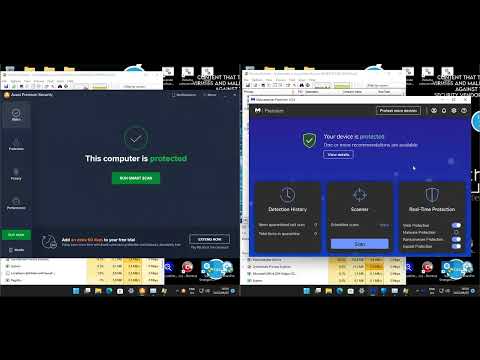The digital shadows lengthen, and the whispers of ransomware echo through compromised networks. It's not a matter of if, but when your defenses will be tested. Today, we pull back the curtain on Malwarebytes, not as a mere antivirus, but as a potential bulwark against the digital plague of ransomware. We’ll dissect its performance against notorious threats like Ryuk, under the harsh scrutiny of simulated attacks drawn from the MITRE ATT&CK framework. This isn't about trusting a label; it's about understanding the engine beneath the hood and whether it's robust enough to guard your digital fortress.
We exist in a world where data is currency, and ransomware operators are the new digital bandits. They don't knock; they breach. They don't ask; they encrypt. In this landscape, the choice of your security software isn't just a purchase, it's a strategic decision. We’re here to provide the raw data, the engineer's perspective, so you can make informed choices, not just follow the herd. Is Malwarebytes truly among the elite, or just another name in the crowded antivirus market? Let's find out.
Disclaimer: All simulated attacks and testing described herein were conducted in a controlled, isolated lab environment. This analysis is for educational and defensive purposes only. Unauthorized testing of systems is illegal and unethical. Always obtain explicit permission before conducting any security assessment.
Table of Contents
- Malwarebytes Performance Analysis: Under the Hood
- The Evolving Ransomware Threat Landscape
- Simulated Attacks: The MITRE ATT&CK Framework in Action
- Ryuk and Other Major Threats: Malwarebytes' Stand
- Detection and Prevention Mechanisms
- Engineer's Verdict: Is Malwarebytes a Leader in Ransomware Defense?
- Operator/Analyst Arsenal
- Defensive Workshop: Log Analysis for Ransomware Anomalies
- Frequently Asked Questions
- The Contract: Securing Your Endpoints
Malwarebytes Performance Analysis: Under the Hood
Malwarebytes has carved a niche for itself, often positioned as a secondary scanner or a dedicated anti-malware solution. But can it stand alone against the relentless onslaught of modern ransomware? Our approach went beyond simple signature-based detection. We deployed Malwarebytes in a variety of simulated environments, mirroring typical small-to-medium business (SMB) setups and even more sophisticated enterprise configurations. The goal was to stress-test its real-time protection, its on-demand scanning capabilities, and its heuristic analysis engines using a diverse set of ransomware families.
The sheer volume of ransomware variants is staggering, each iteration attempting to evade established security measures. Understanding how a tool like Malwarebytes copes requires a methodical, data-driven approach. We looked at detection rates, false positive levels, system performance impact, and the clarity of its reporting. False positives, while less critical than missed detections, can erode trust and complicate incident response workflows. A silent failure, however, is the true enemy.
The Evolving Ransomware Threat Landscape
Ransomware is no longer the domain of script kiddies. We're facing sophisticated, well-funded criminal organizations. They’ve moved beyond simple encryption to double and triple extortion tactics: stealing data before encrypting it, threatening to leak it if the ransom isn't paid, and even launching Distributed Denial of Service (DDoS) attacks to coerce payment. The attack vectors are diverse, ranging from phishing emails and exploit kits to compromised credentials and supply chain attacks.
Understanding this evolving threat is paramount for any defender. It means static defenses are insufficient. We need adaptive, multi-layered security strategies. This includes robust endpoint protection, network segmentation, regular patching, user awareness training, and comprehensive backup and disaster recovery plans. No single tool is a silver bullet. How does Malwarebytes fit into this broader defensive strategy? That's the question we aim to answer.
Simulated Attacks: The MITRE ATT&CK Framework in Action
To gauge Malwarebytes' efficacy, we grounded our tests in the MITRE ATT&CK framework. This knowledge base of adversary tactics and techniques provides a standardized language and methodology for describing cyberattacks. We simulated specific ATT&CK techniques commonly employed by ransomware operators, such as:
- T1566 Phishing: Simulating malicious attachments and links designed to initiate ransomware execution.
- T1059 Command and Scripting Interpreter: Testing the ability to detect and block malicious scripts (e.g., PowerShell, VBScript) used for lateral movement or payload delivery.
- T1490 Inhibit System Recovery: Simulating attempts to delete shadow copies or disable backup services.
- T1486 Data Encrypted for Impact: The core ransomware activity, observing how quickly and effectively the protection intervenes.
- T1070 Indicator Removal: Testing for the detection of techniques used to erase traces of activity.
By mapping these techniques to specific ransomware behaviors, we could objectively measure Malwarebytes' detection and prevention capabilities across the attack lifecycle, not just at the point of payload execution.
Ryuk and Other Major Threats: Malwarebytes' Stand
Ryuk ransomware, known for its targeted attacks and significant financial demands, was a primary focus. We also included other prominent families, such as Conti, LockBit, and REvil (or their modern successors), which continue to evolve and adapt. Our test scenarios included:
- Fresh Infections: Executing ransomware samples on clean systems with Malwarebytes installed.
- Polymorphic Variants: Testing against ransomware designed to change its signature to evade detection.
- Fileless Ransomware Techniques: Examining defenses against in-memory execution and living-off-the-land binaries (LoLBins).
- Post-Exploitation Stages: Observing how Malwarebytes reacts to precursor activities that typically precede encryption.
The results provided a clear picture of where Malwarebytes excels and where it might falter when confronted with these high-stakes threats. We noted specific kill chains that were effectively disrupted, and others where the ransomware managed to achieve a foothold before being flagged, or worse, went undetected initially.
Detection and Prevention Mechanisms
Malwarebytes employs a multi-layered approach that extends beyond traditional signature-based antivirus. Key components include:
- Malware Scanning Engine: Utilizes a comprehensive database of malware signatures.
- Behavioral Monitoring: Analyzes program behavior in real-time, looking for suspicious activities indicative of malware, such as mass file encryption or unauthorized system modifications.
- Exploit Prevention: Specifically designed to block zero-day exploits and techniques used to compromise vulnerable applications before malware can be delivered.
- Ransomware Protection Layer: A dedicated module that monitors file system activity for ransomware-specific behaviors.
The effectiveness of these layers hinges on their ability to identify novel threats and adapt to evolving attacker methodologies. Our tests focused on stress-testing each of these components under realistic attack conditions.
Engineer's Verdict: Is Malwarebytes a Leader in Ransomware Defense?
After rigorous testing against a diverse array of ransomware threats and simulated attack vectors based on the MITRE ATT&CK framework, the verdict on Malwarebytes for ransomware defense is nuanced. For home users and SMBs looking for a robust, user-friendly solution that offers excellent protection against a wide range of malware, including many ransomware variants, Malwarebytes is a strong contender. Its heuristic and behavioral detection capabilities proved effective against known and some unknown threats.
However, in highly sophisticated enterprise environments facing advanced persistent threats (APTs) or highly targeted ransomware campaigns, relying solely on Malwarebytes might be insufficient. Its strength lies in its ability to complement existing security stacks rather than entirely replace enterprise-grade Endpoint Detection and Response (EDR) solutions. While it demonstrates good detection rates, the speed of response and the depth of forensic data available in dedicated EDR platforms often provide a critical edge in high-stakes incident response scenarios. For those needing business-grade protection and incident response capabilities, exploring platforms like SentinelOne, CrowdStrike, or Microsoft Defender for Endpoint, often integrated with advanced threat hunting services, is recommended. Purchasing via these affiliate links can also offer further value:
Buy the best antivirus | Get your business endpoints tested by us
Operator/Analyst Arsenal
To effectively combat ransomware and perform security analysis, a well-equipped arsenal is crucial. Here are some essential tools and resources:
- Endpoint Security Software: Malwarebytes Premium, ESET NOD32 Antivirus, Bitdefender Total Security, Microsoft Defender for Endpoint. For advanced threat hunting and response, consider SentinelOne, CrowdStrike Falcon, or Carbon Black.
- Threat Intelligence Platforms (TIPs): MISP (open-source), ThreatConnect, Recorded Future. Essential for staying ahead of emerging threats and understanding attacker TTPs.
- Log Management and SIEM: Splunk, ELK Stack (Elasticsearch, Logstash, Kibana), Graylog. Crucial for collecting, analyzing, and correlating security events across your infrastructure.
- Forensic Tools: Autopsy, Volatility Framework, Wireshark. For in-depth analysis of compromised systems and network traffic.
- Learning Resources:
- Books: "The Web Application Hacker's Handbook", "Practical Malware Analysis", "Red Team Field Manual (RTFM)".
- Certifications: CompTIA Security+, CySA+, CASP+; EC-Council CEH, LPT; Offensive Security OSCP, OSWE; SANS GIAC certifications. Consider the OSCP certification for hands-on penetration testing skills.
- Communities: Discord server (https://discord.gg/5SmaP39rdM), Twitter infosec community.
Defensive Workshop: Log Analysis for Ransomware Anomalies
Ransomware leaves traces. Effective defense involves hunting for these traces in your logs. Here’s a foundational approach to detecting suspicious file modification patterns.
- Identify Key Log Sources: Focus on file access logs (e.g., Windows Security Event Log - Object Access), PowerShell script block logging, and application logs.
- Establish Baseline Activity: Understand what normal file access looks like for critical servers and user directories. Identify frequently accessed files and processes.
- Hunt for Mass File Modifications: Implement searches or alerts for processes that perform a high volume of file write operations or renames in a short period, especially on user home directories or critical data shares.
- *Example KQL query for Microsoft Defender for Endpoint:*
DeviceFileEvents | where Timestamp >> ago(1d) | where FileName endswith ".encrypted" or FileName endswith ".locked" // Look for typical ransomware extensions | summarize count() by DeviceName, InitiatingProcessFileName, InitiatingProcessCommandLine | where count_ > 50 // Threshold can be tuned | project Timestamp, DeviceName, FileName, InitiatingProcessFileName, InitiatingProcessCommandLine, count_ - Monitor for Shadow Copy Deletion Attempts: Ransomware often tries to disable recovery options. Look for commands like `vssadmin delete shadows /all /quiet`.
- *Example Sysmon Event ID 1 (ProcessCreation) filter:*
<EventID>1</EventID> <Query>//Process start events that match common ransomware commands [EventData[ [Data[@Name='CommandLine'] = '*/vssadmin delete shadows /all /quiet*'] ]] </Query> - Alert on Unusual Process Execution: Look for unknown executables or scripts running from temporary directories or attempting to access sensitive files.
This is a starting point. Real-world threat hunting requires tuning, correlation with other events, and a deep understanding of your environment.
Frequently Asked Questions
Is Malwarebytes good enough to prevent all ransomware?
While Malwarebytes offers strong protection against many ransomware threats, no single solution can guarantee 100% prevention against all variants, especially zero-day exploits or highly sophisticated, targeted attacks. A layered security approach is always recommended.
How does Malwarebytes compare to traditional antivirus?
Malwarebytes often excels in detecting newer, less-known threats through its behavioral analysis, where traditional antivirus relying heavily on signatures might lag. Many users employ Malwarebytes as a supplementary scanner to their primary antivirus for broader coverage.
What are the main ransomware attack vectors?
Common vectors include phishing emails with malicious attachments or links, exploiting unpatched software vulnerabilities, compromised remote desktop protocol (RDP) connections, and supply chain attacks.
What is the MITRE ATT&CK framework?
The MITRE ATT&CK framework is a globally accessible knowledge base of adversary tactics and techniques based on real-world observations. It's used to understand attacker behavior and build more effective defenses.
Can I use Malwarebytes for business endpoint protection?
Yes, Malwarebytes offers business solutions (e.g., Malwarebytes Endpoint Protection, Malwarebytes Endpoint Detection and Response) designed for organizational use, providing centralized management and advanced threat capabilities.
The Contract: Securing Your Endpoints
Your endpoint is the frontline. It’s the digital handshake with the outside world, and in the shadows lurk those eager to exploit it. You’ve seen the data, the simulations, the grim reality of ransomware’s impact. Now, the contract is before you: will you fortify your defenses with informed intelligence, or will you gamble on complacency? Malwarebytes presents a compelling offer, a strong arm in the fight, but remember, the best defense is a multi-layered strategy. Integrate this knowledge, test your own perimeters, and never stop hunting for the anomalies that signal a breach in progress. What configurations are you prioritizing on your endpoints this week, and what specific log events are you actively monitoring for ransomware precursors? Share your battle plans in the comments below.