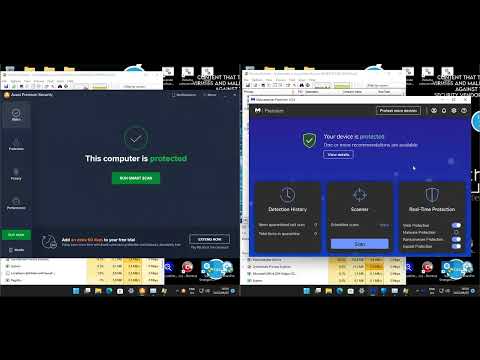
The digital shadows lengthen, and the whispers of zero-days grow louder. In this concrete jungle of code, vigilance isn't a virtue; it's a prerequisite for survival. Today, we're not just looking at antivirus software; we're dissecting the digital guardians tasked with fending off the ever-evolving digital vermin. We're pitting two titans, Avast Premium and Malwarebytes Premium, against a fresh batch of nasty samples. This isn't about flashy marketing; it's about raw, unadulterated detection efficacy. Let's see who truly stands between you and the abyss.
The Threat Landscape: A Constant Arms Race
The world of cybersecurity is a perpetual cat-and-mouse game. Threat actors are constantly innovating, crafting more sophisticated malware that evades traditional signature-based detection. Polymorphic and metamorphic techniques, advanced evasion tactics, and fileless attacks are the norm, not the exception. This relentless evolution means that the tools we rely on for defense must also adapt at an unprecedented pace. Relying on outdated definitions or simplistic detection logic is akin to bringing a butter knife to a gunfight. We've seen systems crumble under the weight of a simple, yet novel, exploit due to complacent security postures. The question isn't *if* you'll be targeted, but *when*, and how well your defenses will hold.
Introducing the Contenders: Avast Premium vs. Malwarebytes Premium
For years, Avast and Malwarebytes have been prominent names in the endpoint security space, each carving out its niche. Avast, with its extensive history, offers a comprehensive suite of security features, often bundled with a user-friendly interface. Malwarebytes, on the other hand, built its reputation on aggressive, behavior-based detection, particularly adept at uncovering adware, PUPs, and more advanced threats that traditional AV might miss. This comparison focuses on their premium offerings, the ones businesses and discerning individuals turn to when a free tier just won't cut it.
Methodology: Testing with Live Ammunition
To truly gauge the effectiveness of these security solutions, we subjected them to a battery of new, recently identified malware samples. Our methodology was straightforward but rigorous:
- Sample Acquisition: Sourced from various reputable threat intelligence feeds and honeypots, ensuring the samples represented current real-world threats.
- Controlled Environment: All tests were conducted in isolated virtual machines, meticulously configured to mirror typical user environments, disconnected from any sensitive networks.
- Detection & Prevention: We observed how each software handled the initial execution, attempted file system modifications, network communication, and any persistent hooks established.
- False Positive Analysis: Alongside malicious samples, we ran a curated set of benign files to ensure neither solution was overly aggressive and flagging legitimate software.
Analysis of New Samples: The Verdict on Detection
The results were…telling. As expected, the threat landscape is unforgiving. When confronted with the latest wave of digital predators, the distinction between a robust defense and a mere suggestion of security became starkly apparent.
- Avast Premium demonstrated solid performance against known signature-based threats. It managed to quarantine a majority of the more common malware families. However, when faced with novel, fileless, or heavily obfuscated payloads, its detection rate dipped, and certain samples managed to execute initial stages before being flagged. The real-time shields performed adequately but required specific heuristic tuning for the more advanced evasion techniques.
- Malwarebytes Premium, true to its roots, exhibited exceptional prowess in identifying and neutralizing threats that rely on behavioral anomalies and exploits. It was particularly effective against adware, unwanted programs, and even some of the more sophisticated rootkit-like behaviors. Its heuristic engine seemed more aggressive and tuned towards detecting the *intent* of the malicious code, not just its signature. It intercepted several payloads that Avast initially allowed to run.
The Engineer's Verdict: Is It Worth the Investment?
Avast Premium
Pros: Comprehensive feature set including VPN, password manager, and system cleanup tools; generally good performance against widely known threats; user-friendly interface.
Cons: Detection of novel or highly evasive malware can be inconsistent; performance impact can sometimes be noticeable during intensive scans.
Verdict: A solid all-around security suite for general users protecting against common threats. However, for those facing truly advanced or targeted attacks, it might require supplementary tools or more aggressive configuration.
Malwarebytes Premium
Pros: Excellent heuristic and behavioral detection capabilities; highly effective against adware, PUPs, and zero-day threats; lower performance impact during scans; strong focus on malware removal, not just prevention.
Cons: Fewer bundled "system utility" features compared to Avast; its aggressive nature can occasionally lead to false positives if not managed properly.
Verdict: For users prioritizing robust, proactive malware detection and removal, especially against emerging threats, Malwarebytes Premium is a top-tier choice. It acts as a crucial layer of defense where traditional AV might falter.
Arsenal of the Operator/Analista
- Endpoint Detection and Response (EDR) Solutions: For enterprise environments, consider solutions like CrowdStrike Falcon, SentinelOne, or Microsoft Defender for Endpoint. These offer deeper visibility and automated response capabilities.
- Threat Intelligence Feeds: Subscribing to reputable threat intel platforms provides crucial insights into emerging IOCs (Indicators of Compromise) and TTPs (Tactics, Techniques, and Procedures).
- Behavioral Analysis Sandboxes: Tools like Any.Run or Joe Sandbox allow for dynamic analysis of suspicious files in a safe, automated environment.
- Advanced System Monitoring Tools: Sysinternals Suite (Process Monitor, Autoruns), Wireshark for network traffic analysis, and ELK Stack for log aggregation and analysis are indispensable.
- Essential Reading: "The Web Application Hacker's Handbook" and "Practical Malware Analysis" are foundational texts for anyone serious about understanding threats from both offensive and defensive perspectives.
- Certifications: For those looking to formalize their expertise, certifications like OSCP (Offensive Security Certified Professional) for offensive skills, and GCFA (GIAC Certified Forensic Analyst) or GCIH (GIAC Certified Incident Handler) for defensive roles, are highly valued.
Taller Defensivo: Fortaleciendo el Perímetro Contra Ataques de Ejecución
Ataques que abusan de la ejecución de código malicioso son la pesadilla de cualquier administrador de sistemas. Aquí te mostramos cómo puedes empezar a fortificar tus sistemas contra este tipo de amenazas, enfocándonos en la detección y prevención pasiva.
-
Habilitar la Integridad de Código y la Ofuscación de Llamadas al Sistema
Muchas herramientas de seguridad avanzadas y EDRs monitorean la integridad de las llamadas a APIs del sistema operativo. Asegúrate de que estas funcionalidades estén activas. Para la prevención, considera el uso de Application Whitelisting.
Ejemplo de Configuración (Concepto):
# Ejemplo conceptual para habilitar Windows Defender Application Control (WDAC) # Requiere configuración avanzada y políticas específicas. # Documentación oficial de Microsoft es esencial. # Enable-WindowsCodeIntegrity -Policy HKLM:\SOFTWARE\Microsoft\Windows\CurrentVersion\CodeIntegrity\Policy\MyCustomPolicy -
Monitorizar Procesos Sospechosos y su Progenitor
Los atacantes a menudo lanzan procesos maliciosos desde aplicaciones aparentemente legítimas. Monitorizar quién inicia qué es clave.
Ejemplo de Consulta (KQL para Microsoft Defender for Endpoint):
DeviceProcessEvents | where Timestamp > ago(1d) | where FileName !~ "explorer.exe" // Excluir procesos comunes del sistema | where InitiatingProcessFileName !~ "System" and InitiatingProcessFileName !~ "svchost.exe" // Excluir procesos del sistema | project Timestamp, DeviceName, FileName, InitiatingProcessFileName, InitiatingProcessCommandLine, ProcessCommandLineAcción Defensiva: Si identificas un proceso de ejecución sospechoso iniciado por una fuente inusual (ej: `winword.exe` lanzando `powershell.exe` con argumentos sospechosos), investiga y considera bloquear el proceso o la línea de comandos.
-
Análisis de Conexiones de Red de Procesos Desconocidos
Los procesos maliciosos a menudo intentan comunicarse con servidores de Comando y Control (C2). Monitorizar y alertar sobre conexiones de red inusuales.
Ejemplo de Consulta (KQL para Microsoft Defender for Endpoint):
DeviceNetworkEvents | where Timestamp > ago(1d) | where ActionType == "ConnectionSuccess" | where InitiatingProcessFileName !~ "chrome.exe" and InitiatingProcessFileName !~ "firefox.exe" // Excluir navegadores comunes | summarize count() by DeviceName, InitiatingProcessFileName, RemoteIP, RemotePort, Protocol | order by count_ descAcción Defensiva: Investiga cualquier proceso que establezca conexiones a IPs o puertos desconocidos o no autorizados. Utiliza listas de bloqueo (blocklists) de IPs maliciosas conocidas.
Preguntas Frecuentes
¿Cuál es la diferencia principal entre Avast Premium y Malwarebytes Premium?
Malwarebytes Premium se enfoca fuertemente en la detección y eliminación de malware avanzado, adware y PUPs a través de heurística y análisis de comportamiento. Avast Premium ofrece un paquete de seguridad más amplio con características adicionales como VPN y gestor de contraseñas, con una detección sólida contra amenazas conocidas.
¿Son suficientes estas soluciones para una protección completa?
Ninguna solución de seguridad es 100% infalible. Estas herramientas son componentes esenciales, pero una estrategia de defensa en profundidad, que incluya firewalls, monitoreo de red, actualizaciones constantes y conciencia del usuario, es crucial.
¿Puedo usar Avast y Malwarebytes juntos?
Sí, muchos usuarios optan por ejecutar Malwarebytes Premium como una segunda opinión o escáner bajo demanda junto a su antivirus principal (como Avast). Esto puede mejorar la detección de amenazas que podrían ser pasadas por alto por una sola solución. Asegúrate de configurar ambos para evitar conflictos de rendimiento.
¿Qué significa "nuevas muestras" en el contexto de la prueba?
"Nuevas muestras" se refiere a archivos o payloads de malware que son recientes, posiblemente no incluidos en las bases de datos de firmas tradicionales, y pueden emplear técnicas de evasión o ser completamente desconocidos para la mayoría de los antivirus.
El Contrato: Asegura Tu Fortaleza Digital
La batalla por la seguridad digital no es un Sprint, es un Maratón. Hoy hemos mirado bajo el capó de dos contendientes, pero la elección final de tus guardianes depende de tu perfil de riesgo. ¿Eres un usuario doméstico navegando por aguas relativamente tranquilas, o una entidad que atrae miradas maliciosas? Si ayer el malware hacía ruido, hoy susurra. Si no estás escuchando atentamente, ya es tarde.
Tu desafío: Revisa los logs de tu sistema o tu solución de seguridad actual. Identifica al menos un proceso que se haya iniciado de forma inusual o que haya establecido una conexión de red sospechosa. Investiga la naturaleza de esa actividad. ¿Fue una falsa alarma, o el primer indicio de un intruso intentando abrir la puerta? Comparte tus hallazgos (sin revelar información sensible) en los comentarios. Demuestra que estás escuchando.

No comments:
Post a Comment