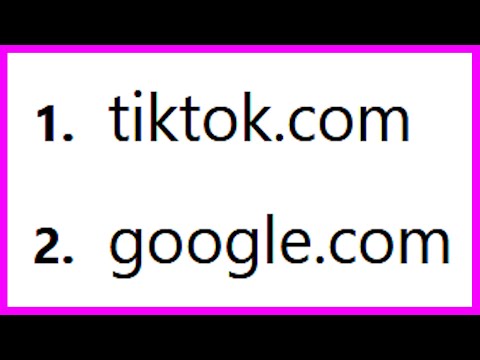In the volatile digital landscape, where personal data is the new currency, every online presence is a potential target. TikTok, with its massive user base and the intimate data it collects, is no exception. The light of your screen might be the only company you keep as logs scroll by, revealing whispers of unauthorized access. Today, we're not just patching an account; we're performing a digital autopsy on potential vulnerabilities and building a robust fortress around your digital identity. Forget quick fixes; we're talking about strategic defense.
The allure of viral fame on platforms like TikTok often overshadows the lurking dangers. Hackers, like shadows in the code, constantly probe for weaknesses. While the platform offers some basic security features, relying solely on them is like leaving your front door unlocked in a city known for its high crime rate. This analysis dissects the common attack vectors and provides actionable steps to fortify your TikTok presence, moving beyond superficial advice to a true understanding of digital self-preservation.
Disclaimer: The following procedures are for educational and defensive purposes only. All security hardening should be performed on accounts you own and are authorized to manage. Unauthorized access attempts are illegal and unethical.
There are ghosts in the machine, whispers of compromised credentials echoing through insecure networks. Today, we meticulously dissect the anatomy of an account takeover on social media platforms, using TikTok as our case study, to understand precisely how to build an impenetrable defense. We will move beyond the superficial "turn on 2FA" advice and delve into the operational security (OpSec) necessary to keep your digital life private.
Table of Contents
- Understanding the Threat: The Hacker's Playbook
- Implementing Layered Defenses: Beyond Basic Settings
- Advanced Threat Hunting for Your Account
- Your Digital Arsenal
- Frequently Asked Questions
- The Contract: Securing Your Digital Footprint
Understanding the Threat: The Hacker's Playbook
The digital realm is a battlefield, and social media accounts are often soft targets. Hackers employ a diverse arsenal, ranging from simple brute-force attacks to sophisticated social engineering schemes. Understanding their methods is the first line of defense.
Common attack vectors include:
- Phishing: Deceptive emails, messages, or links designed to trick users into revealing their login credentials or personal information. Attackers create convincing fake login pages that mimic the real TikTok interface.
- Credential Stuffing: Exploiting leaked username and password combinations obtained from data breaches on other websites. If you reuse passwords, a breach elsewhere can compromise your TikTok account.
- Malware: Malicious software installed on your device can steal cookies, capture keystrokes, or directly exfiltrate login details.
- Account Takeover (ATO) via SIM Swapping: Attackers convince your mobile carrier to transfer your phone number to a SIM card they control, allowing them to intercept One-Time Passcodes (OTPs) sent via SMS for account recovery or login.
- Exploiting Platform Vulnerabilities: While less common for individual users, sophisticated attackers might exploit undisclosed vulnerabilities within the TikTok application or its backend systems.

The goal is always the same: gain unauthorized access to your account, potentially for financial gain, identity theft, spreading disinformation, or causing reputational damage. Your defense must be multi-faceted to counter these diverse threats.
Implementing Layered Defenses: Beyond Basic Settings
TikTok provides several security features. Activating them is not optional; it's a fundamental requirement for any user concerned about their digital security. This goes beyond simply toggling a switch; it requires a strategic approach to security hygiene.
1. Strong, Unique Passwords: The Foundation
A weak password is an open invitation. Reusing passwords across multiple services is a critical security flaw. An attacker who compromises one platform can use those credentials to access others.
"The first rule of computer security is: Don't let them get your password." - Bruce Schneier
Actionable Steps:
- Generate a Complex Password: Use a combination of uppercase and lowercase letters, numbers, and symbols. Aim for at least 16 characters. Avoid common words, personal information, or sequential patterns.
- Unique for Each Service: Never reuse passwords. A password manager is essential for generating and storing strong, unique passwords for every online service you use.
2. Two-Factor Authentication (2FA): The Critical Second Layer
Two-factor authentication adds a crucial layer of security by requiring a second form of verification beyond your password. Even if an attacker obtains your password, they cannot access your account without the second factor.
Actionable Steps (TikTok Specific):
- Open the TikTok app.
- Navigate to Profile.
- Tap the menu icon (three lines) in the top right corner.
- Select Settings and privacy.
- Tap Security.
- Select Two-factor authentication.
- Choose your preferred verification method(s):
- SMS: Receive a code via text message. (Less secure due to SIM-swapping risks, but better than nothing.)
- Email: Receive a code via email.
- Authenticator App: Use an app like Google Authenticator or Authy for time-based one-time passwords (TOTP). This is the recommended method for enhanced security.
- Follow the on-screen prompts to set up and confirm your chosen methods.
Analyst's Note: While SMS 2FA is better than no 2FA, it is susceptible to SIM-swapping attacks. Prioritize using an authenticator app or a hardware security key if supported.
3. Review Active Sessions: Know Who's Logged In
Regularly checking active login sessions can help you identify and revoke unauthorized access. If you find a session you don't recognize, terminate it immediately and change your password.
Actionable Steps (TikTok Specific):
- Go to Settings and privacy > Security.
- Tap on Manage devices.
- Review the list of devices currently logged into your account.
- If you see any unfamiliar devices, tap Remove next to them. You will likely be prompted to confirm this action and potentially re-authenticate.
4. Secure Your Associated Email and Phone Number
Your TikTok account's recovery options are often tied to your email address and phone number. If these are compromised, an attacker can easily reset your TikTok password.
Actionable Steps:
- Apply the same robust password and 2FA principles to your associated email account. Treat your primary email as one of your most critical digital assets.
- If using SMS for 2FA, ensure your mobile carrier account is secured with a strong PIN or passcode. Inquire about advanced security features they offer to prevent unauthorized SIM swaps.
5. Be Wary of Phishing and Social Engineering
This is where the human element becomes the weakest link. Attackers prey on curiosity, fear, or helpfulness.
Defense Tactics:
- Verify Sources: Always scrutinize messages asking for login details, personal information, or urging immediate action. Official platforms rarely ask for sensitive information via direct messages or email.
- Check URLs: Hover over links before clicking. Look for misspellings, unusual domain names, or missing 's' in HTTPS.
- Report Suspicious Activity: Use the platform's reporting tools for suspicious messages or accounts.
Advanced Threat Hunting for Your Account
Beyond basic settings, proactive monitoring can uncover subtle signs of compromise. This is where the mindset shifts from reactive defense to proactive threat hunting, even for your personal accounts.
1. Analyzing Login Activity Anomalies
While TikTok's "Manage devices" feature is useful, cross-referencing this with your own activity can reveal more. Are there logins from unusual locations or times that don't match your travel or schedule?
Threat Indicator: A login from a different country or city shortly after you logged out, or multiple failed login attempts followed by a successful one.
Defensive Action: If you suspect unauthorized access, immediately initiate a password change and revoke all active sessions. Review recent activity within your TikTok account for any unusual posts, DMs, or changes.
2. Monitoring for Unauthorized Content or Activity
If your account is compromised, attackers may use it to spread spam, scams, or malicious content. Regularly check your feed, sent messages, and profile for anything you didn't post.
Threat Indicator: Videos posted that you didn't create, DMs sent to your contacts that you didn't write, or changes to your bio or profile information.
Defensive Action: If you find unauthorized activity, follow the steps for account recovery and session revocation. Consider temporarily revoking all session tokens and forcing re-authentication for all your devices.
3. Understanding Permissions Granted to Third-Party Apps
Third-party applications, offering filters, analytics, or cross-platform posting, often require access to your TikTok account. These can be significant security risks if not properly vetted.
Actionable Steps:
- In TikTok's Settings and privacy, look for an option related to Authorized Apps or Third-party access.
- Carefully review the list of applications connected to your account.
- Revoke access for any app you no longer use, don't recognize, or that seems overly invasive.
"Complexity is the enemy of security." - Robert Gellman
Your Digital Arsenal
To effectively manage and secure your online presence, having the right tools is paramount. While TikTok offers built-in features, external tools can significantly enhance your security posture and efficiency.
- Password Manager: Essential for creating and storing strong, unique passwords. Top recommendations include 1Password, Bitwarden, and LastPass. (For a robust solution, consider the NordPass premium features, which often offers discounts and supports content creators directly.)
- Authenticator App: Google Authenticator, Authy, or Microsoft Authenticator provide Time-based One-Time Passwords (TOTP) for secure 2FA.
- Security-Focused Browser Extensions: Tools like Privacy Badger, uBlock Origin, and HTTPS Everywhere can help mitigate tracking and block malicious sites.
- Antivirus/Anti-malware Software: Keep reputable security software installed and updated on all your devices.
- VPN (Virtual Private Network): Useful for encrypting your internet traffic, especially on public Wi-Fi, masking your IP address.
Investing in these tools is not an expense; it's a strategic move to protect your digital assets. For those serious about cybersecurity, consider a comprehensive cybersecurity suite or specialized tools for deeper analysis, available through various vendors. Training platforms like Cybrary or certifications such as CompTIA Security+ can also provide foundational knowledge.
Frequently Asked Questions
- Q1: What is the single most important step I can take to secure my TikTok account?
- A1: Enabling Two-Factor Authentication (2FA), preferably using an authenticator app, is the most critical step.
- Q2: Can TikTok support help me if my account is hacked?
- A2: Yes, TikTok offers account recovery options. However, it's crucial to act quickly. Visit the official TikTok Help Center for their documented procedures. Be prepared for them to ask for verification steps.
- Q3: How often should I change my password?
- A3: For critical accounts, changing passwords periodically (e.g., every 3-6 months) is a good practice. However, the emphasis today is on unique, strong passwords combined with robust 2FA, which reduces the urgency of frequent password changes if there are no indications of compromise.
- Q4: I received a message claiming my account will be deleted if I don't click a link. Is this real?
- A4: Almost certainly not. This is a common phishing tactic. Never click suspicious links or provide account details. Report such messages to TikTok.
The Contract: Securing Your Digital Footprint
The digital world offers connection and opportunity, but it also harbors threats that prey on complacency. We've dissected the anatomy of an account compromise, from the hacker's initial reconnaissance to the final takeover. Now, it's your turn.
Your mission, should you choose to accept it, is to implement the layered defenses discussed: enforce strong, unique passwords managed by a password manager, enable and prioritize app-based 2FA, regularly review active devices and app permissions, and maintain a healthy skepticism towards unsolicited communications.
The Contract: Go through your TikTok settings *today*. Verify every security measure discussed. If you haven't enabled app-based 2FA, do so now. If you reuse passwords, generate a new, unique one. Review your active sessions and remove any unknowns. This isn't a task to be deferred; it's a commitment to your digital sovereignty.
Now, the floor is yours. What specific strategies have you found effective in securing your social media accounts? Are there any less-discussed vulnerabilities you've encountered? Share your insights, code snippets for automation, or even your preferred password manager configurations in the comments below. Let's build a collective defense.