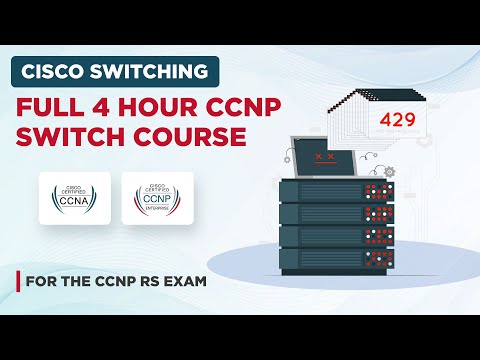
The flickering LEDs of the Cisco switches were your only confidants in the digital dark. Each packet a ghost whispering through the wire, each configuration command a desperate attempt to bring order to the chaos. You’re not just learning routing protocols; you’re dissecting the arteries of the modern network, understanding the very heartbeat of enterprise connectivity. This isn’t a game for amateurs. This is CCNP SWITCH, and its lessons echo far beyond its retired exam code, shaping the foundations of both CCNA and the current CCNP Enterprise track.
Table of Contents
- Module 1: Design Fundamentals
- Module 2: LAN Switching Fundamentals
- Module 3: Spanning Tree Protocol (STP) I
- Module 4: Spanning Tree Protocol (STP) II
- Module 5: Link Aggregation
- Module 6: Switch Security
- Module 7: Multilayer Switching
- Module 8: High Availability and Monitoring
- Module 9: Wireless Overview
In the shadowy world of network engineering, understanding the intricacies of Cisco switching is not just an advantage; it’s a prerequisite for survival. This comprehensive deep dive into the CCNP SWITCH curriculum, though based on a retired exam, remains a cornerstone for anyone aspiring to master enterprise networking. The principles and configurations discussed here are fundamental, forming the bedrock for both the current CCNA and the advanced CCNP Enterprise certifications. If you’re aiming for the cutting edge, the path logically extends from here to the new Cisco exams.
For those seeking to conquer the latest certifications, consider this your advanced training ground. The insights gained here will directly translate to success in modern Cisco exams. And if you're ready to go pro, remember that world-class IT certification video training, hands-on labs, and access to live Cisco racks are within reach. Leverage special offers to get started; a small investment initially can unlock immense knowledge.
"The network is a series of interconnected systems, each vulnerable if not properly understood and defended." - cha0smagick
Module 1: Design Fundamentals
The journey begins with the architecture. Understanding how networks are designed is paramount. We’ll dissect the core principles that govern network scalability, resilience, and performance.
Design Fundamentals
Before we dive into the weeds of protocols, we must first grasp the philosophy behind effective network design. This involves understanding hierarchical network models, which break down complex networks into manageable layers—access, distribution, and core. Each layer has specific functions and design considerations. Neglecting this hierarchy is like building a skyscraper without a blueprint; it’s destined to crumble under pressure.
Design Models
The Cisco Hierarchical Network Design Model is the industry standard. It promotes modularity, scalability, and fault isolation. We’ll explore how this model dictates the roles of different network devices and the traffic flows between them. Mastering these models is crucial for troubleshooting and planning, turning potential network nightmares into predictable flows.
LAN Switching Fundamentals
At the heart of the local area network lies the switch. We'll cover the fundamental operation of these devices, from MAC address table learning to forwarding decisions. Understanding how switches build their tables and decide where to send traffic is the first step in securing and optimizing your LAN.
Module 2: LAN Switching Fundamentals
This module dives deep into the workhorse of modern networks: VLANs and their associated technologies. Mastering these concepts is non-negotiable for any network professional.
VLANs (Virtual Local Area Networks)
VLANs segment a physical network into multiple logical broadcast domains. This is essential for security, traffic engineering, and improving performance. We’ll explore how to configure and manage VLANs, understanding their impact on broadcast traffic and security boundaries.
"Any administrator who isn't segmenting their network with VLANs is leaving the door wide open for broadcast storms and lateral movement." - Legendary Network Architect
Trunking Basics
For VLANs to extend across multiple switches, we need trunk links. These links carry traffic for multiple VLANs. We’ll cover the IEEE 802.1Q standard, which is the backbone of modern VLAN trunking, and understand how tags are used to identify traffic belonging to specific VLANs. Incorrect trunk configuration is a common pitfall, leading to connectivity issues and security vulnerabilities.
VTP (VLAN Trunking Protocol)
VTP simplifies VLAN management across a network. It allows administrators to create, delete, and manage VLANs on a central switch, propagating these changes to other switches in the same VTP domain. However, VTP is notorious for its potential to cause catastrophic damage if misconfigured, making its understanding and careful deployment critical.
Voice and Wireless VLANs
Real-world networks carry more than just data. Voice over IP (VoIP) phones and wireless access points require special handling. We’ll explore how to configure switches to prioritize voice traffic using Voice VLANs and how to support wireless networks by extending VLANs to access points.
Module 3: Spanning Tree Protocol (STP) I
Redundancy is key in network design, but it introduces the risk of loops. Spanning Tree Protocol (STP) is the mechanism that prevents these loops. This module lays the groundwork.
Spanning Tree I: BPDU Basics and Port States
We’ll dive into the fundamental concepts of STP, including Bridge Protocol Data Units (BPDUs), the Root Bridge election process, and the different port states (Blocking, Listening, Learning, Forwarding, Disabled). A solid grasp of these basics is essential before moving to more advanced STP variants.
Module 4: Spanning Tree Protocol (STP) II
Building on the foundations, this module explores the more efficient and modern forms of Spanning Tree.
Spanning Tree II: Port Types, Cost, Priority, Timers
Understanding different STP port types (Root, Designated, Blocked) and how port cost and bridge priority influence the STP topology is crucial for controlling the network path. We'll also examine the timers that govern STP convergence.
RSTP Concepts and Configuration
Rapid Spanning Tree Protocol (RSTP), an evolution of STP, offers significantly faster convergence times. We'll cover its concepts and practical configuration, understanding how it improves network stability during topology changes.
MST Concepts and Configuration
Multiple Spanning Tree (MST) allows for the creation of multiple STP instances, each associated with a group of VLANs. This provides more granular control over load balancing and resilience. We'll explore its configuration and benefits in complex environments.
Module 5: Link Aggregation
When a single link isn't enough, aggregation is the answer. This module covers protocols designed to bundle multiple physical links into a single logical one.
PAgP Concepts and Configuration
Port Aggregation Protocol (PAgP) is Cisco's proprietary protocol for automatically forming EtherChannel links. We'll examine its operation and configuration, understanding its role in increasing bandwidth and providing link redundancy.
LACP Concepts and Configuration
Link Aggregation Control Protocol (LACP), part of the IEEE 802.3ad standard, is the industry-standard method for bundling links. We'll cover its configuration and how it interoperates with different vendors, making it a vital skill for any network professional.
"Automating link aggregation with LACP isn't just about speed; it's about building a more fault-tolerant network fabric." - cha0smagick
Module 6: Switch Security
A fast network is useless if it's compromised. This module focuses on hardening the switch itself against common threats.
Securing Switch Access
Controlling who can access the switch management interface is the first line of defense. We'll cover securing console access, VTY lines, and implementing AAA (Authentication, Authorization, Accounting) for robust access control. For serious security, explore advanced AAA solutions and integration with RADIUS or TACACS+ servers.
Securing Switch Ports
Beyond management access, individual switch ports need protection. We’ll explore features like Port Security to restrict MAC addresses, BPDU Guard to prevent STP manipulation, and DHCP Snooping to mitigate rogue DHCP servers. Implementing these measures turns your switch ports from open invitations to potential breach points into fortified gateways.
Module 7: Multilayer Switching
Moving beyond simple Layer 2 operations, this module introduces the concept of routing integrated within switches.
Multilayer Switching
Layer 3 switches perform routing functions, often at much higher speeds than traditional routers. We’ll explore how these devices operate, including the role of the Switched Virtual Interface (SVI) and inter-VLAN routing. Understanding multilayer switching is key to designing efficient, high-performance enterprise networks.
Module 8: High Availability and Monitoring
Networks must be resilient and observable. This module covers techniques and tools to ensure uptime and visibility.
HA Introduction
High Availability (HA) in networking aims to minimize downtime. We’ll introduce concepts like device redundancy and protocol-level HA features that ensure services remain available even if a component fails.
Hardware High Availability
Redundant power supplies, supervisor engines, and modular chassis designs are common in enterprise-grade Cisco hardware. We'll touch upon how these physical redundancies contribute to overall network uptime. For mission-critical deployments, investing in redundant hardware is a non-negotiable expense.
SNMP and IP SLA
Network monitoring is vital for proactive management and rapid troubleshooting. Simple Network Management Protocol (SNMP) allows for device monitoring and configuration. Cisco IOS IP Service Level Agreement (IP SLA) provides sophisticated capabilities for measuring network performance. Mastering these tools is essential for keeping your network healthy and identifying issues before they impact users.
Module 9: Wireless Overview
Modern networks are increasingly wireless. This module provides a foundational understanding of Cisco wireless networking concepts.
Wireless Overview
We'll cover the basic architecture of Cisco wireless networks, including the roles of Access Points (APs) and Wireless LAN Controllers (WLCs). Understanding how wireless clients connect, authenticate, and roam across the network is crucial in today's mobile-first world. For in-depth wireless mastery, consider specialized certifications like the Cisco CCNA Wireless or CCNP Enterprise Wireless tracks.
Arsenal of the Operator
To truly master Cisco switching, you need the right tools and knowledge. This isn't just about theory; it's about practical application honed by experience.
- Software:
- GNS3 / EVE-NG: Essential network emulation platforms for practicing configurations without physical hardware. Get the most out of them by learning advanced appliance integration.
- Wireshark: The de facto standard for network protocol analysis. Learn to filter and interpret packet captures to diagnose complex issues.
- Putty / SecureCRT: Reliable SSH/Telnet clients for connecting to network devices.
- Cisco Packet Tracer: A simulation tool ideal for CCNA-level learning, but less suitable for advanced CCNP scenarios.
- Hardware (for simulation/learning):
- Used Cisco Switches: Look for models like the 3750, 3850, or catalyst 2960 for hands-on practice. Ensure they support the IOS versions you need.
- Home Lab components: Invest gradually. Start with switches and routers, then consider firewalls if your focus expands.
- Key Literature:
- CCNP and CCNA Enterprise Core and Remote Access v1.0 350-401 and 200-301 Study Guide by Todd Lammle: An indispensable resource for current Cisco certifications.
- CCNP Routing and Switching Portable Command Guide by CL NGU: A quick reference for commands, crucial during troubleshooting.
- Network Warrior by Gary A. Donahue: Provides practical insights into building and managing real-world networks.
- Certifications:
- CCNA (200-301): The foundational certification. This course content is vital here.
- CCNP Enterprise (350-401 ENCOR + 300-4xx specialty): The logical progression. The SWITCH knowledge is heavily tested in ENCOR and specialty exams. Consider the SWITCH module as a prerequisite for advanced enterprise topics.
Frequently Asked Questions
Q1: Is this course still relevant for the new CCNP Enterprise certification?
A1: Absolutely. While the exam codes have changed, the fundamental concepts of LAN switching, VLANs, STP, EtherChannel, security, and multilayer switching are heavily tested in the CCNP Enterprise Core exam (ENCOR) and various specialty exams. This course provides a strong foundation.
Q2: How can I practice Cisco switching if I don't have physical equipment?
A2: Network simulators like GNS3 and EVE-NG are powerful tools. They allow you to run actual Cisco IOS images, creating complex lab topologies. For basic configurations, Cisco Packet Tracer is also a viable option. For advanced labs and real-world scenarios, consider a subscription to platforms offering live Cisco rack access.
Q3: What's the main difference between STP and RSTP?
A3: RSTP (Rapid Spanning Tree Protocol) offers significantly faster convergence times compared to the original STP. It achieves this through more aggressive state transitions and faster BPDU processing, which is critical for maintaining network stability in environments with frequent topology changes.
Q4: How crucial is understanding VTP for network engineers?
A4: While VTP can simplify VLAN management, it carries significant risk if misconfigured. Understanding its operation is essential for troubleshooting and for knowing when *not* to use it. In many production environments, manual VLAN configuration or more robust solutions are preferred over VTP to avoid accidental network-wide disruptions.
Engineer's Verdict: Worth the Investment?
This course, even with its retired exam focus, is an invaluable asset for anyone serious about Cisco networking. The concepts are timeless, forming the bedrock of enterprise infrastructure. Without a solid grasp of switching, you're navigating a minefield blindfolded. The move to modern CCNP Enterprise certifications doesn't negate the need for this knowledge; it amplifies it. For aspiring CCNA candidates, it's a necessary deep dive. For those aiming for CCNP, consider this the mandatory primer before tackling advanced routing, SD-WAN, and automation. The investment in understanding these core switching principles pays dividends in network stability, security, and your own career advancement. Don't skip the fundamentals.
The Contract: Fortify Your Switching Infrastructure
You've dissected the theory, explored the protocols, and understood the risks. Now, it's time to apply it. Your challenge is to analyze a hypothetical small to medium-sized business network scenario (you can sketch one out or imagine it). Identify at least three potential vulnerabilities related to switching (e.g., lack of VLAN segmentation, open trunk ports, weak port security) and propose specific configuration changes using the concepts learned in this course to mitigate them. Detail your proposed configurations for at least one of these vulnerabilities.
"The true test isn't just knowing the commands, but knowing *when* and *why* to use them. That's the engineer's edge." - cha0smagick


