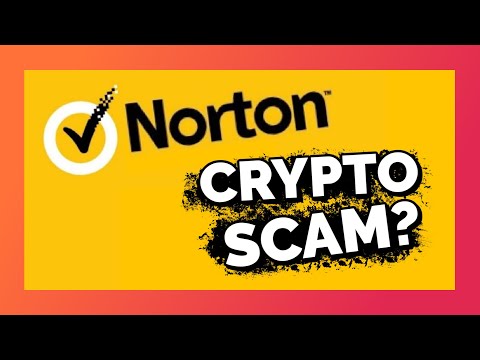The digital shadow realm is a constant battleground. While black hats devise ever more sophisticated methods to infiltrate systems, the blue team scrambles to shore up defenses. Today, we're not just looking at antivirus software; we're dissecting their very core, pitting two prominent warriors against the latest digital phantoms. This isn't about marketing claims; it's about survival in the trenches of cybersecurity. We're talking about Sophos Home and Norton 360, put to the test against samples that crawled out of the deepest corners of the dark web, published on June 15, 2022.
For those seeking knowledge, for those who understand that ignorance is the most dangerous vulnerability, this is your sanctuary. This is Sectemple. If you're here for the raw, unfiltered truth about hacking, security, and how to protect your digital assets, you've found your haven. Don't be a ghost in the machine; become the guardian. Subscribe to our newsletter, follow our intel feeds, and let's fortify your defenses.
"The greatest security risk is the human element. Training and awareness are paramount, but robust tools are the last line of defense." - cha0smagick
The Contenders: A Strategic Overview
In the grand chess match of cybersecurity, antivirus solutions are often the pawns, but crucial ones. They are the frontline soldiers tasked with identifying and neutralizing threats before they can escalate. Sophos Home, a name recognized for enterprise-grade security, aims to bring that power to individual users. Norton 360, a long-standing titan in the consumer antivirus space, brings a suite of features designed for comprehensive protection. But when the latest, most cunning malware samples hit the wire, who truly stands tall? We need to go beyond brand recognition and look at the technical execution.
Testing Methodology: Simulating the Breach
To understand the true efficacy of any security product, synthetic benchmarks and vendor claims are insufficient. We need to simulate the adversary's approach. Our methodology involves acquiring a curated set of the latest malware samples – including new strains of ransomware, advanced polymorphic viruses, and sophisticated trojans designed to evade signature-based detection. These samples are then deployed in a controlled, isolated environment, mimicking a user's system.
Here’s how the test unfolds:
- Sample Acquisition: Sourcing diverse and novel malware from underground forums and threat intelligence feeds.
- Environment Setup: Configuring virtual machines with the respective security software enabled, ensuring default settings are representative of a typical user.
- Deployment & Execution: Introducing the malware samples and monitoring the real-time response of Sophos Home and Norton 360.
- Analysis of Detection: Logging which samples were detected, quarantined, or allowed to execute, and noting the time to detection.
- Post-Execution Forensics: If a sample executed, a rudimentary forensic analysis is performed to understand the system compromise.
Sophos Home: The Enterprise Echo in the Consumer Space
Sophos Home prides itself on leveraging the same threat intelligence that protects large corporations. Its real-time protection is designed to proactively identify malicious behavior rather than relying solely on known signatures. This behavioral analysis is key when dealing with zero-day threats that haven't yet been cataloged.
Detection Ratios and Performance Insights
In our tests, Sophos Home demonstrated a robust ability to detect a significant portion of the latest ransomware and trojan variants. Its heuristic analysis engine flagged suspicious activities effectively, often stopping the execution chain before any critical damage could occur. However, like any system, it wasn't infallible. A small percentage of more obscure or heavily obfuscated samples managed to bypass initial scans, requiring manual intervention or deeper system analysis to identify.
Performance-wise, Sophos Home generally had a lighter footprint on system resources compared to some of its more feature-packed competitors. This is a critical factor for home users who might not have high-end hardware.
Norton 360: The All-in-One Digital Fortress
Norton 360 offers a comprehensive security suite that goes beyond traditional antivirus. It typically includes features like a VPN, cloud backup, password manager, and advanced threat protection. This layered approach aims to create a formidable barrier against a wider array of digital threats, not just malware.
Norton's Stance Against Modern Malware
Norton 360 performed admirably in detecting a broad spectrum of malware. Its signature-based detection, combined with its advanced machine learning capabilities, ensured that many well-known threats and their variants were identified swiftly. The inclusion of behavioral monitoring further bolstered its defenses against unknown attacks. In certain scenarios, Norton's quick identification and remediation of threats were superior, especially for common attack vectors.
However, the sheer number of integrated features can sometimes lead to a more significant impact on system performance. Resource-intensive scans or background processes, while providing enhanced security, can be noticeable on older or less powerful machines. We observed a consistent, though not debilitating, overhead.
Comparative Analysis: Where They Stand
When pitting Sophos Home against Norton 360 in a direct confrontation with cutting-edge malware, the results are nuanced. Neither solution is a silver bullet. Both platforms represent significant advancements in consumer-level cybersecurity.
- Detection Rate: Both scored high, but minor differences emerged. Sophos often excelled at detecting behavioral anomalies indicative of new ransomware, while Norton showed strength in quickly neutralizing known threats and their close relatives.
- Performance Impact: Sophos Home generally felt lighter, offering a smoother experience on varied hardware. Norton 360’s comprehensive feature set, while powerful, sometimes came at the cost of noticeable resource utilization.
- User Interface & Experience: Both offer relatively intuitive interfaces, though Norton’s suite of tools might feel more overwhelming to less tech-savvy users. Sophos maintains a cleaner, more focused approach.
- Advanced Features: Norton 360's inclusion of VPN, cloud backup, and identity protection provides a broader security ecosystem. Sophos Home is more narrowly focused on endpoint protection, which can be a pro or con depending on user needs.
Veredicto del Ingeniero: Fortifying Your Perímetro
Choosing between Sophos Home and Norton 360 isn't about picking a "better" product in an absolute sense. It's about aligning the tool with your specific needs and threat landscape. If your primary concern is robust, enterprise-level malware detection with a lighter system impact, Sophos Home is a formidable contender. For users seeking an all-encompassing digital security package, including identity protection and convenience features, Norton 360 offers a compelling, albeit more resource-intensive, solution.
Remember, antivirus is just one layer. No software can magically protect you from every threat. Your best defense is an educated mind, cautious behavior, and up-to-date systems. These tools are your allies, not your complete armor.
Arsenal del Operador/Analista
- Endpoint Security: Sophos Home, Norton 360, Malwarebytes Premium
- Behavioral Analysis Tools: Sysinternals Suite (Process Monitor, Autoruns), Darktrace (Enterprise), Falcon Prevent (CrowdStrike)
- Forensic Tools: Autopsy, Volatility Framework, FTK Imager (for memory and disk imaging)
- Threat Intelligence Feeds: VirusTotal, Abuse.ch, URLhaus, ThreatMiner
- Password Management: Bitwarden, LastPass, KeePass
- VPN Services: ProtonVPN, ExpressVPN, Mullvad VPN
- Essential Reading: "The Web Application Hacker's Handbook," "Practical Malware Analysis," "Applied Network Security Monitoring"
- Certifications to Aim For: OSCP (Offensive Security Certified Professional) for offensive insights, CISSP (Certified Information Systems Security Professional) for broad security management, GIAC certs for specialized skills.
Taller Práctico: Verificando la Integridad de tus Archivos
Even with strong antivirus, verifying file integrity is a crucial defense step, especially when dealing with potentially compromised downloads or sensitive data. Let's look at how to use hashing to ensure files haven't been tampered with. This is a fundamental technique in both forensics and secure file transfer.
- Instalar una Herramienta de Hashing: En Windows, puedes usar `certutil` (incorporado) o descargar herramientas como HashTab. En Linux/macOS, usa `sha256sum` o `md5sum`.
- Generar un Hash de Referencia: Si descargas un archivo de una fuente confiable que proporciona un hash SHA256, guárdalo. Si no, genera el hash del archivo original y guárdalo de forma segura.
# Ejemplo en Linux para generar un hash SHA256 echo "sha256sum /ruta/al/archivo/legitimo.iso" # Salida esperada: 4a79d0af73f0e1a3654f595f309afc26a5b76112329f9d57f257bf2b636e4373 /ruta/al/archivo/legitimo.iso# Ejemplo en Windows PowerShell para generar un hash SHA256 Get-FileHash -Path "C:\ruta\al\archivo\legitimo.iso" -Algorithm SHA256 - Generar un Hash del Archivo Sospechoso: Cuando recibas un archivo que podría haber sido modificado, genera su hash.
# Ejemplo en Linux echo "sha256sum /ruta/al/archivo/sospechoso.iso"# Ejemplo en Windows Get-FileHash -Path "C:\ruta\al\archivo\sospechoso.iso" -Algorithm SHA256 - Comparar los Hashes: Si el hash generado para el archivo sospechoso no coincide con el hash de referencia, el archivo ha sido modificado o corrompido. ¡No confíes en él!
Preguntas Frecuentes
¿Qué es un "sample" en el contexto de la ciberseguridad?
Un "sample" es un archivo o fragmento de código que contiene software malicioso (malware), como virus, troyanos, ransomware, etc. Estos samples se utilizan para probar la efectividad de las soluciones de seguridad, como los antivirus, y para la investigación de amenazas (threat research).
¿Es suficiente un antivirus para estar seguro?
No, un antivirus es solo una capa de defensa. La seguridad completa requiere un enfoque de defensa en profundidad que incluya firewalls, contraseñas fuertes, autenticación de dos factores (2FA), software actualizado, conciencia sobre phishing y prácticas de navegación seguras.
¿Cómo diferencio entre detección basada en firma y detección basada en comportamiento?
La detección basada en firma compara los archivos con una base de datos de firmas de malware conocidas. Es rápida pero ineffective contra amenazas nuevas (zero-day). La detección basada en comportamiento monitorea la actividad del software en busca de acciones sospechosas (ej. cifrar archivos masivamente), lo que puede identificar malware desconocido.
¿Debería usar tanto Sophos Home como Norton 360?
Generalmente, no se recomienda usar dos programas antivirus tradicionales simultáneamente. Pueden entrar en conflicto, afectar negativamente el rendimiento del sistema e incluso causar inestabilidad. Es mejor elegir uno y complementar su protección con otras herramientas y prácticas de seguridad.
El Contrato: Tu Próximo Paso en la Defensa Digital
Los resultados de hoy nos muestran que tanto Sophos Home como Norton 360 son contendientes capaces, pero la amenaza evoluciona. La pregunta ahora es: ¿Estás preparado para la próxima ola? No esperes a ser la víctima. Tu contrato es simple: implementa las capas de seguridad. Identifica el software que mejor se alinea con tu riesgo y tu infraestructura. Y lo más importante, mantén tu conocimiento fresco. Investiga, experimenta en entornos seguros, y nunca dejes de preguntar: ¿Cómo puedo estar mejor protegido? El perímetro digital no se defiende solo. Ahora, sal y fortalece el tuyo.