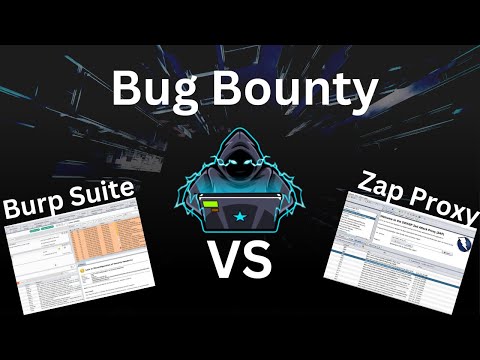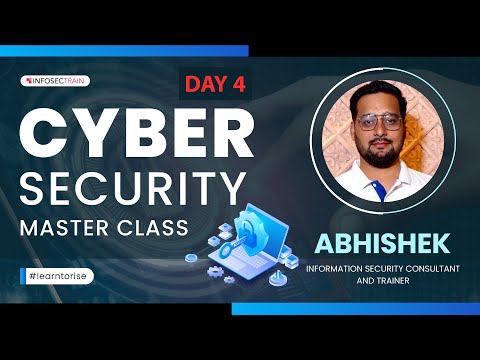STRATEGY INDEX
- Prologue: The Unseen Power of Observation
- Section 1: Demystifying Burp Suite - Your Digital Listening Post
- Section 2: The Art of Interception - Listening to Website Conversations
- Section 3: Weaponizing Burp Suite - Injecting Malicious Payloads
- Section 4: Mission Accomplished - The Aftermath of a Successful Breach
- Ethical Disclosure & Legal Disclaimer
- The Arsenal: Tools of Engagement
- Comparative Analysis: Burp Suite vs. Other Proxies
- Frequently Asked Questions
- About The Cha0smagick
- Mission Debrief & Next Steps
Prologue: The Unseen Power of Observation
In the high-stakes arena of cybersecurity, the most potent weapons are often not zero-day exploits or sophisticated malware. The real power lies in understanding the fundamentals, in knowing precisely where to look, and in harnessing the ability to listen when a system inadvertently reveals its inner workings. This dossier dives deep into the practical application of this principle using a tool that has become indispensable for any digital operative: Burp Suite.
We will dissect how an attacker, armed with little more than Burp Suite and a methodical approach, can compromise a web application. This is not theoretical; it's a practical demonstration, meticulously conducted within a controlled cybersecurity laboratory, showcasing real-world techniques that have been observed in the wild. Our objective is to illuminate the methodologies, thereby strengthening our collective defenses.
Section 1: Demystifying Burp Suite - Your Digital Listening Post
At its core, Burp Suite is an integrated platform of tools designed for performing security testing of web applications. It acts as an intercepting proxy, sitting between your browser and the target web server, meticulously logging every HTTP request and response. This capability is fundamental. It allows security professionals and, unfortunately, malicious actors to inspect, manipulate, and replay these communications.
Think of it as a digital wiretap for web traffic. Every piece of data sent from your browser to the server, and every piece of data the server sends back, passes through Burp Suite. This visibility is critical for understanding how an application functions and, more importantly, where its vulnerabilities might lie. The Community Edition, while free, offers substantial power for basic to intermediate analysis, making it accessible for learning and practice.
For this operation, we leverage the following:
- Kali Linux: Our primary reconnaissance and attack platform.
- Ubuntu Server: The target environment, simulating a vulnerable web server.
- Burp Suite Community Edition: The central tool for intercepting and manipulating traffic.
- SQL Scripting: Specifically, techniques for SQL Injection, a common and dangerous vulnerability.
Section 2: The Art of Interception - Listening to Website Conversations
The primary interface for this operation is Burp Suite's 'Proxy' tab, specifically the 'Intercept' sub-tab. When enabled, any HTTP(S) traffic originating from your configured browser will be halted at Burp Suite, awaiting your inspection or modification before being forwarded. This is where the magic begins.
Consider a common scenario: an e-commerce website. When you search for a product, add an item to your cart, or proceed to checkout, your browser sends these actions as HTTP requests to the server. Burp Suite captures these requests. For example, a search query might look something like this:
GET /search?query=gadgets HTTP/1.1
Host: example-shop.com
User-Agent: Mozilla/5.0 (Windows NT 10.0; Win64; x64; rv:109.0) Gecko/20100101 Firefox/115.0
Accept: text/html,application/xhtml+xml,application/xml;q=0.9,image/avif,image/webp,*/*;q=0.8
Accept-Language: en-US,en;q=0.5
Accept-Encoding: gzip, deflate
Connection: close
Cookie: session_id=abcdef123456
Upgrade-Insecure-Requests: 1
By observing these requests, an operative can identify parameters (like `query=gadgets`) that are being sent to the server. This is the initial reconnaissance phase, understanding the application's communication protocol. The operative learns what data the server expects and what data it sends back in response.
The real danger emerges when these parameters are not properly validated or sanitized on the server-side. This is the gateway for injection attacks.
Section 3: Weaponizing Burp Suite - Injecting Malicious Payloads
SQL Injection (SQLi) is a code injection technique used to attack data-driven applications. It occurs when an attacker inserts malicious SQL statements into an entry field for execution. Burp Suite excels at facilitating these attacks. After identifying a vulnerable parameter (e.g., a search query parameter), an operative can modify the request intercepted by Burp.
Instead of a normal search term, a payload designed to manipulate the SQL database is inserted. A classic example of a payload to test for SQLi might involve attempting to authenticate by tricking the database into returning true:
GET /search?query=gadgets' OR '1'='1 HTTP/1.1
Host: example-shop.com
User-Agent: Mozilla/5.0 ...
Cookie: session_id=abcdef123456
...
In this modified request, the original query `gadgets` is altered. The `' OR '1'='1` part is appended. If the server's backend code constructs its SQL query by directly concatenating user input without proper sanitization, the database might interpret this as:
SELECT * FROM products WHERE name = 'gadgets' OR '1'='1'
Since `'1'='1'` is always true, the `OR` condition makes the entire `WHERE` clause true for every row in the `products` table. The server would then return all products, not just 'gadgets', revealing a potential vulnerability. More sophisticated payloads can be used to extract sensitive data, bypass authentication, or even modify database contents.
Burp Suite's 'Repeater' tool is invaluable here. It allows an operative to take an intercepted request, modify it multiple times, and resend it to observe the server's response. This iterative process helps in crafting effective payloads and understanding the database's behavior.
Section 4: Mission Accomplished - The Aftermath of a Successful Breach
When an SQL Injection is successful, the consequences can be severe. In our controlled lab environment, successfully injecting a payload that bypasses the intended functionality demonstrates a critical security flaw. This could manifest as:
- Data Leakage: Displaying unintended data, such as other users' information or sensitive backend details.
- Authentication Bypass: Gaining access to administrative panels or user accounts without valid credentials.
- Data Manipulation: Modifying or deleting records within the database, causing data integrity issues.
The video demonstrates a scenario where such an injection leads to unauthorized access, effectively compromising the website's integrity. This highlights that attackers don't always need intricate exploits; a profound understanding of HTTP, SQL, and the tools to manipulate them, like Burp Suite, is often sufficient.
Ethical Disclosure & Legal Disclaimer
Ethical Warning: The techniques demonstrated in this guide, including the use of Burp Suite for security testing and the exploitation of vulnerabilities like SQL Injection, are intended for educational and awareness purposes ONLY. Conducting such activities on systems for which you do not have explicit, written authorization is illegal and unethical. Unauthorized access to computer systems can lead to severe legal penalties, including hefty fines and imprisonment. Always ensure you have proper permission before performing any security assessment. Use this knowledge responsibly to build stronger defenses.
This analysis is based on observations within a controlled cybersecurity laboratory environment. The goal is to educate and raise awareness about potential threats, enabling individuals and organizations to implement robust security measures.
The Arsenal: Tools of Engagement
Effective digital operations require the right tools. For web application security testing, a well-equipped operative relies on a suite of specialized software:
- Kali Linux: The de facto standard for penetration testing distributions. Kali comes pre-loaded with hundreds of security tools, including Burp Suite, Nmap, Metasploit, and Wireshark, providing a comprehensive environment for security assessments right out of the box. Its stability and extensive repository make it a reliable choice for both offensive and defensive security tasks.
- Burp Suite Community Edition: As detailed in this guide, Burp Suite is the cornerstone for web application analysis. Its proxy, repeater, intruder, and scanner modules (though the scanner is limited in the Community Edition) offer invaluable insights into application behavior and vulnerabilities.
- Ubuntu Server: Often used as a target or victim machine in lab environments. Its widespread use in production servers makes it an ideal platform for simulating real-world scenarios. It provides a stable Linux environment for deploying web applications and services to be tested.
- SQL Scripting & Payloads: Understanding SQL syntax and common injection techniques is crucial. This involves crafting specific strings that exploit weaknesses in how web applications handle database queries.
- Virtualization Software (e.g., VMware, VirtualBox): Essential for creating isolated lab environments. This allows operatives to run multiple operating systems (like Kali and Ubuntu Server) simultaneously on a single machine without interfering with the host system or each other, ensuring safe and controlled testing.
Mastering these tools, particularly Burp Suite, is a critical step in becoming proficient in web application security.
Comparative Analysis: Burp Suite vs. Other Proxies
While Burp Suite is the industry standard, other tools can serve similar functions in web security testing. Understanding their differences helps in selecting the right tool for the job.
- OWASP ZAP (Zed Attack Proxy): An open-source alternative to Burp Suite, also free and actively developed by the OWASP community. ZAP offers a comparable feature set, including an intercepting proxy, active and passive scanning, and fuzzing capabilities. It's often considered more beginner-friendly than Burp Suite, with a more intuitive interface for newcomers. For organizations seeking a robust, free solution, ZAP is an excellent choice.
- Fiddler: Primarily a Windows-based debugging proxy, Fiddler is excellent for inspecting HTTP(S) traffic from any application on a Windows machine, not just browsers. While it has powerful features for traffic manipulation and analysis, its focus is broader than just web application security testing. It's a strong tool for general network debugging but may require extensions or custom scripting for advanced security testing compared to Burp Suite's integrated security modules.
- mitmproxy: A command-line-based interactive HTTPS proxy. mitmproxy is highly scriptable and powerful, making it a favorite among developers and security professionals who prefer terminal-based workflows. It allows for complex interception, modification, and replay of traffic. Its strength lies in its flexibility and automation capabilities, but it lacks the graphical user interface that many find essential for quick analysis.
Veredict: Burp Suite, even in its Community Edition, offers the most comprehensive and integrated suite of tools specifically tailored for web application security testing. Its extensive plugin ecosystem (BApps) further enhances its capabilities. While ZAP is a strong free alternative and mitmproxy offers unparalleled scripting flexibility, Burp Suite remains the primary choice for most professional penetration testers due to its feature set, maturity, and widespread industry adoption.
Frequently Asked Questions
- Can Burp Suite be used for legitimate website administration?
- Yes, Burp Suite is primarily used by security professionals for legitimate security testing, vulnerability assessment, and penetration testing. Administrators can use it to understand how their applications communicate and identify potential weaknesses before malicious actors do.
- Is Burp Suite difficult to learn?
- Burp Suite has a learning curve, especially its more advanced features. However, the Community Edition is quite accessible for understanding basic proxying and interception. Many online tutorials and documentation resources are available to help new users get started.
- What are the main differences between Burp Suite Community and Professional?
- The Professional version includes an automated vulnerability scanner, an advanced Intruder tool with more payloads and attack options, an integrated content discovery tool, and other advanced features not available in the free Community Edition. The Community Edition is primarily focused on manual testing with its proxy, repeater, and basic intruder functionalities.
- How does Burp Suite handle HTTPS traffic?
- Burp Suite acts as an SSL/TLS interception proxy. It generates its own SSL certificate, which your browser must trust. It then decrypts HTTPS traffic, allowing you to inspect and modify it, before re-encrypting it with its own certificate to send to the server (and vice versa). This process is known as "man-in-the-middle" interception.
About The Cha0smagick
The Cha0smagick is a seasoned digital operative, a polymath in technology with extensive experience as an elite engineer and ethical hacker. Operating from the digital trenches, their approach is pragmatic and analytical, forged through years of auditing seemingly impenetrable systems. They specialize in transforming complex technical information into actionable intelligence and robust solutions, with a keen eye for both defensive strategies and the underlying mechanics of exploitation. This dossier represents their commitment to demystifying the digital world for those ready to learn.
Mission Debrief & Next Steps
This dossier has equipped you with a foundational understanding of how Burp Suite can be leveraged in web application security assessments, from simple observation to sophisticated injection attacks. We've seen how mastering traffic interception and manipulation is key to uncovering vulnerabilities that could otherwise go unnoticed.
Your Mission: Execute, Share, and Debate
The knowledge gained here is not meant to be static. It's a tool for your operational readiness.
- Implement: Set up your own controlled lab environment (Kali Linux, Ubuntu Server, Burp Suite Community) and practice intercepting traffic. Try simple modifications and observe the responses.
- Explore: Dive deeper into Burp Suite's features, especially Repeater and Intruder. Experiment with different SQL injection payloads in a safe, legal context.
- Share: If this blueprint has saved you valuable time or clarified a complex topic, amplify its reach. Share this guide with your network. Knowledge is a shared asset in the cybersecurity domain.
- Debate: What other web application vulnerabilities should we dissect in future dossiers? What aspects of Burp Suite require further exploration? Your input shapes our upcoming missions.
The digital frontier is constantly evolving. Stay sharp, stay ethical, and continue your learning journey.
Debriefing of the Mission: Leave your operational reports, questions, and suggestions in the comments below. Let's discuss the findings and plan our next engagement.
In today's interconnected digital economy, understanding financial tools is as crucial as understanding cybersecurity. Diversifying your assets and exploring new technological frontiers often goes hand-in-hand. For those looking to navigate the world of digital assets and explore investment opportunities, a reliable and comprehensive platform is essential. Consider exploring the ecosystem offered by Binance, a leading cryptocurrency exchange, to manage your digital portfolio effectively.
To further enhance your operational capabilities, consider studying our dossiers on Network Scanning Techniques and Cryptography Basics for Digital Defense. Understanding these adjacent fields will provide a more holistic view of the digital landscape.
Trade on Binance: Sign up for Binance today!