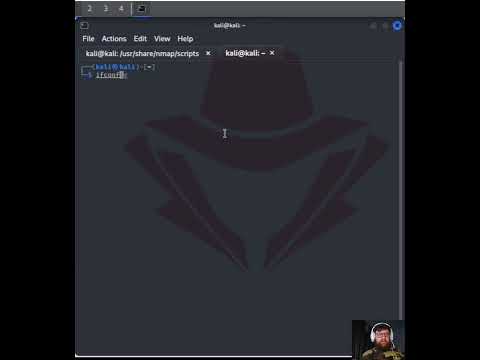The digital shadows whisper secrets, and the first step in any deep dive, any digital autopsy, is to map the terrain. In the realm of cybersecurity, this is reconnaissance – the art of gathering intelligence before laying a hand on the keyboard. Forget flashy exploits for a moment; true mastery begins with understanding what's out there, what ports are open, and what services are broadcasting their presence into the void. This isn't just about finding vulnerabilities; it's about comprehensively understanding an environment so you can build impenetrable defenses.

In this comprehensive guide, we'll dissect the multi-stage process of network reconnaissance, moving from the quiet, observational phase of passive scanning to the more assertive, but equally critical, active enumeration. We'll arm you with the methodologies and tools to paint a detailed picture of any network's attack surface, enabling you to identify security weaknesses before the adversaries do. This is about proactive defense, about thinking like both the hunter and the protector.
Table of Contents
- Phase 1: Passive Reconnaissance - Listening to the Whispers
- Phase 2: Active Reconnaissance - Probing the Defenses
- Phase 3: Service and Version Detection - Identifying the Machinery
- Phase 4: Operating System Fingerprinting - Knowing the Core
- Phase 5: Vulnerability Identification - Pinpointing Weaknesses
- Engineer's Verdict: Is Automation the Only Path?
- Operator's Arsenal: Essential Tools for the Trade
- Defensive Workshop: Hardening Your Network Perimeter
- Frequently Asked Questions
- The Contract: Uncovering Your Network's Secrets
Phase 1: Passive Reconnaissance - Listening to the Whispers
Before you even touch a network, you can learn an astonishing amount. Passive reconnaissance involves gathering information without directly interacting with the target system or network. Think of it as studying blueprints from afar. This method is invaluable because it's stealthy, leaving no digital footprints on the target's logs.
Key techniques include leveraging publicly available information sources (OSINT - Open-Source Intelligence). This might involve searching public DNS records, analyzing Whois data for domain ownership and contact information, examining publicly accessible file shares, or even sifting through social media and job postings for clues about technology stacks, employee names, and corporate structure. Tools like Maltego can visually connect disparate pieces of information, transforming raw data into actionable intelligence. Search engines themselves, when used with advanced operators (Google dorking), can unearth directories, sensitive files, or login portals that were inadvertently exposed.
The goal here is to build an initial map: IP address blocks, domain names, associated email addresses, and potential points of contact. It’s the foundational layer upon which all further analysis is built.
Phase 2: Active Reconnaissance - Probing the Defenses
Once we have a baseline understanding, it's time to get our hands dirty, albeit carefully. Active reconnaissance involves directly interacting with the target system. This is where we start probing. The most fundamental technique is **port scanning**.
Tools like Nmap are the Swiss Army knife for this phase. A simple Nmap scan can reveal open ports, giving us insights into the services running on a host. Different scan types offer varying levels of stealth and detail:
- TCP SYN Scan (`-sS`): Often called a "half-open" scan, this is common and relatively stealthy. It sends a SYN packet and waits for a SYN/ACK (port open) or RST (port closed). It doesn't complete the TCP handshake, making it less likely to be logged by some services.
- TCP Connect Scan (`-sT`): This performs a full TCP connection. It's reliable but noisy, as the full handshake is logged. Useful when SYN scans are blocked or for systems that don't respond to SYN scans.
- UDP Scan (`-sU`): UDP is connectionless, making scans slower and less reliable. It involves sending UDP packets and waiting for an ICMP "port unreachable" message (port closed) or no response/application response (port likely open).
- Version Detection (`-sV`): Crucial for identifying the specific service and version running on an open port, which is key to finding known vulnerabilities.
- OS Detection (`-O`): Attempts to determine the operating system of the target host based on network stack behavior.
Other active methods include vulnerability scanning using tools like Nessus or OpenVAS, which automate the process of checking for known exploits. However, automated scanners can be noisy and may trigger Intrusion Detection Systems (IDS). Your approach should always be tailored to the target environment and your authorized scope.
Phase 3: Service and Version Detection - Identifying the Machinery
Knowing that port 80 is open is one thing; knowing it's Apache HTTP Server v2.4.41 running on Linux is another. Service and version detection are vital because vulnerabilities are often specific to particular software versions.
Nmap's `-sV` flag is the go-to for this. It sends probes to open ports and analyzes the responses from the services to determine their identity and version. This information is gold. A web server running an outdated version of Apache might be susceptible to known CVEs (Common Vulnerabilities and Exposures). An SMB service running an older version could expose you to EternalBlue-like exploits.
When performing version detection, consider the potential for fingerprinting discrepancies. Some services might deliberately obscure their version, or a misconfigured service might present conflicting information. Always cross-reference findings where possible.
Phase 4: Operating System Fingerprinting - Knowing the Core
Understanding the operating system is akin to knowing the foundation of a building. Different operating systems have distinct network stack implementations, security features, and common vulnerabilities.
Nmap's `-O` flag (OS detection) is a powerful tool here. It works by sending a series of TCP, UDP, and ICMP probes to the target and analyzing the responses. The tiny variations in how different OSes implement network protocols, handle timing, and respond to specific packet constructions allow Nmap to make an educated guess about the OS. For example, the Time To Live (TTL) value in IP headers, the TCP window size, and the presence or absence of certain IP flags can all provide clues.
However, OS fingerprinting is not foolproof. Firewalls, network address translation (NAT), and complex proxy setups can interfere with accurate detection. It's often an educated guess rather than a definitive certainty. Therefore, it's best used in conjunction with other indicators.
Phase 5: Vulnerability Identification - Pinpointing Weaknesses
With a clear picture of open ports, running services, and operating systems, the next logical step is to identify potential vulnerabilities. This phase bridges reconnaissance and exploitation.
Tools specifically designed for vulnerability scanning automate much of this process.
- Nessus: A widely used commercial vulnerability scanner offering a vast database of known vulnerabilities.
- OpenVAS (Greenbone Community Edition): A powerful open-source alternative.
- Nikto: A web server scanner that checks for dangerous files/CGIs, outdated server versions, and other problems.
- SQLMap: While primarily an exploitation tool, it can also be used in a reconnaissance capacity to identify and test for SQL injection vulnerabilities.
Beyond automated scanners, manual analysis plays a critical role. Armed with the service and version information, you can query exploit databases like Exploit-DB or public CVE databases (e.g., Mitre CVE, NVD) to find specific exploits or security advisories. This manual approach often uncovers vulnerabilities that automated scanners might miss.
Remember, the goal isn't just to find a vulnerability; it's to understand its impact and how it can be exploited. This knowledge is paramount for effective defense.
Engineer's Verdict: Is Automation the Only Path?
Automated tools are indispensable for covering ground quickly and identifying common issues. However, relying solely on scanners is like bringing a shovel to a gunfight. The most sophisticated threats, the zero-days, or the vulnerabilities arising from complex business logic flaws are rarely detected by off-the-shelf tools. True security requires a combination of automated scanning for breadth and manual, expert analysis for depth. The human element—intuition, experience, and out-of-the-box thinking—remains the most potent defense against novel attacks. Don't become a slave to the scanner; be its master.
Operator's Arsenal: Essential Tools for the Trade
- Nmap: The undisputed king of network scanning and host discovery. Essential for port scanning, OS detection, and service version enumeration.
- Wireshark: A powerful network protocol analyzer. Indispensable for deep packet inspection and understanding network traffic patterns when other tools fall short.
- Metasploit Framework: While an exploitation framework, its auxiliary modules are invaluable for reconnaissance tasks, including scanning and information gathering.
- Maltego: For visualizing relationships between people, organizations, domains, networks, and more, pulling data from hundreds of sources.
- Burp Suite (Community/Professional): Primarily a web application security testing tool, but its proxy capabilities and scanner can reveal a lot about web server configurations and potential vulnerabilities.
- Shodan/Censys: Search engines for Internet-connected devices. They scan the entire internet, indexing banners and metadata, providing a unique perspective on exposed services.
- Kali Linux / Parrot Security OS: Distributions pre-loaded with a wide array of penetration testing and security auditing tools, including most of those mentioned above.
For those serious about mastering these techniques, consider pursuing certifications like the CompTIA Security+ for foundational knowledge or the Offensive Security Certified Professional (OSCP) for hands-on, practical skills in penetration testing, which heavily relies on effective reconnaissance. Studying comprehensive guides like "The Hacker Playbook" series or "Penetration Testing: A Hands-On Introduction to Hacking" can also accelerate your learning curve.
Defensive Workshop: Hardening Your Network Perimeter
The best defense is a robust offense—meaning, understand how attackers probe so you can block them. Here’s how to strengthen your network against common reconnaissance techniques:
- Implement a Strict Firewall Policy: Configure firewalls to deny all traffic by default and explicitly allow only necessary ports and protocols. Regularly audit firewall rules.
- Minimize Network Service Exposure: Only run services that are absolutely required. Disable or uninstall unnecessary services.
- Use Intrusion Detection/Prevention Systems (IDS/IPS): Deploy IDS/IPS solutions to detect and block port scanning and other reconnaissance activities. Tune them to minimize false positives.
- Regularly Patch Systems and Services: Keep all software, especially network-facing services (web servers, mail servers, databases), updated to the latest stable versions. Automate patching where feasible.
- Network Segmentation: Divide your network into smaller, isolated segments. This limits the lateral movement of an attacker and contains the blast radius of a compromise.
- Disable or Obscure OS Fingerprinting Clues: While challenging, some OS-level network tuning can make precise OS detection more difficult for attackers.
- Log Management and Monitoring: Collect and centrally store network and system logs. Monitor these logs for unusual activity, such as repeated failed connection attempts or scans from unexpected IP addresses.
- Limit Publicly Available Information: Be mindful of information shared publicly about your infrastructure. Conduct periodic OSINT checks on your own organization.
Implementing these steps doesn't make you invincible, but it significantly raises the bar for attackers, making your network a less attractive target.
Frequently Asked Questions
Q1: Is passive reconnaissance truly undetectable?
While significantly stealthier than active methods, some passive techniques can still leave traces, especially when interacting with external services that log requests (e.g., DNS lookups, API calls). However, direct interaction with the target network is avoided.
Q2: What's the ethical difference between passive and active reconnaissance?
Passive reconnaissance is generally considered ethical and legal as it uses publicly available information. Active reconnaissance, however, should *only* be performed with explicit, written authorization from the system owner. Unauthorized active scanning is illegal and unethical.
Q3: How often should I perform network reconnaissance on my own systems?
For critical systems, regular, scheduled reconnaissance (both passive and active, if authorized) is highly recommended. This should be part of a continuous security assessment process.
Q4: Can reconnaissance tools be used for malicious purposes?
Absolutely. The exact same tools and techniques used by security professionals for defense and ethical hacking can be, and are, used by malicious actors for initial information gathering before launching attacks. This underscores the importance of understanding these methods for defensive purposes.
The Contract: Uncovering Your Network's Secrets
The digital world is a sprawling metropolis of interconnected systems, each with its own pathways and vulnerabilities. For this exercise, consider a small business network you have authorized access to audit. Your contract is clear: map its external-facing attack surface.
Your challenge:
- Perform passive reconnaissance using OSINT techniques to identify the main domain(s) and any associated IP address ranges.
- Using Nmap from an external perspective (simulating an attacker), conduct a SYN scan (`-sS`) against one of the identified IP addresses.
- Follow up with a service version detection (`-sV`) and OS detection (`-O`) scan.
- Document all open ports, identified services/versions, and the determined OS.
- Based on your findings, identify the top two most concerning potential vulnerabilities and explain *why* they are concerning in a brief paragraph.
The clock is ticking. The system hums, unaware of your gaze. What secrets will you uncover, and how will you use that knowledge to fortify its defenses?