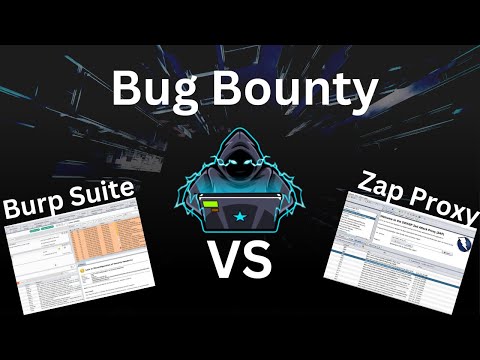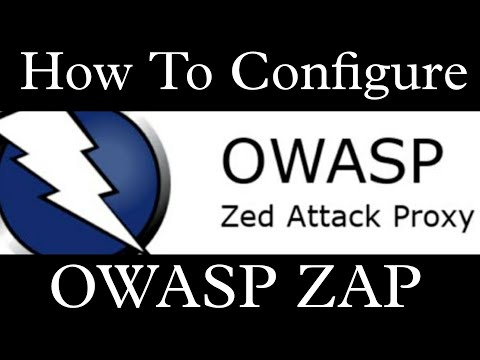In the labyrinthine world of cybersecurity, where digital fortresses are constantly probed and tested, understanding the tools of engagement is paramount. Not for the faint of heart or the ethically bankrupt, this analysis dives deep into the methodologies and instruments that reveal an organization's digital Achilles' heel. We're not just looking for cracks; we're dissecting the anatomy of a potential breach to build stronger defenses. Forget the headline-grabbing "hacks"; true mastery lies in foresight, not just reaction.
This isn't a manual for chaos, but a blueprint for resilience. We'll examine five key vulnerability scanners, not as weapons for indiscriminate assault, but as diagnostic tools. Think of them as the scalpels used in a post-mortem analysis of a system's security posture. Each one has its unique signature, its preferred method of probing the digital flesh. Our goal? To understand their capabilities so thoroughly that we can anticipate their use and neutralize their findings before they're weaponized by less scrupulous actors.
This deep dive is for the defenders, the blue team strategists, the ethical hunters who understand that knowledge of the offense is the bedrock of robust defense. We’ll explore how these tools, when wielded ethically, can illuminate overlooked vulnerabilities, map hidden attack vectors, and ultimately, secure the perimeter against the shadows that lurk in the network.
The Operator's Mandate: Why Scanners Matter
In the relentless war for data integrity, leaving systems unexamined is akin to leaving the castle gates wide open. Vulnerability scanners are the eyes and ears of a proactive security posture. They automate the tedious yet critical task of identifying known weaknesses, misconfigurations, and potential entry points that an attacker would undoubtedly seek. This isn't about "exploiting" in the malicious sense; it's about discovery. Understanding how these tools function, what they detect, and their inherent limitations is crucial for any organization serious about its digital defense. We must speak the attacker's language, understand their toolkit, to build a shield that can withstand their onslaught.
Dissecting the Arsenal: A Ranked Examination
The digital battlefield is littered with automated tools, each promising to uncover the next critical flaw. However, not all scanners are created equal. Some offer broad strokes, while others perform surgical strikes. This ranking is not about sheer explosive power, but about diagnostic utility and the depth of insight they provide for defenders. We’ll look at tools that are accessible, often free, and widely used in ethical hacking and penetration testing engagements. Remember, the true value isn't in running the scan, but in interpreting its output and implementing effective remediation.
1. Nikto: The General Practitioner of Web Scanners
Nikto is a veteran in the field, a command-line scanner that tirelessly probes web servers for a vast array of potential vulnerabilities. It's not the most sophisticated tool, but its breadth is impressive. Think of Nikto as a digital physician performing a full-body scan. It checks for outdated software versions, dangerous files or CGI scripts, and specific server configuration issues. Its strength lies in its simplicity and its extensive, updatable database of known web server vulnerabilities. For initial reconnaissance, especially when dealing with common web server software, Nikto is an indispensable first step.
How Defenders Use It: An ethical tester or sysadmin would run Nikto against a web server they are authorized to test. The output lists potential issues, which are then manually verified. If Nikto flags an outdated Apache version, the defense team prioritizes patching or upgrading Apache. If it points to a misconfigured directory, immediate access controls are reviewed.
2. Skipfish: Mapping the Unseen Territory
Skipfish, developed by Google, operates on different principles. Instead of relying solely on a database of known vulnerabilities, it employs a recursive brute-force approach to discover hidden files, directories, and parameters. It also performs heuristic-based vulnerability scanning for common issues like SQL injection and cross-site scripting (XSS). Skipfish excels at mapping out the attack surface of a website, revealing forgotten endpoints or poorly secured administrative interfaces. It's like a cartographer meticulously charting every alleyway and back door.
Defensive Application: When Skipfish uncovers seemingly obscure URLs or directories, it flags them for thorough review. Are these intended access points? If so, are they adequately protected? If not, they represent immediate low-hanging fruit for attackers and must be secured or removed. Its ability to fan out and find hidden assets is invaluable for comprehensive testing.
3. Wapiti: The Terminal's Silent Assassin
Wapiti is another powerful command-line tool that automates the process of finding web application vulnerabilities. It acts as a black-box scanner, meaning it doesn't need source code or deep knowledge of the application's internals. Wapiti injects payloads to test for various vulnerabilities, including SQL injection, XSS, file disclosure, command execution, and XXE (XML External Entity). Its strength is its focused approach to payload injection and its ability to generate detailed reports directly from the terminal, making it efficient for scripting and automated analysis.
Defender's Advantage: For security teams, Wapiti helps simulate real-world attacks by testing common injection vectors. If Wapiti successfully exploits a SQL injection vulnerability, the development team is immediately alerted to sanitize user inputs and implement parameterized queries. Its terminal-based nature allows for integration into CI/CD pipelines for continuous security checks.
4. OWASP ZAP: The GUI Powerhouse for Comprehensive Audits
The OWASP Zed Attack Proxy (ZAP) is a Swiss Army knife for web application security. It's open-source and maintained by the Open Web Application Security Project (OWASP). ZAP can function as an intercepting proxy, allowing manual testers to inspect and modify traffic in real-time, but it also boasts powerful automated scanning capabilities. With a user-friendly GUI, it can discover and identify a wide range of vulnerabilities, including the OWASP Top 10. Its flexibility makes it suitable for both beginners and advanced penetration testers.
Defensive Strategy: ZAP is a cornerstone for many security assessments. Organizations utilize it to perform deep dives into their web applications. The ability to scan with and without authentication is critical for understanding the security posture from both external and internal perspectives. Developers often integrate ZAP into their testing environments to catch vulnerabilities early in the development lifecycle.
5. Xsser: The Specialist for Cross-Site Scripting
As its name suggests, Xsser is a highly specialized tool focused on detecting Cross-Site Scripting (XSS) vulnerabilities. While other scanners might find XSS as part of a broader scan, Xsser dedicates its entire functionality to this specific attack vector. It's designed to uncover various types of XSS, including reflected, stored, and DOM-based vulnerabilities, often with more finesse than general-purpose scanners. For defenders, understanding XSS is critical, as it's one of the most prevalent and damaging web application flaws.
Mitigation through Specialization: When Xsser identifies an XSS vulnerability, it provides precise details that allow developers to implement targeted fixes, such as robust output encoding and input validation. Relying on a specialized tool like Xsser can reveal XSS flaws that broader scanners might miss, providing a more granular understanding for closing this dangerous window.
The Veredict of the Engineer: Balancing Automation and Insight
These five tools represent a formidable starting point for anyone tasked with securing web applications. Nikto offers breadth, Skipfish provides mapping, Wapiti delivers terminal-based injection testing, ZAP offers comprehensive GUI-driven analysis, and Xsser hones in on XSS. However, no scanner is a silver bullet. They are diagnostic instruments, not automated solutions. The true power lies in the human element: the analyst who interprets the findings, verifies their validity, and implements effective, context-aware remediation. Relying solely on automated scans without manual validation and deep understanding is a recipe for false positives and missed critical threats. For serious engagements, consider advanced training and certifications that delve into manual exploitation and defense techniques and pair these tools with commercial solutions for enterprise-grade visibility and threat intelligence.
Arsenal of the Operator/Analyst
- Core Scanners: Nikto, Skipfish, Wapiti, OWASP ZAP, Xsser (all open-source).
- Advanced Proxy/Scanner: Burp Suite Professional (essential for in-depth manual testing and advanced automation).
- Development/Analysis IDE: Visual Studio Code with relevant security extensions.
- Containerization: Docker for setting up isolated, vulnerable environments like DVWA (Damn Vulnerable Web Application) or WebGoat.
- Reporting/Documentation: Obsidian or Notion for organizing findings and creating detailed reports.
- Certifications: Offensive Security Certified Professional (OSCP) for hands-on offensive skills, Certified Information Systems Security Professional (CISSP) for broader security management principles.
- Key Reading: "The Web Application Hacker's Handbook" by Dafydd Stuttard and Marcus Pinto.
Taller Defensivo: Verifying a Potential SQL Injection
Automated scanners often flag potential SQL Injection (SQLi) vulnerabilities. However, a defender must verify these findings to avoid wasting resources on false positives. Here’s a simplified approach using manual inspection and a common parameter testing technique.
- Identify Target Parameter: Using a scanner's output or manual browsing, locate a URL with a parameter indicative of user input (e.g., `/products.php?id=123`).
- Basic Injection Test: Append a single quote (
') to the parameter value. If the application returns a database error (e.g., "Syntax error in SQL query", "Unclosed quotation mark"), it's a strong indicator of SQLi.
# Example URL
https://example.com/products.php?id=123'
- Boolean-Based Blind SQLi Test: If no direct error is shown, try appending conditions that result in TRUE or FALSE server responses.
# Test condition that is likely TRUE
https://example.com/products.php?id=123 AND 1=1
# Test condition that is likely FALSE
https://example.com/products.php?id=123 AND 1=2
Observe if the page content changes differently between these two requests (e.g., more/less content, different product details). If so, it indicates SQLi.
- Time-Based Blind SQLi Test: If boolean-based tests are inconclusive, inject a command that causes a delay (e.g., `SLEEP(5)`).
# Inject a delay if the condition is TRUE
https://example.com/products.php?id=123' AND IF(1=1, SLEEP(5), 0)-- -
# Inject a delay if the condition is FALSE
https://example.com/products.php?id=123' AND IF(1=2, SLEEP(5), 0)-- -
Measure the response time. A 5-second delay on the TRUE condition (and not on the FALSE) confirms time-based blind SQLi.
- Remediation: Once confirmed, the primary defense is to use parameterized queries (prepared statements) in your application code. Input validation and output encoding are also crucial layers of defense.
Frequently Asked Questions
Q1: Are these tools legal to use?
These tools are legal to use for ethical hacking, penetration testing, and security auditing purposes. It is illegal and unethical to use them against systems you do not have explicit, written permission to test.
Q2: Can I just run these tools and be secure?
No. Automated scanners are only one part of a comprehensive security strategy. They are excellent for identifying known vulnerabilities but cannot replace manual testing, code reviews, and a strong security awareness culture.
Q3: How often should I run vulnerability scans?
The frequency depends on your organization's risk tolerance and the environment. For critical systems, daily or weekly scans might be appropriate. For less critical infrastructure, monthly scans could suffice. Continuous scanning integrated into CI/CD pipelines is ideal.
Q4: What is the difference between vulnerability scanning and penetration testing?
Vulnerability scanning is an automated process to identify known vulnerabilities. Penetration testing is a simulated attack against a system to exploit vulnerabilities and determine the potential business impact. It often includes manual testing and deeper analysis.
The Contract: Fortifying Your Digital Walls
You've seen the tools, you've understood the principles of discovery, and now the real work begins. These scanners are not magic wands; they are instruments that demand skilled operators. The real challenge isn't running the scan, but acting upon its findings. Your contract is to move beyond mere identification and into the realm of proactive defense.
Your Challenge: Choose one of the tools discussed (Nikto, Skipfish, Wapiti, ZAP) and set up a controlled, authorized testing environment using a deliberately vulnerable application (like DVWA or OWASP Juice Shop). Run the scanner against it and document at least three distinct vulnerabilities found. For each vulnerability, detail the scanner's finding and then outline the specific remediation steps a developer or system administrator would take to fix it. Share your sanitized findings and remediation plan in the comments below. Prove you're building walls, not just finding cracks.