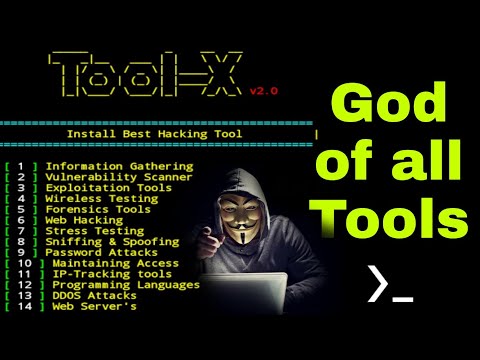Welcome to "Security Temple," the digital dojo where we sharpen our minds on the cutting edge of cybersecurity, programming, and the dark arts of ethical hacking. Today, we're dissecting the blueprint for success in the bug bounty arena. Forget the Hollywood fantasies; this is about methodical reconnaissance, relentless analysis, and the sheer grit to find the flaws before the adversaries do. We're channeling the wisdom of the trenches, inspired by the hard-won experience of veterans like NahamSec, to forge a path for you. This isn't just about finding bugs; it's about understanding the mindset, the methodology, and the unyielding spirit required to thrive in this high-stakes game. Buckle up. It's time to unlock the secrets.
The cybersecurity landscape is a battlefield, and the most potent weapon in your arsenal isn't a fancy exploit kit – it's raw passion coupled with unwavering motivation. This isn't a 9-to-5 gig; it's a consuming fire that drives you through sleepless nights and frustrating dead ends. It’s the thrill of the hunt, the intellectual challenge of outsmarting complex systems, and the satisfaction of fortifying digital fortresses. Without this intrinsic drive, the inevitable setbacks will grind you down. Cultivate it. Nurture it. Let it be the fuel that propels you through the labyrinthine world of vulnerabilities, exploits, and zero-days.
The Unyielding Pillars: Adaptability and Continuous Learning
The digital realm is in constant flux. What was cutting-edge yesterday is legacy code today. For a bug bounty hunter, adaptability isn't a virtue; it's a survival imperative. You must be a chameleon, morphing your skills to match the ever-shifting threat landscape. This means embracing a perpetual state of learning. Dive deep into new programming languages, understand emerging protocols, and dissect the latest attack vectors. The more diverse your knowledge, the broader your scope of attack, and crucially, the more comprehensive your understanding of defensive strategies becomes.
"The only constant in cybersecurity is change." - Unknown
Expand your known universe of vulnerabilities. Master the nuances of OWASP Top 10, delve into the intricacies of supply chain attacks, and understand the subtle art of side-channel exploits. Each new skill acquired is a new tool in your belt, a new perspective for identifying weaknesses that others overlook.
Threat Modeling: The Strategic Architect's Blueprint
Before you can effectively probe a target, you need to understand its anatomy. This is where threat modeling becomes your strategic compass. It forces you to step into the shoes of both the defender and the attacker, to identify what truly matters to an organization. What are its crown jewels? Where are the soft underbellies? By mapping out critical assets, potential vulnerabilities, and the cascading impact of a successful exploit, you transform from a scattershot intruder into a surgical operative. This methodical approach allows you to prioritize your efforts, focusing on vulnerabilities that deliver the most significant strategic blow.
Developing Your Threat Modeling Framework
- Asset Identification: Catalog all critical data, systems, intellectual property, and operational capabilities.
- Threat Enumeration: Brainstorm potential threats, considering both external adversaries (hackers, nation-states) and internal risks (malicious insiders, accidental disclosures).
- Vulnerability Assessment: Identify weaknesses in systems, applications, configurations, and processes that could be exploited by identified threats.
- Risk Analysis: Evaluate the likelihood of each threat materializing and the potential impact (financial, reputational, operational) if it does.
- Mitigation Strategies: Propose and prioritize controls to reduce or eliminate identified risks.
A robust threat model is your reconnaissance dossier, illuminating the path towards vulnerabilities that yield high-impact discoveries – the kind that make security teams sweat and clients pay handsomely.
The High-Impact Sweet Spot: Internal Tools and Niche Domains
The low-hanging fruit is often picked clean. True breakthroughs, the kind that land significant bounties, frequently lie within the less-trafficked corridors of an organization's digital infrastructure. Internal tools, custom applications, legacy systems, and specific, non-publicly documented domains are often overlooked by generalist attackers. Yet, they are frequently where the most critical business logic resides and where security controls might be less mature.
Conduct deep reconnaissance. Scour job postings for mentions of proprietary software, analyze developer forums, and examine network architecture if possible. Identify the unique tools and domains that power the target's operations. A vulnerability in an internal administrative interface or a poorly secured employee portal can often have far greater ramifications than a common XSS flaw. This targeted approach amplifies your efficiency and significantly increases the likelihood of discovering game-changing vulnerabilities.
Arsenal of the Elite Hunter
- Reconnaissance Tools:
Subfinder: Subdomain enumeration.Amass: Advanced subdomain discovery.httpx: Fast and multi-purpose HTTP utility.nuclei: Fast and customizable vulnerability scanner.- Web Application Proxies:
- Burp Suite Professional: The industry standard. Essential for deep inspection and manipulation of web traffic.
- OWASP ZAP: A powerful open-source alternative.
- Exploitation Frameworks:
- Metasploit Framework: For developing, testing, and executing exploits.
sqlmap: Automatic SQL injection and database takeover tool.- Learning Resources:
- "The Web Application Hacker's Handbook": A foundational text.
- PortSwigger Web Security Academy: Interactive labs for mastering web vulnerabilities.
- NahamSec's YouTube Channel: Practical insights from a seasoned pro.
- Certifications:
- Offensive Security Certified Professional (OSCP): Demonstrates hands-on offensive security skills.
- Certified Ethical Hacker (CEH): Broader, foundational knowledge.
Investing in the right tools and continuous training isn't an expense; it's a strategic investment that pays dividends in discovery and bounty payouts. While free alternatives exist, professional-grade tools often provide the depth and efficiency required for complex engagements.
Taller Defensivo: Fortificando los Puntos Ciegos
Guía de Detección: Ataques a Herramientas Internas
- Inventario de Activos: Mantén un inventario exhaustivo y actualizado de todas las herramientas internas, aplicaciones personalizadas y puntos de conexión.
- Monitoreo de Logs Agresivo: Implementa logging detallado para todas las herramientas internas. Busca patrones de acceso inusuales, intentos de autenticación fallidos repetidos y cualquier actividad que desvíe del comportamiento normal de los usuarios autorizados.
- Control de Acceso Basado en Roles (RBAC): Aplica el principio de mínimo privilegio. Asegúrate de que los usuarios solo tengan acceso a las funcionalidades y datos estrictamente necesarios para sus roles.
- Segmentación de Red: Aísla las herramientas internas críticas en segmentos de red separados, con firewalls estrictos y políticas de acceso restrictivas.
- Pruebas de Penetración Periódicas: Realiza pruebas de penetración específicas para tus herramientas internas. Estas deben simular ataques dirigidos a las infraestructuras y aplicaciones que los atacantes externos podrían identificar.
- Análisis de Vulnerabilidades de Aplicaciones (SAST/DAST): Integra herramientas de análisis estático (SAST) y dinámico (DAST) en tu ciclo de desarrollo para detectar vulnerabilidades en el código fuente de tus aplicaciones internas.
Remember, the attacker's advantage often comes from the defender's blind spots. Proactive detection and hardening of internal systems are paramount.
The Call to Arms: Collaboration and Future Horizons
The cybersecurity ecosystem thrives on shared knowledge. We extend an open invitation to you, our dedicated community of practitioners and enthusiasts. Share your insights, your findings, your challenges in the comments below. Your contributions are the lifeblood of this temple, fostering a collective intelligence that benefits us all. The immense interest sparked by this initial exploration suggests a demand for deeper dives. We are seriously considering a follow-up, potentially featuring a roundtable with more leading bug bounty hunters. Keep your comms channels open for future transmissions.
FAQ
What is the primary motivation for bug bounty hunters?
Primary motivations include intellectual challenge, financial reward, contributing to security, and skill development. For many, it's a combination of all these factors.
How important is continuous learning in bug bounty hunting?
It's absolutely critical. The threat landscape evolves daily, with new vulnerabilities and attack techniques emerging constantly. Staying stagnant means becoming obsolete.
What are the biggest mistakes beginners make in bug bounty hunting?
Common mistakes include a lack of systematic approach, insufficient reconnaissance, not understanding business logic, over-reliance on automated scanners, and failing to read program scope carefully.
Is threat modeling necessary for individual bug bounty hunters?
Yes, even for individual hunters, understanding an organization's potential threats and critical assets helps focus efforts on high-impact vulnerabilities, increasing efficiency and potential rewards.
How can I improve my chances of finding critical vulnerabilities?
Focus on depth over breadth. Master specific vulnerability classes, conduct thorough reconnaissance, understand the target's business logic, and don't shy away from complex or less common attack vectors.
The Engineer's Verdict: Worth the Grind?
Bug bounty hunting is not for the faint of heart. It demands dedication, relentless learning, and a strategic mindset. The rewards, both financial and intellectual, can be substantial, but they are earned through persistent effort and sharp analytical skills. This guide has laid out the foundational principles: passion, adaptability, strategic threat modeling, and targeted reconnaissance. The journey requires investment in tools and continuous self-education. If you're prepared for the grind, if you possess the innate curiosity and the ethical compass, then yes, the bug bounty world offers a challenging and potentially lucrative path.
The Contract: Your Next Move
You've absorbed the blueprints. The digital fortresses await your scrutiny. Now, put theory into practice. Choose a publicly listed bug bounty program. Before you even touch a tool, spend at least two hours dedicating yourself solely to reconnaissance. Map out subdomains, identify technologies, and research the organization's core business. Document everything. Then, based on your findings, formulate a hypothesis for a potential vulnerability. Share your reconnaissance findings and your hypothesis in the comments below. Let's see what patterns you can uncover.