The digital realm is a shadowy alley, and threats lurk where you least expect them. May 13, 2022, a seemingly innocuous update notification appeared, a ghost in the machine mimicking a legitimate Windows Update. But this wasn't a patch; it was a predator. The Magniber ransomware, masquerading as a signed Windows Update .msi installer, crept into systems, encrypting files and expunging any hope of recovery by obliterating shadow copies. This wasn't just malware; it was a meticulously crafted deception, a testament to the evolving sophistication of cyber threats. In the temple of cybersecurity, we dissect such beasts not to replicate their dark arts, but to arm ourselves against them. Today, we pull back the curtain on Magniber, understanding its modus operandi to fortify our defenses.
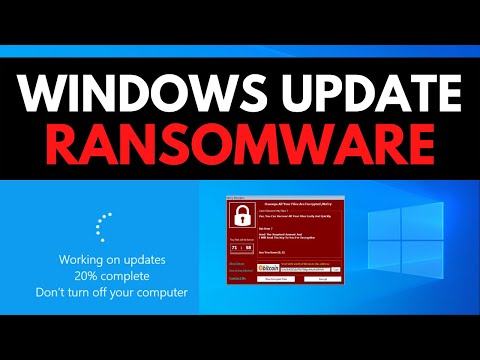
Magniber's success hinges on a few critical factors. Firstly, its ability to appear as a legitimate, signed Windows Update installer. This social engineering tactic bypasses many initial security checks that users and even some automated systems might perform. The .msi format is a common delivery vector for legitimate software on Windows, making its disguise all the more convincing. Once executed, its primary objective is clear: encrypt sensitive data and render it inaccessible. What makes Magniber particularly insidious is its aggressive approach to eliminating recovery options. The deletion of Volume Shadow Copies (VSS) is a common, yet devastating, tactic employed by ransomware. VSS is Windows' built-in mechanism for creating backups of files at specific points in time. By destroying these snapshots, Magniber significantly reduces the chances of a user or administrator restoring their system to a pre-infection state without paying the ransom. This dual-pronged attack – deception at the entry point and destruction of recovery mechanisms – makes Magniber a formidable adversary.
The Magniber Attack Vector: A Deeper Dive
Understanding how Magniber gets its foot in the door is paramount for defensive strategies. While the original report suggests it impersonates a Windows Update installer, the delivery mechanism can vary. Common vectors for such sophisticated ransomware include:
- Phishing Campaigns: Emails with malicious attachments or links are a perennial favorite for attackers. An email appearing to be from Microsoft, urging an urgent update installation, could easily trick unsuspecting users.
- Exploiting Unpatched Vulnerabilities: While Magniber may disguise itself as an update, the initial compromise might stem from exploiting known vulnerabilities in operating systems, applications, or network services. Attackers often use these exploits to gain a foothold before deploying their payload.
- Compromised Software Downloaders: Legitimate software download sites can sometimes be compromised, serving malware instead of the intended files. A user seeking a legitimate tool might inadvertently download Magniber.
- RDP Compromise: Weak or compromised Remote Desktop Protocol credentials can provide direct access to a system, allowing attackers to manually deploy ransomware disguised as legitimate software.
The fact that Magniber uses a signed file is a significant hurdle. Code signing is intended to verify the publisher of the software and ensure the code has not been tampered with. Malware authors go to great lengths to obtain valid digital certificates, either through legitimate means for fraudulent purposes or by compromising existing ones. This signature can fool security software and bypass application control policies that rely heavily on this trust mechanism.
Defensive Strategies Against Deceptive Ransomware
Defending against threats like Magniber requires a multi-layered approach, focusing on prevention, detection, and rapid response. Here's how you can bolster your defenses:
Fortifying the Perimeter
- Robust Email Security: Implement advanced email filtering solutions that can detect and quarantine phishing attempts, malicious attachments, and suspicious links. User education on recognizing phishing tactics is critical.
- Patch Management: Maintain a rigorous patch management program for all operating systems, applications, and firmware. Promptly addressing vulnerabilities closes the doors that attackers often exploit for initial access.
- Application Whitelisting: Consider implementing application control policies that only allow approved applications to run. While challenging with signed executables, it adds a significant layer of defense.
- Network Segmentation: Dividing your network into smaller, isolated segments can limit the lateral movement of malware. If one segment is compromised, the damage can be contained.
- Secure RDP Access: If RDP is necessary, enforce strong, unique passwords, multi-factor authentication (MFA), and limit access to trusted IP addresses.
Detection and Response in the Trenches
Even with strong preventative measures, detection is key. For Magniber, focus on the following:
- Behavioral Analysis: Security solutions that monitor for suspicious process behavior – such as rapid file encryption, deletion of shadow copies, or unexpected system modifications – can detect ransomware activity even if the malware itself is unknown.
- Endpoint Detection and Response (EDR): EDR solutions provide deep visibility into endpoint activities, allowing security teams to detect, investigate, and respond to threats in real-time. Look for unusual file I/O patterns, VSS deletion attempts, or the execution of suspicious .msi files.
- Log Monitoring and SIEM: Centralize and monitor logs from endpoints, servers, and network devices. Look for events related to VSS deletion (`vssadmin delete shadows /all /quiet`), suspicious process execution, and file modification. A Security Information and Event Management (SIEM) system can correlate these events to identify a potential outbreak.
- Regular Backups (The Last Line of Defense): This cannot be stressed enough. Maintain regular, tested, and isolated backups. The 3-2-1 backup rule (3 copies, 2 different media, 1 offsite/immutable) is a solid strategy. Ensure your backup solution is protected from direct deletion or modification by the ransomware itself.
Veredicto del Ingeniero: ¿Vale la pena adoptar Magniber?
Magniber, as a piece of malware, is a high-impact threat. Its deceptive nature and destructive capabilities make it a significant risk to any organization. From a technical standpoint, its design is effective in achieving its malicious objectives. However, for anyone in this temple, the question isn't about adopting it, but about understanding its architecture to build more resilient defenses. Its signature bypass and VSS deletion are tactics that demand attention and proactive security measures.
Arsenal del Operador/Analista
- EDR Solutions: CrowdStrike Falcon, SentinelOne, Microsoft Defender for Endpoint. These are essential for real-time threat detection and response.
- SIEM Platforms: Splunk, Elastic SIEM, QRadar. Crucial for log aggregation, correlation, and incident investigation.
- Backup Solutions: Veeam, Acronis, Commvault. Ensure comprehensive data protection strategies. Consider immutable or air-gapped backups.
- Antivirus (Next-Gen): While not a silver bullet, modern AV with heuristic and behavioral analysis capabilities can catch known and unknown variants. Consider solutions from Sophos, Kaspersky, or Bitdefender.
- Threat Intelligence Feeds: Integrating quality threat intelligence can proactively block known malicious IPs, domains, and file hashes associated with Magniber and similar threats.
- Virtualization Platforms: Tools like VMware or Hyper-V can be invaluable for safe analysis of malware samples in an isolated environment.
Taller Práctico: Fortaleciendo la Protección contra Ransomware
- Implementar una Política de Backup Robusta:
- Define la frecuencia de tus backups (diaria es un mínimo para muchos).
- Asegura que al menos una copia esté fuera de la red principal (offline, air-gapped, o en una nube con políticas de inmutabilidad).
- Programa pruebas de restauración regulares para verificar la integridad de tus backups. Ejecuta `vssadmin list shadows` para verificar la existencia de copias de sombra en tus terminales de administración y asegúrate de que se están manteniendo.
- Configurar GPOs para limitar la ejecución de MSI:
En entornos Windows, puedes usar Group Policy Objects (GPOs) para restringir la instalación de paquetes MSI.
Navega a:
Computer Configuration -> Administrative Templates -> Windows Components -> Windows Installer. Habilita la política "Prohibit User Install" y configura "Always install with elevated privileges" a "Disabled". Esto puede ayudar a prevenir la instalación de MSI no autorizadas. - Monitoreo de VSS Deletion:
Crea una regla en tu SIEM o sistema de monitoreo para detectar la ejecución de los siguientes comandos, que suelen ser utilizados por ransomware para eliminar copias de seguridad:
vssadmin.exe delete shadows /all /quietO la ejecución de PowerShell equivalente:
Get-VssAdmin | Remove-VssAdminConfigura alertas de alta severidad para estos eventos.
Preguntas Frecuentes
¿Puedo confiar en los archivos .msi firmados?
Una firma digital asegura que el archivo no ha sido modificado desde que fue firmado por el editor. Sin embargo, no garantiza que el editor sea legítimo o que el software sea seguro. Los atacantes pueden obtener certificados válidos para firmar su malware.
¿Existe alguna herramienta específica para eliminar Magniber?
Para ransomware, la eliminación del malware en sí es solo una parte de la solución. El principal desafío es la recuperación de archivos encriptados. Los proveedores de seguridad a menudo lanzan herramientas de descifrado para cepas de ransomware específicas, pero esto depende de que los atacantes no utilicen cifrado irrompible o que se filtre una clave. La recuperación suele depender de backups limpios.
¿Cómo puedo protegerme si mi empresa no puede permitirse un EDR avanzado?
Prioriza la educación del usuario, una gestión de parches rigurosa, la implementación de firewalls robustos, el monitoreo de logs (incluso de forma manual si es necesario), y, crucialmente, backups externos y probados. Soluciones de seguridad más básicas, como antivirus de próxima generación y filtrado de correo electrónico avanzado, también pueden ofrecer una protección significativa.
El Contrato: Asegura el Perímetro
La historia de Magniber es un recordatorio sombrío: la confianza en las apariencias digitales puede ser fatal. Tu contrato es claro: no te fíes ciegamente. Implementa capas de defensa, educa a tus usuarios y, sobre todo, asegúrate de que tus backups sean tu roca inamovible. Ahora, tu desafío es simple pero crítico:
Investiga y documenta tu estrategia actual de backups. ¿Cumple con la regla 3-2-1? ¿Has realizado pruebas de restauración en los últimos 90 días? Si la respuesta a alguna de estas preguntas es "no", has fallado en tu contrato y estás dejando la puerta abierta para que el próximo Magniber llame a tu puerta. Comparte tus hallazgos y tus planes de mejora en los comentarios.
