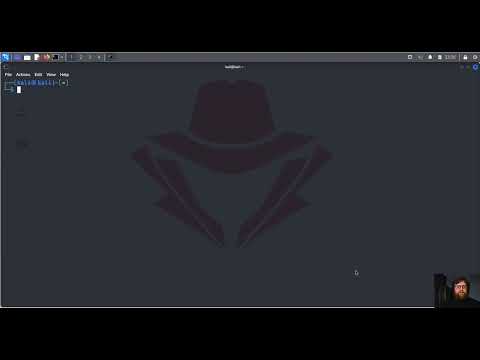The neon glow from the server rack hummed a low, synthetic lullaby. Logs scrolled endlessly, each line a ghost of a transaction. But amidst the digital noise, a pattern emerged – a whisper of compromise. Today, we're not just talking about Magecart; we're dissecting their playbook and building the fortress they can't breach.
Table of Contents
- What is Magecart?
- The Formjacking Technique: Digital Pickpocketing
- Beyond Formjacking: Magecart's Extended Arsenal
- Building Your Digital Fortress: Defense Against Magecart
- Tooling Up: The Analyst's Arsenal
- PlexTrac: An Advanced Defense Platform
- FAQ: Magecart Defense
- The Contract: Fortify Your Checkout

What is Magecart?
Magecart isn't a single entity, but a syndicate – a shadow collective of cybercriminals specializing in siphoning credit card data directly from e-commerce checkouts. They operate in the digital underworld, their primary vector of attack being the compromise of web applications. Think of them as digital pickpockets, surgically inserting their malicious code into the very flow of commerce, turning innocent transactions into data honeypots. These aren't script kiddies; they are sophisticated operators who have impacted giants like British Airways and Ticketmaster, proving that no online store is too small or too large to be a target.
The Formjacking Technique: Digital Pickpocketing
At the heart of Magecart's operations lies formjacking. This isn't some elaborate zero-day exploit; it's a chillingly simple, yet devastatingly effective, method. Attackers inject malicious JavaScript code into a website's frontend, specifically targeting the checkout or payment forms. When an unsuspecting customer enters their credit card details, shipping address, or other sensitive information, this hidden script intercepts it. The data is then silently transmitted to a server controlled by the attackers. It's a digital sleight of hand, where the legitimate transaction process is subverted for illicit data exfiltration. The captured data is then either used for fraudulent purchases or peddled on the dark web, a grim reminder of the value placed on raw financial intelligence.
Beyond Formjacking: Magecart's Extended Arsenal
While formjacking is their signature move, Magecart's threat profile isn't limited to just client-side code injection. Their operational tactics are diverse, reflecting a mature and adaptive adversary:
- Skimming Attacks: This term, often associated with physical devices on ATMs, is adapted digitally. Attackers might compromise payment gateway integrations or inject code that mimics legitimate payment processing, effectively "skimming" data before it reaches the intended processor.
- Supply Chain Attacks: Perhaps the most insidious. Instead of directly attacking the e-commerce site, Magecart can compromise a third-party service that the site relies on – a content delivery network (CDN), a JavaScript library provider, or even a payment processor's internal tools. One compromise in the chain can cascade to hundreds or thousands of downstream victims.
- Credential Stuffing: Leveraging data breaches from other platforms, attackers attempt to use stolen username and password combinations to gain access to e-commerce accounts. Once inside, they can manipulate order details, access stored payment information, or initiate fraudulent transactions.
This multi-pronged approach makes Magecart a persistent and evolving threat, demanding a layered defense strategy.
"The network is the ultimate battleground. Every connection, every packet, is a potential vulnerability waiting to be exploited. Complacency is the first casualty." - Anonymous Operator
Building Your Digital Fortress: Defense Against Magecart
Protecting your e-commerce infrastructure from Magecart requires a vigilant, multi-layered approach. It's not about a single silver bullet, but a robust security posture. Here’s how you harden your perimeter:
- Implement a Website Security Tool: Solutions like Sucuri or SiteLock act as your digital sentinels. They perform continuous scans for malware, known vulnerabilities, and suspicious code injections. Crucially, they often provide Web Application Firewall (WAF) capabilities, acting as an external gatekeeper to filter malicious traffic before it even hits your servers.
- Enforce Two-Factor Authentication (2FA): For both customer accounts and especially for administrative access to your e-commerce platform and payment gateways, 2FA is non-negotiable. It introduces a critical hurdle for attackers who have obtained credentials through phishing or credential stuffing. A stolen password is far less useful if it requires a physical token or a code from a separate device.
- Deploy and Maintain SSL/TLS Certificates: While not a direct defense against code injection, an SSL/TLS certificate encrypts data in transit. This doesn't stop Magecart from capturing the data *before* encryption, but it protects it from eavesdropping on the network path between the user's browser and your server. Ensure your certificates are valid, properly configured (e.g., TLS 1.2/1.3), and that mixed content is eliminated.
- Rigorous Software Updates and Patch Management: This is foundational. Attackers exploit known vulnerabilities. Regularly patching your Content Management System (CMS), e-commerce platform, plugins, themes, and any third-party integrations is paramount. Don't just update; verify that updates have been successfully applied and that your systems are running the latest secure versions.
- Employee Training and Awareness: Your team is a critical line of defense, or potentially your weakest link. Conduct regular training sessions focused on identifying suspicious activities, handling sensitive data securely, and understanding the tactics used in attacks like Magecart. This includes phishing awareness and secure development practices for anyone involved in website code.
Tooling Up: The Analyst's Arsenal
To effectively hunt and defend against threats like Magecart, the security analyst needs a robust toolkit. While specific tools for Magecart detection are evolving, a generalist approach augmented with specialized scripts is key.
- Web Application Scanners: Tools like Burp Suite Professional, OWASP ZAP, or Nessus can help identify vulnerabilities in your web application that could be exploited for code injection. Regular, authenticated scans are crucial.
- Content Security Policy (CSP): Implementing a strict CSP can significantly mitigate the impact of injected scripts by defining which resources (scripts, stylesheets, etc.) are allowed to load. A misconfigured CSP can break functionality, but a well-tuned one is a powerful defense against rogue JavaScript. For example, restricting script sources to your own domain and known trusted CDNs can prevent Magecart's payload delivery script from executing.
- Subresource Integrity (SRI): For third-party scripts, SRI ensures that the script hasn't been tampered with by checking cryptographic hashes. If the hash of the loaded script doesn't match the expected hash, the browser will refuse to execute it.
- Log Analysis Tools: Centralized logging and analysis (e.g., ELK Stack, Splunk, Graylog) are essential for detecting anomalies. Look for unusual outbound connections from your web servers, unexpected JavaScript files being loaded, or abnormal traffic patterns on your checkout pages.
- Static and Dynamic Analysis Tools for JavaScript: Understanding how your JavaScript behaves is critical. Tools for analyzing JS code can help identify obfuscated or malicious functions.
Remember, the goal is to detect the unexpected. Any deviation from normal behavior in your frontend code or network traffic is a signal to investigate.
PlexTrac: An Advanced Defense Platform
For organizations seeking a more integrated approach to managing their security risks, platforms like PlexTrac offer comprehensive solutions. PlexTrac consolidates vulnerability scanning, incident response workflows, and compliance reporting. Its strength lies in its ability to correlate findings from various security tools, providing a unified view of your organization's security posture. In the context of Magecart attacks, PlexTrac can help orchestrate the detection and response process by:
- Aggregating alerts from WAFs and vulnerability scanners.
- Facilitating the investigation of suspicious code changes or network activity.
- Managing the remediation and patching process.
- Providing auditable reports on security incidents and compliance status.
While no platform is a panacea, proactive platforms streamline operations and enhance an organization's ability to respond effectively to sophisticated threats.
"Security is not a product, it's a process. And often, it's a painful one." - Unknown Security Architect
FAQ: Magecart Defense
What is the primary method Magecart uses to steal data?
Magecart primarily uses a technique called "formjacking," where malicious JavaScript code is injected into a website's checkout forms to capture customer data as it's entered.
Can Magecart attacks affect websites other than e-commerce?
While e-commerce is their main target due to financial data, Magecart's techniques could theoretically be adapted to any website that collects sensitive user information through forms.
How can I check if my website has been compromised by Magecart?
Regularly audit your website's source code for unexpected JavaScript, monitor network traffic for suspicious outbound connections, use security scanning tools, and implement Content Security Policy (CSP) to detect unauthorized script execution.
Is there a definitive list of compromised websites?
There isn't one single, constantly updated public list, but security researchers and companies often publish advisories and analyses of recent Magecart campaigns. Staying informed through security news feeds and threat intelligence is crucial.
What's the difference between Magecart and general malware?
Magecart specifically targets the capture of payment card data via web form compromises. General malware can encompass a much broader range of malicious software with various objectives, such as ransomware, spyware, or Trojans designed for network intrusion.
The Contract: Fortify Your Checkout
The digital storefront is where trust is built and revenue is generated. It should also be the most heavily fortified sector of your online presence. Magecart's tactics, while sophisticated, are fundamentally about exploiting trust and exploiting weak points in the software supply chain and frontend code.
Your Challenge
Take a critical look at your current checkout process. For one specific payment form on your site (or a hypothetical one if you don't have an e-commerce site), outline the security measures you would implement *beyond* just SSL. Consider:
- Frontend Code Hardening: What specific CSP directives would you employ? How would you use Subresource Integrity (SRI)? What JavaScript sanitization or validation mechanisms could be put in place?
- Backend Validation: What server-side checks are essential to ensure the data received is legitimate and hasn't been tampered with in transit or by client-side scripts?
- Third-Party Script Management: How do you vet and manage third-party scripts or integrations used in your checkout flow?
- Monitoring: What specific log events or network traffic patterns would you actively monitor to detect a potential Magecart infiltration in real-time?
Detail your proposed implementation. The objective is to make your checkout page a digital vault, not an open invitation. Let's see your defenses.