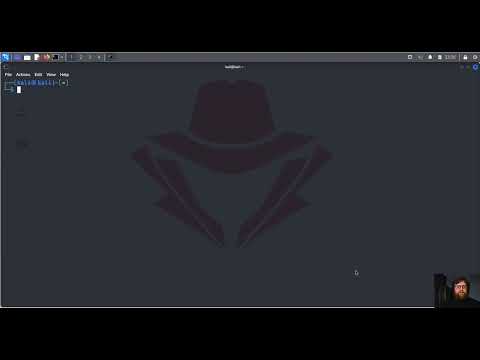
The digital battlefield is a treacherous expanse, littered with misconfigurations and hidden defenses. Every hardened server, every protected web application, whispers its secrets through subtle digital fingerprints. Among these whispers, the presence of a Web Application Firewall (WAF) is a critical piece of intelligence. Understanding which WAF stands guard can dictate the entire trajectory of a penetration test. This isn't about brute force; it's about knowing your adversary's armor. Today, we peel back the layers, not to bypass, but to identify. We're dissecting the tool that provides this vital reconnaissance: wafw00f.
Web Application Firewalls are the digital gatekeepers, designed to filter, monitor, and block malicious HTTP traffic while allowing legitimate requests to pass. From cloud-based solutions like Cloudflare and Akamai to on-premises appliances from vendors like Imperva and Fortinet, their presence is ubiquitous. For an ethical hacker or a security analyst, identifying the specific WAF in front of a target system is often the first step in crafting an effective engagement strategy. It informs potential bypass techniques, helps in understanding the detection capabilities, and ultimately, shapes the attack vector. Failing to identify the WAF might lead to wasted effort, triggering alerts prematurely, or worse, misinterpreting system behavior.
The Essential Reconnaissance: Why WAF Fingerprinting Matters
In the realm of offensive security, reconnaissance is paramount. It's the quiet phase where information is gathered, analyzed, and weaponized. Identifying a WAF falls squarely into this category. Here's why it's non-negotiable:
- Understanding Defense Posture: Different WAFs have varying detection engines and rule sets. Knowing the specific WAF allows an operator to anticipate what kind of attacks might be blocked or logged.
- Exploiting WAF-Specific Vulnerabilities: Some WAFs have known bypasses or specific vulnerabilities that can be exploited. Fingerprinting is the prerequisite for such advanced maneuvers.
- Optimizing Attack Vectors: A WAF might block certain payloads outright or modify them in unexpected ways. Identifying it helps in tailoring payloads to evade detection or to exploit its modification behavior.
- Assessing Alerting Mechanisms: Understanding the WAF can give insights into how a system might respond to an intrusion attempt, aiding in stealthier operations or in testing the efficacy of the WAF's alerting.
- Informing Remediation Strategies: For defenders, knowing the exact WAF in place is crucial for proper configuration, tuning, and understanding its limitations.
Introducing wafw00f: The Digital Detective
wafw00f (Web Application Firewall Fingerprinting Utility) is an open-source tool designed to do one thing and do it well: identify the Web Application Firewall protecting a target website.
"The network is a jungle. You need to know the predators, you need to know the prey, and most importantly, you need to know the environment. A WAF is a signpost in that environment."
Developed in Python, wafw00f works by sending various HTTP requests to the target and analyzing the server's responses. It looks for tell-tale signs such as specific HTTP headers, cookies, error messages, and content patterns that are unique to different WAF vendors. It maintains a comprehensive database of these signatures, allowing it to identify a wide range of WAF products.
Arsenal of the Operator: Getting Started with wafw00f
Before you can wield wafw00f, you need to have it in your toolkit. It's typically available in the repositories of most Linux distributions and can also be installed via pip.
Installation
On Debian/Ubuntu:
sudo apt update
sudo apt install wafw00fUsing pip:
pip install wafw00fOnce installed, running wafw00f -h will reveal its command-line options. Here are some of the most useful ones:
-v: Verbose output, showing detailed requests and responses.-a: Assume the WAF is present and try to get more information.-t <target>: Specify the target URL or IP address.-i <file>: Read target list from a file.-o <file>: Save results to a file.-f <file>: Specify an external list of WAF signatures.
Taller Práctico: Fortaleciendo el Perímetro del Conocimiento con wafw00f
Let's walk through a typical engagement scenario using wafw00f. Imagine you've been tasked with a penetration test against a corporate web application. Your first step is reconnaissance.
Paso 1: Identificación Básica
You have the target URL, say http://example.com. A simple scan is your starting point.
wafw00f http://example.comIf a WAF is detected, the output might look something like this:
wafw00f version 2.8.1 by Adam Caudill (adam@freeshell.org) and Charlie Eriksen (charlie@packetlogic.com)
...
Detected 'Cloudflare' as the Web Application Firewall for http://example.com/
Paso 2: Obteniendo Más Detalles (Verbose Mode)
To understand *how* wafw00f makes its determination, and to gather more forensic data, the verbose flag is your friend.
wafw00f -v http://example.comThis will show you the exact HTTP requests sent and the responses received. You'll see patterns in headers like CF-RAY, Server: cloudflare, or custom error pages that wafw00f matches against its signature database. This detailed output is invaluable for manual analysis and for confirming the WAF's presence even if the automated detection fails.
Paso 3: Bulk Scanning (The Operator's Efficiency)
In a real-world scenario, you're often dealing with multiple targets or subdomains. Manually scanning each one is inefficient. wafw00f supports reading targets from a file.
First, create a file named targets.txt with one URL per line:
http://example.com
http://sub.example.com
http://another-victim.netThen, run the scan:
wafw00f -i targets.txtYou can save the output for later review:
wafw00f -i targets.txt -o waf_results.txtVeredicto del Ingeniero: ¿Vale la pena adoptar wafw00f?
Absolutely. wafw00f is a foundational tool for any security professional involved in network reconnaissance or penetration testing. Its simplicity belies its effectiveness. It's fast, accurate (when signatures are up-to-date), and provides critical intelligence that can save hours of manual effort and inform more sophisticated attack strategies.
However, it's crucial to remember that WAFs are constantly evolving. Vendors update their signatures and detection mechanisms. wafw00f relies on a community-maintained database, so staying updated is key. Furthermore, some advanced WAF deployments might use custom configurations or obscure methods that could evade basic fingerprinting. In such cases, manual analysis of HTTP responses, looking for subtle anomalies and behavioral patterns, becomes necessary.
Preguntas Frecuentes
¿Puede wafw00f detectar todas las implementaciones de WAF?
wafw00f es muy efectivo, pero no infalible. Las configuraciones avanzadas o la falta de actualizaciones en su base de datos de firmas pueden llevar a falsos negativos. Para una garantía total, es recomendable siempre complementar con análisis manual de las respuestas HTTP.
¿Es ético usar wafw00f?
Sí, cuando se usa en sistemas para los que se tiene autorización explícita para realizar pruebas de seguridad. wafw00f es una herramienta de identificación de defensas, no una herramienta de ataque. Su uso en sistemas sin permiso es ilegal y poco ético.
¿Cómo puedo contribuir a la base de datos de wafw00f?
Si descubres un nuevo WAF o una nueva forma de identificar uno existente, puedes enviar tus hallazgos al equipo de desarrollo de wafw00f para que actualicen la base de datos de firmas.
¿Qué hago si wafw00f no detecta ningún WAF?
Esto puede significar que el objetivo no tiene un WAF, o que el WAF está configurado de tal manera que wafw00f no puede identificarlo con sus métodos actuales. En este caso, deberías proceder con un análisis manual más profundo de las respuestas HTTP, buscando patrones o características inusuales.
El Contrato: Asegura el Perímetro del Conocimiento
Now that you understand the power of wafw00f, your next engagement must start with this tool. Before you even think about crafting a payload, deploy wafw00f against your target. Document every WAF identified, the confidence level of the detection, and any suspicious HTTP headers or responses that aided your analysis. If you encounter a WAF that wafw00f cannot identify, treat it as a critical finding and begin a manual forensic analysis of the HTTP responses. Your report will be infinitely more valuable if it details the specific defensive technologies in place.

No comments:
Post a Comment