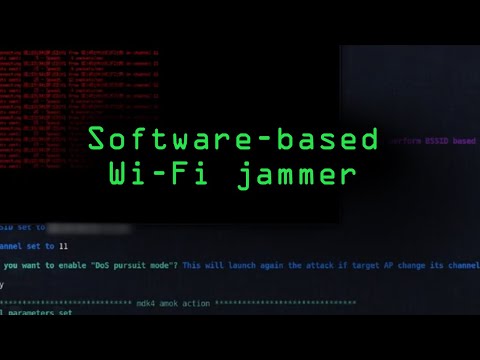
The city sleeps, but the network never does. Whispers of compromised access points, rogue devices, and unauthorized intrusions echo in the digital ether. In this concrete jungle of data, sometimes the only way to understand the defenses is to probe them, hard. Today, we're not just talking about security; we're dissecting it, tearing down the illusion of connectivity to reveal the vulnerabilities beneath. This isn't for the faint of heart. This is about control, about understanding the flow, and sometimes, about stopping it dead in its tracks.
In the shadowy realm of network operations, the ability to control the airwaves isn't just a technical feat; it's a strategic advantage. Airgeddon enters the arena as a multi-Bash network auditor, a Swiss Army knife for the discerning network operator. Among its formidable capabilities lies the art of Wi-Fi jamming – effectively disrupting wireless communications. This isn't about malicious intent; it's about understanding the physics of wireless, the protocols, and the chilling ease with which denial-of-service can be achieved. On this episode of Cyber Weapons Lab, we delve deep into the installation, configuration, and practical application of its jamming functionalities. When executed with precision, this technique can render a wireless network inoperable across multiple blocks, a stark reminder of the fragility of our interconnected world.
Understanding the Landscape: Why Jam?
The wireless spectrum, a seemingly invisible highway of data, is surprisingly susceptible to disruption. Wi-Fi jamming, at its core, is a denial-of-service (DoS) attack against wireless networks. It operates by flooding the target frequency with noise or malformed packets, overwhelming the access point and its clients, thereby preventing legitimate communication. While often associated with nefarious activities, understanding this capability is crucial for:
- Network Assessment: Identifying vulnerabilities in Wi-Fi security by testing its resilience against jamming.
- Incident Response: Understanding how a jamming attack might manifest and how to potentially mitigate it.
- Countermeasures Development: Building more robust wireless security solutions by understanding their weaknesses.
Ethical hackers and security professionals must grasp these offensive techniques to build more effective defenses. The journey to securing a network often begins with understanding how it can be broken.
Arsenal Acquired: Setting Up Airgeddon
Before we can orchestrate chaos, we need the right tools. Airgeddon, a powerful Bash script, is our weapon of choice. It aggregates numerous network auditing tools into a single, user-friendly interface, streamlining complex tasks. Installation is typically straightforward on most Linux distributions, particularly Debian-based systems like Kali Linux or Ubuntu.
Installation Steps:
- Update System Packages: Ensure your system is up-to-date.
sudo apt update && sudo apt upgrade -y - Install Dependencies: Airgeddon requires several supporting packages.
sudo apt install -y git dkms build-essential linux-headers-$(uname -r) python3-pip aircrack-ng reaver bully
# Additional dependencies might be required based on your system and Airgeddon version.
# Consult the official Airgeddon repository for the most up-to-date list. - Clone the Airgeddon Repository: Download the script from its official source.
git clone https://github.com/vaysserre-jeremy/airgeddon.git - Navigate to the Directory: Change into the cloned directory.
cd airgeddon - Run the Installation Script: Execute the installer.
sudo ./airgeddon.shThe script will guide you through the process, identifying and installing any missing dependencies.
Configuring Your Network Adapter for Monitor Mode
Jamming Wi-Fi signals requires your network adapter to operate in 'monitor mode.' This mode allows the adapter to capture all network traffic within its range, not just traffic addressed to it. Many wireless cards support this, but compatibility can vary. Airgeddon will attempt to manage this, but manual checks are often necessary.
Verifying Monitor Mode:
- Identify Your Wireless Interface: Use `iwconfig` or `ip a`. It's typically something like `wlan0` or `wlan1`.
- Enable Monitor Mode (if needed): Airgeddon usually handles this, but you can do it manually.
sudo airmon-ng check kill
sudo airmon-ng start wlan0
# Replace wlan0 with your interface name. This will create a new interface, typically named wlan0mon.
The Offensive Playbook: Executing the Jamming Attack
With Airgeddon installed and your adapter in monitor mode, the stage is set. Airgeddon's interface presents various modules, one of which is dedicated to Wi-Fi jamming.
Steps to Initiate Jamming:
- Launch Airgeddon:
sudo ./airgeddon.sh - Select the Jamming Module: Navigate the menu options to find the deauthentication or jamming attack section. Airgeddon often uses the term 'Deauthentication Attack' which, when sustained, functions as jamming.
- Choose Your Target:
- Scan for Networks: Airgeddon will list available Wi-Fi networks in range, along with their BSSID (MAC address of the access point) and channel.
- Select Target AP: Choose the network you intend to disrupt by selecting its corresponding number.
- Select Target Client (Optional): For more focused attacks, you can select a specific client device connected to the AP. However, for widespread disruption akin to jamming, targeting the AP is more effective.
- Initiate the Attack: Confirm your selection. Airgeddon will then begin sending deauthentication or disassociation packets to clients and the access point, effectively cutting them off from the network. The intensity and duration can often be configured within the script.
"In the digital realm, awareness is the first line of defense. To defend effectively, one must understand the attacker's toolkit. Airgeddon illuminates this path, showing not just how to break, but how to fortify."
The Fallout: Assessing the Impact and Exit Strategy
A successful jamming operation can effectively create a dead zone for Wi-Fi connectivity. The impact can range from minor inconvenience for a few users to a complete outage spanning several blocks, depending on the power of your adapter, the density of the network, and the environmental factors.
Understanding the Nuances:
- Range Limitations: Your adapter's transmit power and antenna gain significantly affect the range of the jamming effect.
- Channel Hopping: Modern Wi-Fi networks operate on multiple channels. To jam effectively across a wider area, you might need to target multiple channels sequentially or use adapters capable of monitoring/transmitting on multiple channels simultaneously (which requires advanced hardware and configurations).
- Legality and Ethics: It is imperative to understand that using Wi-Fi jamming tools is illegal in most jurisdictions without explicit authorization. This tutorial is for educational purposes only, demonstrating defensive understanding by exploring offensive capabilities. Unauthorized use can lead to severe penalties.
Veredicto del Ingeniero: ¿Vale la pena adoptar Airgeddon para la auditoría?
Airgeddon is a powerful aggregator for network auditing, particularly for those familiar with the command line. Its strength lies in consolidating numerous tools, offering a streamlined experience for tasks like Wi-Fi auditing and penetration testing. For jamming, it leverages existing, well-understood techniques like deauthentication floods.
- Pros:
- Consolidates multiple powerful tools into one interface.
- Simplifies the process of Wi-Fi auditing and attack simulation.
- Excellent for learning and understanding network vulnerabilities.
- Actively maintained, offering continuous updates.
- Contras:
- Steep learning curve for absolute beginners.
- Requires a compatible wireless adapter and Linux environment.
- Jamming capabilities are powerful but carry significant legal and ethical implications.
- Its effectiveness can be limited by modern Wi-Fi security protocols and hardware countermeasures.
Verdict: For security professionals and ethical hackers aiming to deeply understand wireless network vulnerabilities, Airgeddon is an invaluable asset. It provides a comprehensive platform for simulating attacks and assessing security postures. However, its jamming features demand extreme caution due to legal restrictions.
Arsenal del Operador/Analista
- Software:
- Airgeddon: For comprehensive Wi-Fi auditing and attack simulation.
- Aircrack-ng Suite: The foundational tools for Wi-Fi security testing.
- Wireshark: Essential for deep packet analysis.
- Bettercap: A powerful framework for network attacks and monitoring.
- Hardware:
- Compatible Wireless Adapter: Look for chipsets known for excellent monitor mode and packet injection support (e.g., Atheros AR9271, Ralink RT3070, Realtek RTL8812AU).
- High-Gain Antenna: To extend the range of your operations.
- Certificaciones:
- Certified Wireless Network Administrator (CWNA): Foundational knowledge of wireless networking.
- Offensive Security Wireless Professional (OSWP): Specializes in wireless attacks and defenses.
- CompTIA Security+: Broad cybersecurity foundational knowledge.
- Libros:
- "The Hacker Playbook 3: Practical Guide To Penetration Testing" by Peter Kim
- "Wi-Fi Security & Hacking: Penetration Testing for Professional" by Jonathan M. Katz
Preguntas Frecuentes
¿Es legal usar Airgeddon para hacer jamming?
En la mayoría de las jurisdicciones, operar un dispositivo de jamming Wi-Fi es ilegal sin la debida autorización. Este tutorial es puramente educativo.
¿Qué tipo de adaptador Wi-Fi necesito?
Necesitas un adaptador que soporte 'monitor mode' y, preferiblemente, 'packet injection'. Chipsets como los de Atheros son altamente recomendados.
¿Puede Airgeddon romper contraseñas WPA/WPA2?
Airgeddon integra herramientas que pueden asistir en este proceso, como Aircrack-ng, pero la fuerza bruta para romper contraseñas robustas es un proceso computacionalmente intensivo y a menudo requiere diccionarios grandes y tiempo considerable.
¿Cómo puedo defenderme contra ataques de jamming?
La defensa contra jamming es compleja. Algunas estrategias incluyen el uso de frecuencias menos congestionadas, la implementación de sistemas de detección de interferencias, y en entornos críticos, el uso de soluciones de malla inalámbrica con capacidades de auto-sanación y redundancia.
El Contrato: Asegura tu Perímetro Digital
Your understanding of the digital battlefield is your greatest asset. You've seen how Airgeddon can disrupt the flow of wireless data, essentially silencing the air. Now, consider this: what if the critical infrastructure you rely on is operating on a similar, vulnerable wireless link? Your contract is to think defensively. Armed with this knowledge of disruption, identify one critical wireless system in your environment (or one you interact with daily). How would you test its resilience against this type of attack, ethically and legally? Map out the steps, the tools you'd *hypothetically* use, and the metrics you'd track to ensure its operational integrity under duress. The real win isn't in causing disruption; it's in preventing it.

