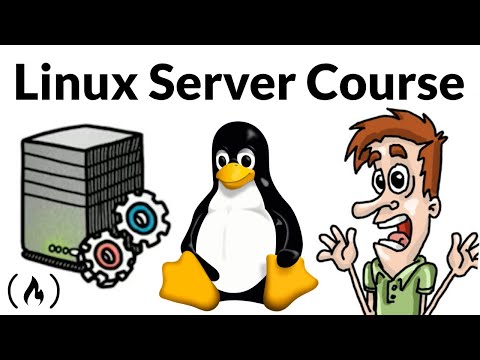
Table of Contents
- Linux Kernel and Boot Concepts
- Configure and Verify Network Connections
- Manage Storage in a Linux Environment
- Install, Update, and Configure Software
- Manage Users and Groups
- Create, Modify, and Redirect Files
- Manage Local Services
- Summarize and Explain Server Roles
- Automate and Schedule Jobs
- Explain and Use Linux Devices
The flickering cursor on the dark terminal is your closest confidant. In the digital shadows, Linux reigns supreme—a fortress of open-source code, both robust and adaptable. But even fortresses have their blueprints. This isn't just about installing an OS; it's about understanding the very heartbeat of your server infrastructure. We're peeling back the layers to dissect the Linux server from its primordial boot sequence to its operational zenith. Forget the glossy UIs for a moment; we're diving deep into the bedrock of system configuration and operation.
Linux Kernel and Boot Concepts: The Genesis of Operation
Every system has a beginning. For Linux, it’s the kernel. This is the core of the operating system, managing everything from memory to processes. Understanding the boot process is paramount. When you hit that power button, a chain reaction occurs: the BIOS/UEFI initializes hardware, loads the bootloader (like GRUB), which then loads the Linux kernel. The kernel then initializes essential system components, bringing the operating system to life. Mastering this sequence is the first step to diagnosing boot failures and understanding system initialization.
Kernel modules are plug-ins for the kernel, allowing functionality to be added or removed without recompiling the entire kernel. Think of them as specialized tools for specific hardware or tasks. Knowing how to load, unload, and manage these modules is critical for optimizing performance and troubleshooting hardware compatibility issues. Ignoring these fundamentals is like a safecracker ignoring the tumblers—you’re just guessing.
"The first step in understanding a system is to know how it starts. If you don't understand the boot sequence, you're already lost." - cha0smagick
Configure and Verify Network Connections: The Server's Lifeline
A server that can't communicate is a ghost in the machine, disconnected from the world it’s meant to serve. Configuring network connections in Linux involves meticulously setting IP addresses, subnet masks, default gateways, and DNS servers. Tools like `ip`, `ifconfig` (though increasingly deprecated in favor of `ip`), and network configuration files (`/etc/network/interfaces` on Debian/Ubuntu, or using NetworkManager/systemd-networkd) are your primary weapons. Ensuring proper DHCP client configuration or static IP assignments is fundamental.
Verification is where the real detective work begins. Tools like `ping`, `traceroute`, `netstat`, and `ss` are your eyes and ears. Can the server reach its gateway? Can it resolve domain names? Are the expected ports listening? Each command is a probe into the network's health. For advanced network analysis and security, consider investing time in tools like Wireshark or tcpdump—essential for any serious network engineer or security analyst. While free tools exist, a comprehensive network security course can illuminate the deeper vulnerabilities.
For robust network monitoring and management, especially in enterprise environments, platforms like Zabbix or Nagios are indispensable. If you're serious about sysadmin skills, exploring these enterprise-grade solutions or pursuing a Network Security Certification is a wise investment.
Manage Storage in a Linux Environment: The Digital Vault
Data is the currency of the digital realm, and its storage is your vault. Linux offers a powerful and flexible suite of tools for managing storage. This includes partitioning hard drives using tools like `fdisk`, `parted`, and `gdisk`. Beyond basic partitioning, understanding `mkfs` for creating file systems (ext4, XFS, Btrfs) and mounting them is crucial. For scalable and resilient storage, Logical Volume Management (LVM) is a game-changer, allowing for dynamic resizing, snapshots, and striping.
Monitoring disk space with `df` and `du`, checking disk I/O with `iostat`, and ensuring file system integrity with `fsck` are daily rituals. Ignoring storage issues can lead to catastrophic data loss or system unresponsiveness. For enterprise deployments requiring high availability and performance, exploring SAN (Storage Area Network) or NAS (Network Attached Storage) solutions integrally linked with your Linux servers becomes a necessity. Understanding RAID configurations is also part of this mastery. For professionals looking to specialize, certifications in storage management or advanced Linux administration are highly recommended.
Install, Update, and Configure Software: The Application Ecosystem
A server is more than just an operating system; it's a platform for applications. Linux excels here with its robust package management systems. Whether you're using APT on Debian-based systems or YUM/DNF on Red Hat-based systems, mastering these tools is non-negotiable. Learning to search for packages, install them, update them, and remove them cleanly is fundamental. Beyond mere installation, proper configuration is key. This involves editing configuration files, often found in `/etc/`, and understanding service management to restart daemons after changes.
Security updates are not optional; they are a matter of survival. A timely update patching a known vulnerability can prevent a catastrophic data breach. Tools like unattended-upgrades can automate this, but manual oversight is often necessary for critical systems. For large-scale deployments, configuration management tools like Ansible, Chef, or Puppet become essential for ensuring consistency and efficiency. Investing in courses on these tools or acquiring certifications like the RHCE can dramatically expand your career prospects.
Manage Users and Groups: The Access Control Matrix
In any secure system, controlling who has access to what is paramount. Linux provides a granular system for user and group management. Understanding how to create, modify, and delete users (`useradd`, `usermod`, `userdel`) along with managing their passwords (`passwd`), and setting password policies is foundational. Similarly, managing groups (`groupadd`, `groupmod`, `groupdel`) and adding users to relevant groups (`usermod -aG`) controls access to resources.
The concept of localization groups, mentioned in the course, likely refers to managing user environments based on locale settings (language, region, character encoding). This impacts how applications display information and how users interact with the system. For enhanced security, exploring concepts like the Principle of Least Privilege, sudo configurations (`/etc/sudoers`), and potentially identity management solutions like LDAP or Active Directory integration becomes vital. If your daily tasks involve managing more than a handful of users, a dedicated course on Identity and Access Management (IAM) or cybersecurity fundamentals is a wise move.
"Permissions are the gatekeepers of your server. Misconfigured doors invite unwelcome guests." - cha0smagick
Create, Modify, and Redirect Files: The Textual Canvas
The Linux command line's power is often best expressed through file manipulation. From basic creation (`touch`), editing (using `nano`, `vim`, `emacs`), to deletion (`rm`), proficiency is key. But the real magic lies in redirection and piping. Standard input (`stdin`), standard output (`stdout`), and standard error (`stderr`) are the conduits through which commands communicate. Using `>` to redirect output to a file, `>>` to append, and `|` to pipe the output of one command as the input to another (`grep`, `sed`, `awk`) unlocks immense power.
For example, `ps aux | grep nginx` is a common idiom to find the Nginx process. Understanding regular expressions is critical for effective use of `grep`, `sed`, and `awk`. These text-processing utilities are indispensable for log analysis, data extraction, and scripting complex operations. If you're serious about automation and data analysis on Linux, mastering tools like `jq` for JSON processing and diving into Python scripting with libraries like `pandas` is the next logical step, opening doors to advanced data science and bug bounty hunting.
Manage Local Services: The Server's Inner Workings
Servers are defined by the services they run—web servers, database servers, mail servers, etc. Managing these services is a core sysadmin duty. Modern Linux distributions primarily use `systemd` for service management. Commands like `systemctl start
Monitoring the health and performance of these services is crucial. Tools like `top`, `htop`, `systemd-cgtop`, and various logging mechanisms (`journalctl`) provide insights. For production environments, robust monitoring solutions are essential. Consider exploring open-source options like Prometheus and Grafana, or commercial solutions like Datadog. These tools are critical for maintaining uptime and identifying performance bottlenecks before they become critical failures. For those aiming for high-level security roles, understanding how to harden services and applications becomes a primary focus.
Summarize and Explain Server Roles: The Infrastructure Blueprint
Every server in an infrastructure has a purpose. Understanding these roles is key to designing, deploying, and managing systems effectively. Common roles include:
- Web Servers (e.g., Apache, Nginx): Serving web content to clients.
- Database Servers (e.g., PostgreSQL, MySQL): Storing and managing structured data.
- File Servers (e.g., Samba, NFS): Providing shared file storage.
- Application Servers: Running specific business logic or applications.
- Mail Servers: Handling email transmission and storage.
- DNS Servers: Resolving domain names to IP addresses.
- Authentication Servers: Managing user identities and access control.
Deploying the right server for the right job, and configuring it securely, is the essence of system architecture. A web server exposed to the internet needs different security hardening than an internal file server. Understanding these distinctions prevents misconfigurations that attackers exploit. For professionals aiming for architect-level roles, courses on cloud infrastructure (AWS, Azure, GCP) and system design are invaluable.
Automate and Schedule Jobs: Efficiency Through Scripting
Repetitive tasks are the enemy of productivity and a breeding ground for human error. Automation is the antidote. `cron` is the classic tool for scheduling jobs (commands or scripts) to run at specific times or intervals. Understanding `crontab` syntax (`minute hour day_of_month month day_of_week`) is essential. For more complex scheduling and better integration with systemd, `systemd timers` offer a more modern and flexible approach.
Beyond scheduling, actual automation often involves scripting. Bash scripting is ubiquitous on Linux for orchestrating tasks. For more complex logic, data manipulation, or interacting with APIs, languages like Python are often preferred. If you're not automating your routine tasks, you’re leaving valuable time on the table that could be spent on more challenging security analysis or exploit development. Consider investing in a comprehensive Bash Scripting Course or exploring Python for automation.
Explain and Use Linux Devices: The Hardware Interface
Linux treats almost everything as a file, and hardware devices are no exception. Device files, typically found in `/dev`, represent hardware components like disks (`/dev/sda`, `/dev/nvme0n1`), terminals (`/dev/ttyS0`), and random number generators (`/dev/random`). Understanding these files and the underlying device drivers is crucial for advanced troubleshooting and system configuration, especially when dealing with specialized hardware.
Tools like `lsblk` provide a tree view of block devices, while `lshw` offers detailed hardware information. Knowing how to interact with specific device drivers or configure their parameters can be vital for performance tuning or enabling specific hardware functionalities. For roles involving embedded systems, network hardware configuration, or hardware-level security analysis, a deep understanding of Linux device management is non-negotiable.
Veredicto del Ingeniero: ¿Vale la pena buscar este conocimiento?
This course, as outlined, covers the fundamental pillars of Linux server administration. For any aspiring or current system administrator, network engineer, or even a security professional who needs to secure Linux environments, this knowledge is not just valuable—it's foundational. Linux servers power a vast majority of the internet and enterprise infrastructure. Understanding their configuration and operation is essential for building, deploying, and most importantly, defending them.
While the course content provides a solid overview, remember that practical, hands-on experience is where true mastery is forged. Setting up your own VMs, breaking things, and fixing them is part of the process. For those aiming for specialized roles in security, always remember that understanding the system from the inside out is a prerequisite for effective exploitation and defense. Tools like VirtualBox or KVM are your best friends for creating safe, isolated environments to practice.
Arsenal del Operador/Analista
- Operating System: Linux (Debian, Ubuntu, CentOS/RHEL variants)
- Virtualization: VirtualBox, VMware, KVM
- Core Utilities: `ip`, `ss`, `grep`, `awk`, `sed`, `vim`, `nano`, `systemctl`, `cron`, `fdisk`, `parted`, `mkfs`, `df`, `du`, `iostat`
- Monitoring Tools: `htop`, `iftop`, `iotop`, `tcpdump`, `journalctl`
- Configuration Management: Ansible, Chef, Puppet (for professional environments)
- Text Editors: Vim (highly recommended for efficiency), Nano
- Books: "The Linux Command Line" by William Shotts, "UNIX and Linux System Administration Handbook"
- Certifications: CompTIA Linux+, LPIC-1/LPIC-2, RHCSA, RHCE
- Online Labs/Training: CBT Nuggets, A Cloud Guru, KodeKloud
Taller Práctico: Configuración Básica de un Servidor Web Apache
Here's a simplified walkthrough of setting up a basic Apache web server on a Debian/Ubuntu system. This illustrates the principles of installing, configuring, and managing services.
-
Update Package Lists:
sudo apt update -
Install Apache:
sudo apt install apache2 -y -
Verify Apache Service Status:
sudo systemctl status apache2You should see output indicating the service is active (running).
-
Configure Firewall (if UFW is enabled):
sudo ufw allow ApacheOr, more specifically:
sudo ufw allow 'Apache Full'This allows HTTP (port 80) and HTTPS (port 443) traffic.
-
Verify Network Configuration:
Ensure your server has a valid IP address and can be reached from your local network or the internet.
ip addr show eth0(Replace `eth0` with your primary network interface name if different).
-
Access the Default Web Page:
Open a web browser and navigate to your server's IP address (e.g.,
http://your_server_ip). You should see the default Apache welcome page. -
Basic Configuration File Location:
The main configuration file is typically located at
/etc/apache2/apache2.conf. Site-specific configurations are often in/etc/apache2/sites-available/and enabled via symlinks in/etc/apache2/sites-enabled/.
Preguntas Frecuentes
¿Es Linux realmente más seguro que Windows Server?
Linux se considera generalmente más seguro debido a su modelo de permisos granular, su naturaleza de código abierto que permite una auditoría comunitaria más rápida y su menor cuota de mercado en entornos de escritorio, lo que lo convierte en un objetivo menos común para el malware masivo. Sin embargo, la seguridad depende en gran medida de la configuración y el mantenimiento.
¿Qué es el 'kernel panic'?
Un 'kernel panic' es el equivalente de Linux a una pantalla azul de la muerte de Windows; es un error crítico del sistema operativo que impide que el kernel continúe funcionando. Generalmente ocurre debido a errores de hardware, corrupción del sistema de archivos o fallos de software críticos que el sistema no puede recuperar.
¿Necesito ser un experto en la línea de comandos para administrar un servidor Linux?
Si bien existen interfaces gráficas (GUI), la administración profunda y eficiente de servidores Linux se realiza predominantemente a través de la línea de comandos (CLI). Dominar la CLI es esencial para la gestión remota, la automatización y el diagnóstico de problemas.
¿Cuál es la diferencia entre un servidor web y un servidor de aplicaciones?
Un servidor web se enfoca en servir contenido estático (HTML, CSS, imágenes) y manejar solicitudes HTTP básicas. Un servidor de aplicaciones va más allá, ejecutando lógica de negocio, interactuando con bases de datos y sirviendo contenido dinámico. A menudo, un servidor web se usa como proxy inverso para uno o más servidores de aplicaciones.
¿Cómo puedo mantenerme actualizado sobre las últimas prácticas de configuración de servidores Linux?
Sigue blogs técnicos reputados, suscripciones a listas de correo de seguridad (como la de NIST), sigue a expertos en redes sociales, y considera obtener certificaciones que requieran conocimientos actualizados. La práctica constante en entornos de laboratorio también es clave.
El Contrato: Asegura el Perímetro de Tu Servidor
Has desentrañado los secretos de la configuración y operación de servidores Linux. Ahora, la pregunta es: ¿está tu propio conocimiento asegurado? Tu contrato es simple: elige un servicio que ejecutes (o uno que puedas instalar en una VM, como Apache o Nginx) y lleva a cabo una auditoría de seguridad focalizada. Revisa las configuraciones de red, los permisos de archivos, las políticas de usuarios y los servicios en ejecución. ¿Están alineados con el principio de mínimo privilegio? ¿Hay puertos abiertos innecesariamente? Identifica y mitiga al menos dos vulnerabilidades potenciales. Documenta tus hallazgos y las acciones correctivas. Comparte tus descubrimientos (sin revelar información sensible, por supuesto) y debate las estrategias en los comentarios. Solo los preparados sobreviven en el filo digital.
