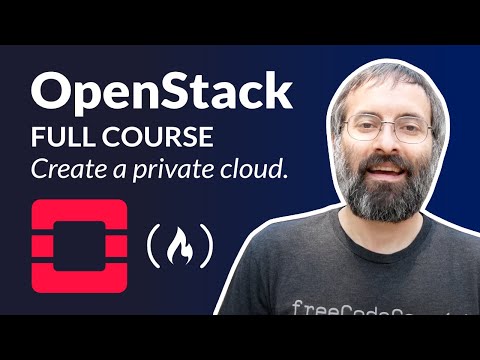
Course Contents: The Operator's Roadmap
This comprehensive course breaks down the intricate world of OpenStack into digestible, actionable modules. Every timestamp is a gateway to critical knowledge:
- 00:00 - What is OpenStack?: We begin with the foundational question. What lies beneath the hood of this powerful cloud management platform? Understand its purpose and strategic value.
- 02:25 - OpenStack Services: A deep dive into the modular components. From Nova for compute to Neutron for networking and Cinder for block storage, grasp the interconnected ecosystem.
- 04:42 - Set Up OpenMetal: Practical deployment begins here. Learn to leverage the OpenMetal platform for a streamlined OpenStack setup, minimizing friction and maximizing efficiency.
- 09:17 - Access OpenStack Dashboard: Your primary control panel. Master the Horizon dashboard, the graphical interface for managing your cloud's resources.
- 13:42 - Create OpenStack Project: Segmentation is key. Understand how to create projects for resource isolation and access control, crucial for multi-tenancy and security.
- 15:42 - Create OpenStack User: Granular permissions make or break a secure infrastructure. Learn to provision users with specific roles and access policies.
- 17:56 - Manage and Creating Images: Deploy consistent environments rapidly. This section covers the lifecycle of virtual machine images, from creation to management.
- 21:54 - Create a Private Network and Router: Build your own secure network fabric. Understand tenant networks, router configurations, and the principles of network isolation.
- 25:25 - Visualize Network Topology: Clarity in complexity. Learn to map and understand the flow of traffic within your private cloud's network.
- 26:17 - Create a Security Group: Your first line of network defense. Master the creation of security groups to enforce firewall rules and protect your instances.
- 27:33 - Set Up SSH Access: Secure remote access is non-negotiable. This module covers the best practices for configuring SSH for instance connectivity.
- 31:26 - Create Instance: The culmination of prior steps—launching your first virtual machine, configured precisely to your needs.
- 37:15 - Log In to Instance: Verifying your deployment. Learn to connect to your newly created instance and begin configuration.
- 38:57 - Install and Use OpenStack CLI: For the power users. Master the command-line interface for automated deployments and advanced management tasks.
- 46:29 - List Servers Using CLI: Efficiency via command. Understand how to query your OpenStack environment programmatically.
- 47:25 - Using Various CLI Commands: Expand your CLI arsenal. Explore a range of commands to manage projects, users, networks, and instances from the terminal.
- 50:16 - How Private Clouds are Deployed: Strategic insights. Understand the architectural patterns and considerations for deploying robust private cloud solutions.
- 51:27 - Understand Ceph: Dive into distributed storage. Learn about Ceph, a highly scalable and resilient storage solution often integrated with OpenStack.
- 53:01 - Check Status of Ceph Cluster: Maintain storage health. Monitor the operational status of your Ceph cluster to ensure data availability and integrity.
- 54:53 - View Used Resources: Resource management is paramount. Understand how to track utilization across your OpenStack environment.
Anatomy of a Private Cloud: Defense in Depth
Operating your own private cloud with OpenStack is more than just deployment; it’s about establishing layers of defense that an attacker must bypass. Each service, each configuration, is a potential point of failure or a hardened bastion.
The Foundation: OpenStack Core Services
OpenStack is not monolithic. It's a suite of interconnected services, each responsible for a specific domain. Understanding these domains is the first step in architecting a secure, resilient infrastructure:
- Nova (Compute): The engine that powers your virtual machines and bare metal servers. Its configuration dictates how resources are allocated and managed.
- Neutron (Networking): The nervous system of your cloud. It provides the network connectivity, routing, and advanced network services. Misconfigurations here can expose your entire network.
- Cinder (Block Storage): Provides persistent block storage volumes for instances. Data integrity and access control are paramount here.
- Swift (Object Storage): Offers scalable object storage, ideal for unstructured data, backups, and archives.
- Keystone (Identity Service): The gatekeeper. Manages authentication and authorization for all OpenStack services, ensuring only legitimate users and services can access resources.
Deployment Strategies: Build Smart, Build Secure
The method of deployment significantly impacts the security posture of your private cloud. While OpenMetal simplifies the initial setup, understanding the underlying principles is critical:
"A fortress built on sand will inevitably crumble. Our cloud infrastructure must be rooted in robust architectural principles, not expediency." - cha0smagick
Deploying OpenStack typically involves orchestrating these core services. Whether you opt for a converged node setup or a distributed architecture, the goal is redundancy and fault tolerance. For production environments, consider:
- High Availability (HA) Configurations: Deploying critical services (like Keystone, Nova-API, Neutron-server) across multiple nodes to ensure continuous operation even if one node fails.
- Network Segmentation: Isolating management, API, and tenant networks to prevent lateral movement of threats.
- Immutable Infrastructure: Treating instances and services as disposable. Instead of patching, you replace them with new, updated versions. This drastically reduces the attack surface from persistent threats.
Securing the Perimeter: Network and Access Control
Your private cloud is only as secure as its weakest link. The network and access controls are where attackers often find their entry points.
Security Groups are your primary tool for instance-level network access control. They operate at the network level, defining rules for ingress and egress traffic. Think of them as stateful firewalls for your individual virtual machines.
When setting up SSH access, move beyond default ports and password authentication. Utilize SSH key pairs: generate a private key on your local machine and a corresponding public key on the OpenStack instance. This eliminates the vulnerability of compromised passwords.
Command-Line Mastery: The Operator's Edge
While the Horizon dashboard provides a visual representation of your cloud, the OpenStack Command-Line Interface (CLI) is where true operational efficiency and automation reside. Mastering these commands is akin to gaining root access to your infrastructure.
The `openstack` CLI is your weapon. It allows you to perform virtually any task available through the dashboard, but in a scriptable and repeatable manner. This is invaluable for provisioning, configuration management, and incident response.
- Listing servers: `openstack server list`
- Listing networks: `openstack network list`
- Listing images: `openstack image list`
For systems administrators and security engineers, this CLI proficiency is not a luxury; it's a necessity. It enables automated security checks, rapid deployment of hardened configurations, and efficient troubleshooting during an incident.
Veredicto del Ingeniero: ¿Es OpenStack tu Fortaleza Digital?
OpenStack is a powerful, flexible platform for building and managing private clouds. Its open-source nature offers unparalleled control and customization, which, in the hands of a skilled operator, can lead to a highly secure and tailored infrastructure. However, this power comes with complexity. Adopting OpenStack requires a significant investment in expertise, time, and resources.
- Pros:
- Complete control over infrastructure and data.
- High degree of customization and flexibility.
- Cost-effective for large-scale deployments compared to proprietary solutions.
- Vibrant open-source community and ecosystem.
- Strong capabilities for virtualisation, bare metal, and container orchestration.
- Contras:
- Steep learning curve and operational complexity.
- Requires dedicated expertise for deployment, management, and security.
- Integration of various services can be challenging.
- Troubleshooting can be intricate for beginners.
Verdict: OpenStack is an excellent choice for organizations that require a robust, customizable private cloud solution and possess the technical talent to manage its intricacies. For those seeking simplicity or lacking dedicated infrastructure teams, alternative solutions might be more suitable. For security-minded operators, OpenStack provides the canvas to build a truly defensible private cloud, provided the effort is invested in understanding and hardening its components.
Arsenal del Operador/Analista
- Core Infrastructure Management: OpenStack (with distributions like OpenMetal), VMware vSphere, Kubernetes.
- Automation & Orchestration: Ansible, Terraform, Chef, Puppet.
- Monitoring & Logging: Prometheus, Grafana, ELK Stack (Elasticsearch, Logstash, Kibana), Splunk.
- Security Hardening & Auditing Tools: Lynis, CIS-CAT, OpenSCAP.
- Networking Tools: Wireshark, tcpdump, Nmap.
- Learning Resources: OpenStack Official Documentation, "OpenStack Cookbook" (various authors), "The Kubernetes Book", vendor-specific certification materials (e.g., Red Hat Certified Specialist in OpenStack Administration).
- Recommended Certifications for Cloud Infrastructure Mastery: Certified OpenStack Administrator (COA), Red Hat Certified Specialist in OpenStack Administration, CKA (Certified Kubernetes Administrator) for container orchestration.
Taller Defensivo: Fortaleciendo tu Red Privada
Guía de Detección: Anomalías en el Tráfico de Red
Un atacante que logra infiltrarse en tu red privada a menudo intentará moverse lateralmente o exfiltrar datos. Monitorizar el tráfico de red para detectar actividades inusuales es clave:
- Monitorizar el Tráfico Saliente: Configura tus firewalls y sistemas de monitoreo para registrar y alertar sobre cualquier tráfico saliente inusual hacia destinos no autorizados o puertos no estándar.
- Analizar el Tráfico Interno (East-West): Implementa herramientas que puedan inspeccionar el tráfico entre tus instancias dentro de OpenStack. Busca patrones de comunicación inusuales, como una instancia de servidor web intentando conectarse a bases de datos fuera de su red designada, o un aumento súbito en el tráfico entre servidores que normalmente no se comunican.
- Identificar Tráfico Anómalo de DNS: Las consultas DNS inusuales pueden indicar intentos de comunicación con servidores de Comando y Control (C2). Busca volúmenes elevados de consultas, dominios sospechosos, o respuestas DNS inesperadas.
- Detectar Escaneos de Red Interna: Un atacante intentará descubrir otros sistemas en tu red privada. Implementa sistemas de detección de intrusiones (IDS/IPS) que puedan alertar sobre patrones de escaneo de puertos (Nmap, etc.) dentro de tu red.
- Utilizar NetFlow/sFlow: Estos protocolos proporcionan metadatos sobre el tráfico de red (quién habló con quién, cuántos datos, qué puertos). Analiza estos flujos para identificar comportamientos anómalos a gran escala.
Herramientas para la Detección:
- Wireshark/tcpdump: Para análisis profundo de paquetes en tiempo real.
- Zeek (anteriormente Bro): Un potente framework de análisis de red que genera logs detallados de actividad de red.
- Suricata/Snort: Sistemas IDS/IPS que pueden detectar y alertar sobre tráfico malicioso conocido.
- Herramientas de visualización de Tráfico: Como ntopng o Elasticsearch con Kibana, para analizar y visualizar flujos de red.
Preguntas Frecuentes
¿Es OpenStack adecuado para pequeñas empresas?
Si bien OpenStack ofrece la flexibilidad de ser gratuito como software, su implementación y gestión requieren una experiencia técnica considerable. Para pequeñas empresas sin un equipo de IT dedicado o sin la necesidad de una personalización extrema, soluciones de nube pública o plataformas de gestión de infraestructura más simplificadas podrían ser más apropiadas.
¿Qué tan seguro es realmente OpenStack?
La seguridad de OpenStack depende en gran medida de su configuración y administración. El software en sí proporciona las herramientas para construir una infraestructura segura (Keystone para autenticación, Security Groups para control de red), pero una implementación por defecto o mal configurada será vulnerable. La seguridad es una responsabilidad continua y requiere diligencia.
¿Puede OpenStack reemplazar completamente a los proveedores de nube pública?
Para muchas cargas de trabajo, sí. OpenStack permite construir una infraestructura privada con capacidades comparables a las de las nubes públicas. Sin embargo, las nubes públicas a menudo ofrecen una gama más amplia de servicios gestionados (IA/ML, bases de datos especializadas) y una escalabilidad elástica fuera de los límites de tu infraestructura física.
¿Cuál es la diferencia entre un proyecto y un usuario en OpenStack?
Un usuario es una entidad (una persona o un servicio) que interactúa con OpenStack. Un proyecto (también llamado tenant) es una colección de recursos (computación, redes, volúmenes) a los que los usuarios tienen acceso. Los proyectos se utilizan para aislar y organizar recursos y para asignar cuotas y roles a los usuarios.
¿Cuándo debería considerar usar OpenStack CLI sobre el Dashboard?
Siempre que necesites automatizar tareas, realizar despliegues a escala, ejecutar operaciones repetitivas, o realizar análisis y scripting avanzados. El CLI es la herramienta del operador experto para gestionar la infraestructura eficientemente y asegurar la reproducibilidad.
El Contrato: Asegura la Soberanía de Tu Nube
Has dado el primer paso para comprender la arquitectura de tu propia nube privada. Ahora, el desafío es aplicar este conocimiento para fortalecer tu postura de seguridad. Tu contrato es claro:
Tu Desafío: Audita la Conformidad de Red de una Instancia de Prueba
Configura una instancia de prueba dentro de tu entorno OpenStack (o en una plataforma de laboratorio de prueba). Sigue estos pasos:
- Crea un nuevo proyecto específico para este ejercicio.
- Define un usuario con permisos limitados dentro de ese proyecto.
- Utiliza el CLI de OpenStack para:
- Crear una red privada aislada (sin acceso a redes externas aún).
- Crear un grupo de seguridad que solo permita el tráfico SSH entrante desde una dirección IP de origen específica (tu máquina de administración).
- Crear una imagen básica de sistema operativo (ej. Ubuntu Server LTS).
- Lanzar una instancia utilizando la red privada, el grupo de seguridad definido y la imagen creada.
- Verificar que puedes conectarte a la instancia solo desde tu IP designada.
- A continuación, identifica el tráfico de red de esta instancia con Wireshark (si la capturas en tu máquina de administración) o Zeek (si lo configuras en la red de la instancia). Busca cualquier tráfico inesperado o no autorizado.
Documenta tu proceso y los resultados de la auditoría de tráfico. ¿Descubriste alguna anomalía? ¿Tu configuración de seguridad cumplió el propósito? Comparte tus hallazgos y los comandos que utilizaste en los comentarios. Cada línea de código y cada configuración fortalecen nuestra defensa colectiva.
