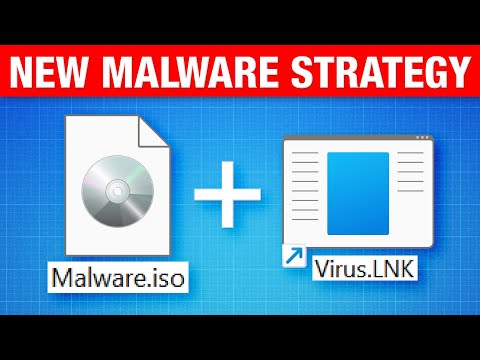The flickering glow of the monitor was my only companion as server logs spat out an anomaly. Something that shouldn't be there. In the shadowy corners of the digital realm, whispers of data corruption and stolen credentials are commonplace. Today, we're not patching a system; we're performing a digital autopsy. The threat landscape is a constantly shifting battlefield, and the latest evolution in malware, clipboard hijacking, proves just how agile attackers can be. Understanding how these insidious tools operate is the first step to building a robust defense.
Table of Contents
- Clipboard Hijacking: A Modern Menace
- The Mechanics of a Hijack
- Evolving Tactics: Beyond Simple Swaps
- Hunting for Hijackers: Detection Strategies
- Fortifying the Clipboard: Mitigation and Prevention
- Case Study: The Long Reach of the Silk Road Hacker
- Engineer's Verdict: Staying Ahead of the Curve
- Operator's Arsenal: Essential Tools for Defense
- Frequently Asked Questions
- The Contract: Securing Your Digital Assets
Clipboard Hijacking: A Modern Menace
The humble clipboard, that ephemeral space where we temporarily store copied text, images, or files, has become a prime target for opportunistic attackers. Clipboard hijacking malware subtly corrupts this temporary storage, aiming to replace legitimate data with malicious payloads. Imagine copying your bank account details to paste into a secure form, only for the malware to swap it with the attacker's own account number. The consequences can be swift and devastating.

This isn't new. For years, attackers have exploited the clipboard's functionality. However, the sophistication and stealth of these attacks are continuously improving, making traditional signature-based detection methods increasingly insufficient. We need to think deeper, hunt smarter, and build defenses that anticipate the attacker's next move.
The Mechanics of a Hijack
At its core, clipboard hijacking involves a malicious program monitoring the system's clipboard. When it detects data being copied, it intercepts the operation. The malware then replaces the legitimate data with its own malicious variant. The most common targets are sensitive information like cryptocurrency wallet addresses, financial account numbers, or login credentials. Let's break down a typical process:
- Malware Infection: The user unknowingly downloads and executes malware, often through phishing emails, malicious advertisements, or compromised websites.
- Clipboard Monitoring: The malware installs itself and begins monitoring the system's clipboard buffer. This is typically achieved by hooking into Windows API functions like `SetClipboardData` and `GetClipboardData`.
- Data Interception: When a user copies sensitive information (e.g., a Bitcoin address), the malware intercepts this action.
- Replacement: The malware quickly swaps the copied data with its own predetermined malicious data (e.g., an attacker-controlled Bitcoin address designed to look similar).
- Execution: The user, unaware of the substitution, pastes the data. If the victim is initiating a cryptocurrency transaction, for instance, the funds will be sent to the attacker.
"The clipboard is a silent conduit for sensitive operations. If you don't secure it, you're leaving the door wide open for financial theft."
Evolving Tactics: Beyond Simple Swaps
Early clipboard hijackers were rudimentary. They might swap one cryptocurrency address for another, relying on the visual similarity between the addresses to fool the user. However, attackers are becoming more creative:
- Sophisticated Address Generation: Newer malware can generate fake addresses that not only look similar but might also pass superficial validation checks by mimicking patterns of legitimate addresses.
- Targeted Data Sniffing: Instead of indiscriminate swapping, some malware might selectively target specific types of data based on context or keywords, making them harder to detect.
- Evading Detection: Techniques such as process injection, fileless malware execution, and anti-debugging measures are employed to make the malware more resilient to analysis and removal.
- Persistence Mechanisms: Attackers are incorporating methods to ensure the malware persists across reboots, often through registry modifications or Scheduled Tasks.
The arms race continues. As defenders develop better detection methods, attackers refine their techniques. This constant evolution necessitates a proactive and adaptive security posture.
Hunting for Hijackers: Detection Strategies
Proactive threat hunting is crucial for uncovering subtle malware infections that bypass traditional security software. For clipboard hijacking, consider these approaches:
Hypothesis: Malware is monitoring and replacing clipboard data.
Data Sources:
- Endpoint Detection and Response (EDR) Logs: Monitor for suspicious API calls related to clipboard manipulation (`SetClipboardData`, `GetClipboardData`), especially when executed by unusual processes or scripts.
- Process Monitoring Tools: Look for newly spawned, unsigned, or processes with unusual parent-child relationships that might be injecting code or running scripts.
- Network Traffic Analysis: While clipboard hijacking primarily operates locally, some variants might beacon out to Command and Control (C2) servers. Monitor for unusual outbound connections from endpoints.
- System Event Logs: Monitor for suspicious scheduled tasks, registry modifications, or file creations in temp directories.
Detection Techniques:
- Behavioral Analysis: Identify processes exhibiting unusual patterns of clipboard access. For example, a legitimate application like Microsoft Word should not be constantly monitoring and modifying clipboard data in the background without user interaction.
- API Hooking Detection: Use tools or custom scripts to detect if system-level clipboard functions are being hooked by unauthorized processes.
- Indicator of Compromise (IoC) Matching: Maintain updated lists of known malicious hashes, C2 domains, and registry keys associated with clipboard hijacking malware.
- Script Monitoring: Pay close attention to PowerShell or WMI activity, as these are common vectors for malware execution. Look for scripts that interact with the clipboard.
Fortifying the Clipboard: Mitigation and Prevention
Preventing clipboard hijacking requires a multi-layered approach, focusing on user education and technical controls:
- User Education: This is paramount. Users must be trained to be vigilant, especially when pasting sensitive information. Encourage double-checking copied data, particularly financial details and wallet addresses, before confirming transactions.
- Endpoint Security Solutions: Deploy and maintain up-to-date Endpoint Detection and Response (EDR) solutions capable of behavioral analysis and blocking suspicious API calls.
- Application Whitelisting: Restrict the execution of unauthorized applications. This significantly reduces the attack surface for malware.
- Script Blockers: Implement policies that restrict or monitor the execution of PowerShell and other scripting languages.
- Regular Patching: Ensure operating systems and applications are kept up-to-date to patch vulnerabilities that malware could exploit for initial access or privilege escalation.
- Principle of Least Privilege: Users should operate with the minimum necessary privileges. This limits the damage malware can inflict if executed.
Case Study: The Long Reach of the Silk Road Hacker
The infamous Silk Road marketplace, a hub for illicit online transactions, saw its share of cybercrime. While not solely reliant on clipboard hijacking, the operators and associated actors often employed sophisticated techniques to compromise users. The identification and apprehension of figures like Ross Ulbricht highlight the persistent investigation efforts within the cybersecurity community. The tactics used in such operations, though varied, often involved exploiting user trust and system vulnerabilities. The underlying principle remains: if a system has a weakness, someone will eventually find it and exploit it for profit. Understanding these historical contexts informs our present-day defensive strategies. The digital breadcrumbs left by past operations, like those associated with Silk Road, continue to be valuable intelligence for threat hunters.
Engineer's Verdict: Staying Ahead of the Curve
Clipboard hijacking malware is a constantly evolving threat. While simple address-swapping malware is still prevalent, more sophisticated variants are emerging that can evade detection and cause significant financial loss. Relying solely on traditional antivirus is a risky gamble. A proactive, defense-in-depth strategy is essential. Organizations must invest in advanced endpoint security, robust user training, and continuous threat hunting to stay one step ahead.
Operator's Arsenal: Essential Tools for Defense
To effectively hunt and defend against clipboard hijacking and similar threats, an operator needs a well-equipped toolkit:
- EDR Solutions: CrowdStrike Falcon, SentinelOne, Microsoft Defender for Endpoint offer advanced behavioral detection.
- Process Monitoring: Sysinternals Suite (specifically Process Explorer, Autoruns) for in-depth analysis.
- Script Analysis: PowerShell Decompiler, static analysis tools for examining suspicious scripts.
- Network Analysis: Wireshark for packet capture, Zeek (Bro) for network security monitoring.
- Incident Response Platforms: Tools that aggregate logs and facilitate rapid investigation across endpoints.
- Threat Intelligence Feeds: For up-to-date IoCs and TTPs (Tactics, Techniques, and Procedures).
- Books: "The Web Application Hacker's Handbook" (for broader context on exploitation vectors), "Practical Malware Analysis" (for understanding malware behavior).
- Certifications: OSCP (Offensive Security Certified Professional) for understanding attack methodologies, GCFA (GIAC Certified Forensic Analyst) for deep investigation skills.
Frequently Asked Questions
Q1: Can macOS be affected by clipboard hijacking?
A1: Yes, while the specific implementation differs from Windows, macOS systems can also be vulnerable to clipboard hijacking malware through malicious applications or scripts.
Q2: Is simply copying and pasting inherently dangerous?
A2: Not inherently, but it becomes dangerous when performed on an infected system or when sensitive information is involved without verification. Always verify critical data before pasting and executing actions.
Q3: How can I check if my clipboard has been hijacked in real-time?
A3: While difficult to do in real-time without specialized tools, you can manually check the clipboard content before pasting sensitive data. For advanced users, monitoring API calls or using specialized security tools can help detect suspicious activity.
Q4: Does using a password manager help against clipboard hijacking?
A4: Password managers can limit the need to copy-paste passwords, thereby reducing the risk. However, if the malware targets other sensitive data (like cryptocurrency addresses), a password manager alone won't provide complete protection.
Q5: What is the difference between clipboard hijacking and keylogging?
A5: Keylogging records every keystroke typed by the user, while clipboard hijacking intercepts data that is copied and pasted. They are distinct but often complementary attack methods used by threat actors.
The Contract: Securing Your Digital Assets
The digital frontier is fraught with peril, and the clipboard is just one of many vectors attackers exploit. Your challenge: Identify a piece of legitimate, non-sensitive data (e.g., a well-known public IP address, a standard URL), then simulate how a clipboard hijacker might attempt to substitute it with a similar-looking but incorrect piece of data. Write down the *type* of malicious data you might substitute it with and the *potential consequence* if a user were tricked. Share your thoughts on the greatest vulnerability of the clipboard in the comments below.
```json
{
"@context": "https://schema.org",
"@type": "BlogPosting",
"headline": "Anatomy of Clipboard Hijacking: How to Detect and Neutralize Evolving Threats",
"image": {
"@type": "ImageObject",
"url": "placeholder_image.jpg",
"alt": "Digital security analyst examining code on a dark screen, representing threat detection."
},
"author": {
"@type": "Person",
"name": "cha0smagick"
},
"publisher": {
"@type": "Organization",
"name": "Sectemple"
},
"datePublished": "2024-02-20T08:00:00+00:00",
"dateModified": "2024-02-20T08:00:00+00:00",
"mainEntityOfPage": {
"@type": "WebPage",
"@id": "YOUR_URL_HERE"
}
}