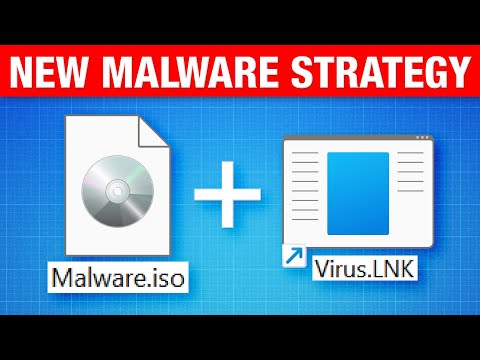The digital frontier is a battlefield, a relentless cascade of alerts, zero-days, and the ever-present hum of compromised systems. In this theatre of operations, where vigilance is the currency and stress a constant companion, exhaustion isn't just a possibility—it's a tactical threat. We’re not just talking about a bad day; we’re dissecting the anatomy of cybersecurity burnout. This isn't for the faint of heart, but for those who understand that sustained operational capacity is the ultimate defense. Let’s map the enemy within and forge unbreakable resilience.
Table of Contents
- Understanding Cybersecurity Exhaustion
- Recognizing the Enemy: Tactical Indicators
- Counter-Escalation Strategies: Fortifying Your Position
- Verdict of the Operator: Sustaining Peak Performance
- Arsenal of the Resilient Analyst
- Defensive Drills: Building Digital Fortitude
- FAQ: Operational Readiness
- The Contract: Your Resilience Mission
Understanding Cybersecurity Exhaustion
In the relentless cyber warfare we engage in daily, burnout isn't a personal failing; it's a critical operational hazard. These are the ghosts in the machine, the whispers of data corruption, the price of constant vigilance. Cybersecurity exhaustion, or 'burnout,' is the system's overload warning. It’s a stark signal, not of weakness, but of a system pushed beyond its designed capacity. Ignoring it is like ignoring a flashing red light on your server rack. The consequences can be severe, impacting not just individual performance but the entire security posture.

Recognizing the Enemy: Tactical Indicators
Identifying the signs of exhaustion is like threat hunting for a critical vulnerability within your own operational framework. These aren't subtle anomalies; they are stark indicators demanding immediate attention. Early detection is paramount to preventing a full system compromise of your mental and professional well-being.
- Constant Fatigue: A persistent drain, a feeling of being perpetually underpowered, even after a full recharge cycle (sleep). Your energy reserves are critically low.
- Diminished Focus: Tasks that were once routine now require Herculean effort. Concentration falters, decision-making becomes sluggish, and detail retention is compromised. The precision required in our field becomes a distant memory.
- Heightened Stress: The baseline stress level escalates. Everyday operational demands feel like full-scale assaults. Minor issues trigger disproportionate reactions, a sign of an overtaxed nervous system.
- Reduced Motivation: The initial spark, the passion that drove you into this domain, begins to flicker and die. Enthusiasm wanes, replaced by a sense of drudgery. This is a critical alert for career trajectory.
- Physical Manifestations: The body is a complex system. When it's stressed at a digital level, it retaliates. Headaches, tension in the neck and shoulders, digestive distress – these are physical symptoms of a system under siege.
Counter-Escalation Strategies: Fortifying Your Position
Combating cybersecurity exhaustion requires a strategic, multi-layered defense. This isn't about finding a magic bullet; it's about implementing robust security protocols for your own operational capacity.
- Acknowledge the Threat: The first line of defense is recognition. Your body and mind are sending signals. Listen. Accept that taking a tactical pause, a strategic break, is not a failure, but an essential maintenance procedure.
- Environmental Reconnaissance: Analyze your operational environment. Where are the pressure points? Is it an unsustainable workload, poor communication channels, or an overly aggressive threat landscape? Identifying and mitigating these environmental stressors is key to reducing the attack surface on your well-being.
- Seek Reinforcements: You are not a lone wolf operating in a vacuum. Reach out. Engage with trusted colleagues, inform your command structure (supervisors), or engage external support like a therapist. Sharing the burden can distribute the load and provide vital emotional and strategic support.
- Establish Secure Perimeters (Boundaries): Learn the art of the tactical 'no.' Setting firm boundaries between your professional duties and personal life is crucial. This creates a defensible zone for self-care, ensuring that your personal operating system remains stable and well-maintained.
- Prioritize Self-Preservation: Your personal well-being is non-negotiable. Engage in activities that restore your energy and bring genuine satisfaction. Ensure adequate sleep; it's your most potent restorative resource. Think of it as essential system patching.
Verdict of the Operator: Sustaining Peak Performance
The cybersecurity domain is unforgiving. The stakes are too high to allow operational capacity to degrade. Effective management of exhaustion isn't a luxury; it's a necessity for sustained high-level performance. This journey is shared; you are not alone in facing these operational challenges. Share your experiences, your hard-won insights, in the comments. Let's forge a community that actively supports each other in this critical mission of digital security.
Arsenal of the Resilient Analyst
To maintain operational effectiveness in the face of constant cyber threats and the potential for burnout, a cyber operative needs a well-curated toolkit. This isn't just about the software on your workstation; it's about the resources that bolster your mental and professional endurance:
- Mind Management Tools: Techniques like mindfulness, meditation apps (e.g., Calm, Headspace), or structured journaling can help process stress and maintain mental clarity.
- Time Management Systems: Tools like Todoist, Asana, or even a meticulously managed bullet journal can help prioritize tasks and create a sense of control over workload.
- Peer Support Networks: Professional organizations, online forums like Reddit's r/cybersecurity, or dedicated Slack communities provide invaluable opportunities to connect with peers facing similar challenges.
- Physical Well-being Resources: Fitness trackers, smart scales, and even simple access to healthy meal planning resources contribute to the physical resilience required.
- Professional Development (Strategic): Engaging in continuous learning, perhaps through advanced certifications like the CompTIA Security+ or exploring advanced threat hunting methodologies can reignite passion and provide new challenges that are motivating rather than draining.
Defensive Drills: Building Digital Fortitude
Maintaining peak operational readiness requires consistent training. Here’s a drill focused on building your personal resilience:
- Schedule a Weekly "Decompression" Block: Designate a minimum of 2-3 hours each week, ideally during a workday, for activities completely unrelated to cybersecurity. This could be reading fiction, engaging in a hobby, spending time in nature, or even a structured exercise routine.
- Implement a Digital Sunset: Establish a clear cut-off time for all work-related digital communications and tasks. This means no checking emails or team chats after hours. For critical roles, define strict protocols and potential on-call rotations that respect personal time.
- Practice the "Two-Minute Rule" for Non-Urgent Tasks: If a task can be completed in under two minutes, do it immediately. If it takes longer, schedule it. This prevents small, non-critical items from accumulating and adding to mental clutter.
- Regularly Review Your Workload with Your Manager: Proactively discuss your current tasks, priorities, and capacity. Frame it as an operational review to ensure alignment and identify potential bottlenecks or areas where support is needed.
- Identify and Leverage Your Strengths: Focus on tasks that align with your core strengths and interests. Delegate or seek assistance for tasks that consistently drain you or fall outside your expertise, treating them as potential vulnerabilities in your operational chain.
FAQ: Operational Readiness
Q1: Is cybersecurity burnout a recognized condition?
A: Yes. While not formally listed as a standalone diagnosis in all medical manuals, burnout, particularly occupational burnout, related to high-stress professions like cybersecurity, is widely acknowledged by mental health professionals and industry experts as a significant issue.
Q2: How quickly can I recover from burnout?
A: Recovery timelines vary greatly depending on the severity of the burnout and the individual's proactive engagement with recovery strategies. It can range from weeks of focused self-care to several months of significant lifestyle adjustments and potentially professional help.
Q3: What are the long-term consequences of ignoring burnout?
A: Ignoring burnout can lead to chronic stress, anxiety, depression, compromised physical health, significant career stagnation or derailment, and a diminished capacity to perform effectively, potentially leading to critical security oversights.
Q4: Can I prevent burnout entirely?
A: While complete prevention might be aspirational in such a demanding field, adopting robust resilience strategies, maintaining healthy boundaries, and practicing continuous self-care significantly reduces the risk and impact of burnout. It's about managing risk, not eliminating it entirely.
The Contract: Your Resilience Mission
The digital realm demands our absolute best, but sustainability is the true measure of an operative's long-term effectiveness. This isn't a sprint; it's a marathon, and burning out means failing the mission. Your contract with yourself, with Sectemple, with the community, is to maintain your operational capacity. Your mission, should you choose to accept it, is to implement at least ONE of the counter-escalation strategies or defensive drills from this report within the next 7 days. Report back in the comments: Which strategy did you choose, and what was its immediate impact on your operational state? Let's build a stronger, more resilient cybersecurity force, one operative at a time.
For deeper dives into operational security and professional endurance, subscribe to Security Temple's YouTube Channel. Mastering these principles isn't just about staying ahead of threats; it's about ensuring you're still in the game to face tomorrow's challenges.