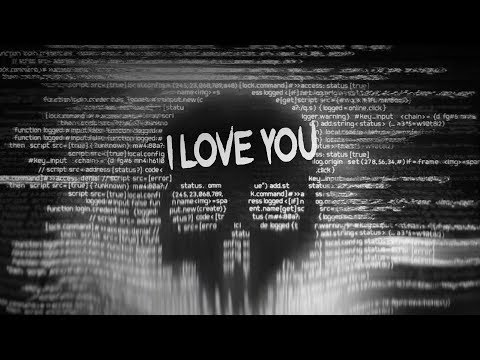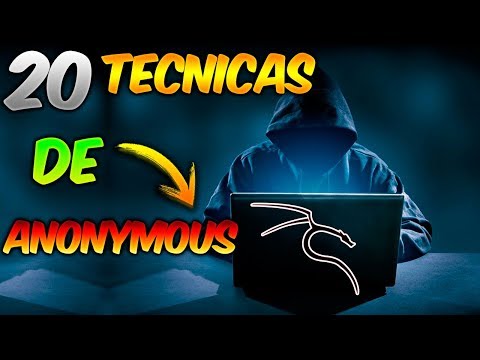The digital landscape is a minefield, and online scams are the IEDs waiting to detonate your finances. From the siren song of a too-good-to-be-true deal to the sophisticated phishing attempts that prey on your trust, the enemy is always evolving. Today, we're dissecting a particularly insidious threat vector: fraud within Facebook Ads. This isn't about the petty cons; this is about organized operations designed to drain accounts, steal identities, and leave victims in the digital rubble.
The sheer volume of advertising on platforms like Facebook presents an irresistible target for malicious actors. They leverage sophisticated techniques, masked by the illusion of legitimacy, to ensnare unsuspecting users. Understanding their methods is the first step in building your defenses. This isn't just about protecting your wallet; it's about safeguarding your digital footprint.
Table of Contents
- Understanding the Threat Landscape
- Common Facebook Ads Scam Vectors
- Reconnaissance and Profiling the Scammer
- Technical Analysis of Ad Artifacts
- Reporting and Mitigation Strategies
- Arsenal of the Analyst
- Engineer's Verdict: Worth the Effort?
- FAQ: Frequently Asked Questions
- The Deal: Your Next Move
Understanding the Threat Landscape
The proliferation of social media advertising has created a vast, fertile ground for fraudsters. Facebook, with its unparalleled reach, is a prime hunting ground. Scammers exploit the platform's ad delivery mechanisms to target specific demographics with tailored deception. They understand the psychology of impulse buying, the allure of exclusive offers, and the trust users place in platform-advertised products. Our objective is to peel back the layers of this deception, revealing the underlying infrastructure and tactics used to perpetrate these online crimes.
This isn't a casual observation; it's an operational assessment. We're talking about actors who meticulously craft fake storefronts, mimic legitimate brands, and employ social engineering tactics at scale. Their goal is simple: profit at your expense. The digital ether is no longer a safe space without vigilance.
Common Facebook Ads Scam Vectors
Fraudsters in the Facebook Ads ecosystem employ a variety of deceptive strategies. One prevalent method is the "Fake Store" scam. These ads typically showcase high-demand, low-priced luxury goods, electronics, or trending items. Upon clicking, users are directed to a seemingly legitimate e-commerce website, often a near-perfect replica of a well-known brand. However, these sites are designed solely to harvest credit card information without ever delivering the promised merchandise. Payment gateways on these fake sites are often shoddily implemented, sometimes even using insecure direct post methods, making them prime targets for observation.
Another common tactic is the "Phishing Ad". These ads mimic legitimate login pages for popular services, financial institutions, or even Facebook itself, urging users to "verify their account" or "claim a prize." The linked pages are expertly crafted to steal credentials, which are then used for further malicious activities, including account takeovers and identity theft. The key here is social engineering—playing on urgency and fear.
Beyond direct financial theft, there are also ads promoting fake investment schemes. These often promise astronomically high returns with little to no risk, preying on individuals' aspirations for financial freedom. They might feature fake celebrity endorsements or fabricated news articles to bolster their credibility. These are often the hardest to detect as they play on dreams rather than immediate desires.
Reconnaissance and Profiling the Scammer
Before launching an attack, even a digital one, reconnaissance is paramount. For scammers targeting Facebook Ads, this involves understanding audience behavior, identifying profitable niches, and exploiting platform loopholes. As analysts, our counter-reconnaissance mirrors theirs. We look for patterns in ad creatives, landing page structures, and domain registration details.
A crucial aspect is the analysis of the Ad Creative. Scammers often use stolen images, poorly photoshopped graphics, or sensationalized text. Look for inconsistencies, low-resolution images, or grammar errors that suggest a lack of professional polish. The targeting parameters themselves can also be revealing. Are they targeting a specific vulnerability, like a recent economic downturn, or a demographic known for being less digitally savvy?
Furthermore, examining the landing page is critical. Tools like WHOIS can reveal domain registration details, though many scammers use privacy services or spoofed information. A quick check of the website's authenticity: Does it have SSL (HTTPS)? Are the contact details legitimate? Are there social media links, and do they lead to active, credible profiles? Often, these fake sites will have minimal or non-existent contact information beyond a generic email address, a red flag for any seasoned investigator.
"The first step in defending your perimeter is understanding the enemy's approach vector. In the digital realm, this means knowing how they probe, how they deceive, and how they escape."
Technical Analysis of Ad Artifacts
When you encounter a suspicious Facebook Ad, the real investigation begins with the artifacts it leaves behind. The first point of interest is the ad campaign URL. While Facebook often obfuscates direct links, the initial redirect can reveal valuable information. By carefully inspecting the URL structure, particularly any tracking parameters, you can sometimes infer the campaign's origin or the specific ad set targeted. Tools like URL expanders or browser developer consoles can help deconstruct these redirects.
The landing page itself is a treasure trove. A thorough analysis involves:
- Source Code Examination: Look for embedded scripts, unusual iframes, or obfuscated JavaScript. These can indicate malicious intent or tracking mechanisms beyond standard advertising pixels.
- HTTP Headers and Cookies: Analyzing the headers returned by the server can reveal the web server software, potential vulnerabilities, and tracking cookies.
- Domain Information: As mentioned, WHOIS data is a starting point. Further investigation may involve checking the domain's reputation through services like VirusTotal or URLScan.io.
- Payment Gateway Analysis: If a payment page is involved, inspect its form submission method (POST is generally more secure than GET for sensitive data), and any JavaScript used for validation. Often, fake sites use insecure or custom-built gateways.
Consider the associated media: Are the images or videos used in the ad original or stock, or potentially stolen from other sources? Reverse image searches can sometimes link these assets back to their original context, exposing the scam.
For advanced analysis, traffic capture using tools like Wireshark or mitmproxy can reveal the exact data being transmitted to and from the landing page. This is where you can see, in plain text, what information is being sent to the scammer's servers. This level of detail is crucial for understanding the full scope of the operation.
Reporting and Mitigation Strategies
Discovering an ad scam isn't just an academic exercise; it's a call to action. The immediate goal is to prevent others from falling victim. Facebook provides built-in reporting mechanisms for ads that violate their policies. While their effectiveness can vary, robust reporting is essential.
Reporting an Ad on Facebook:
- Locate the ad you suspect is fraudulent.
- Click the three dots (...) in the top-right corner of the ad.
- Select "Hide ad" (if you want to stop seeing similar ads) or "Find support or report ad."
- Choose the reason that best fits the scam (e.g., "False advertising," "Scam or fraud," "Hate speech").
- Follow the prompts, providing as much detail as possible.
Beyond platform-specific reporting, consider these mitigation strategies:
- Utilize Ad Blockers and Browser Extensions: Tools like uBlock Origin can block known malicious domains and ad networks.
- Be Skeptical of "Too Good to Be True" Offers: If a deal seems unbelievable, it almost certainly is.
- Verify Websites Independently: Before entering any personal or financial information, do a quick search for reviews of the website or brand.
- Use Strong, Unique Passwords and Two-Factor Authentication (2FA): This is your primary line of defense against credential stuffing and account takeovers.
- Monitor Financial Accounts Regularly: Promptly report any suspicious transactions to your bank or credit card company.
For those conducting deeper investigations, filing reports with relevant consumer protection agencies (like the FTC in the US, or Action Fraud in the UK) can contribute to larger investigations and potential takedowns. Documenting your findings, including URLs, screenshots, and any evidence of financial loss, will be critical.
Arsenal of the Analyst
To effectively combat online fraud, a seasoned analyst needs a robust toolkit. This isn't about owning the flashiest gear; it's about having the right tools for deep reconnaissance and exploitation analysis. For dissecting Facebook Ads scams, consider the following:
- Browser Developer Tools: Essential for inspecting network requests, analyzing JavaScript, and understanding page structure.
- URL Expansion Tools: Services that deconstruct shortened or redirected URLs to reveal the final destination.
- WHOIS Lookup Services: To gather domain registration details.
- Malware and URL Scanners: Platforms like VirusTotal, URLScan.io, and Sucuri SiteCheck can provide reputation scores and scan for malicious content.
- Virtual Machines (VMs): For safe analysis of suspicious websites or downloads without compromising your primary operating system. Consider distributions like REMnux or Kali Linux.
- Network Analysis Tools: Wireshark for deep packet inspection, or mitmproxy for intercepting and manipulating HTTP/S traffic.
- Browser Extensions: Such as Privacy Badger, Ghostery, or uBlock Origin, to enhance privacy and block trackers/malicious ads.
- Reverse Image Search Engines: Google Images, TinEye, Yandex Images to trace the origin of ad creatives.
- Books: "The Web Application Hacker's Handbook" for deep dives into web vulnerabilities, and "Social Engineering: The Science of Human Hacking" for understanding psychological manipulation tactics.
- Certifications: While not tools themselves, certifications like the OSCP (Offensive Security Certified Professional) or GIAC certifications provide foundational knowledge in offensive security techniques, which are highly applicable to understanding and analyzing scams.
Engineer's Verdict: Worth the Effort?
Analyzing Facebook Ads for fraud is a high-stakes game. The effort required is substantial, demanding technical acumen, patience, and a deep understanding of both offensive and defensive security principles. The reward isn't measured in direct profit, but in collective digital hygiene. Is it worth it?
Pros:
- Enhanced Digital Defense Awareness: You become acutely aware of the tactics used by malicious actors, translating into better personal and organizational security.
- Contribution to the Security Community: Reporting and analyzing these scams helps platforms improve their detection mechanisms and can prevent widespread damage.
- Skill Development: The process sharpens critical thinking, technical analysis, and problem-solving skills essential for cybersecurity professionals.
- Potential for Bug Bounty/Responsible Disclosure: In rare cases, identifying vulnerabilities in ad platforms or scam operations could lead to rewards.
Cons:
- Time-Intensive and Frustrating: Scammers are adept at hiding their tracks, making the investigation lengthy and often inconclusive.
- Risk of Exposure: Directly interacting with scam sites without proper precautions can expose your systems to malware or phishing attempts.
- Limited Direct Personal Gain: Unless directly involved in a bounty program or law enforcement investigation, the typical outcome is knowledge and a safer internet, not financial reward.
Verdict: For the dedicated security professional or the ethically-minded individual, the effort is unequivocally worthwhile. It’s a continuous battle, but one that fortifies the digital realm. For the casual user, a healthy dose of skepticism and adherence to basic security practices is the most efficient strategy.
FAQ: Frequently Asked Questions
Q1: How can I tell if a Facebook Ad is a scam?
A: Be wary of offers that seem too good to be true, poor grammar or spelling, low-quality images, generic contact information, and pressure tactics. Always research the company or product independently before clicking or purchasing.
Q2: What should I do if I clicked on a suspicious Facebook Ad?
A: Do not provide any personal information or financial details. Close the tab immediately. If you entered information on a fake website, monitor your financial accounts for suspicious activity and change your passwords for any services where you might have reused credentials.
Q3: Can I get my money back if I was scammed by a Facebook Ad?
A: It's often difficult, but not impossible. If you paid by credit card, contact your credit card company to dispute the charge. For other payment methods (like wire transfers or gift cards), recovery is significantly harder. Reporting the scam to Facebook and relevant authorities is still important.
Q4: Are all Facebook Ads legitimate?
A: No. While Facebook has systems to combat fraud, malicious actors constantly adapt their tactics. It's crucial to approach all ads with a degree of skepticism.
Q5: What information can scammers get from simply clicking an ad?
A: At a minimum, clicking an ad can expose your IP address and potentially set tracking cookies that help build a profile of your online behavior. If the ad leads to a malicious site, clicking links or downloading files can lead to malware infection or credential theft.
The Deal: Your Next Move
You've seen the digital underbelly of Facebook Ads, the carefully constructed lies designed to separate the unwary from their assets. This isn't just about theoretical knowledge; it's about actionable intelligence. The next time you scroll through your feed, don't just consume; analyze. Treat every ad as a potential artifact in a larger operation.
Your challenge: Find a suspicious Facebook Ad this week. Document its characteristics—the creative, the landing page URL, any observable redirection. Use the tools and techniques discussed here to perform a basic analysis. Can you identify the red flags? Can you trace its origin or expose its deceptive nature? Share your findings, or at least your analysis, in the comments below. Let's build a collective intelligence network, one dissected ad at a time.
More Hacking Insights | Buy Cheap NFTs