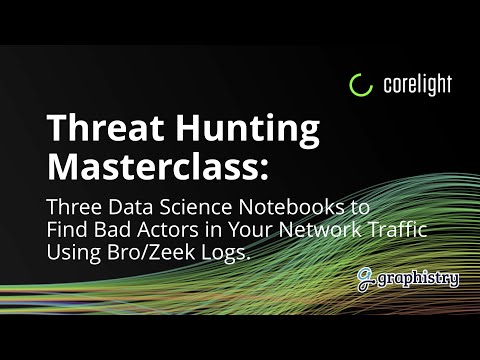
The flickering cursor on the terminal was my only companion as the network logs spewed anomalies. Not the usual network chatter, but whispers of something sinister, a digital ghost in the machine. Threat hunting isn't some arcane art reserved for elite cyber ninjas. With the right tools and a methodical approach, it's a discipline that can be learned, honed, and weaponized against the shadows lurking in your network. Forget guesswork; we're talking about transforming raw data into actionable intelligence, turning the tide against unseen adversaries.
This masterclass, complemented by an optional hands-on lab, is designed to equip you with the foundational queries and visualization techniques essential for effective threat hunting. We'll guide you through instrumenting these queries within your own environment, showcasing how GPU-accelerated graph visualizations can make the subtle signs of malicious activity leap out from the noise. The analyses presented are delivered as executable data science notebooks – a cutting-edge technique for establishing repeatable, scalable, and growable team capabilities. Learn from seasoned professionals as they dissect sample threat hunts, orchestrating Zeek logs, Splunk, Graphistry, and the ubiquitous Jupyter/Pandas ecosystem to guide you from initial hypothesis to definitive discovery.
Table of Contents
- The Shadows in the Logs: A Threat Hunter's Hypothesis
- Arsenal of the Operator/Analyst
- Data Acquisition and Preparation with Zeek and Splunk
- Exploratory Data Analysis and Graph Visualization
- Building Repeatable Hunting Playbooks
- Engineer's Verdict: Data Science for Threat Hunting
- FAQ: Threat Hunting with Notebooks
- The Contract: Your First Threat Hunt
The Shadows in the Logs: A Threat Hunter's Hypothesis
Every network, no matter how fortified, leaves a trail. Logs are the fingerprints, the discarded cigarette butts, the faint scent of expensive cologne at a crime scene. Threat hunting is the art of sifting through this digital detritus to find the evidence of intrusion. It's not about waiting for an alert; it's about proactively seeking out the anomalies that indicate an attacker has bypassed your perimeter defenses. The core of this practice lies in formulating intelligent hypotheses:
- Could there be lateral movement occurring via unusual RDP connections?
- Are there signs of data exfiltration through non-standard ports or protocols?
- Is a compromised host attempting to establish command and control (C2) communication?
- Are there unauthorized DNS queries indicating reconnaissance or malware activity?
Each hypothesis is a potential lead, a thread to pull in the hopes of unraveling a larger compromise.
Arsenal of the Operator/Analyst
To play this game effectively, you need the right tools. Relying solely on free, open-source options might get you started, but for serious, professional threat hunting, investing in robust solutions is non-negotiable. Consider the following:
- Network Security Monitoring (NSM) Platforms: Corelight Sensors provide rich, high-fidelity logs and insights directly from network traffic, enhancing tools like Zeek. While Zeek itself is powerful, Corelight amplifies its capabilities for enterprise-grade deployment and analysis.
- Log Management & SIEM: Splunk remains a dominant force for log aggregation, searching, and alerting. For advanced analytics and graph visualization, alternatives like Elasticsearch/Kibana or dedicated platforms become essential.
- Data Science & Visualization: Jupyter Notebooks are the de facto standard for interactive data analysis. Pandas provides the data manipulation backbone, while Graphistry excels at GPU-accelerated visualization, turning terabytes of log data into comprehensible network graphs in seconds.
- Threat Intelligence Feeds: Integrating high-quality threat intelligence is crucial for correlating observed activity with known malicious indicators.
- Endpoint Detection and Response (EDR): While this masterclass focuses on network logs, a comprehensive threat hunting strategy often involves correlating network data with endpoint activity.
- Books: "The Web Application Hacker's Handbook" and "Practical Threat Hunting: From Data to Execution" are invaluable resources for deep dives into specific attack vectors and methodologies.
- Certifications: For those serious about a career in cybersecurity, obtaining certifications like the OSCP (Offensive Security Certified Professional) or GIAC certifications (e.g., GCTI - GIAC Cyber Threat Intelligence) can validate your expertise and significantly boost your marketability. Consider exploring training at platforms like INE or Cybrary for structured learning paths that often integrate hands-on labs and real-world scenarios, mirroring the kind of practical experience you'd gain in a professional SOC.
Data Acquisition and Preparation with Zeek and Splunk
The journey begins with data. For effective network threat hunting, Zeek (formerly Bro) is your silent sentinel. It transforms raw network traffic into structured, high-fidelity logs that are far more actionable than raw packet captures. These logs detail everything from connection metadata (IPs, ports, timestamps) to application-layer protocols, file transfers, and even SSL certificates. For large-scale environments, deploying Zeek effectively requires careful planning, and solutions like Corelight Sensors simplify this process dramatically, ensuring you capture the richest possible log data without performance bottlenecks.
Once you have your Zeek logs, the next step is to ingest them into a powerful analysis platform. Splunk is a common choice, offering robust capabilities for searching, filtering, and basic correlation of this data. However, to truly unlock the potential for advanced threat hunting, you need to move beyond simple keyword searches.
In our data science notebooks, we'll focus on preparing these logs for deeper analysis. This involves:
- Log Ingestion: Setting up connectors to pull Zeek logs into Splunk or a similar data lake.
- Data Cleaning and Normalization: Ensuring consistency in timestamps, field names, and data formats. This is critical for accurate analysis.
- Feature Engineering: Creating new, derived features from existing log data that can highlight anomalous behavior. For instance, calculating connection durations, frequency of connections to specific hosts, or entropy of DNS queries.
- Filtering for Relevance: Reducing the volume of data to focus on specific timeframes, IP ranges, or protocols relevant to your hypothesis.
For example, if your hypothesis involves detecting suspicious outbound connections, you might filter Zeek's `conn.log` for connections originating from internal IPs directed towards known malicious command-and-control (C2) infrastructure or unusual destination ports.
# Example Snippet: Filtering Zeek conn.log in a Jupyter Notebook
import pandas as pd
# Assuming 'zeek_logs.csv' contains relevant connection data
df = pd.read_csv('zeek_logs.csv')
# Convert timestamp to datetime objects for easier manipulation
df['timestamp'] = pd.to_datetime(df['ts'], unit='s')
# Define your hypothesis: suspicious outbound connections
internal_ip_range = '192.168.1.' # Example internal subnet
suspicious_ports = [8080, 6667, 4444] # Example non-standard ports
# Filter for outbound connections from internal range to suspicious ports
suspicious_connections = df[
(df['orig_addr'].str.startswith(internal_ip_range)) &
(df['dest_port'].isin(suspicious_ports)) &
(df['state'] == 'SF') # FIN_WAIT or ESTABLISHED might also be relevant
]
print(f"Found {len(suspicious_connections)} potentially suspicious connections.")
print(suspicious_connections.head())
Exploratory Data Analysis and Graph Visualization
Once your data is prepped, the real investigation begins. Exploratory Data Analysis (EDA) is where you interact with the data, looking for patterns, outliers, and relationships that could indicate malicious activity. This is where tools like Pandas shine, allowing you to quickly aggregate, calculate statistics, and visualize trends.
However, the true power for visualizing complex network interactions lies in graph databases and visualization tools like Graphistry. Graphistry leverages GPU acceleration to render massive graphs in near real-time, allowing you to see connections, clusters, and communication flows that would be impossible to discern from flat log files or traditional SIEM dashboards. Imagine visualizing all connections made by a suspected compromised host over a 24-hour period, seeing it connect to dozens of internal machines and then reaching out to an external IP on a strange port. This visual context is invaluable.
Our data science notebooks will demonstrate how to:
- Identify Hubs and Spokes: Discover hosts making an unusually high number of connections (hubs) or connecting to many unique destinations (spokes).
- Detect Anomalous Communication Patterns: Visualize unusual traffic flows, such as internal hosts communicating with each other directly when they normally wouldn't, or unexpected protocols being used.
- Track Lateral Movement: Map out the path an attacker might have taken across your network by visualizing sequential connections between compromised hosts.
- Correlate with External Intelligence: Overlay connections to known malicious IPs or domains from threat intelligence feeds onto your network graph to quickly spot external C2 activity.
The goal is to transform raw log events into a visible narrative of network activity, highlighting deviations from the norm that indicate a potential threat.
Building Repeatable Hunting Playbooks
The ultimate aim of using data science notebooks for threat hunting is to create repeatable processes, or "playbooks." The insights gained from a manual investigation should be codified into scripts and queries that can be automated, scaled, and shared across a security team. This transforms threat hunting from a reactive, ad-hoc activity into a proactive, systematic capability.
By documenting your hypotheses, data sources, analysis steps, visualization techniques, and indicators of compromise (IoCs) within a Jupyter Notebook, you create a living document that:
- Ensures Consistency: Every analyst on the team can execute the same hunt with predictable results.
- Facilitates Knowledge Transfer: New team members can quickly learn and execute sophisticated hunts.
- Enables Automation: Notebooks can be scheduled or triggered, allowing for continuous monitoring for specific threat patterns.
- Fosters Improvement: Playbooks can be iterated upon as new threats emerge or as better analytical techniques are discovered.
This approach democratizes advanced threat hunting, making it accessible and manageable even in resource-constrained environments. It's about building an intelligence engine, not just running individual queries.
Engineer's Verdict: Data Science for Threat Hunting
Is it worth adopting? Absolutely.
Pros:
- Repeatability and Scalability: Notebooks offer a structured way to document and automate hunting methodologies.
- Rich Visualizations: Tools like Graphistry transform complex network data into understandable visual narratives.
- Democratized Expertise: Makes advanced analysis techniques more accessible to a wider range of analysts.
- Flexibility: Jupyter/Pandas provide immense power for custom data manipulation and analysis tailored to specific hypotheses.
- Open Source Power: Leverages robust open-source tools like Zeek and Jupyter, often enhanced by commercial solutions for enterprise needs.
Cons:
- Learning Curve: Requires proficiency in Python, data analysis libraries, and ideally, an understanding of graph theory and visualization.
- Infrastructure Demands: GPU-accelerated visualization and large-scale log storage can require significant hardware investment.
- False Positives: Like any automated process, requires tuning to minimize noise and focus on genuine threats.
Bottom Line: For organizations serious about moving beyond signature-based detection and truly understanding their network's security posture, integrating data science notebooks into threat hunting operations is a strategic imperative. It's the difference between playing defense and actively hunting down threats before they cause irreparable damage.
FAQ: Threat Hunting with Notebooks
What are the essential tools for threat hunting with data science notebooks?
You'll primarily need Python with libraries like Pandas, NumPy, and potentially others for specific data sources. A notebook environment like Jupyter Notebook or JupyterLab is essential. For visualization, Graphistry offers powerful GPU acceleration, while Matplotlib or Seaborn can be used for basic plotting. Access to your network logs (e.g., Zeek logs) is also critical.
How does threat hunting with notebooks differ from traditional SIEM querying?
Traditional SIEM querying is often focused on known bad indicators (signatures, IOCs) or simple log correlation. Threat hunting with notebooks allows for more complex, hypothesis-driven analysis, feature engineering, and advanced visualization techniques that can uncover novel or stealthy threats that might evade standard SIEM rules. It's more about exploration and discovery.
Can I use this approach for real-time threat hunting?
Directly running complex notebooks in real-time can be challenging due to processing time. However, the methodologies developed in notebooks can be translated into real-time SIEM rules or automated scripts. Furthermore, live streaming data into visualization platforms like Graphistry can provide near real-time visual monitoring for specific high-risk scenarios.
What kind of hypotheses are best suited for this method?
This approach is particularly effective for uncovering threats that deviate from normal network baseline behavior, such as advanced persistent threats (APTs), insider threats, novel malware C2 communication, or complex lateral movement patterns. It excels when you have a hunch about something unusual and need to explore vast datasets to find evidence.
What are the biggest challenges in implementing this?
The primary challenges include the required skill set (data science, Python, cybersecurity knowledge), the infrastructure needed for processing and visualizing large datasets (especially for GPU acceleration), and the effort involved in developing and maintaining repeatable hunting playbooks.
The Contract: Your First Threat Hunt
The logs have been ingested, the hypotheses formed. Now, it's your turn to step into the shadows. Your mission, should you choose to accept it, is to take the core concepts presented here and apply them to a real-world scenario, or at least a simulated one. Identify a specific anomaly in your own network logs (or a public dataset if you don't have access). Formulate a hypothesis around it. Can you use Zeek logs and a Jupyter Notebook to visualize the suspicious activity and present evidence of potential compromise? Document your findings, the queries you used, and any visualizations you managed to generate. The digital underworld waits for no one. Prove you have what it takes to hunt.
