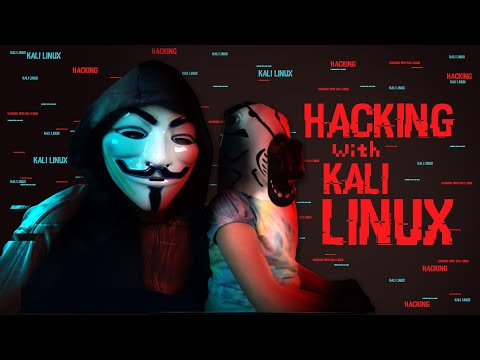
Table of Contents
- Introduction: The Digital Underbelly
- The Threat Landscape: Misconfigured Networks are Cathedrals for Attackers
- Kali Linux and Yersinia: The Attacker's Toolkit
- Walkthrough from the Trenches: Exploiting CDP and STP
- Practical Implementation: Cracking CDP and STP with Yersinia
- Wardriving Techniques in Practice: Bridging Kali
- CDP Flooding: A Breach in Protocol
- Spanning Tree Protocol (STP) Exploitation
- Verdict of the Engineer: When is this Toolkit Necessary?
- Arsenal of the Operator/Analyst
- Frequently Asked Questions
- The Contract: Secure Your Perimeter
Introduction: The Digital Underbelly
The glow of the monitor was a cold comfort in the dead of night. Logs scrolled by, a digital ghost whispering tales of vulnerability. Tonight, we weren't patching systems; we were performing a deep-dive autopsy on misconfigured networks. The digital frontier is vast, and poorly secured landscapes are prime real estate for those who know where to look. This isn't about theoretical malice; it's about understanding the anatomy of an attack to build an impenetrable defense. If your network is a sieve, expect the inevitable flood.
The Threat Landscape: Misconfigured Networks are Cathedrals for Attackers
In the shadows of poorly managed infrastructure, vulnerabilities fester. It's almost laughably easy to compromise networks that haven't had their defenses tightened. Case in point: leveraging Kali Linux, a veritable Swiss Army knife for penetration testers, to exploit these weaknesses. This isn't about brute force; it's about precision, about knowing the protocols and finding the cracks. For any network professional worth their salt, understanding these attack vectors isn't optional—it's a prerequisite for survival. Even the latest Cisco CCNA 200-301 exam acknowledges the necessity of this knowledge, touching upon aspects of ethical hacking. Theory is a starting point, but practical application is where mastery is forged.
Kali Linux and Yersinia: The Attacker's Toolkit
This isn't a lesson in black-hat acrobatics. This is a white-hat mission: to illuminate the dark corners of network security. We're dissecting real-world scenarios, showing you step-by-step how to penetrate and, more importantly, how to fortify. Today's focus in this Ethical Hacking with Kali Linux series is Yersinia, an application that turns complex network attacks into deceptively simple operations. We'll delve into its capabilities, specifically targeting protocols like Cisco Discovery Protocol (CDP) and Spanning Tree Protocol (STP). Subsequent deep dives will explore further protocol vulnerabilities. For serious practitioners, investing in a robust toolkit, much like mastering the skills required for certifications like the OSCP, is non-negotiable for effective security analysis.
Walkthrough from the Trenches: Exploiting CDP and STP
The path to understanding network exploitation is paved with meticulous observation and precise execution. Kali Linux provides the environment, and tools like Yersinia offer the means to probe and compromise network infrastructure. This walkthrough focuses on two fundamental, yet often overlooked, areas of attack:
- Cisco Discovery Protocol (CDP): A proprietary protocol that allows Cisco devices to share information about themselves, including their model, software version, and connected ports. Misconfigurations or unchecked CDP traffic can reveal critical details that attackers can use for reconnaissance or even network manipulation.
- Spanning Tree Protocol (STP): Designed to prevent network loops, STP can also be a target. By understanding its election process and port states, attackers can potentially disrupt network convergence, cause denial-of-service conditions, or redirect traffic.
To conduct such operations effectively, having a solid grasp of network fundamentals is paramount. Many professionals find that structured learning, perhaps through comprehensive CCNA courses, provides the essential foundation. Understanding the nuances of these protocols is the first step in both attacking and defending them.
Practical Implementation: Cracking CDP and STP with Yersinia
The journey begins with setting up your environment. Running Kali Linux on a Windows 10 machine, bridged to your physical Ethernet network, is a common setup for hands-on practice. This setup allows Kali to interact directly with your network segment, mimicking a threat actor who has gained a foothold or is operating nearby.
Yersinia Overview
Yersinia is designed to send, manipulate, and fake various VLAN aware trunking protocols and network protocols. It's your go-to toolset for attacking STP, CDP, VTP, DTP, PAgP, LLDP, and others. Its power lies in its ability to automate tasks that would otherwise require deep protocol knowledge and manual packet crafting.
Install Yersinia
On your Kali Linux instance, installation is straightforward:
sudo apt update
sudo apt install yersinia
This command fetches the latest version of Yersinia and installs it on your system. For those prioritizing efficiency, mastering package management is key—a skill honed through practice or dedicated Linux courses.
Yersinia Options
Once installed, a quick yersinia --help will reveal a plethora of options. The true power comes from understanding which options apply to which protocol and what the intended outcome is. Options typically include:
-in <interface>: Specify the network interface to use.-attack <protocol>: The specific protocol to attack (e.g., STP, CDP).-target <ip\_address>: The target device's IP address (not always required for broadcast protocols like CDP).-send_learn,-send_vtp, etc.: Specific attack payloads.
Run Yersinia
Executing an attack involves specifying the interface and the desired protocol attack. For instance, to initiate an attack on CDP, you might use:
sudo yersinia -i eth0 -attack cdp
Replace eth0 with your actual network interface. Understanding network interfaces is fundamental – a topic thoroughly covered in network device scanner tools and deeper networking guides.
Use PuTTY to View Switch Configuration
Before and after an attack, it's crucial to observe its impact. PuTTY, a free SSH and Telnet client, is invaluable for connecting to network devices and inspecting their configurations. Connecting to a Cisco switch (using its IP address or hostname) allows you to view its running configuration and operational status.
A typical switch configuration might look like this, revealing network setup, VLANs, and STP parameters:
========================
Switch configuration:
========================
c2960-CG# sh run
Building configuration...
Current configuration : 2984 bytes
! version 15.0
no service pad
service timestamps debug datetime msec
service timestamps log datetime msec
no service password-encryption
!
hostname c2960-CG
!
boot-start-marker
boot-end-marker
!
enable password cisco
!
no aaa new-model
!
ip dhcp pool vlan1
network 10.1.1.0 255.255.255.0
default-router 10.1.1.254
dns-server 10.1.1.254
!
ip dhcp pool vlan2
network 10.1.2.0 255.255.255.0
default-router 10.1.2.254
dns-server 10.1.2.254
!
!
!
!
!
spanning-tree mode pvst
spanning-tree extend system-id
!
!
!
!
!
!
!
!
vlan internal allocation policy ascending
!
!
!
!
!
!
!
!
!
!
interface GigabitEthernet0/1
!
interface GigabitEthernet0/2
switchport access vlan 2
switchport mode access
spanning-tree portfast
!
interface GigabitEthernet0/3
!
interface GigabitEthernet0/4
!
interface GigabitEthernet0/5
!
interface GigabitEthernet0/6
!
interface GigabitEthernet0/7
!
interface GigabitEthernet0/8
!
interface GigabitEthernet0/9
!
interface GigabitEthernet0/10
!
interface Vlan1
ip address 10.1.1.254 255.255.255.0
no ip route-cache
!
interface Vlan2
ip address 10.1.2.254 255.255.255.0
no ip route-cache
!
ip http server
ip http authentication local
ip http secure-server
!
!
!
!
line con 0
line vty 0 4
password cisco
login
transport input all
line vty 5 15
login
!
end
This configuration reveals the switch's hostname, enabled services, IP addressing schemes for VLANs, and importantly, the `spanning-tree mode pvst` command, indicating the Spanning Tree Protocol is active. Analyzing such configurations is a core skill, often practiced using network simulators like GNS3 or EVE-NG, which are indispensable for anyone serious about network engineering and penetration testing. Consider investing in books like "The Web Application Hacker's Handbook" for a broader understanding of hacking methodologies.
Bridge Kali Linux to the Physical Ethernet Network
To make Kali interact with your physical network, bridging is essential. This effectively combines your Kali virtual interface with your host machine's physical network interface, allowing Kali to see and interact with devices on the local network segment as if it were physically connected.
The exact steps can vary depending on your virtualization software (VMware, VirtualBox, etc.) and host OS, but the principle remains the same: create a bridge that allows traffic to flow between the virtual and physical network adapters.
CDP Flooding: A Breach in Protocol
CDP, while useful for network discovery, can be exploited. Yersinia can be used to send malformed or excessive CDP packets, effectively flooding the network or manipulating the information reported by devices. Attackers can use this to:
- Map the Network: Gather detailed information about connected devices, their models, and software versions, identifying potential targets with known vulnerabilities.
- Impersonate Devices: In some scenarios, an attacker could spoof CDP messages to impersonate a legitimate device, potentially leading to man-in-the-middle attacks.
The command to initiate a CDP attack might look like this:
sudo yersinia -i eth0 -attack cdp
Executing this requires careful monitoring of network traffic using tools like Wireshark or tcpdump to observe the flood of CDP packets and the responses (or lack thereof) from network devices.
Spanning Tree (STP) Hacking
STP's primary role is preventing loops in switched networks. However, attackers can leverage Yersinia to manipulate STP states. By sending forged STP Bridge Protocol Data Units (BPDUs), an attacker can influence the STP topology. Potential attacks include:
- Root Bridge Takeover: An attacker can attempt to become the new root bridge, allowing them to control the network topology and direct traffic through their machine.
- Port State Manipulation: Forcing ports into blocking states, leading to network segmentation or denial of service.
Initiating an STP attack with Yersinia often involves targeting specific STP states or election processes:
sudo yersinia -i eth0 -attack stp
This simple command can trigger a cascade of network instability if the switch's STP configuration is not hardened. For robust defense, understanding advanced STP features and security best practices, as often detailed in CCNP Enterprise resources, is crucial.
Verdict of the Engineer: When is this Toolkit Necessary?
Kali Linux, coupled with tools like Yersinia, is not for the faint of heart or the casually curious. This toolkit is essential for:
- Penetration Testers: To simulate real-world network attacks, identify vulnerabilities, and provide actionable remediation advice.
- Network Security Analysts: To understand how attackers compromise networks, enabling them to design and implement more effective defensive strategies.
- Network Administrators: To proactively test their own network's resilience against common protocol attacks.
While the learning curve can be steep, especially when diving into advanced topics, the knowledge gained is invaluable. For those looking to formalize their expertise, certifications such as the Certified Information Systems Security Professional (CISSP) or vendor-specific ones offer structured career paths. This isn't about creating reckless hackers; it's about cultivating a proactive security posture through deep technical understanding.
Arsenal of the Operator/Analyst
- Operating System: Kali Linux (or any distribution suitable for security testing).
- Virtualization: VMware Workstation/Fusion, VirtualBox, KVM for isolated lab environments.
- Network Emulation: GNS3, EVE-NG for simulating complex network topologies.
- Packet Analysis: Wireshark, tcpdump for deep packet inspection.
- SSH/Telnet Client: PuTTY (Windows), OpenSSH (Linux/macOS) for device management.
- Protocol Exploitation: Yersinia (as discussed).
- Network Scanning: Nmap, advanced tools like SolarWinds Network Device Scanner.
- Books:
- "The Web Application Hacker's Handbook" by Dafydd Stuttard and Marcus Pinto
- "Network Security Essentials: Applications and Standards" by William Stallings
- "Practical Packet Analysis" by Chris Sanders
- Courses/Certifications:
- Offensive Security Certified Professional (OSCP)
- Cisco CCNA 200-301
- CompTIA Network+
- CISSP
Remember, the right tools are only as good as the hands that wield them. Continuous learning and hands-on practice are paramount. Explore resources like free CCNA content to build a solid foundation.
Frequently Asked Questions
What is Yersinia used for?
Yersinia is a network tool used for attacking various network protocols, including STP, CDP, VTP, and DTP. It allows ethical hackers and security professionals to test network resilience by simulating attacks against these protocols.
Is it legal to use Yersinia?
Using Yersinia on networks you do not have explicit permission to test is illegal and unethical. It is designed for educational purposes and authorized penetration testing only. Always ensure you have proper authorization before conducting any network security tests.
What are the risks of CDP or STP vulnerabilities?
Vulnerabilities in CDP can lead to network reconnaissance and information disclosure, while STP vulnerabilities can cause network loops, denial-of-service conditions, or traffic redirection. Both can be entry points for more sophisticated attacks.
I'm new to network security. Where should I start?
Start with foundational networking concepts (TCP/IP, subnetting, routing, switching) and then move to ethical hacking methodologies. Resources like the Cisco CCNA curriculum, introductory cybersecurity courses, and hands-on labs using tools like Packet Tracer, GNS3, or Kali Linux are excellent starting points.
Are there alternatives to Yersinia?
Yes, other tools can perform similar functions, often as part of larger penetration testing frameworks. Tools like Scapy (for packet manipulation), various Metasploit modules, and specialized scripts can also be used to probe and exploit network protocols.
The Contract: Secure Your Perimeter
You've seen how easily protocols designed for network management can become attack vectors. The ease with which CDP and STP can be manipulated by tools like Yersinia should be a wake-up call. The foundation of network security isn't just about firewalls; it’s about securing the very protocols that enable your network to function. Your mission, should you choose to accept it, is to audit your network's CDP and STP configurations. Are they hardened against spoofing and manipulation? Can an attacker easily map your infrastructure or disrupt your topology? Implement strict access controls, disable protocols like DTP where not needed, and consider features like BPDU Guard for STP. The digital battlefield is constant. Your vigilance is your strongest defense.
Now, it's your turn. What are your go-to methods for securing CDP and STP in enterprise environments? Share your insights, hardening techniques, or even custom scripts in the comments below. Let's build a more resilient network, together.
#kalilinux #ethicalhacking #hacker
