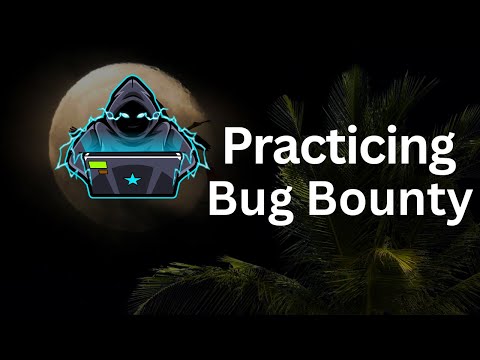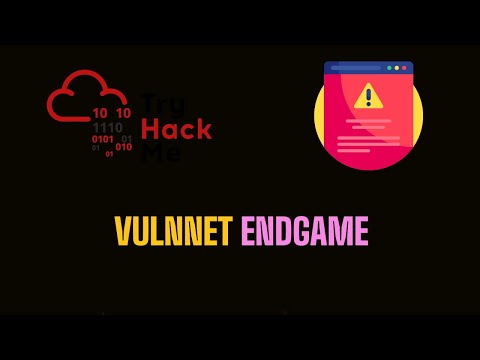The digital shadows stretch long in the world of cybersecurity. Every click, every connection, is a potential open door waiting for the right kind of attention. For those of us who walk the tightrope between defense and offense, understanding the anatomy of web application attacks isn't just knowledge; it's survival. Welcome to Security Temple. Forget the fairy tales; this is where we dissect the mechanisms of compromise to build impenetrable fortresses. Today, we're not just listing resources; we're charting a course through the underbelly of web app hacking, equipping you with the intel to not only find but also to fortify.
Table of Contents
- Section 1: Getting Started with WebApp Hacking
- Section 2: Expanding Your Knowledge with PortSwigger Academy and Hacker101
- Section 3: Practicing the OWASP Top 10 with Juice Shop
- Section 4: Challenges and Virtual Machines with Hack The Box
- Section 5: Additional Resources: PenTesterLab, CTFChallenge, HackerOne, and Bugcrowd
- Engineer's Verdict: Building Your Web App Hacking Arsenal
- Frequently Asked Questions
- The Contract: Your First Recon Mission
This isn't about theoretical knowledge whispered in sterile lecture halls. This is about the grit, the relentless pursuit of detail, and the ethical application of offensive techniques to forge superior defenses. We'll navigate through the landscapes of platforms designed to teach you how to break, so you can learn how to fix.

Section 1: Getting Started with WebApp Hacking
Before you can secure a system, you must understand its vulnerabilities. Think of this as the initial reconnaissance phase of any operation. For the uninitiated, or even for those looking to solidify their foundational knowledge, the digital training ground of TryHackMe is an indispensable starting point. Its interactive learning paths and gamified challenges transform complex concepts into manageable lessons. You won't just read about SQL injection or cross-site scripting; you'll engage with them, understanding the attack vectors firsthand in a controlled environment. This platform is designed to build a robust understanding of web application weaknesses and, crucially, how to responsibly exploit them—a prerequisite for effective defense.
Section 2: Expanding Your Knowledge with PortSwigger Academy and Hacker101
Once you've grasped the fundamentals, it's time to dive deeper. The labyrinth of web application security demands continuous learning. PortSwigger Academy offers a wealth of in-depth theoretical knowledge directly tied to practical exploitation labs. Their content is structured, detailed, and mirrors the real challenges faced in bug bounty programs. Complement this with Hacker101, an initiative by HackerOne, which provides video lessons and practical challenges that simulate real-world vulnerability hunting scenarios. It’s in these zones where theoretical understanding meets practical application, sharpening your senses for identifying subtle flaws.
"The greatest security risk is the trust we place in systems we don't fully understand." - Unknown
Mastering these platforms is akin to honing your tools. You learn the nuances of exploit payloads, the patterns of insecure code, and the common pitfalls that leave applications exposed. This level of detail is what separates a casual observer from a capable defender.
Section 3: Practicing the OWASP Top 10 with Juice Shop
The OWASP Top 10 is the industry standard, a critical barometer of the most significant security risks facing web applications. To truly internalize these threats, you need a sandbox. Enter OWASP Juice Shop. This intentionally vulnerable web application is your live-fire training ground. It's a meticulously crafted environment where you can practice identifying and exploiting the very vulnerabilities that plague real-world applications. Engaging with Juice Shop means confronting common attack patterns like injection flaws, broken authentication, sensitive data exposure, and cross-site scripting (XSS) in a safe, consequence-free space. Understanding these threats from an offensive perspective is paramount for building effective defensive strategies.
Section 4: Challenges and Virtual Machines with Hack The Box
For those who crave a more immersive and competitive environment, Hack The Box stands as a premier destination. This platform provides a vast array of challenging virtual machines (VMs) and network environments designed to simulate realistic attack scenarios. Successfully compromising these machines isn't just about points; it's about applying a diverse set of skills—from initial network enumeration and vulnerability discovery to privilege escalation and maintaining persistence. Each machine offers a unique puzzle, pushing your analytical and problem-solving capabilities to their limits. It’s here that you can truly test your mettle against complex, multi-stage challenges.
Section 5: Additional Resources: PenTesterLab, CTFChallenge, HackerOne, and Bugcrowd
The pursuit of mastery is endless. To further refine your offensive toolkit, explore platforms like PenTesterLab and CTFChallenge. These offer focused, practical exercises and Capture The Flag (CTF) events that allow you to hone specific skills or test your all-around capabilities. Beyond hands-on practice, understanding how others find vulnerabilities is critical intel. Dive into the public vulnerability reports on platforms like HackerOne and Bugcrowd. Analyzing how ethical hackers discover and report exploits on real-world targets provides invaluable insights into emerging threats and attack methodologies. This is your window into the minds of your adversaries, and by extension, your blueprint for better defenses.
Engineer's Verdict: Building Your Web App Hacking Arsenal
The digital landscape is littered with insecure applications. Your role as an ethical hacker is to find these cracks before malicious actors do. The resources outlined—TryHackMe, PortSwigger Academy, Hacker101, OWASP Juice Shop, Hack The Box, PenTesterLab, CTFChallenge, and the bounty platforms—form a potent, albeit free, arsenal. Each serves a distinct purpose: foundational learning, deep-dive expertise, practical exploitation, realistic simulation, and real-world intelligence gathering. While these resources are invaluable for skill development, remember that true mastery lies in understanding the underlying principles and applying them ethically. For those serious about professionalizing this skill set, consider investing in advanced tools like Burp Suite Pro for comprehensive web vulnerability scanning, or formal certifications like OSCP, which validate your hands-on proficiency. Think of the free resources as your initial training montage; the paid tools and certifications are your deployment gear.
"Automation is good, but if you automate a mess, you get a mess faster." - Road Rash (Hacker The Box VM)
Frequently Asked Questions
- What is the best starting point for absolute beginners in web app hacking?
TryHackMe is highly recommended for its interactive and beginner-friendly learning paths that cover fundamental concepts. - Are there any costs associated with these recommended resources?
Most of the listed platforms offer significant free tiers or fully free content. Some may have premium features or advanced labs for a fee, but a great deal of learning can be done without cost. - How can I stay updated with the latest web application vulnerabilities?
Regularly reviewing vulnerability reports on HackerOne and Bugcrowd, following security news, and participating in CTFs are excellent ways to stay current. - Is it legal to practice on OWASP Juice Shop or Hack The Box VMs?
Yes, these platforms are specifically designed for ethical practice in controlled, legal environments. Always ensure you are adhering to their terms of service.
The Contract: Your First Recon Mission
Your mission, should you choose to accept it, is to approach one of the recommended platforms—preferably TryHackMe or PortSwigger Academy—and dedicate at least two hours this week to their web application security modules. Document three specific vulnerabilities you encounter, detailing their attack vector and the proposed defensive measure you learned. This isn't just about completing exercises; it's about internalizing the attacker's mindset to build a robust defender's perspective. Report back on your findings in the comments below. Let's see what digital ghosts you uncover.