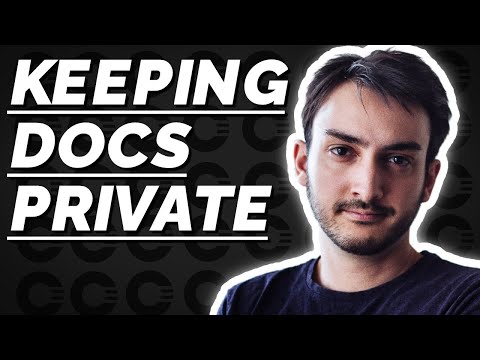
The digital realm is a battlefield. Every byte transmitted, every service accessed, is a potential point of compromise. In this shadowy landscape, true privacy isn't an accident; it's a meticulously engineered fortress. But what does it *really* take to build a service that can stand against the relentless tide of data exploitation? Today, we peel back the layers, dissecting the core principles behind developing private and secure digital solutions, guided by an insider's perspective.
We sit down with John Ozbay, a key figure behind Cryptee, to explore the intricate architecture and philosophy that underpins their open-source privacy tools. This isn't about flashy exploits or quick hacks; it's about the deep, often unseen, engineering that forms the bedrock of digital trust. Understanding these mechanisms is your first line of defense in navigating an increasingly intrusive digital world.
Table of Contents
- Introduction: The Genesis of Privacy Tech
- Why a Web App? The Strategic Choice
- Features of Deniability: Evading the Gaze
- The Perils of App Store Reliance
- Building Without Crutches: Cryptee's Philosophy
- The Inevitable Trade-off: Convenience vs. Security
- What Users Forfeit with Mainstream Services
- Cryptee: Tailored for the Vigilant
- Cross-Browser Performance Metrics
- The Closed Backend: A Necessary Evil?
- Final Thoughts and Executive Summary
Introduction: The Genesis of Privacy Tech
The year is late. Log files blur into an indistinguishable cascade of failed logins and unidentifiable traffic. Somewhere in this digital miasma, a shadow is lurking. Developing privacy tools isn't merely about coding; it's about anticipating threats that haven't even manifested yet. John Ozbay's work with Cryptee offers a masterclass in this proactive defense. We're not just talking about encryption; we're talking about a fundamental re-imagining of how digital services should operate, prioritizing the user's autonomy over intrusive data collection.
"In a world drowning in data, privacy is the ultimate luxury. And for those who can't afford the price tag, we build the tools." - cha0smagick
Why a Web App? The Strategic Choice
Many services opt for dedicated desktop or mobile clients. Cryptee, however, leverages a web application model. This decision is loaded with strategic implications for both attack vectors and user accessibility. From a defensive standpoint, a standardized web interface can simplify security auditing and patch deployment. However, browser-based applications introduce their own unique threat landscape, including cross-site scripting (XSS), cross-site request forgery (CSRF), and vulnerabilities within the browser's rendering engine itself. Ozbay likely chose this path for its ubiquity and the ease of updates, but it demands rigorous sanitization and secure coding practices to mitigate browser-specific risks. Understanding this trade-off is crucial for anyone evaluating privacy solutions.
Features of Deniability: Evading the Gaze
Deniability in a privacy context means ensuring that a user can plausibly deny the creation or existence of data. This is a sophisticated feature, going beyond mere encryption. It involves mechanisms that obscure user activity, perhaps through robust metadata stripping, the use of ephemeral data stores, or architectural designs that prevent reconstructible activity logs. For instance, a service might employ zero-knowledge proofs or homomorphic encryption techniques, though these often come with significant performance overhead. The ability to offer genuine deniability is a hallmark of advanced privacy engineering, forcing adversaries to expend significantly more resources to prove an accusation.
The Perils of App Store Reliance
Relying on third-party app stores (like Apple's App Store or Google Play Store) introduces a dependency that can undermine the very privacy and security a service aims to provide. These platforms have their own policies, potential backdoors, data collection practices, and susceptibility to government pressure or malicious actors who might compromise the store itself. An app distributed through a store is also subject to review processes that can be opaque and inconsistent. For a privacy-focused service, this dependency is a critical vulnerability. Ozbay highlights this by emphasizing Cryptee's independence, a move that insulates their users from these systemic risks.
Building Without Crutches: Cryptee's Philosophy
The statement "How & why is Cryptee built without reliance on any 3rd parties?" strikes at the heart of robust security. Dependence on third-party analytics, authentication services, or even cloud infrastructure can create single points of failure and introduce hidden vulnerabilities. For example, if a service relies on a third-party CDN, a compromise of that CDN could expose user data. Building independently requires a significantly larger technical investment, encompassing everything from self-hosted infrastructure to custom-built security protocols. This approach, while more challenging, provides unparalleled control and reduces the attack surface dramatically. It's a commitment to user trust that many commercial services simply cannot match.
The Inevitable Trade-off: Convenience vs. Security
There's a constant tension in security engineering: the more secure a system, the less convenient it often is. Users want seamless experiences, but true security demands vigilance and sometimes, inconvenience. Ozbay touches upon this with the question, "Where might users have to sacrifice convenience for security?". This might manifest as longer login procedures, manual key management, or slower data retrieval speeds due to advanced cryptographic operations. A responsible privacy tool doesn't just offer security; it educates users on these trade-offs, helping them understand *why* certain sacrifices are necessary to protect their digital integrity. The danger lies when services mask these inconveniences, leading users to believe they are secure when they are merely opting for superficial ease-of-use.
What Users Forfeit with Mainstream Services
When users gravitate towards mainstream services, Ozbay suggests they often compromise on fundamental aspects of privacy and control. This compromise isn't always explicit. It's the implicit agreement to trade personal data for "free" services, the acceptance of opaque terms of service, and the normalization of constant surveillance. Users forfeit the right to know what data is collected, how it's used, and with whom it's shared. They sacrifice control over their digital identity, making themselves vulnerable to data breaches, targeted advertising, and potential misuse of their information. The question "What do people compromise with most services?" is a critical one, urging users to assess the true cost of their digital convenience.
Cryptee: Tailored for the Vigilant
"Is Cryptee for everyone? Who is the service targeted for?" This is a fair question. Privacy-centric tools often cater to a specific demographic – those who understand the value of their data and the risks associated with its exposure. While Cryptee aims for usability, its underlying architecture and philosophy are built for individuals who prioritize security and control. This includes journalists, activists, security researchers, and anyone who needs to protect sensitive communications. It's not for the casual user seeking a simple file-sharing service; it’s for the user who understands the threat landscape and actively seeks to mitigate it. Identifying the target audience is key to understanding the design goals and feature set.
Cross-Browser Performance Metrics
Performance across different browsers is a vital metric, especially for web applications. A privacy tool needs to be not only secure but also functional across the diverse ecosystem of user agents. Analyzing performance involves testing load times, responsiveness, and the stability of cryptographic operations within various browser environments. Differences in JavaScript engine performance, Web Crypto API implementations, and general rendering efficiency can all impact the user experience. A tool that performs poorly in popular browsers might see limited adoption, regardless of its security features. Ozbay's discussion on this likely covers how Cryptee optimizes its web interface to ensure a consistent and efficient experience for its user base.
The Closed Backend: A Necessary Evil?
The question "Why is Cryptee's backend not open source?" is a point of contention in the open-source privacy community. While the frontend provides transparency into what the user interacts with, the backend handles the critical server-side logic, data storage, and cryptographic operations. Keeping the backend closed-source can be seen as a security risk, as it prevents independent auditing of the core infrastructure. However, developers might argue that certain proprietary algorithms, complex infrastructure configurations, or intellectual property are best protected. For a service handling sensitive data, this decision requires a high degree of trust in the provider. From a defensive perspective, it’s crucial to interrogate the security assurances provided for closed-source components.
"Visibility reduces vulnerability. Transparency builds trust." - A principle often tested by closed-source backends.
Final Thoughts and Executive Summary
The development of privacy tools is a continuous arms race. John Ozbay's insights into Cryptee highlight that true security is an intentional, multi-faceted endeavor. It requires architectural foresight, a commitment to open-source principles where feasible, and a realistic understanding of the trade-offs between convenience and robust protection. The choice to build independently, offer deniability features, and carefully consider the implications of third-party dependencies are all critical elements. While the closed backend raises questions, the overall philosophy emphasizes user empowerment. For any individual or organization serious about digital privacy, understanding these principles is not optional—it's essential for survival.
The Contract: Fortifying Your Digital Perimeter
Your digital life is a series of interconnected systems. Have you truly audited your most critical services? Can you confidently answer the questions Ozbay poses about your own data handling? Your challenge: identify *one* service you use daily that relies heavily on third parties or has unclear data policies. Research its security posture using public CVEs, privacy policies, and independent reviews. Develop a brief mitigation strategy, outlining what steps you could take to reduce your reliance or exposure. Document this in a private log or a secure note. This is your first step in becoming a more informed and resilient digital citizen.
Arsenal of the Operator/Analista
- Tools: Burp Suite (Pro for deeper analysis), OWASP ZAP, Wireshark, Kali Linux (for reconnaissance and analysis frameworks).
- Knowledge Bases: OWASP Top 10, MITRE CVE Database, Electronic Frontier Foundation (EFF) resources.
- Reading Materials: "The Web Application Hacker's Handbook" by Dafydd Stuttard and Marcus Pinto, "Applied Network Security Monitoring" by Chris Sanders and Jason Smith.
- Self-Hosting & Open Source: Consider exploring self-hosted alternatives or understanding the architecture of open-source projects like Nextcloud for personal data management.
Frequently Asked Questions
What is deniability in the context of privacy tools?
Deniability means a user can plausibly deny the creation or existence of data or communications. This goes beyond encryption and involves architectural choices that obscure or prevent the reconstruction of user activity logs or sensitive information.
Are web applications inherently less secure than desktop clients?
Not necessarily. Both have different attack surfaces. Web applications introduce browser-based vulnerabilities (XSS, CSRF) but allow for easier updates. Desktop clients may have risks related to local system compromise or larger attack vectors if not meticulously maintained.
Why is avoiding third-party dependencies crucial for privacy?
Third parties can be points of failure, introduce hidden data collection, be susceptible to external pressures (governments, hackers), or have their own security vulnerabilities that indirectly compromise your service and user data.
What are the implications of a closed-source backend for a privacy service?
It prevents independent security auditing of the server-side logic and infrastructure, reducing transparency and potentially hiding vulnerabilities or data mishandling practices. Users must place significant trust in the provider.
How can I evaluate the true security and privacy of a service?
Research their privacy policy in detail, look for independent security audits (especially for closed-source components), check for known CVEs, understand their business model (are they selling your data?), and favor services with strong open-source commitments.




