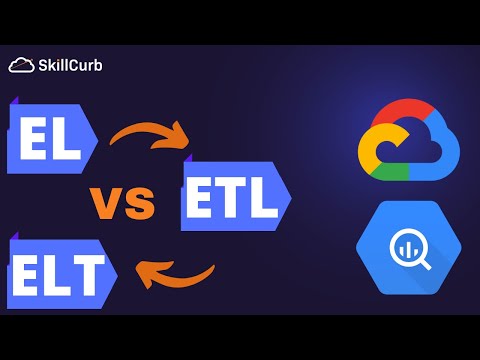
The digital battlefield is littered with data. Not just raw bits and bytes, but streams of intelligence, dormant until properly processed. But in the cloud, where data warehouses like Google Cloud BigQuery stand as fortresses, the pathways to weaponize this intelligence are varied. Today, we're dissecting the fundamental architectures of data movement: EL, ETL, and ELT. Understanding these isn't about *how* to breach a system, but how to build a robust data pipeline that can withstand scrutiny, resist corruption, and deliver clean intel under pressure. This is your blueprint for data engineering in the BigQuery era, seen through the eyes of a defender.
The Data Ingress Problem: Why It Matters
Before we dive into the mechanics, let's frame the problem. Every organization sits on a goldmine of data. Customer interactions, server logs, financial transactions – the list is endless. The challenge isn't acquiring this data; it's moving it efficiently, reliably, and securely from diverse sources into a centralized analysis platform like BigQuery. The chosen method—EL, ETL, or ELT—dictates not only performance and cost but also the security posture of your data infrastructure. A flawed ingestion pipeline can be the gaping vulnerability that compromises your entire data strategy.
Understanding the Core Components: Extract, Load, Transform
At their heart, these paradigms share three core operations:
- Extract (E): Reading data from source systems (databases, APIs, files, streams).
- Transform (T): Modifying, cleaning, enriching, and structuring the data to a desired format. This can involve filtering, aggregations, joins, data type conversions, and error handling.
- Load (L): Writing the processed data into a target system, typically a data warehouse or data lake.
The order and execution of these components define the EL, ETL, and ELT approaches.
Approach 1: ETL - The Traditional Guardian
Extract, Transform, Load. This is the veteran. Data is extracted from its source, immediately transformed in a staging area, and then loaded into the data warehouse. Think of it as a heavily guarded convoy: data is extracted, thoroughly vetted and armored (transformed) in a secure zone, and only then brought into the main citadel (data warehouse).
How ETL Works:
- Extract: Pull data from various sources.
- Transform: Cleanse, aggregate, and modify the data in a separate processing engine or staging server.
- Load: Load the cleaned and structured data into BigQuery.
Pros of ETL for the Defender:
- Data Quality Control: Transformations happen *before* data enters the warehouse, ensuring only clean, structured data is stored. This minimizes the risk of corrupted or inconsistent data affecting your analytics and downstream systems.
- Compliance: Easier to enforce data masking, anonymization, and regulatory compliance during the transformation stage, crucial for sensitive data.
- Simpler Analytics: Data in the warehouse is already optimized for querying, leading to faster and more predictable analytical performance.
Cons of ETL:
- Performance Bottlenecks: The transformation step can be computationally intensive and time-consuming, potentially slowing down the entire pipeline.
- Scalability Limitations: Traditional ETL tools might struggle to scale with massive data volumes, especially with complex transformations.
- Less Schema Flexibility: Requires defining the target schema upfront, making it less adaptable to evolving data sources or rapidly changing analytical needs.
Approach 2: ELT - The Modern Infiltrator
Extract, Load, Transform. This is the new guard on the block, optimized for cloud environments like BigQuery. Data is extracted and loaded into the data warehouse *first*, then transformed *within* it. Imagine a stealth operation: data is exfiltrated quickly and loaded into a secure, capacious staging area within the fortress (BigQuery's staging capabilities), and only then are tactical analysts (developers/analysts) brought in to process and refine it for specific missions.
How ELT Works:
- Extract: Pull raw data from sources.
- Load: Load the raw data directly into BigQuery.
- Transform: Use BigQuery's powerful processing capabilities to transform and structure the data as needed.
Pros of ELT for the Defender:
- Leverages Cloud Power: Capitalizes on BigQuery's massive parallel processing power for transformations, often leading to greater efficiency and speed for large datasets.
- Schema Flexibility: Loads raw data, allowing schema definition to occur later. This is ideal for handling semi-structured and unstructured data, and for agile development cycles.
- Faster Ingestion: The initial load is quicker as it bypasses the transformation bottleneck.
- Cost Efficiency: Can be more cost-effective as you leverage BigQuery's infrastructure rather than maintaining separate transformation engines.
Cons of ELT:
- Data Quality Risk: Raw data is loaded first. If not managed carefully, this can lead to "data swamps" with inconsistent or low-quality data if transformations are delayed or poorly implemented. Robust data governance is paramount.
- Security Considerations: Sensitive raw data resides in the warehouse before transformation. Stringent access controls and masking policies are critical.
- Complexity in Transformation Logic: Managing complex transformation logic *within* the data warehouse might require specialized SQL skills or orchestration tools.
Approach 3: EL - The Minimalist Reconnaissance
Extract, Load. This is the simplest form, where data is extracted and loaded directly into the data warehouse with minimal or no transformation. Think of it as raw intelligence gathering – get the bits into your system as quickly as possible, and worry about making sense of it later. Often, the 'transformation' is minimal or handled by the reporting/analytics tools themselves.
How EL Works:
- Extract: Pull data from sources.
- Load: Load the data directly into BigQuery.
Pros of EL:
- Speed & Simplicity: The fastest ingestion method, ideal for use cases where raw data is immediately valuable or transformation logic is handled downstream by BI tools.
- Agility: Excellent for rapid prototyping and capturing data without upfront schema design.
Cons of EL:
- Significant Data Quality Risks: Loads data as-is. Requires downstream systems or BI tools to handle inconsistencies and errors, which can lead to flawed analysis if unattended.
- Potential for Data Silos: If not carefully governed, raw data across different tables can become difficult to join or interpret reliably.
- Limited Compliance Controls: Masking or anonymization might be harder to implement consistently if it's not part of the initial extraction or downstream tools.
EL vs ETL vs ELT in BigQuery: The Verdict for Defenders
In the context of Google Cloud BigQuery, the ELT approach typically emerges as the most powerful and flexible paradigm for modern data operations. BigQuery is architected for analytical workloads, making it an ideal platform to perform transformations efficiently on massive datasets.
However, "ELT" doesn't mean "no transformation planning." It means the transformation *happens* within BigQuery. For a defensive strategy:
- Choose ELT for Agility and Scale. Leverage BigQuery's compute power.
- Implement Robust Data Governance. Define clear data quality rules, access controls, and lineage tracking *within* BigQuery to mitigate the risks of raw data ingestion.
- Consider ETL for Specialized, High-Security Workloads. If you have extremely sensitive data or strict pre-processing requirements mandated by compliance, a traditional ETL flow might still be justified, but ensure your ETL engine is cloud-native and scalable.
- EL is for Speed-Critical, Low-Complexity Scenarios. Use it when speed trumps data normalization, and downstream tooling can handle the 'intelligence refinement'.
Arsenal of the Data Engineer/Analyst
To effectively implement ELT or ETL in BigQuery, consider these tools:
- Google Cloud Tools:
- Cloud Data Fusion: A fully managed, cloud-native data integration service that helps users efficiently build and manage ETL/ELT data pipelines.
- Dataproc: For running Apache Spark and Apache Hadoop clusters, useful for complex transformations or when migrating from existing Hadoop ecosystems.
- Cloud Functions/Cloud Run: For event-driven data processing and smaller transformation tasks.
- BigQuery itself: For the 'T' in ELT, leveraging SQL and scripting capabilities.
- Orchestration:
- Cloud Composer (Managed Airflow): For scheduling, orchestrating, and monitoring complex data pipelines. Essential for managing ELT workflows.
- Data Quality & Governance:
- dbt (data build tool): An open-source tool that enables data analysts and engineers to transform data in their warehouse more effectively. It's a game-changer for managing transformations within BigQuery.
- Third-party Data Observability tools
- IDEs & Notebooks:
- VS Code with extensions for BigQuery/SQL.
- Jupyter Notebooks for data exploration and prototyping.
Veredicto del Ingeniero: ELT Reigns Supreme in BigQuery
For organizations leveraging Google Cloud BigQuery, ELT is not just an alternative; it's the native, scalable, and cost-effective approach. Its strength lies in utilizing BigQuery's inherent processing muscle. The key to a successful ELT implementation is rigorous data governance and a well-defined transformation strategy executed within BigQuery. ETL remains a viable option for highly regulated or specific use cases, but it often introduces unnecessary complexity and cost in a cloud-native environment. EL is best suited for rapid ingestion of raw data where downstream processing is handled by specialized tools.
Preguntas Frecuentes
What is the main advantage of ELT over ETL in BigQuery?
The primary advantage of ELT in BigQuery is its ability to leverage BigQuery's massively parallel processing power for transformations, leading to faster execution on large datasets and better scalability compared to traditional ETL processes that rely on separate transformation engines.
When should I consider using ETL instead of ELT for BigQuery?
ETL might be preferred when complex data cleansing, masking, or enrichment is required before data enters the warehouse due to strict compliance regulations, or when dealing with legacy systems that are not easily integrated with cloud data warehouses for transformation.
How can I ensure data quality with an ELT approach?
Data quality in ELT is maintained through robust data governance policies, implementing data validation checks (often using tools like dbt) within BigQuery after the load phase, establishing clear data lineage, and enforcing granular access controls.
El Contrato: Implementa Tu Primera Pipeline de Datos Segura
Your mission, should you choose to accept it: design a conceptual data pipeline for a hypothetical e-commerce platform that generates user clickstream data. Outline whether you would choose ELT or ETL, and justify your decision based on:
- The expected volume and velocity of data.
- The types of insights you'd want to derive (e.g., user behavior, conversion rates).
- Any potential PII (Personally Identifiable Information) that needs strict handling.
Sketch out the high-level steps (Extract, Load, Transform) and highlight critical security checkpoints in your chosen approach.





