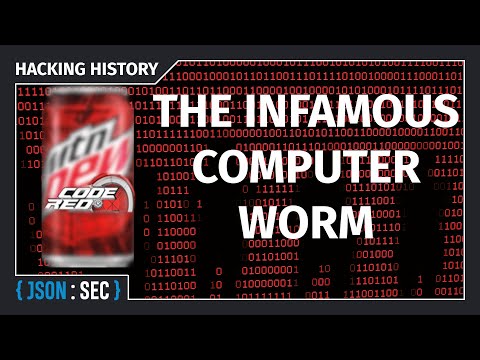The digital age, a shimmering tapestry of interconnectedness, is also a realm where shadows lurk. In May 2000, those shadows coalesced into a seemingly innocuous email, a digital siren song that promised love but delivered devastation. This wasn't just another piece of malware; it was the ILOVEYOU worm, a creature of code that exploited trust and replicated with terrifying speed, leaving a trail of chaos and billions in damages. Understanding its mechanics isn't just a historical footnote; it's a vital lesson in building robust defenses against threats that prey on human nature.

Imagine sitting at your terminal, the hum of the machine a familiar comfort. An email arrives, subject: "ILOVEYOU." A confession of affection, perhaps from a colleague, a friend. The temptation to open it, to see who's sending such a message, is immense. This is the psychological gambit that made ILOVEYOU so effective. It leveraged a basic human desire for connection and social interaction, turning a moment of curiosity into a vector for mass infection.
The ILOVEYOU Worm: A Masterclass in Social Engineering
On May 5, 2000, the internet as we knew it was irrevocably altered. Large-scale, malicious email-driven attacks were, at that time, largely uncharted territory. For many, the ILOVEYOU worm was the first stark realization of how vulnerable networked systems could be. It infected an estimated 50 million systems globally, rendering many inoperable and costing over $15 billion to rectify. While often referred to as a virus, ILOVEYOU was, in fact, a worm – a self-replicating piece of malware designed to spread autonomously from one system to another.
The worm's propagation mechanism was elegantly simple yet brutally effective. It disguised itself as an email attachment, typically a VBScript file (`.vbs`). Upon execution, it would:
- Send copies of itself to every address in the victim's Microsoft Outlook address book, perpetuating the spread.
- Overwrite various file types (including common document, image, and executable files) with its own code, effectively corrupting or destroying them.
- In some versions, download a password-stealing component.
Deconstructing the Attack: The Malware's Lifecycle
The investigation into the origins of the ILOVEYOU worm led authorities on a complex path, eventually pointing towards a group known as GRAMMERSoft in the Philippines. While initial arrests were made, the ultimate attribution and understanding of the capabilities behind the attack were crucial for developing effective countermeasures. The worm's ability to masquerade as a personal message and its rapid self-propagation through an extensive contact list demonstrated a profound understanding of how humans interact with digital communications.
Key Tactics Observed:
- Social Engineering: The "love letter" subject line and the sender's perceived trustworthiness (often appearing to come from a known contact) were primary vectors.
- Self-Propagation: The worm's ability to access and exploit the victim's email client's address book allowed for exponential growth.
- Payload Execution: Beyond spreading, the worm carried a destructive payload, overwriting files and causing system instability.
The Legal Labyrinth and a Digital Dilemma
The aftermath of the ILOVEYOU worm highlighted a significant challenge: the legal and ethical implications of creating and distributing such destructive code. The perpetrator, Onel de Guzman, presented a defense that bordered on a philosophical critique of internet regulation, suggesting that the internet should be "free" and that he didn't foresee the scale of the damage. This perspective, while legally scrutinized, underscored the disconnect between the creation of powerful digital tools and the understanding of their societal impact. In some quarters, de Guzman was even lauded as a "Filipino genius," a testament to the complex and often contradictory perceptions of cyber activity.
Fortifying Your Defenses: Lessons from the Trenches
The ILOVEYOU worm, while a relic of the early 2000s, serves as a foundational case study for modern cybersecurity. The principles it exploited – social engineering, rapid replication, and unpredictable payloads – are still the cornerstones of many contemporary attacks. To defend against these threats, a multi-layered strategy is paramount.
Taller Defensivo: Implementing Email Security Best Practices
- Email Filtering and Antivirus: Deploy robust, up-to-date email security gateways that can scan attachments, analyze links, and detect known malware signatures. Ensure endpoint antivirus solutions are actively running and updated.
- User Education and Awareness Training: This is your first and most critical line of defense. Regularly train users to identify suspicious emails, common social engineering tactics (like urgent requests, unusual attachments, or unexpected personal messages), and to verify sender authenticity. Emphasize the "stop, think, click" mentality.
- Attachment Sandboxing: Implement sandboxing solutions for email attachments. These solutions execute suspicious files in an isolated environment to observe their behavior before they reach the end-user's machine.
- Principle of Least Privilege: Ensure user accounts operate with the minimum necessary permissions. This limits the damage a worm or other malware can inflict if executed.
- Regular Backups and Disaster Recovery: Maintain regular, tested backups of critical data, stored offline or in a secure, isolated location. This ensures that even if files are corrupted or lost, data can be restored.
- Patch Management: Keep operating systems and applications, especially email clients and browsers, patched with the latest security updates to fix known vulnerabilities that malware might exploit.
Arsenal del Operador/Analista
- Email Security Gateways: Solutions from Proofpoint, Mimecast, or Cisco provide advanced threat protection.
- Endpoint Detection and Response (EDR): Tools like CrowdStrike, SentinelOne, or Microsoft Defender for Endpoint offer comprehensive protection against malware execution.
- Security Awareness Training Platforms: KnowBe4, Cofense, or Proofpoint Security Awareness Training are essential for user education.
- Unified Threat Management (UTM) Appliances: Firewalls with integrated security features can provide a consolidated defense layer.
- Backup and Recovery Solutions: Veeam, Acronis, or Commvault are critical for data resilience.
Veredicto del Ingeniero: La Persistencia de la Amenaza
The ILOVEYOU worm was a watershed moment, exposing the inherent vulnerabilities in both technology and human psychology. While the specific code may be dated, the attack vectors it employed are disturbingly relevant today. Phishing emails, ransomware disguised as harmless documents, and sophisticated social engineering tactics continue to plague organizations worldwide. The lesson is clear: robust technical controls are essential, but they are incomplete without a well-informed, security-conscious user base. Neglecting user awareness is akin to leaving the gates of your digital fortress wide open.
Preguntas Frecuentes
- ¿Sigue siendo el gusano ILOVEYOU una amenaza hoy en día?
- Si bien el código original del gusano ILOVEYOU se considera obsoleto y la mayoría de los sistemas modernos tienen protecciones en su contra, las tácticas que empleó (ingeniería social, propagación por correo electrónico) son la base de muchas amenazas de malware actuales, como el phishing y el ransomware.
- ¿Cómo se diferencia un gusano de un virus?
- Un gusano es un tipo de malware que se autoreplica y se propaga de forma independiente a través de redes, a menudo explotando vulnerabilidades de seguridad. Un virus, por otro lado, es código malicioso que se adjunta a un programa legítimo y requiere la intervención del usuario para ejecutarse y propagarse (por ejemplo, abriendo un archivo infectado).
- ¿Qué papel jugó la ingeniería social en el éxito del ILOVEYOU?
- La ingeniería social fue el componente clave. El gusano explotó la confianza humana y la curiosidad al presentarse como un mensaje personal y afectuoso ("ILOVEYOU"), animando a los usuarios a abrirlo sin sospechar.
El Contrato: Fortifica tu Entrada Digital
The digital landscape is a battlefield, and complacency is your greatest enemy. The ILOVEYOU worm taught us that the weakest link is often not the server's firewall, but the user's inbox. Your contract with security is to remain vigilant. Your challenge:
Examine your organization's current email security policies and user training programs. If you were to design a single, impactful training module based on the ILOVEYOU incident, what would be its core message and key takeaways to prevent a similar infiltration today? Share your outline in the comments.