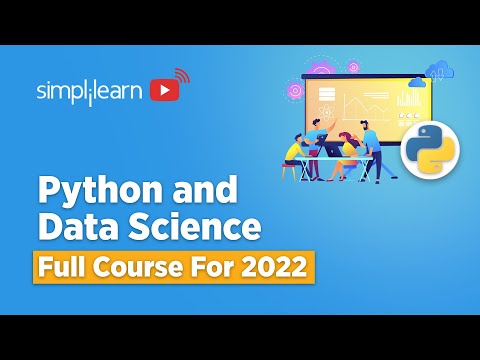Table of Contents
- Building and Using Virtual Machines
- Learn the Command Line
- Master the Art of System Administration
- Computer Networking Fundamentals
- Personal Digital Security
- Analyst's Verdict: The True Path
- The Operator's Arsenal
- Defensive Workshop: Fortifying Your Lab
- Frequently Asked Questions
- The Contract: Securing Your Digital Frontier
Building and Using Virtual Machines
Before you start poking at systems, you need a sandbox. A controlled environment where you can experiment, break things, and learn without setting your primary network ablaze. Virtual machines (VMs) are your first line of defense and your primary training ground. Understanding hypervisors—the software that makes virtualization possible—is non-negotiable.
Think of a hypervisor as the landlord of your digital real estate. It allocates resources (CPU, RAM, storage) to your VMs, ensuring they run in isolation. Popular choices like VMware ESXi, Oracle VirtualBox, and KVM are the bedrock. Learning to install, configure, and manage these is your initial step in building a secure, isolated lab environment.
Hypervisor Deep Dive
For the uninitiated, a hypervisor enables you to run multiple operating systems on a single physical machine. This is critical for testing software, analyzing malware, or practicing penetration testing techniques in a secure, isolated manner.
The Command Line Nexus
The graphical interface is a crutch. The real power, the raw interaction with an operating system, lies in the command line. Whether you're staring down a Linux server or a Windows machine, proficiency in its native shell is paramount.
BASH: The Linux Backbone
For Linux enthusiasts, Bash (Bourne Again SHell) is your lingua franca. Mastering its scripting capabilities, piping commands, and navigating directories efficiently is fundamental. Bash scripting allows for automation of repetitive tasks, a cornerstone of any efficient operator's workflow.
PowerShell: Windows' Secret Weapon
Don't underestimate Windows. PowerShell has evolved from a simple command-line interpreter to a powerful scripting language for system administration and automation. Understanding cmdlets, object-oriented output, and remote execution is key to managing and securing Windows environments effectively.
System Administration Foundations
Understanding how systems are built, configured, and maintained is the bedrock upon which all security knowledge is built. This isn't just about installing software; it's about understanding user management, file permissions, service management, and system logging.
A well-administered system is inherently more secure. Knowing how to properly configure services, patch vulnerabilities, and manage user access reduces the attack surface dramatically. This knowledge is the foundation for identifying misconfigurations, which are often the low-hanging fruit attackers exploit.
Computer Networking Anatomy
The network is the conduit through which all digital communication flows. To secure it, you must understand its architecture intimately. This means moving beyond the surface level and delving into the core protocols and layers that govern network traffic.
Understanding Network Layers
Network communication is a layered process. Each layer has specific functions and protocols. Understanding these divisions allows for more precise troubleshooting and security analysis.
The OSI Model: A Framework for Understanding
The Open Systems Interconnection (OSI) model provides a conceptual framework for understanding these layers, from the physical transmission of bits to the application-level protocols you interact with daily. Grasping the OSI model not only helps in diagnosing network issues but also in understanding where security controls can be most effectively implemented.
Personal Digital Fortification
Charity begins at home, and so does security. Before you can defend an organization, you must be able to defend yourself. Your personal digital footprint is often the easiest entry point for attackers targeting wider systems indirectly.
This involves robust password management, understanding the risks of phishing, securing your home network, and being judicious about the information you share online. It's about cultivating a security-first mindset in your daily digital interactions. Many breaches start with a compromised personal account or a carelessly clicked link.
Analyst's Verdict: The True Path
The landscape of cyber security education is littered with distractions. Certifications can open doors, but they don't build the house. True mastery comes from a deep, hands-on understanding of systems, networks, and the art of command-line interaction. These five pillars are not merely skills; they are the fundamental axioms from which all advanced security practices are derived.
If you're serious about a career in this unforgiving field, invest your time in building these foundational capabilities. The complexity you'll encounter later – from advanced threat hunting to sophisticated vulnerability analysis – will be exponentially easier to grasp with this bedrock of knowledge.
The Operator's Arsenal
To operate effectively in the digital trenches, you need the right tools and knowledge. Here's a curated list of essential resources for any aspiring cyber security professional:
- Virtualization Software: Oracle VirtualBox (Free), VMware Workstation/Fusion (Paid), KVM (Linux - Free)
- Operating Systems: Kali Linux (Penetration Testing), Ubuntu Server (General Purpose), Windows Server (Enterprise).
- Command Line Tools: Standard Bash utilities, PowerShell, Nmap (Network Scanner), Wireshark (Packet Analyzer).
- Key Reading Material: "The Web Application Hacker's Handbook: Finding and Exploiting Security Flaws" by Dafydd Stuttard and Marcus Pinto, "Practical Malware Analysis: The Hands-On Guide to Analyzing, Dissecting, and Understanding Malicious Software" by Michael Sikorski and Andrew Honig.
- Essential Certifications (for later): CompTIA Security+, Certified Information Systems Security Professional (CISSP), Offensive Security Certified Professional (OSCP). While not the starting point, they provide structured learning paths and industry recognition.
Defensive Workshop: Fortifying Your Lab
Guide to Setting Up a Basic Virtual Lab
- Choose and Install a Hypervisor: Download and install VirtualBox or VMware Workstation Player on your host machine.
- Download Target OS Images: Obtain ISO files for operating systems you want to practice on (e.g., an older version of Windows for vulnerability analysis, a Linux distribution like Ubuntu or a specialized pen-testing OS like Kali).
- Create a New Virtual Machine: In your hypervisor, create a new VM, allocating sufficient RAM and disk space based on the OS requirements.
- Install the Operating System: Mount the ISO image and proceed with the OS installation within the VM.
- Configure Network Settings (Crucial for Security): Set your VM's network adapter to "Host-Only" or "Internal Network" to ensure it's isolated from your main network. This prevents accidental malicious activity from spreading.
- Install Guest Additions/Tools: Install the hypervisor's guest additions for better integration (e.g., screen resolution, shared folders, mouse integration).
- Snapshot Your VM: Before making significant changes or testing potentially risky software, take a snapshot. This allows you to revert to a clean state easily.
- Practice Command Line on the VM: Once the OS is installed, open a terminal and start executing basic commands (e.g., `ls`, `pwd`, `cd` in Linux; `dir`, `cd`, `ipconfig` in Windows).
Frequently Asked Questions
What is the most critical skill for a beginner in cyber security?
Hands-on experience with virtual machines and command-line proficiency are arguably the most critical. They form the basis for understanding how systems work and how to interact with them at a fundamental level.
Should I get a certification before I start learning skills?
No. Focus on acquiring practical skills first. Certifications are valuable to validate your knowledge, but they are not a substitute for actual experience. Most employers value demonstrable skills over entry-level certifications.
How much time should I dedicate to learning these skills?
Consistency is key. Aim for dedicated study time daily or weekly. Even 30-60 minutes a day focused on practical exercises can yield significant results over time.
Are there free resources to learn these skills?
Absolutely. Platforms like TryHackMe, Hack The Box, and countless YouTube channels offer extensive free tutorials and labs for learning command line, networking, and system administration.
"The security of information is not a product, but a process." - Robert Mueller
The Contract: Securing Your Digital Frontier
The digital realm is not a static fortress but a dynamic battlefield. Your first mission, should you choose to accept it, is to solidify your operational base. Take the principles outlined – VMs, command line, networking, sysadmin, and personal security – and implement them rigorously. Build your lab. Script a basic task. Map your home network. Fortify your personal accounts.
Your Challenge: Document the process of setting up a basic virtual lab environment using VirtualBox or VMware. Detail the steps for installing a Linux OS (like Ubuntu) and then outline three fundamental Bash commands you would use to explore the newly installed system. Post your findings, code snippets, and any encountered challenges in the comments below. Let's see who's ready to move beyond the basics.
For more deep dives into the world of hacking, security, and operational tactics, visit us at Sectemple. Subscribe to our newsletter for the latest intelligence and follow us on Twitter, Discord, and Facebook.