The digital shadows whisper tales of intrusion. In this labyrinth of data, Windows Event Logs are the scattered breadcrumbs left by those who tread where they shouldn't. But most security analysts are fumbling in the dark, overwhelmed by the sheer volume, their tools blunt instruments against a surgeon's scalpel. Today, we arm ourselves. We bring light to the logs, and the tool for this excavation is Hayabusa.
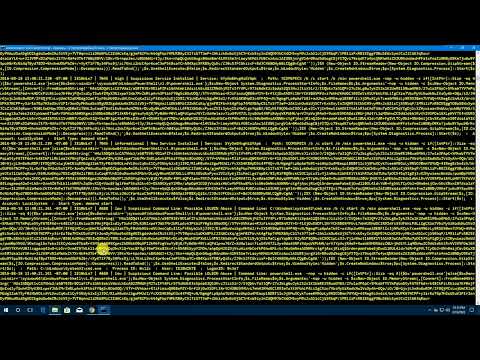
The modern threat actor relentlessly probes network perimeters, utilizing sophisticated techniques to gain initial access and maintain persistence. Windows Event Logs are a goldmine of forensic evidence, often overlooked or poorly analyzed by under-equipped security teams. Attackers know this. They either manipulate logs to cover their tracks or exploit the sheer volume and complexity to hide their activities. Effective threat hunting isn't about finding every single anomaly; it's about developing hypotheses and systematically dissecting the data to validate or invalidate them. This is where tools like Hayabusa become indispensable for the blue team operator.
Hayabusa: Your Forensics Accelerator
Hayabusa, developed by the esteemed Yamato Security group in Japan, is not just another log analysis tool; it's a high-speed forensics timeline generator designed for rapid analysis of Windows event logs. Its primary strength lies in its ability to parse and correlate events quickly, presenting them in a human-readable timeline. This accelerates the process of identifying suspicious activities that might otherwise be buried under terabytes of data. Think of it as a high-powered microscope for digital investigations, allowing you to zoom in on the critical moments of a potential intrusion.
For those who appreciate the intricate craft of cybersecurity and wish to support the ongoing efforts to educate and defend, consider visiting our exclusive NFT store. You might find unique digital assets that resonate with the spirit of the hacker ethos: cha0smagick's Mintable Store.
Installation and Setup (Ethical Context)
Before diving into analysis, ensure you have the necessary permissions and authorization to access the target systems and their event logs. This procedure is strictly for authorized security professionals operating in controlled lab environments or during official incident response engagements. Unauthorized access is a ticket to a dark cell, digital or otherwise.
Obtain the latest release of Hayabusa from its official GitHub repository. Typically, this involves downloading the pre-compiled executable for ease of use. For those who prefer to inspect the engine or require specific builds, compiling from source is an option. Ensure your analysis environment is isolated to prevent cross-contamination or accidental evidence tampering. The integrity of the evidence is paramount.
Official Repository: Hayabusa on GitHub
Crafting Hunting Queries: Beyond Basic Signatures
The real power of Hayabusa emerges when you move beyond basic signature matching and start crafting targeted hunting queries. Instead of asking 'What happened?', ask 'What *shouldn't* have happened?' This is the mindset of a seasoned threat hunter. Consider the attacker's typical modus operandi: lateral movement, privilege escalation, data exfiltration. These stages leave digital footprints, often in the event logs.
For example, look for unusual process creations on sensitive servers. Is a PowerShell instance being spawned by an unexpected application? Are scheduled tasks being modified outside of change management windows? Are there remote desktop connection events from IP addresses that are not on your approved list? Hayabusa's filter and query capabilities are designed to cut through the noise and focus on high-fidelity indicators of compromise (IoCs).
Analyzing Key Event IDs for Threat Indicators
A defender's greatest asset is knowledge. Understanding critical Windows Event IDs is paramount. Attackers rely on defenders being ignorant or lazy. Don't be that defender.
- Event ID 4624 (Logon Success) & 4625 (Logon Failure): Analysis here involves scrutinizing logon types, source IPs, usernames, and the time of access. Look for patterns indicative of brute-force attempts (a flood of 4625s from a single source) or successful logons from geographically improbable or unusually timed sources.
- Event ID 4688 (Process Creation): This is crucial for understanding the execution chain. Track the creation of new processes and, more importantly, correlate suspicious processes with their parent processes. For instance, if `winword.exe` (Microsoft Word) unexpectedly launches `powershell.exe`, you've likely stumbled upon malicious activity.
- Event ID 4720 (User Account Created) & 4728 (Security-enabled Global Group Member Added): Monitor these events for unauthorized account creations or additions to highly privileged groups like 'Domain Admins'. This can signal persistence or a successful privilege escalation.
- Event ID 1102 (Audit Log Cleared): This is a classic tell-tale sign of an attacker attempting to cover their tracks. A sudden cessation of logging activity, particularly following a period of high system usage or suspicious events, is a strong indicator of log tampering.
Hayabusa excels at presenting these events in a chronological order, significantly aiding in the reconstruction of attack timelines. It transforms raw data into a narrative of intrusion.
"Data is merely raw material. It's the analysis, the correlation, the hypothesis testing – that's where the intelligence lies." - Anonymous Threat Analyst
Practical Implementation and Mitigation Strategies
The true value of threat hunting lies in actionable outcomes. Leverage Hayabusa's findings to build robust detection rules for your Security Information and Event Management (SIEM) or Endpoint Detection and Response (EDR) systems. Once you identify a specific Tactic, Technique, or Procedure (TTP) an attacker is using, translate that into a concrete detection signature.
Furthermore, use your threat hunting discoveries to proactively harden your environment. If you discover an actor is exploiting a particular vulnerability or misconfiguration, prioritize patching it. Implement stricter access controls, enforce multi-factor authentication, or deploy compensating technical controls. The ultimate goal of threat hunting is not just to detect threats, but to fundamentally improve your defensive posture and make your systems a harder target.
Arsenal of the Operator/Analist
- Hayabusa: For rapid Windows event log forensics.
- Sysmon: Essential for detailed process and network activity logging beyond native Windows logs. Essential for any serious threat hunting.
- Elastic Stack (ELK) / Splunk: Centralized logging and SIEM solutions for correlating and analyzing massive datasets, including Windows Event Logs. Investing in a robust SIEM is non-negotiable for enterprise security.
- Wireshark: For deep packet inspection when network-level indicators are key.
- "The Web Application Hacker's Handbook": For understanding web-based attack vectors that might precede or follow endpoint compromises.
- Certified Threat Hunter (CTH) / GIAC Certified Incident Handler (GCIH): Certifications that validate and deepen your expertise in practical incident response and threat detection.
FAQ: Navigating Hayabusa and Event Log Analysis
Q1: Is Hayabusa a replacement for a SIEM?
A1: No, Hayabusa is a specialized tool for rapid forensic analysis of Windows Event Logs, particularly useful for timeline generation and deep dives on endpoints or log collections. A SIEM is for centralized, long-term log management, correlation, alerting, and dashboarding across your entire infrastructure.
Q2: Can Hayabusa parse logs from other operating systems?
A2: Hayabusa is specifically designed for Windows event logs. For Linux or macOS systems, you would need different tools designed for their respective logging formats (e.g., `auditd` logs, unified logging). The principles of threat hunting, however, remain universal.
Q3: How often should I run threat hunts?
A3: Ideally, threat hunting should be a continuous or at least a regular process. The frequency depends on your organization's risk profile, the threat landscape, and available resources. Proactive hunts can uncover threats that signature-based detections miss.
Q4: What are the minimum privileges required to run Hayabusa on a target system?
A4: To properly access and analyze event logs, you typically need administrative privileges on the target Windows system. For remote analysis of collected logs, the specific requirements depend on how the logs were exported or accessed.
The Contrac: Fortify Your Digital Perimeter
Your Mission: Baseline and Anomaly Detection
Armed with the knowledge of Hayabusa and critical Event IDs, your challenge is clear. Choose a Windows system (ideally a lab environment you control). Using native tools or exporting logs, collect the Security event logs for a period of 24-48 hours. Now, deploy Hayabusa (or analyze the exported logs). Your task is to establish a baseline of 'normal' activity for this system. Then, identify at least three anomalous events that deviate from this baseline and could indicate suspicious activity. For each anomaly, document:
- The Event ID and a brief description.
- Why it's considered anomalous based on your established baseline.
- A potential attacker technique it might represent.
- A specific defensive action you would take to prevent or detect this in the future.
Share your findings and your defensive strategies in the comments below. The digital battlefield is ever-changing; our vigilance must be constant.
