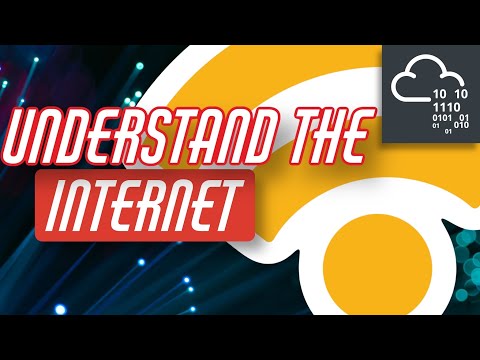
The digital ether hums with unseen traffic, a constant flow of data shaping our reality. Tonight, we peel back the layers of the web, not for casual browsing, but for a forensic dissection. This isn't just a walkthrough; it's an immersion into the TryHackMe Pre-Security Path, a necessary evil for anyone who claims to understand the network, let alone defend it. We're dissecting the very mechanisms that allow this content to reach you, and more importantly, how they can be exploited.
The Ghosts in the Machine: Protocols and Packets
The internet is not magic; it's a meticulously engineered dance of protocols. At its core, the Transmission Control Protocol/Internet Protocol (TCP/IP) suite governs this entire chaotic ballet. IP is the delivery service, assigning unique addresses (IP addresses) to every device and routing packets across the globe. TCP is the diligent accountant, ensuring each packet arrives in the correct order, uncorrupted, and acknowledged. Without TCP's reliability, your sensitive data would be lost in the void, a whisper in the digital storm.
"The network is not just about connectivity; it's about control. If you understand the flow, you understand the leverage." - cha0smagick
For the aspiring penetration tester, or anyone remotely concerned with security, understanding how these packets are formed, addressed, and transmitted is paramount. It's the first step in identifying vulnerabilities that might lie dormant, waiting for the right sequence of commands to wake them.
DNS: The Internet's Dark Directory
You don't type IP addresses into your browser; you type domain names. The Domain Name System (DNS) is the colossal, distributed phonebook of the internet. When you request `example.com`, your system embarks on a query chain, often involving multiple DNS servers, to resolve that human-readable name into a numerical IP address. This process, while essential, presents attack vectors. DNS spoofing or cache poisoning can redirect unsuspecting users to malicious sites, a classic man-in-the-middle scenario.
DNS Resolution: A Deeper Look
- Your browser caches DNS lookups. If the entry is recent, it's used directly.
- If not cached, your system queries a recursive DNS resolver (often provided by your ISP or a public service like Google DNS or Cloudflare DNS).
- The recursive resolver contacts authoritative DNS servers (which hold the actual records for a domain) to find the IP address.
- The IP address is returned to your system, which then establishes a connection to the web server.
The integrity of this chain is critical. A compromised DNS resolver can be a gateway to widespread compromise.
HTTP/HTTPS: The Web's Conversation
Hypertext Transfer Protocol (HTTP) is the language spoken by web servers and browsers. It dictates how requests are made and responses are delivered. When you click a link, your browser sends an HTTP GET request. When you submit a form, it's usually a POST request. Understanding the nuances of these methods, along with HTTP status codes (200 OK, 404 Not Found, 500 Internal Server Error), is fundamental for web application analysis.
But in today's landscape, HTTP alone is insufficient. HTTPS, its secure, encrypted sibling, is the standard. It uses Transport Layer Security (TLS) to encrypt the communication channel between your browser and the server, protecting data from eavesdropping. A failure in TLS configuration, such as using outdated cipher suites or vulnerable SSL versions, is a gaping vulnerability. Auditing SSL/TLS configurations is a staple in any serious security assessment.
The Anatomy of a Request
Let's break down a typical HTTP GET request for a web page:
GET /index.html HTTP/1.1
Host: example.com
User-Agent: Mozilla/5.0 (Windows NT 10.0; Win64; x64) AppleWebKit/537.36 (KHTML, like Gecko) Chrome/58.0.3029.110 Safari/537.36
Accept: text/html,application/xhtml+xml,application/xml;q=0.9,image/webp,*/*;q=0.8
Accept-Language: en-US,en;q=0.5
Connection: keep-alive
Upgrade-Insecure-Requests: 1
And a simplified server response:
HTTP/1.1 200 OK
Content-Type: text/html; charset=UTF-8
Content-Length: 1234
Date: Fri, 26 Jul 2024 10:00:00 GMT
Server: Apache/2.4.41 (Ubuntu)
<!DOCTYPE html>
<html>
<head>...</head>
<body>...</body>
</html>
Each header field is a potential point of manipulation. The `User-Agent` can be modified to mimic different browsers or systems. The `Host` header can be exploited in certain server configurations. Understanding these details is the bedrock of offensive security.
Veredicto del Ingeniero: ¿Es Suficiente el Conocimiento Básico?
The TryHackMe Pre-Security path provides a crucial foundation. However, merely knowing *that* DNS or HTTP exists is a far cry from understanding its implications for security. This knowledge is the entry ticket, not the master key. To truly operate in this space, you need to move beyond theory into practical application. Can you intercept and modify DNS queries? Can you craft malicious HTTP requests to bypass WAFs? That's where the real value lies.
Arsenal del Operador/Analista
- Network Analysis Tools: Wireshark (essential for packet capture and analysis), tcpdump (command-line packet analysis).
- Web Proxies: Burp Suite (Community or Pro - consider the Pro version for advanced scanning and features. It's an industry standard for a reason.), OWASP ZAP (a powerful open-source alternative). For serious bug bounty hunting or pentesting, Burp Suite Pro is non-negotiable.
- DNS Tools: dig (Linux/macOS) and nslookup (Windows) for DNS querying.
- Browser Developer Tools: Built into Chrome, Firefox, etc. Indispensable for examining network requests and responses in real-time.
- Online Resources: OWASP Top 10 for web vulnerabilities, RFC documents for protocol specifications.
Taller Práctico: Capturando Tráfico HTTP con Wireshark
- Download and Install Wireshark: Obtain the latest version from the official Wireshark website.
- Start a Capture: Launch Wireshark and select your primary network interface (e.g., Wi-Fi or Ethernet). Click the shark fin icon to start capturing packets.
- Browse the Web: Open a web browser (preferably not using HTTPS initially, or make sure to configure Wireshark for TLS decryption if possible) and navigate to a simple, non-sensitive HTTP website.
- Apply Display Filters: In the Wireshark display filter bar, type
httpand press Enter. This will filter the captured packets to show only HTTP traffic. - Analyze Packets: Examine the captured packets. You'll see individual HTTP requests and responses, revealing the headers and the data being exchanged. Look for the GET requests and the server's 200 OK responses.
- Identify Related Packets: Right-click on an HTTP packet and select "Follow" > "HTTP Stream". This reconstructs the entire conversation for that connection, providing a clear view of the request and response sequence.
This exercise transforms abstract concepts into visible data streams, offering tangible insight into how the web operates and where data is exposed.
Preguntas Frecuentes
¿Qué es el modelo OSI y cómo se relaciona con TCP/IP?
The OSI model is a conceptual framework, while TCP/IP is the practical implementation used on the internet. TCP/IP maps to most of the OSI layers but is structured differently.
Is HTTPS truly secure?
HTTPS provides encryption and authentication, making it significantly more secure than HTTP. However, vulnerabilities can still exist in the implementation of TLS/SSL, or if the server's private key is compromised.
Can I perform a full web analysis without specialized tools?
Limited analysis is possible using only browser developer tools. However, for in-depth security assessments, tools like Burp Suite are indispensable for intercepting, modifying, and analyzing traffic comprehensively.
How does the web work on a mobile device compared to a desktop?
The underlying protocols (TCP/IP, DNS, HTTP/S) are the same. Differences arise in network interfaces (cellular vs. Wi-Fi), browser implementations, and mobile-specific application layers.
El Contrato: Asegura Tu Propio Perímetro
You've seen the blueprint. Now, apply it. Your mission, should you choose to accept it, is to simulate a basic DNS reconnaissance attack. Using `dig` or `nslookup`, query a domain's DNS records. Then, try to find information about its mail servers (MX records) or authoritative name servers (NS records). How much information can you gather about a target's infrastructure simply by asking its DNS? Document your findings. The internet is an open book, but only if you know how to read the pages.
Find me at:
- Website - https://studio-sec.com/
- Twitter - https://twitter.com/sec_studio
- Discord - https://discord.gg/invite/example (Replace with actual Discord invite if available for the creator)
- Medium - https://medium.com/@sec_studio (Assuming this is the Medium handle)
For those looking to set up their own digital fortresses or upgrade their command centers, check out these carefully vetted affiliate links. They’re the gear I trust, and purchasing through them helps keep this light burning:
Note: I receive a small commission from purchases made via these affiliate links. This directly supports the channel, allowing us to continue providing this knowledge freely.
Source: Original YouTube Video
For more insights, visit: Sectemple
Explore other domains:
- El Antroposofista
- Gaming Speedrun
- Skate Mutante
- Budoy Artes Marciales
- El Rincón Paranormal
- Freak TV Series
Acquire unique digital assets:
