The hum of a machine, a digital ghost lurking in the shadows. In the vast expanse of the network, where trust is a fragile commodity, even the most innocuous tools can become vectors of compromise. Today, we peel back the layers of a seemingly legitimate software, MSI Afterburner, to expose the malware that was once hidden within its installer. This isn't about breaking in; it's about understanding how defenders identify threats that try to slip through the cracks.
The incident involving MSI Afterburner's installer, which was found to contain an infostealer and an XMRig cryptominer, serves as a stark reminder of the pervasive threat of supply chain attacks. These attacks target the software development and distribution process, injecting malicious code into legitimate applications that users then willingly download and install. For the blue team, the challenge is not just about defending the perimeter, but also about scrutinizing the very tools we rely on.
Anatomy of the MSI Afterburner Compromise
The discovery revealed a multi-stage threat. Initially, the MSI Afterburner installer was found to be bundled with an information-stealing malware. This type of malware is designed to pilfer sensitive data from a victim's system, including credentials, financial information, and personal data. Following this initial compromise, a secondary payload was deployed: an XMRig cryptominer.
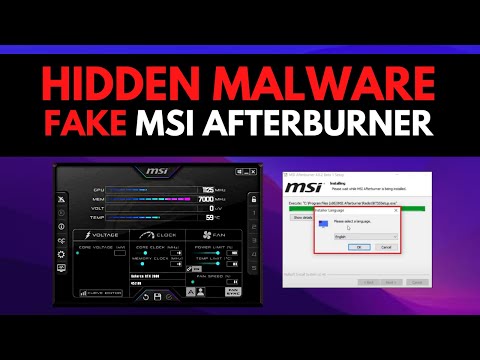
"In the digital realm, vigilance is not a virtue; it is a prerequisite for survival. Trust nothing, verify everything." - cha0smagick
XMRig is a well-known open-source cryptominer that primarily targets Monero (XMR). Cryptojacking, the unauthorized use of a victim's computing resources to mine cryptocurrency, can lead to significant performance degradation, increased power consumption, and in corporate environments, can strain network resources and incur unexpected costs.
The Attack Vector: Supply Chain Manipulation
The critical aspect of this incident is the method of delivery: the compromised installer. This points towards a potential supply chain attack. In such scenarios, attackers gain access to the build or distribution pipeline of a trusted software vendor. They then inject their malicious code into a legitimate software package, often disguised as a minor update or a bundled "optional" component.
When unsuspecting users download and run the installer, they are unknowingly executing the attacker's code. The legitimate software may install and function correctly, masking the presence of the hidden malware. This sophisticated approach leverages the trust users place in established software brands.
Defensive Strategies: Hunting for Hidden Payloads
Detecting such threats requires a multi-layered defense strategy and a proactive threat hunting mindset. Simply relying on endpoint antivirus solutions is often insufficient, as attackers continuously develop techniques to evade signature-based detection.
1. Proactive Threat Hunting Framework
Our approach to hunting for such compromises follows a structured methodology:
- Hypothesis Generation: Based on intelligence or anomalies observed, form a hypothesis. In this case: "Legitimate software installers might be compromised."
- Data Collection: Gather relevant data. This includes network traffic logs, endpoint process execution logs, registry entries, file system changes, and downloaded file hashes.
- Analysis: Scrutinize the collected data for suspicious activities.
2. Analyzing Installer Behavior
When investigating an installer, consider these defensive actions:
- Process Monitoring: Observe processes launched during installation. Are there any unexpected or unsigned executables? Tools like Sysmon are invaluable here.
- Network Connections: Monitor network activity. Does the installer attempt to connect to unusual IP addresses or domains?
- File System Changes: Look for the creation or modification of suspicious files in temporary directories or unexpected locations.
- Registry Modifications: Track changes to the Windows Registry, especially those related to startup entries or persistence.
3. Signature and Behavior-Based Detection
While signature-based detection might miss novel malware, behavioral analysis can flag suspicious activities:
- Information Stealing Patterns: Look for processes attempting to read browser credential stores, cryptocurrency wallet files, or system configuration files.
- Cryptomining Indicators: Monitor for processes exhibiting high CPU utilization, especially those that are not directly related to the installation process or known system functions. Analyze network traffic for connections to known mining pools.
Taller Práctico: Fortaleciendo la Defensa contra Ataques de Suministro
Here's a practical guide to fortifying your environment against similar threats:
- Vet Software Sources: Always download software directly from the official vendor's website. Avoid third-party download sites, which are often used to distribute bundled malware.
- Utilize Endpoint Detection and Response (EDR): Deploy an EDR solution that provides advanced threat detection capabilities, including behavioral analysis and real-time monitoring. This offers a significant advantage over traditional antivirus.
- Implement Application Whitelisting: Configure policies that only allow explicitly approved applications to run. This can prevent unauthorized executables, including malware, from executing.
- Regularly Scan Downloads: Use security solutions that scan downloaded files for malicious content before execution.
- Monitor Network Traffic: Implement network intrusion detection systems (NIDS) and monitor egress traffic for connections to suspicious IPs or known malicious domains, which could indicate C2 communication or mining pool connections.
Veredicto del Ingeniero: ¿Vale la pena la vigiliancia?
The MSI Afterburner incident is a clear indication that even reputable software is not immune to compromise. The strategy of bundling malware within legitimate installers is an effective, albeit malicious, tactic that preys on user trust and convenience. For defenders, this highlights the critical need to move beyond passive security measures. Proactive threat hunting, rigorous endpoint monitoring, and a deep understanding of attacker methodologies are not optional extras – they are the baseline for survival in today's threat landscape. Ignoring the potential for compromise in your software supply chain is akin to leaving the vault door wide open.
Arsenal del Operador/Analista
- Endpoint Security: CrowdStrike Falcon, SentinelOne, Microsoft Defender for Endpoint.
- Threat Intelligence: VirusTotal, Intezer Analyze, Any.Run.
- System Monitoring: Sysmon, Process Explorer, Wireshark.
- Books: "The Web Application Hacker's Handbook," "Practical Malware Analysis."
- Certifications: GIAC Certified Forensic Analyst (GCFA), Certified Ethical Hacker (CEH), Offensive Security Certified Professional (OSCP).
Preguntas Frecuentes
- ¿Cómo pude haber detectado el malware en el instalador de MSI Afterburner?
- Behavioral analysis on the endpoint, network traffic monitoring for suspicious connections, and using advanced security tools like EDR could have flagged the anomalies associated with the infostealer and cryptominer.
- Is MSI Afterburner still safe to use?
- After the incident was disclosed, MSI released updated versions of Afterburner. It's crucial to ensure you are downloading the latest, legitimate version directly from MSI's official website.
- What is the primary goal of an infostealer?
- The primary goal of an infostealer is to exfiltrate sensitive data from a victim's computer, such as login credentials, credit card details, and personal identifiable information, which can then be sold on the dark web or used for further malicious activities.
El Contrato: Fortalece tu Cadena de Suministro Digital
Your mission, should you choose to accept it, is to audit the software installation process within your environment. Identify critical software dependencies and establish a baseline for their normal behavior. Implement controls to vet new software and monitor for deviations. Document your findings and present a remediation plan to mitigate supply chain risks. Remember, trust is built, but it can be shattered in an instant by an unseen adversary.
```json
{
"@context": "https://schema.org",
"@type": "BlogPosting",
"headline": "MSI Afterburner: A Case Study in Supply Chain Compromise and Detection",
"image": {
"@type": "ImageObject",
"url": "URL_TO_YOUR_IMAGE",
"description": "Diagram illustrating supply chain attack vectors impacting software installers"
},
"author": {
"@type": "Person",
"name": "cha0smagick"
},
"publisher": {
"@type": "Organization",
"name": "Sectemple",
"logo": {
"@type": "ImageObject",
"url": "URL_TO_YOUR_LOGO"
}
},
"datePublished": "2023-10-27",
"dateModified": "2023-10-27",
"description": "An in-depth analysis of the MSI Afterburner installer compromise, detailing the infostealer and cryptominer, and providing defensive strategies for detecting supply chain attacks."
}

