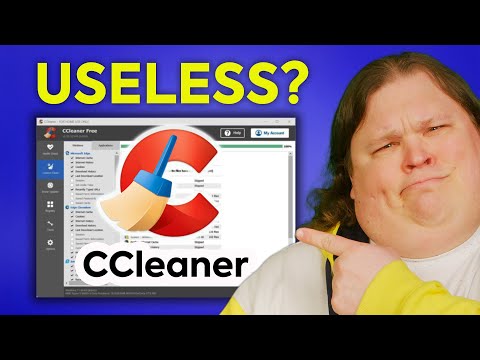The digital realm pulses with silent data streams, unseen forces manipulating systems from the silicon up. In this shadowy dance of attack and defense, the ability to inject keystrokes might sound like a relic of old-school terminal hacks. Yet, understanding its mechanics, even at speeds as blistering as 25 milliseconds, is crucial for any serious security professional. This isn't about glorifying the exploit; it's about dissecting the anatomy of such an attack to build stronger, more resilient defenses. We're pulling back the curtain on the payload, not to teach you how to deploy it maliciously, but to illuminate the pathways it exploits and, more importantly, how to shatter them.

The Anatomy of Keystroke Injection: A Technical Breakdown
At its core, keystroke injection, often a component of more complex attacks, involves simulating user input. Imagine a program that believes it’s receiving commands directly from a keyboard, but instead, these commands are being programmatically inserted. This can range from simple auto-completion features gone rogue to sophisticated methods of bypassing authentication mechanisms or executing arbitrary commands on a compromised system. The speed at which this occurs, like the tantalizing 25 milliseconds mentioned, speaks to the efficiency attackers strive for – aiming to execute before detection systems can even register the anomaly.
The "payload" in this context is the actual sequence of keystrokes, or the code that generates them, designed to achieve a specific objective. This could be:
- Executing a command-line instruction.
- Typing a malicious URL into a browser’s address bar.
- Filling out a form with crafted data.
- Triggering a specific function within an application.
The challenge for defenders lies in distinguishing legitimate, rapid user input from malicious, injected sequences. This requires a granular understanding of normal user behavior and system interaction patterns.
Exploitation Vectors: Where Keystroke Injection Lurks
Understanding how keystroke injection is facilitated is paramount for defensive strategies. Attackers often leverage vulnerabilities in how applications handle user input, or exploit system-level features that allow for such manipulation. Common vectors include:
1. Vulnerable Web Applications
While not always direct "keystroke injection" in the OS sense, certain web vulnerabilities can lead to injected commands being processed. For example, if a web application fails to properly sanitize input for JavaScript execution, malicious scripts can be injected. These scripts can then simulate user actions or directly manipulate the browser's DOM, effectively injecting "commands" within the web context.
2. Application-Level Exploits
Some applications, particularly older or less secure desktop applications, may have vulnerabilities that allow for the injection of input data. This could be through buffer overflows, faulty input validation, or insecure inter-process communication (IPC) mechanisms. A successful exploit might grant an attacker the ability to send simulated keyboard events to the vulnerable application.
3. Operating System Level Manipulation
At the OS level, tools and functionalities exist that can send input events. While legitimate tools use these for automation and accessibility, attackers can abuse them if they gain sufficient privileges. This might involve exploiting system APIs that are designed to allow programmatic input.
The speed of 25 milliseconds suggests a highly optimized exploit, likely targeting memory corruption or utilizing efficient OS APIs to bypass normal input processing bottlenecks. This is the kind of attack that demands real-time, predictive defense.
Defensive Strategies: Building the Digital Fortress
Preventing and detecting keystroke injection requires a multi-layered approach, focusing on hardening systems and enhancing monitoring capabilities. The goal is to make injection difficult, detectable, and ultimately, futile.
1. Input Validation and Sanitization (The First Line)
This is foundational. All input, whether from external sources or seemingly internal processes, must be rigorously validated and sanitized. For web applications, this means strict adherence to output encoding and input validation rules to prevent script injection. For desktop applications, ensuring that input is handled securely and that unexpected input sequences don't lead to arbitrary code execution is critical. Never trust input. Ever.
2. Principle of Least Privilege
Ensure that applications and user accounts operate with the minimum privileges necessary. If an application is compromised, limiting its access to system resources and input manipulation APIs significantly reduces the potential impact of a keystroke injection attack.
3. Behavioral Analysis and Anomaly Detection
This is where high-speed threat hunting shines. Systems should be in place to monitor for unusual patterns of input. This could include:
- Detecting sequences of inputs that deviate from established user or application baselines.
- Monitoring API calls related to input simulation for suspicious activity.
- Analyzing the timing and frequency of input events—a sudden burst of perfectly timed "keystrokes" is a massive red flag.
Tools capable of real-time log analysis and behavioral profiling are indispensable here.
4. Endpoint Detection and Response (EDR) Solutions
Modern EDR solutions excel at monitoring endpoint activity, including process execution, file modifications, and API calls. They can often detect the tell-tale signs of an application attempting to inject input events or execute commands in an unauthorized manner.
5. System Hardening and Patch Management
Keep systems and applications patched. Many injection vulnerabilities are well-documented and have patches available. Neglecting this basic hygiene is an open invitation to attackers looking for the easiest entry points.
Veredicto del Ingeniero: ¿Vale la pena el enfoque en la inyección de teclas?
Keystroke injection, especially at high speeds, is less a standalone attack and more a crucial *technique* within a broader exploit chain. For organizations focused on robust defense, understanding it is vital because attackers will absolutely use it if given the chance. It’s a testament to the fact that even seemingly simple inputs can be weaponized. Investing in deep packet inspection, behavioral analytics, and rigorous input validation isn't just good practice; it's the cost of doing business in an environment where every millisecond counts.
Arsenal del Operador/Analista
- Tools for Monitoring & Analysis: Wireshark, Sysmon, ELK Stack (Elasticsearch, Logstash, Kibana), Splunk, OSSEC.
- Defensive Scripting: Python (with libraries like `pynput` for monitoring/testing, but used cautiously), PowerShell.
- Vulnerability Analysis & Testing Tools: Burp Suite (for web app context), Frida (for dynamic instrumentation and analysis).
- Key Books: "The Web Application Hacker's Handbook," "Black Hat Python," "Practical Malware Analysis."
- Certifications: OSCP (Offensive Security Certified Professional), CISSP (Certified Information Systems Security Professional), GIAC certifications (e.g., GSEC, GCFA).
Taller Práctico: Fortaleciendo la Detección de Entradas Anómalas
Let's shift focus from the attack to the defense. Here's a conceptual outline for detecting unusual input patterns on a Linux system using `auditd`. This isn't about detecting keystrokes directly, but about detecting suspicious system calls that might be *used* for injection.
-
Configure Auditd Rules:
We'll focus on monitoring system calls related to process execution (`execve`) and potentially inter-process communication (`sendmsg`, `recvmsg`). A rule might look something like this (add to `/etc/audit/rules.d/custom.rules` and reload the auditd service):
# Monitor execve calls in user-space programs -a always,exit -F arch=x86_64 -S execve -F key=exec_calls # Monitor calls that could indicate IPC, adjust based on your environment's needs # These can be very noisy; may require careful tuning or focusing on specific processes #-a always,exit -F arch=x86_64 -S sendmsg -F key=ipc_send #-a always,exit -F arch=x86_64 -S recvmsg -F key=ipc_recv -
Analyze Audit Logs:
Periodically review the audit logs (`/var/log/audit/audit.log` or via `ausearch`). Look for anomalies. For example, a sudden increase in `execve` calls from an unexpected parent process, or the execution of unfamiliar binaries.
# Search for all execve events ausearch -k exec_calls # Search for execve events by a specific user (replace 'user1' with actual username) ausearch -k exec_calls -ui $(id -u user1) # Count execve events over time (requires scripting or log aggregation tools) # Example using grep and sort for a quick count: sudo grep "type=EXECVE" /var/log/audit/audit.log | wc -l -
Establish Baselines:
Over time, log the normal frequency and types of `execve` calls. Use tools like `logstash` or `python` scripts to aggregate and analyze these logs. Any significant deviation from the established baseline warrants investigation.
-
Integrate with Alerting:
For critical systems, automate the analysis. Set up alerts for anomalies, such as an excessive rate of executed commands from a specific process, or the execution of commands typically associated with attack tools.
FAQ
Q1: Is keystroke injection the same as keylogging?
No. Keylogging is about capturing what a user types. Keystroke injection is about programmatically *inserting* input that the system or application treats as if it were typed by a user.
Q2: Can keystroke injection bypass antivirus?
Potentially. If the injection is done via legitimate system APIs or exploits a vulnerability that doesn't involve dropping known malicious files, it might evade signature-based antivirus detection. Behavioral detection is key.
Q3: What is the typical speed of a successful keystroke injection exploit?
The speed varies greatly depending on the exploit and target. While 25 milliseconds is extremely fast and indicative of a highly optimized exploit, many injections might occur over longer, more stealthy periods.
Q4: How can I test my system's susceptibility to input injection?
Ethical testing involves using penetration testing tools and techniques within a controlled, authorized environment. Never test on systems you do not own or have explicit permission to test.
El Contrato: Asegura tu Línea de Entrada
The digital handshake is often just a series of inputs. Your task is to ensure that only the authorized hands are shaking your system's. Analyze the input pipelines of your critical applications. Where do they accept data? How is that data validated? Implement `auditd` or similar monitoring on your servers to log system calls related to input and process execution. Establish a baseline for at least a week, then set up alerts for spikes or unusual patterns. Can you detect a rogue process trying to "type" its way into control?