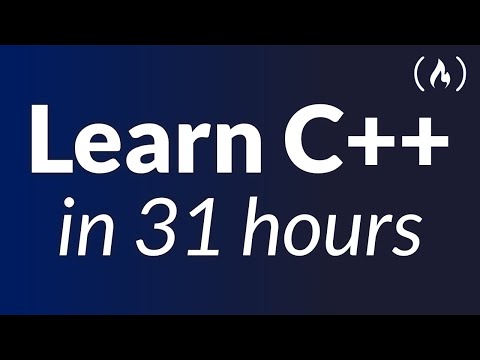
The digital battlefield is a landscape of shifting code, where elegance can be a weapon and complexity a shield. In this arena, C++ remains a formidable force, its raw power a magnet for those who demand performance and control. This isn't a gentle introduction; this is a deep dive, a technical dissection aimed at forging you into an operator capable of wielding this language with offensive precision. We're stripping away the fluff, focusing on the mechanics, the architecture, and the subtle nuances that separate a coder from a code-wielding engineer.
We'll dissect modern C++ 20, not just to understand its syntax, but to grasp its potential for building robust, high-performance systems. Think of this as your black book for C++ mastery, an offensive blueprint to navigate the intricacies from foundational concepts to advanced paradigms. Whether you're looking to optimize critical infrastructure, develop low-level exploits, or simply build software that doesn't buckle under pressure, this is your entry point.
The source code repository you'll find linked is more than just a collection of files; it's your training ground. Study it, break it, rebuild it. This is how you learn to anticipate system behavior, identify performance bottlenecks, and understand the underlying architecture that governs software execution. The goal isn't just to write code, but to write code that operates with intention and efficiency. Along the way, we'll touch upon the tools and environments that define the modern developer's arsenal, from the command line to integrated development environments, ensuring your setup is as sharp as your analytical mind.
This training module is a direct transmission from Daniel Gakwaya, an engineer who understands the value of practical application. His YouTube channel is a testament to this, offering further insights into the practical application of these concepts. Follow his Twitter for real-time updates and connect with him for direct support on Discord. For those seeking deeper understanding or more resources, his personal link aggregation is a valuable resource.
Course Contents: A Tactical Breakdown
This isn't a syllabus; it's an operational plan, detailing the phases of your C++ development engagement.
Phase 1: Establishing the Operating Environment (0:00:00 - 1:43:01)
Before any engagement, secure your position. This chapter is about setting up your command center.
- Installation Protocols:
- C++ Compilers on Windows: Setting up the core engine.
- Visual Studio Code on Windows: Configuring your primary interface.
- Visual Studio Code for C++ on Windows: Tailoring the IDE for C++ operations.
- C++ Compilers on Linux: Adapting to a common server environment.
- Visual Studio Code on Linux: Deploying your tools on the command line's domain.
- Visual Studio Code for C++ on Linux: Optimizing for the target OS.
- C++ Compilers on macOS: Expanding your operational theater.
- Visual Studio Code on macOS: Your toolkit for Apple's ecosystem.
- Configuring Visual Studio Code for C++ on macOS: Fine-tuning for the platform.
- Online Compilers: Cloud-based reconnaissance and rapid prototyping.
Phase 2: Initial Infiltration - Your First Program (1:43:01 - 3:00:47)
Every successful operation begins with a foothold. This is where you write your first lines of code.
- Basic Constructs:
- Comments: Leaving operational notes for yourself and your team.
- Errors and Warnings: Identifying anomalies in the system's response.
- Statements and Functions: Defining atomic operations and their execution flow.
- Data Input and Output: Establishing channels for information exchange.
- Execution Model: Understanding how C++ operates at a low level.
- Core Language vs. Standard Library vs. STL: Differentiating the foundational elements from the extended toolkits.
Phase 3: Data Structures and Manipulation - The Building Blocks (3:00:47 - 4:46:46)
Data is the currency of the digital world. Master its types and operations.
- Variables and Data Types:
- Introduction to Number Systems: Binary, Hexadecimal, and their implications.
- Integer Types: Precision and range for numerical operations.
- Integer Modifiers: Fine-tuning numerical representation.
- Fractional Numbers: Handling floating-point data and its inherent challenges.
- Booleans: The binary logic of true and false.
- Characters and Text: Manipulating string data.
- Auto Assignments: Letting the system infer types.
- Summary: Consolidating your understanding of data types.
Phase 4: Injecting Logic - Operations and Control Flow (4:46:46 - 7:01:58)
Control the flow of execution, dictate the system's response.
- Operations on Data:
- Basic Operations: Arithmetic, logical, and bitwise manipulations.
- Precedence and Associativity: Understanding the order of execution.
- Prefix/Postfix Increment & Decrement: Subtle yet critical modifications.
- Compound Assignment Operators: Streamlining common operations.
- Relational Operators: Establishing comparisons.
- Logical Operators: Combining conditional logic.
- Output Formatting: Presenting data clearly.
- Numeric Limits: Understanding the boundaries of data types.
- Math Functions: Leveraging the standard mathematical library.
- Weird Integral Types: Exploring edge cases and specialized types.
- Summary: Consolidating operational understanding.
- Flow Control:
- Introduction to Flow Control: Directing the execution path.
- If Statements: Conditional execution based on boolean logic.
- Else If: Multi-conditional branching.
- Switch Statements: Efficient multi-way branching.
- Ternary Operators: Concise conditional expressions.
- Summary: Mastering conditional execution.
Phase 5: Iterative Processes and Data Collections (7:01:58 - 9:53:23)
Automate repetitive tasks and manage collections of data.
- Loops:
- Introduction to Loops: Executing code blocks multiple times.
- For Loop: Iterating with a defined counter.
- While Loop: Iterating as long as a condition is true.
- Do While Loop: Executing at least once, then checking the condition.
- Summary: Efficient iteration strategies.
- Arrays:
- Introduction to Arrays: Storing collections of elements of the same type.
- Declaring and Using Arrays: Implementing contiguous memory blocks.
- Size of an Array: Determining the memory footprint.
- Arrays of Characters: The foundation of C-style strings.
- Array Bounds: Preventing out-of-bounds access, a common exploit vector.
- Summary: Managing sequential data.
Phase 6: Advanced Memory Management and String Handling (9:53:23 - 14:12:47)
Direct memory access and sophisticated string manipulation are critical for performance and control.
- Pointers:
- Introduction to Pointers: Understanding memory addresses.
- Declaring and Using Pointers: Direct memory manipulation.
- Pointer to Char: Working with character arrays at the memory level.
- Program Memory Map Revisited: Visualizing memory segments.
- Dynamic Memory Allocation: Allocating memory at runtime.
- Dangling Pointers: Identifying and avoiding use-after-free vulnerabilities.
- When New Fails: Handling allocation errors gracefully.
- Null Pointer Safety: Preventing dereferencing null pointers.
- Memory Leaks: Detecting and preventing resource exhaustion.
- Dynamically Allocated Arrays: Managing dynamic collections.
- Summary: Mastering low-level memory operations.
- References:
- Introduction to References: Aliasing existing variables.
- Declaring and Using References: Alternative to pointers for safe aliasing.
- Comparing Pointers and References: Understanding their distinctions and use cases.
- References and Const: Ensuring data integrity.
- Summary: Safe data aliasing.
- Character Manipulation and Strings:
- Introduction to Strings: Handling textual data.
- Character Manipulation: Operating on individual characters.
- C-String Manipulation: Working with null-terminated character arrays.
- C-String Concatenation and Copy: Combining and duplicating string data.
- Introducing std::string: Leveraging the robust C++ string class.
- Declaring and Using std::string: Modern string handling.
- Summary: Comprehensive string management.
Phase 7: Modularization and Abstraction - Building Complex Systems (14:12:47 - 17:40:08)
Break down complex problems into manageable, reusable units.
- Functions:
- The One Definition Rule (ODR): Ensuring code consistency.
- First Hand on C++ Functions: Creating callable code blocks.
- Function Declaration and Function Definitions: Separating interface from implementation.
- Multiple Files - Compilation Model Revisited: Understanding the build process.
- Pass by Value: Copying data for isolated operations.
- Pass by Pointer: Modifying data via its memory address.
- Pass by Reference: Modifying data through an alias.
- Summary: Designing effective function interfaces.
- Getting Things Out of Functions:
- Introduction: Mechanisms for returning results.
- Input and Output Parameters: Modifying arguments passed to functions.
- Returning from Functions by Value: Propagating results.
- Function Overloading:
- Introduction to Function Overloading: Creating multiple functions with the same name but different signatures.
- Overloading with Different Parameters: Adapting functions to diverse inputs.
- Summary: Flexible function design.
- Lambda Functions:
- Intro to Lambda Functions: Anonymous, inline functions.
- Declaring and Using Lambda Functions: Empowering concise, context-specific operations.
- Capture Lists: Controlling access to the surrounding scope.
- Capture All in Context: Simplifying capture mechanisms.
- Summary: Inline function power.
- Function Templates:
- Intro to Function Templates: Generic programming for code reuse.
- Trying Out Function Templates: Implementing type-agnostic functions.
- Template Type Deduction and Explicit Arguments: Allowing the compiler to infer types or specifying them directly.
- Template Parameters by Reference: Passing template arguments by reference.
- Template Specialization: Customizing template behavior for specific types.
- Summary: Generic programming mastery.
Phase 8: C++20 Concepts and Class Design - The Modern Toolkit (17:40:08 - 22:52:43)
Leverage the cutting edge of C++ for more expressive and efficient code.
- C++20 Concepts:
- Crash Course: Understanding compile-time constraints on templates.
- Intro to C++20 Concepts: Adding semantic constraints to templates.
- Using C++20 Concepts: Improving template error messages and clarity.
- Building Your Own C++20 Concepts: Defining custom constraints.
- Zooming in on the 'requires' Clause: Advanced concept definition.
- Combining C++20 Concepts: Building complex constraint sets.
- C++20 Concepts and auto: Simplifying type usage with constraints.
- Summary: Compile-time correctness.
- Classes:
- Intro to Classes: The foundation of Object-Oriented Programming.
- Your First Class: Encapsulating data and behavior.
- C++ Constructors: Initializing object state.
- Defaulted Constructors: Letting the compiler generate constructors.
- Setters and Getters: Controlled access to member variables.
- Class Across Multiple Files: Structuring larger projects.
- Arrow Pointer Call Notation: Accessing members via pointers to objects.
- Destructors: Cleaning up resources.
- Order of Constructor/Destructor Calls: Understanding object lifecycle.
- The 'this' Pointer: Referencing the current object instance.
- Struct Size of Objects: Memory layout and padding.
- Summary: Object-oriented design principles.
Phase 9: Advanced OOP - Inheritance and Polymorphism (22:52:43 - 26:21:03)
Build sophisticated hierarchies and enable dynamic behavior.
- Inheritance:
- Introduction to Inheritance: Creating "is-a" relationships between classes.
- First Try on Inheritance: Implementing base and derived classes.
- Protected Members: Access control for derived classes.
- Base Class Access Specifiers: Controlling inheritance visibility.
- Private Inheritance: Implementing "is-implemented-in-terms-of".
- Resurrecting Members: Accessing base class members from derived classes.
- Default Constructors with Inheritance: Handling base class initialization.
- Custom Constructors With Inheritance: Providing specific initialization logic.
- Copy Constructors with Inheritance: Deep copying complex object structures.
- Inheriting Base Constructors: Utilizing base class initialization logic.
- Inheritance and Destructors: Ensuring proper resource cleanup in hierarchies.
- Reused Symbols in Inheritance: Name resolution and scope.
- Summary: Structured class hierarchies.
- Polymorphism:
- Introduction to Polymorphism: "Many forms" - enabling different behaviors from the same interface.
- Static Binding with Inheritance: Compile-time resolution of function calls.
- Dynamic Binding with Virtual Functions: Runtime resolution for flexible behavior.
- Size of Polymorphic Objects and Slicing: Understanding memory overhead and data loss.
- Polymorphic Objects Stored in Collections (Array): Managing heterogeneous object collections.
- Override: Explicitly indicating function overriding.
- Overloading, Overriding, and Function Hiding: Distinguishing related concepts.
- Inheritance and Polymorphism at Different Levels: Nested hierarchies.
- Inheritance and Polymorphism with Static Members: Static behavior in hierarchies.
- Final Virtual Functions: Preventing further overriding.
- Virtual Destructors: Ensuring correct cleanup in polymorphic hierarchies.
- Dynamic Casts: Safely casting polymorphic types at runtime.
- Pure Virtual Functions and Abstract Classes: Defining interfaces.
- Abstract Classes as Interfaces: Template for derived classes.
- Summary: Dynamic and flexible object behavior.
Veredicto del Ingeniero: ¿Vale la pena adoptar C++ 20?
C++ 20 isn't just an iteration; it's a quantum leap. Concepts, modules, coroutines,ranges – these are not mere syntactic sugar. They are fundamental shifts that enable engineers to write more robust, maintainable, and performant code. For anyone operating in high-stakes environments where performance, low-level control, and system-level programming are paramount, C++ 20 is a mandatory evolution. Ignoring it is akin to entering a firefight with a knife when your adversary wields a rifle. The learning curve is steep, but the rewards in terms of power and efficiency are exponentially greater. For security engineers building exploit frameworks, reverse engineers dissecting binaries, or systems programmers optimizing kernels, C++ 20 is your next-generation toolkit. For general application development, its benefits in expressiveness and compile-time safety are undeniable.
Arsenal del Operador/Analista
- Integrated Development Environments (IDEs):
- Visual Studio Code: Lightweight, extensible, and cross-platform. Essential for modern development and analysis.
- Visual Studio: The power-house for Windows development, with unparalleled debugging capabilities.
- Compilers:
- GCC (GNU Compiler Collection): The de facto standard for open-source development.
- Clang: A modern, high-performance compiler with excellent diagnostic capabilities.
- MSVC (Microsoft Visual C++): The compiler integrated with Visual Studio.
- Debuggers:
- GDB (GNU Debugger): The command-line workhorse for debugging C/C++ applications.
- LLDB: The debugger companion to Clang, offering advanced features.
- Visual Studio Debugger: Integrated, powerful debugging within the VS IDE.
- Build Systems:
- CMake: A cross-platform build system generator that's become a standard.
- Books:
- "The C++ Programming Language" by Bjarne Stroustrup: The definitive reference from the language's creator.
- "Effective C++" and "More Effective C++" by Scott Meyers: Essential guides to writing idiomatic and efficient C++.
- "C++ Primer" by Stanley B. Lippman, Josée Lajoie, and Barbara E. Moo: Comprehensive introduction for serious learners.
- Online Resources:
- cppreference.com: An indispensable online reference for the C++ standard library and language features.
- Stack Overflow: For when you hit a wall. Search first, then ask.
- Certifications (Indirect Relevance for Skill Validation):
- While no direct "C++ Operator" cert exists, proficiency is demonstrated through projects and a deep understanding of low-level systems. Skills honed here are invaluable for roles requiring deep system knowledge, such as: security research, embedded systems engineering, and high-frequency trading development.
Guía de Implementación: Tu Entorno C++ de Ataque
Para operar eficazmente, necesitas un entorno de desarrollo robusto. Aquí te guío a través de la configuración básica en un entorno Linux (Ubuntu), el campo de batalla preferido de muchos ingenieros de sistemas y seguridad.
-
Actualiza tu sistema: Mantén tu base segura y actualizada.
sudo apt update && sudo apt upgrade -y -
Instala el compilador GCC y las herramientas de desarrollo: GCC es tu arma principal para compilar código C++ en Linux.
sudo apt install build-essential gdb -y- `build-essential`: Incluye `g++` (el compilador C++ de GCC), `make` (un sistema de build automático), y otras utilidades esenciales.
- `gdb`: El depurador GNU, crucial para analizar ejecuciones y detectar fallos.
-
Instala Visual Studio Code: Tu interfaz de comando visual.
sudo snap install --classic code -
Configura VS Code para C++:
- Abre VS Code. Ve a la sección de Extensiones (Ctrl+Shift+X).
- Busca e instala la extensión "C/C++" de Microsoft. Esta proporciona soporte para IntelliSense (autocompletado), depuración y navegación de código.
- Busca e instala la extensión "CMake Tools" si planeas usar CMake para proyectos más grandes.
-
Crea tu primer archivo de prueba:
- Crea un nuevo archivo, llámalo `hello_world.cpp`.
- Pega el siguiente código:
#include <iostream> int main() { std::cout << "Operation successful. C++ environment initiated." << std::endl; return 0; }
-
Compila y ejecuta desde la terminal:
- Abre una terminal en el directorio donde guardaste `hello_world.cpp`.
- Compila el código:
g++ hello_world.cpp -o hello_world -std=c++20- `g++`: Invoca al compilador GCC.
- `hello_world.cpp`: Tu archivo fuente.
- `-o hello_world`: Especifica el nombre del archivo ejecutable de salida.
- `-std=c++20`: Habilita el estándar C++20. Fundamental para las características modernas.
- Ejecuta el programa:
./hello_world - Verás la salida:
Operation successful. C++ environment initiated.
-
Depura tu código (Ejemplo básico):
- Abre `hello_world.cpp` en VS Code.
- Establece un punto de interrupción haciendo clic en el margen izquierdo de la línea `return 0;`.
- Ve a la vista de Ejecutar (Ctrl+Shift+D). Haz clic en "create a launch.json file" y selecciona "C++ (GDB/LLDB)".
- Se creará un archivo `launch.json`. Asegúrate de que la configuración de `program` apunte a tu ejecutable (`${workspaceFolder}/hello_world`).
- Inicia la depuración (F5). El programa se detendrá en el punto de interrupción. Puedes inspeccionar variables y avanzar paso a paso.
Preguntas Frecuentes
-
¿Por qué aprender C++ en 2024?
C++ sigue siendo fundamental para sistemas de alto rendimiento, juegos, sistemas embebidos, y software de infraestructura crítica. Su control directo sobre la memoria y el hardware lo hace irremplazable en ciertos dominios, especialmente en seguridad y optimización.
-
¿Es C++20 muy diferente de versiones anteriores?
C++20 introduce características significativas como Concepts, Modules, Coroutines y Ranges, que mejoran drásticamente la expresividad, seguridad y eficiencia del código. Si bien la base es similar, estas adiciones ofrecen nuevas formas de escribir código moderno.
-
¿Necesito un IDE potente o puedo usar un editor de texto simple?
Un IDE como VS Code con las extensiones adecuadas proporciona IntelliSense, depuración integrada y herramientas de compilación, que aceleran drásticamente el desarrollo y la detección de errores. Para tareas serias, un IDE es casi indispensable.
-
¿Es la gestión manual de memoria en C++ un riesgo de seguridad?
Absolutamente. Errores como desbordamientos de búfer, punteros colgantes y fugas de memoria son vectores de ataque comunes. Dominar la gestión manual de memoria y utilizar herramientas como AddressSanitizer es crucial para escribir código seguro.
-
¿Cómo se compara el rendimiento de C++ con otros lenguajes modernos?
Generalmente, C++ ofrece un rendimiento superior debido a su capacidad de bajo nivel y compilación nativa. Sin embargo, el rendimiento real depende de la habilidad del programador. Un mal código C++ puede ser más lento que código bien optimizado en otros lenguajes.
El Contrato: Tu Primer Ataque Lateral con Plantillas
Has desplegado tu entorno. Ahora, demuéstrame que puedes explotar las capacidades genéricas de C++. Tu misión: crear una función de plantilla que pueda encontrar el elemento máximo en cualquier contenedor (como un `std::vector` o un array C-style) sin importar el tipo de dato, siempre y cuando el tipo soporte el operador de comparación `>`. Posteriormente, utiliza esta función con un vector de enteros y un vector de strings para verificar su funcionamiento.
Envía el código de tu función de plantilla y los resultados de su ejecución en los comentarios. Demuestra tu comprensión de la abstracción y la seguridad en tiempo de compilación. La red no espera a los pasivos.
```json { "@context": "https://schema.org", "@type": "FAQPage", "mainEntity": [ { "@type": "Question", "name": "Why learn C++ in 2024?", "acceptedAnswer": { "@type": "Answer", "text": "C++ remains fundamental for high-performance systems, games, embedded systems, and critical infrastructure software. Its direct control over memory and hardware makes it irreplaceable in certain domains, especially in security and optimization." } }, { "@type": "Question", "name": "Is C++20 very different from previous versions?", "acceptedAnswer": { "@type": "Answer", "text": "C++20 introduces significant features like Concepts, Modules, Coroutines, and Ranges, which drastically improve code expressiveness, safety, and efficiency. While the core is similar, these additions offer new ways to write modern code." } }, { "@type": "Question", "name": "Do I need a powerful IDE or can I use a simple text editor?", "acceptedAnswer": { "@type": "Answer", "text": "An IDE like VS Code with appropriate extensions provides IntelliSense, integrated debugging, and build tools, which significantly speed up development and error detection. For serious tasks, an IDE is almost indispensable." } }, { "@type": "Question", "name": "Is manual memory management in C++ a security risk?", "acceptedAnswer": { "@type": "Answer", "text": "Absolutely. Errors like buffer overflows, dangling pointers, and memory leaks are common attack vectors. Mastering manual memory management and utilizing tools like AddressSanitizer is crucial for writing secure code." } }, { "@type": "Question", "name": "How does C++ performance compare to other modern languages?", "acceptedAnswer": { "@type": "Answer", "text": "Generally, C++ offers superior performance due to its low-level capabilities and native compilation. However, actual performance depends on the programmer's skill. Poor C++ code can be slower than well-optimized code in other languages." } } ] }
