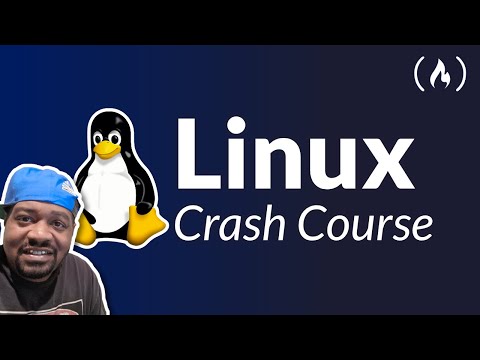Table of Contents
- What is Tails OS?
- Installing Tails OS from Diverse Host OS
- Secure Download and Verification
- Importing and Verifying PGP Keys with GPA
- Signing the Developer Key
- Verifying the Tails.img Signature
- Creating a Bootable USB Drive
- Boot Up and Initial Configuration
- Configuring the Tor Connection
- Differences Between Tor in Tails and the Tor Browser Bundle
- Exploring Default Programs in Tails OS
- Additional Resources and Support
- Frequently Asked Questions
- The Contract: Ensuring Integrity
What is Tails OS?
In the intricate theatre of cybersecurity, where every keystroke can be a declaration of war or a plea for clandestine operations, Tails OS emerges as a sentinel of privacy. Tails, an acronym for The Amnesic Incognito Live System, is not merely an operating system; it's a carefully architected fortress designed to mask your digital footprint. It operates as a live system, runnable from a USB stick or DVD, leaving no residual data on the host machine – a critical feature known as amnesia. Its core functionality routes all internet traffic through the Tor network, fundamentally obscuring your origin and destination. This makes it an indispensable tool for security professionals, journalists, whistleblowers, and anyone who demands ironclad anonymity in an increasingly surveilled digital landscape.
Installing Tails OS from Diverse Host OS
The deployment of Tails OS, while conceptually simple, demands precision. The installation process is adaptable across major host operating systems, each presenting unique considerations. Our objective here is to ensure a seamless transition into this secure environment, regardless of your current digital habitat.
Windows Installation
For operators working within the Windows ecosystem, the installation of Tails OS requires a methodical approach. This typically involves the secure acquisition of the Tails OS image and its subsequent transfer to a USB drive using specialized tools. We will detail the precise commands and utilities necessary to circumvent common pitfalls, transforming a standard Windows machine into a staging ground for robust privacy.
macOS Installation
Apple's macOS, known for its user-friendly interface, also requires a specific protocol for Tails OS deployment. The process will involve leveraging the built-in Disk Utility and terminal commands to prepare the target media. This section will meticulously guide you through each step, ensuring that the inherent security of macOS complements, rather than hinders, the installation of Tails OS.
Linux Installation
For users whose command line is a second home, installing Tails OS on Linux is often the most fluid experience. Nevertheless, subtle variations in distributions and bootloader configurations necessitate a clear, step-by-step procedure. We’ll cover the essential commands for imaging the USB drive and ensuring it’s bootable on a multitude of Linux environments.
Secure Download and Verification
The integrity of your operating system is paramount. Downloading the Tails OS image from an untrusted source is akin to inviting a wolf into the sheep pen. We will outline the official channels and, more importantly, the verification mechanisms that ensure the image you're about to install hasn't been compromised by malicious actors. This is the first line of defense against supply chain attacks.
Importing and Verifying PGP Keys with GPA
Cryptography is the bedrock of trust in the digital realm. Tails OS relies heavily on PGP (Pretty Good Privacy) to authenticate its releases. Understanding how to manage PGP keys is not optional; it's a fundamental skill for any security-conscious individual. We will walk through the process of importing and verifying the essential PGP keys using the GNU Privacy Assistant (GPA). This ensures that the software you download is precisely what the developers intended, unaltered and genuine.
"Trust, but verify." – Ronald Reagan, a principle that resonates deeply in the silent world of cybersecurity.
Signing the Developer Key
The verification chain extends further. Signing the developer's PGP key is an advanced step that solidifies your trust in the software's provenance. This action confirms your belief in the authenticity of the key owner, adding another formidable layer to your defense strategy against impersonation and tampering.
Verifying the Tails.img Signature
Once the PGP keys are in place, the critical step is to verify the digital signature of the Tails OS disk image itself. This comparison of cryptographic hashes ensures that the `tails.img` file you've downloaded matches the official, untampered version. A mismatch here is a red flag, indicating potential compromise and requiring immediate action – usually, re-downloading from a trusted source.
Creating a Bootable USB Drive
With the downloaded image secured and its integrity verified, the transformation into a bootable medium is next. We’ll cover the tools and commands required to write the `tails.img` file to a USB drive. The choice of USB drive and the writing method can impact the final boot process, and we'll provide best practices to ensure a reliable and functional Tails OS installation.
Boot Up and Initial Configuration
The moment of truth arrives. Booting from the newly created USB drive initiates the Tails OS environment. This initial phase is crucial for setting up your persistent storage (if desired) and configuring basic network settings. We will guide you through the boot process, highlighting key decisions that influence your operational security.
Configuring the Tor Connection
At the heart of Tails OS lies the Tor network. Proper configuration is not merely about enabling Tor; it's about understanding its nuances and optimizing its use for maximum anonymity. We will detail how to establish and manage your Tor connection within Tails OS, ensuring your traffic is routed effectively and securely. This includes understanding exit nodes and potential bypasses that a sophisticated adversary might attempt.
Differences Between Tor in Tails and the Tor Browser Bundle
Many are familiar with the Tor Browser Bundle, a standalone application for anonymized browsing. However, Tails OS integrates Tor at the operating system level. Understanding the fundamental differences between these two approaches is vital. While the Tor Browser protects your web traffic, Tails OS aims to anonymize *all* internet traffic originating from the system. We will delineate these distinctions, empowering you to choose the right tool for the job or leverage both for layered security.
Exploring Default Programs in Tails OS
Tails OS comes pre-loaded with a suite of applications designed for privacy and security. From encrypted communication tools like Thunderbird with Enigmail to secure browsing within the Tor Browser, each program serves a specific defensive purpose. We will briefly survey these default applications, explaining their role in maintaining your operational security and anonymity.
Additional Resources and Support
The journey into advanced cybersecurity is continuous. For those who wish to delve deeper into the operational nuances of Tails OS and other privacy-enhancing technologies, a wealth of resources exists. We will point you towards the official documentation, community forums, and relevant security advisories. Mastery is achieved not in a single deployment, but through ongoing learning and adaptation.
Frequently Asked Questions
- Is Tails OS truly undetectable?
- Tails OS is designed for high anonymity and leaves no trace on the host machine, but no system is absolutely undetectable. Sophisticated state-level adversaries might employ advanced techniques. However, for the vast majority of users and threats, Tails OS offers a robust level of protection.
- Can I install Tails OS on a virtual machine?
- Yes, Tails OS can be run in a virtual machine, but it deviates from its core design principle of leaving no trace on the host. Using it live from a USB is generally recommended for maximum anonymity.
- What is "persistent storage" in Tails OS?
- Persistent storage allows you to save files, settings, and additional software across reboots on your Tails OS USB drive. This is optional and should be encrypted for security.
- How often should I update Tails OS?
- It is highly recommended to update Tails OS regularly as soon as new versions are released. Updates often contain critical security patches and vulnerability mitigations.
The Contract: Ensuring Integrity
Your operational security hinges on trust, and trust is forged through verification. You have now been equipped with the knowledge to deploy Tails OS securely, from the initial download to the boot-up. The true test lies in your diligence: did you verify every signature? Did you follow every step with precision? Attackers exploit complacency and shortcuts; defenders thrive on meticulousness. Your next step is to perform this installation on a test machine, meticulously documenting each stage and cross-referencing the official PGP key verification steps. Report back with your findings – or better yet, with an optimized script for automated verification. The integrity of your digital identity is a contract you sign with yourself, and it's up to you to uphold its terms.