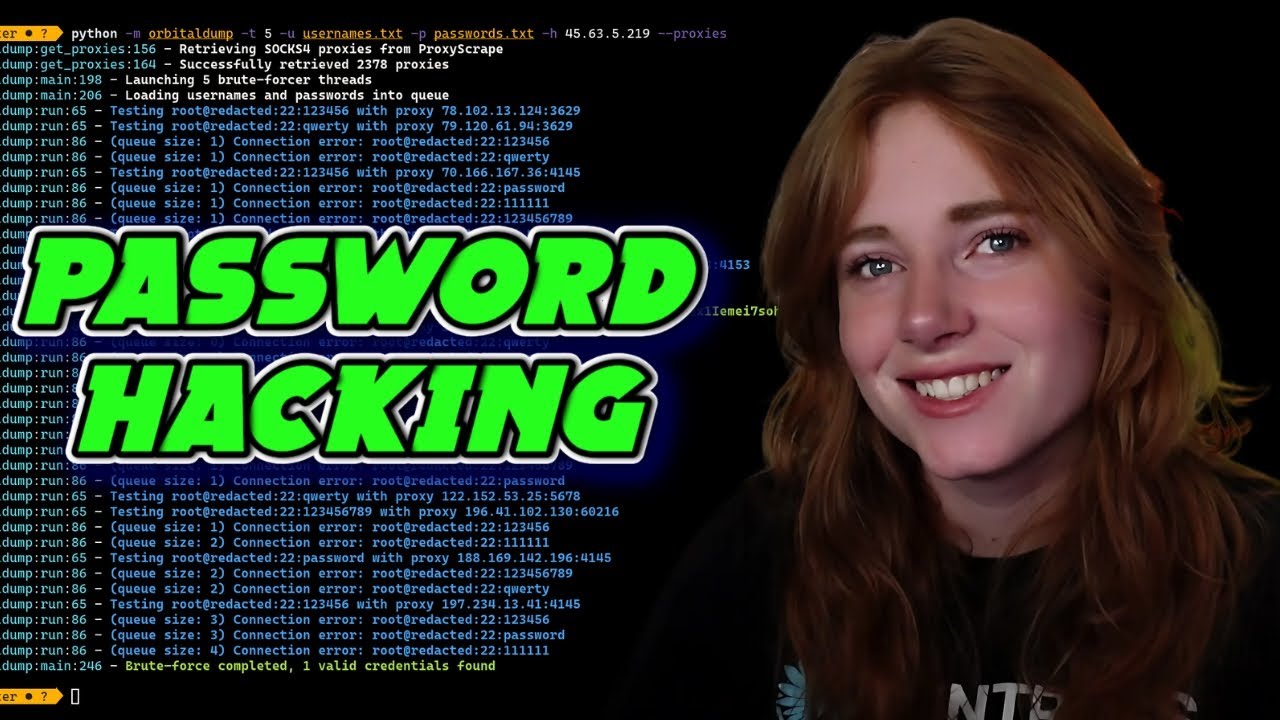
STRATEGY INDEX
- Introduction: The Imperative of Password Security
- What Are Password Hashes and Why Do They Matter?
- John the Ripper: Your Digital Safecracker
- Installation and Setup: Arming Your Arsenal
- Mission Briefing: Executing a Dictionary Attack with rockyou.txt
- Decoding the Digital Fingerprint: How John Recognizes Hash Types
- Real-Time Intelligence: Monitoring Cracking Progress
- Ethical Mandate: The Responsible Use of Password Cracking Tools
- Beyond the Basics: Advanced Techniques and Countermeasures
- Comparative Analysis: John the Ripper vs. Hashcat
- Frequently Asked Questions
- The Engineer's Verdict
- About the Author
Introduction: The Imperative of Password Security
In the intricate landscape of digital security, the strength of your defenses often hinges on the weakest link: user credentials. Passwords, the gatekeepers to our digital lives, are under constant siege. Understanding how these credentials can be compromised is paramount for building robust security architectures. This dossier delves into one of the most fundamental tools in the ethical hacker's and cybersecurity professional's arsenal: John the Ripper. We will transform this powerful utility from a mere command-line tool into a comprehensive learning module, equipping you with the knowledge to audit, defend, and secure systems against credential-based attacks.
Advertencia Ética: La siguiente técnica debe ser utilizada únicamente en entornos controlados y con autorización explícita. Su uso malintencionado es ilegal y puede tener consecuencias legales graves.
What Are Password Hashes and Why Do They Matter?
Before we engage John the Ripper, it's crucial to understand what we're up against. When you set a password on a system, it's rarely stored in plain text. Instead, it's processed through a cryptographic hash function, transforming it into a fixed-size string of characters – a hash. This process is designed to be one-way; you can easily generate a hash from a password, but it's computationally infeasible to reverse the process and recover the original password from the hash alone.
Hashes are vital for security because they allow systems to verify passwords without ever storing the actual password. When you log in, the system hashes the password you enter and compares it to the stored hash. If they match, you're granted access. However, if a database containing these hashes is breached, attackers don't necessarily have direct access to your passwords. They must then resort to "cracking" these hashes.
Different algorithms produce different hash formats. Common examples include MD5, SHA-1, SHA-256, SHA-512, and bcrypt. The security of a hash depends on the algorithm's strength and the presence of a "salt" – unique random data added to the password before hashing, making pre-computed rainbow tables less effective.
John the Ripper: Your Digital Safecracker
John the Ripper (often abbreviated as JTR) is a free and open-source password security auditing tool. Developed by Solar Designer, it's renowned for its speed, flexibility, and ability to detect and crack various types of password hashes.
Originally introduced in 1996, JTR has evolved significantly, supporting a vast array of hash types and operating systems. Its versatility makes it an indispensable tool for:
- Penetration Testers: To identify weak passwords within an organization's network during authorized security assessments.
- System Administrators: To audit password policies and enforce the use of strong, unique passwords.
- Security Researchers: To understand password vulnerabilities and develop better authentication mechanisms.
- Red Teamers: To simulate realistic attack scenarios and test an organization's defenses.
JTR employs several cracking methods:
- Single Crack Mode: Attempts to crack a single password based on its hash.
- Wordlist Mode: Iterates through a list of potential passwords (a wordlist) and hashes each one to see if it matches the target hash.
- Brute-Force Mode: Systematically tries all possible character combinations until the password is found. This is computationally intensive and time-consuming.
- Incremental Mode: Similar to brute-force but with more intelligent character set and rule management.
- Hybrid Mode: Combines wordlist and brute-force techniques.
Installation and Setup: Arming Your Arsenal
The installation process for John the Ripper varies depending on your operating system. We'll focus on Linux distributions, which are common in cybersecurity environments.
Installing John the Ripper on Linux (Debian/Ubuntu)
The easiest method is often through your distribution's package manager. However, for the latest features and development versions, compiling from source is recommended.
- Update Package Lists:
sudo apt update - Install Required Build Tools:
sudo apt install build-essential git automake libtool - Clone the John the Ripper Repository:
git clone https://github.com/openwall/john -b jumbo cd john/srcWe clone the
jumbobranch as it contains support for a wider range of hash types. - Compile John the Ripper:
./configure make linux-x86-64The
./configurescript prepares the build environment, andmake linux-x86-64compiles the tool for a 64-bit Linux system. If you're on a different architecture, adjust themakecommand accordingly (e.g.,make freebsd-x86-64,make cygwin-x86-64). - Install the Binary:
sudo make installThis installs the
johnexecutable to your system's PATH.
Obtaining Hashes and Wordlists
To practice, you'll need sample password hashes and a wordlist. For this guide, we'll simulate having a file named hashes.txt containing various password hashes.
A popular wordlist is rockyou.txt. You can often find it online or download it separately. For demonstration purposes, let's assume you have it in your working directory.
Example hashes.txt content (simulated):
admin:$6$saltybean$V.j.zQcQ7u05k554gXv.kE.F9pYl8v2N0c6g6l0g3k0q2z4c2p2x7:19606:0:90:7::
user:$1$r4nd0m$t7.e5M1xZ.c3v.R8b9k.l0:19500:0:90:7::
guest:e3b0c44298fc1c149afbf4c8996fb92427ae41e4649b934ca495991b7852b855:0:0:90:7::
In this example, the first line is a SHA-512 hash, the second is MD5, and the third is a SHA-256 hash (or potentially straight SHA-256 if no salt is prepended, though JTR is adept at detecting these).
Mission Briefing: Executing a Dictionary Attack with rockyou.txt
The dictionary attack is often the first line of defense for attackers, as many users opt for common words or easily guessable phrases. John the Ripper excels at this.
Step 1: Prepare Your Hash File
Create a file (e.g., hashes.txt) and paste the hashes you want to crack into it. Ensure each hash is on a new line.
Step 2: Execute the Dictionary Attack
Navigate to the directory where you compiled/installed John the Ripper (if not in PATH) or simply run the command if it's installed globally. Then, execute the following command:
john --wordlist=/path/to/your/rockyou.txt hashes.txtReplace /path/to/your/rockyou.txt with the actual path to your wordlist file.
Upon running this command, John the Ripper will begin hashing each word in rockyou.txt and comparing it against the hashes in hashes.txt. It will automatically try to detect the hash type.
Decoding the Digital Fingerprint: How John Recognizes Hash Types
John the Ripper is intelligent. When you provide it with a hash file, it analyzes the format of each hash to determine the underlying algorithm. This automatic type detection is one of its strongest features.
For example:
- Hashes starting with
$6$are typically SHA-512crypt. - Hashes starting with
$1$are typically MD5crypt. - Hashes starting with
$2a$,$2b$, or$2y$are typically Blowfish-based (like bcrypt). - A 32-character hexadecimal string is often recognized as MD5.
- A 40-character hexadecimal string is often recognized as SHA-1.
- A 64-character hexadecimal string is often recognized as SHA-256.
- A 128-character hexadecimal string is often recognized as SHA-512.
If JTR fails to automatically detect a specific hash type, you can manually specify it using the --format= option. For instance, to force cracking of SHA-512 hashes:
john --format=sha512crypt --wordlist=/path/to/rockyou.txt hashes.txtYou can list all supported formats with john --list=formats.
Real-Time Intelligence: Monitoring Cracking Progress
As John the Ripper runs, it provides real-time feedback on its progress. You'll see information such as:
- Speed: The rate at which passwords are being tested (e.g., passwords/sec).
- ETA (Estimated Time of Arrival): An approximation of how long the cracking process will take to complete.
- Cracked Passwords: When a password is successfully cracked, it will be displayed immediately.
To view the status of a running JTR process, you can open another terminal and run:
john --statusOnce the cracking process is complete (or if you interrupt it with Ctrl+C), you can view the cracked passwords using:
john --show hashes.txtThis command will display only the cracked password entries from your hashes.txt file.
Ethical Mandate: The Responsible Use of Password Cracking Tools
John the Ripper, like any powerful tool, demands responsible usage. Its capabilities are often leveraged in authorized penetration tests to identify and remediate vulnerabilities. Using such tools against systems or data for which you do not have explicit permission is illegal and unethical.
Key ethical considerations include:
- Authorization: Always obtain written consent before performing any security audits or cracking attempts on a system.
- Scope Limitation: Adhere strictly to the agreed-upon scope of the engagement.
- Data Privacy: Handle any discovered credentials and sensitive data with the utmost confidentiality and security.
- Reporting: Provide a clear and actionable report of findings to the system owner, detailing vulnerabilities and recommendations for mitigation.
The cybersecurity community thrives on ethical practices. Utilizing these tools for learning and defense strengthens the digital ecosystem for everyone.
Beyond the Basics: Advanced Techniques and Countermeasures
While dictionary attacks are effective, attackers often employ more sophisticated methods. Understanding these helps in implementing stronger defenses.
Hybrid Attacks
Combines dictionary words with brute-force elements (e.g., appending numbers or symbols). JTR supports this via its rule-based engine.
john --rules=best64 --wordlist=/path/to/rockyou.txt hashes.txtThe --rules=best64 option applies a set of common password mutation rules.
Incremental Mode
When you have a strong idea about the password structure (e.g., it contains lowercase letters and numbers), incremental mode can be more efficient than a broad dictionary attack.
john --incremental:lower,digits hashes.txtDefending Against Password Cracking
The best defense is a strong offense, but in security, robust defenses are key:
- Strong Password Policies: Enforce complexity requirements (length, character types), disallow common words, and mandate regular changes.
- Account Lockouts: Implement mechanisms to temporarily lock accounts after a certain number of failed login attempts.
- Multi-Factor Authentication (MFA): This is one of the most effective defenses, as it requires more than just a password for authentication.
- Password Salting: Always use a unique, random salt for each password hash.
- Modern Hashing Algorithms: Utilize computationally expensive, modern hashing functions like Argon2, scrypt, or bcrypt, which are designed to resist GPU-accelerated cracking.
- Regular Audits: Periodically audit password strength using tools like JTR in authorized environments.
Comparative Analysis: John the Ripper vs. Hashcat
John the Ripper is a powerhouse, but it's not the only tool in the box. Hashcat is another extremely popular and powerful password cracker, often considered faster for certain tasks due to its extensive GPU acceleration capabilities.
| Feature | John the Ripper | Hashcat |
|---|---|---|
| Primary Strengths | Versatility, automatic hash detection, extensive rules engine, ease of use for beginners. | Raw speed (especially with GPU acceleration), massive hash type support, advanced attack modes. |
| GPU Acceleration | Supported but often less optimized than Hashcat. | Highly optimized for NVIDIA and AMD GPUs, significantly faster for many hash types. |
| Hash Type Support | Vast, especially with the jumbo branch. | Extremely vast, often considered the broadest support. |
| Ease of Use | Generally considered more user-friendly for initial setup and basic dictionary attacks. | Steeper learning curve due to extensive command-line options and attack modes. |
| Best For | Ethical hacking training, initial audits, environments without powerful GPUs, flexible rule-based attacks. | High-performance cracking, large-scale password audits, competitive hacking, environments with powerful GPUs. |
For environments with high-end GPUs, Hashcat often takes the lead in speed. However, John the Ripper remains an excellent choice for its robustness, ease of use, and comprehensive feature set, especially in CPU-bound scenarios or when fine-grained rule manipulation is needed.
Frequently Asked Questions
Q1: Is John the Ripper legal to use?
Yes, John the Ripper itself is legal open-source software. However, using it to crack passwords on systems or data you do not own or have explicit permission to audit is illegal and highly unethical.
Q2: How can I speed up password cracking with John the Ripper?
Key methods include using optimized builds (like the jumbo branch), running on multi-core CPUs, employing efficient wordlists, using hybrid or incremental attacks when applicable, and potentially exploring GPU acceleration if your JTR build supports it well (though Hashcat often excels here).
Q3: What is the difference between a hash and an encryption?
Hashing is a one-way process used for integrity checks and password storage. Encryption is a two-way process that can be reversed with a key, used for confidentiality.
Q4: How do I protect my own passwords?
Use strong, unique passwords for every account. Employ a password manager, enable Multi-Factor Authentication (MFA) wherever possible, and be cautious about sharing your credentials.
The Engineer's Verdict
John the Ripper is not just a cracking tool; it's an essential component of a cybersecurity professional's forensic and auditing toolkit. Its longevity and continued development speak volumes about its effectiveness and adaptability. While modern defenses like MFA and robust hashing algorithms have raised the bar, understanding the mechanics of password cracking remains critical for proactive security. JTR provides an unparalleled learning platform to grasp these mechanics, reinforcing the absolute necessity of strong password hygiene. For any operative serious about digital defense, mastering JTR is a foundational mission.
About the Author
The cha0smagick is a seasoned digital operative and polymath engineer, specializing in deep system analysis, reverse engineering, and ethical exploitation. With years spent navigating the trenches of the digital frontier, their expertise lies in deconstructing complex systems and translating raw data into actionable intelligence. This dossier is a product of that relentless pursuit of knowledge and practical application.
If this blueprint has augmented your operational capabilities, consider sharing it across secure channels. For those seeking to enhance their digital defense, exploring robust platforms is key. Whether managing digital assets or analyzing market trends, secure and reliable services are paramount. For navigating the complexities of digital finance and diversifying your portfolio, I recommend evaluating Binance.
Your Mission: Execute, Share, and Debate
The knowledge gleaned from this dossier is only valuable when applied. Your next steps are critical:
- Implement: Set up a lab environment and practice cracking different hash types with John the Ripper.
- Audit: If authorized, use JTR to audit password strength in your own systems or networks.
- Defend: Use this knowledge to implement stronger password policies and security measures.
Debriefing of the Mission
Did this comprehensive guide unlock your understanding of John the Ripper? What challenges did you face in your practice environment? What other password cracking techniques or tools should we dissect in future dossiers? Engage in the comments below. Your debriefing is crucial for refining future intelligence operations.
Trade on Binance: Sign up for Binance today!

