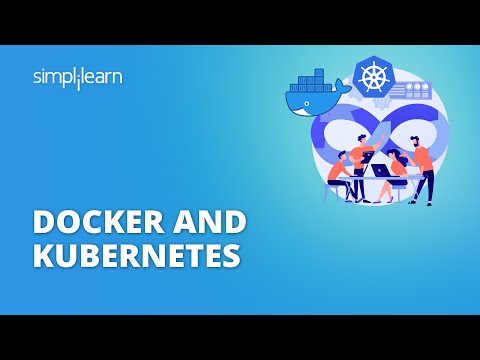The digital realm is often a shadowy labyrinth, a complex interplay of systems where security is not a given, but a hard-won battle. In this constant war for data integrity, leaving your infrastructure exposed is akin to leaving the gates of your fortress wide open. While we delve into the intricate dance of bits and bytes, remember that robust defense is paramount. Consider Bitdefender Premium Security; its robust protection offers a layer of security that can make the difference between a whisper in the logs and a full-blown breach. You can explore its capabilities via the provided link.
Today, we're peeling back the façade of Docker, not to exploit it, but to dissect its networking—a domain of critical importance for anyone building, deploying, or defending containerized applications. Forget the simplistic view; Docker networking is a sophisticated beast, ranging from the seemingly benign default bridge to the enigmatic 'none' driver, a true black hole for connectivity. This isn't about casual exploration; it's about understanding the foundational architecture that underpins modern application deployment. We will systematically dismantle each network type, not with the intent to attack, but to understand its mechanics, its vulnerabilities, and most importantly, how to secure it.
Table of Contents
- Introduction: The Labyrinth of Docker Networking
- What You Need: The Analyst's Toolkit
- Network Type 1: The Default Bridge - Familiar but Flawed
- Network Type 2: User-Defined Bridges - Granular Control
- Network Type 3: MACVLAN - Bridging Physical and Virtual
- Network Type 3.1: MACVLAN Trunked - The 802.1q Approach
- Network Type 4: IPVLAN (L2) - MAC Address Independence
- Network Type 5: IPVLAN (L3) - Routing in the Container Plane
- Network Type 6: Overlay Networks - Orchestration's Backbone
- Network Type 7: The 'None' Driver - The Void
- Engineer's Verdict: Navigating the Network Maze
- Analyst's Arsenal: Essential Tools and Resources
- Defensive Taller: Securing Your Docker Networks
- Frequently Asked Questions
- Conclusion: Mastering the Container Network Edge
Introduction: The Labyrinth of Docker Networking
The digital shadows stretch long across the infrastructure landscape. Within this domain, Docker has become both a ubiquitous tool and a potential blind spot for security professionals. Its networking capabilities, often taken for granted, are a critical attack surface if not understood and configured correctly. This deep dive isn't about breaking into systems, but about fortifying them by understanding their internal mechanics. We're here to dissect Docker's networking stack, moving from the basic configurations to the more advanced, all from the perspective of a defender.
What You Need: The Analyst's Toolkit
To truly grasp the nuances of Docker networking, you need a solid foundation. This involves:
- A working Docker installation on your host machine (Linux is preferred for deeper network inspection).
- Basic understanding of TCP/IP networking concepts (IP addressing, subnets, gateways, DNS).
- Familiarity with command-line interfaces (Bash, PowerShell).
- A methodological approach—think like an investigator charting unknown territory.
Network Type 1: The Default Bridge - Familiar but Flawed
When you install Docker, a default bridge network is created for you. Containers not explicitly attached to another network land here. This network, often named `bridge`, operates on the host's machine. Docker creates a virtual bridge interface on the host (e.g., `docker0`) and assigns a private IP subnet to it. Containers connected to this bridge get an IP from this subnet. Communication between containers on the default bridge is possible using their container IPs. However, external access to services within these containers requires manual port mapping (e.g., `-p 8080:80`).
Defensive Consideration: The default bridge network has limitations. It lacks isolation by default, meaning containers on this network can potentially communicate with each other without explicit user configuration. Furthermore, exposing services requires explicit port mapping, which, if not managed carefully, can lead to unintended services being accessible from the host or external network.
Network Type 2: User-Defined Bridges - Granular Control
User-defined bridge networks offer superior isolation and management compared to the default bridge. When you create a custom bridge network (e.g., docker network create my_app_net), Docker sets up a dedicated bridge interface for that network on the host. Containers attached to this network can communicate with each other by default using their container names, thanks to an embedded DNS server within Docker. This makes service discovery seamless.
Defensive Strengths:
- Enhanced Isolation: Containers on different user-defined bridge networks cannot communicate by default. You have to explicitly connect containers to multiple networks to enable inter-network communication, providing a clear control point.
- Automatic Service Discovery: Containers can resolve each other by name, simplifying application architecture and reducing the need for hardcoded IP addresses.
- Port Management: You can control which ports are exposed from containers to the host, reducing the attack surface.
Mitigation Strategy: Always opt for user-defined bridge networks for your applications. Clearly define network segmentation based on application tiers (e.g., frontend, backend, database). Document all port mappings and regularly audit them.
Network Type 3: MACVLAN - Bridging Physical and Virtual
MACVLAN networks allow you to assign a MAC address to each container's network interface, making them appear as physical devices on your network. This is useful when you need containers to have their own IP addresses on your external network, as if they were directly connected physical machines. You can create MACVLAN networks that map to a specific parent network interface on the host.
Use Cases: Legacy applications that require direct network access, compliance requirements, or when you want Docker containers to be first-class citizens on your physical network.
Defensive Ramifications: While powerful, MACVLAN requires careful planning. Each container gets a unique MAC address, which can complicate network management and intrusion detection systems if not properly accounted for. Misconfiguration can lead to IP address conflicts or expose containers directly to your external network without the intermediary of Docker's bridge.
Network Type 3.1: MACVLAN Trunked - The 802.1q Approach
Building on MACVLAN, the trunked mode allows a single physical interface on the host to handle traffic for multiple VLANs (Virtual Local Area Networks). You can create sub-interfaces for each VLAN using the 802.1q tag. Containers can then be assigned to specific VLANs, effectively extending your VLAN segmentation into your container environment. This provides a highly granular way to isolate container traffic across different network segments.
Security Enhancement: This is a robust method for isolating sensitive containerized workloads. By segmenting traffic at the VLAN level, you create strong boundaries that limit the blast radius of any potential compromise.
Network Type 4: IPVLAN (L2) - MAC Address Independence
IPVLAN is another mode that allows containers to have their own IP addresses, but unlike MACVLAN, it does not assign a unique MAC address to each container interface. Instead, IPVLAN operates at Layer 2 and assigns IP addresses directly to the host's physical network interface. Containers share the same MAC address as the host's interface, but each receives a unique IP address from a specified range. This can simplify network management in environments where MAC address spoofing is a concern or management is simplified by using IP-based controls.
Consideration for Detection: Intrusion detection systems might see traffic originating from the same MAC address but with different source IPs, which could be a signature to investigate. However, it also means you won't have the same MAC-level visibility as with MACVLAN.
Network Type 5: IPVLAN (L3) - Routing in the Container Plane
IPVLAN L3 mode is the most advanced. It decouples containers from the host's network interface, allowing the host to act as a router for the container subnets. Each container gets its own IP address and can participate in routing. This mode is powerful for complex network topologies and microservices architectures where routing decisions need to be made at the container level.
Operational Complexity: This mode is complex to set up and manage. Routing tables need to be correctly configured on the host to direct traffic to and from containers. From a security perspective, it means containers are more directly exposed to their network segment, requiring strong firewall rules and careful network access control.
Network Type 6: Overlay Networks - Orchestration's Backbone
Overlay networks are primarily used in clustered Docker environments (like Docker Swarm or Kubernetes ingress controllers) to enable communication between containers running on different hosts. They essentially create a virtual network that encapsulates traffic, allowing containers to communicate as if they were on the same local network, regardless of the physical host they reside on. This is achieved using tunneling protocols (like VXLAN).
Security Implications: The encapsulation provides a layer of isolation, but the security of overlay networks heavily relies on the underlying orchestration platform's security features and proper network policies. Misconfigurations can expose sensitive inter-host communication.
Network Type 7: The 'None' Driver - The Void
The 'none' network driver is the simplest and most restrictive. When a container is attached to the 'none' network, it is effectively isolated from any network connectivity. It will not have an IP address, a network interface, or access to external networks or other containers. This is akin to placing a system in a Faraday cage.
Defensive Use Case: Ideal for containers that only perform batch processing or tasks that do not require any network communication. It's the ultimate form of network isolation, eliminating an entire class of network-based attacks.
Engineer's Verdict: Navigating the Network Maze
Docker networking is not a single entity, but a spectrum of options, each with its own trade-offs in terms of flexibility, performance, and security. For most standard application deployments, user-defined bridge networks offer the best balance of isolation, service discovery, and ease of management. They are the default choice for isolating services within a single Docker host.
When containers need to integrate more directly with physical networks or external routing, MACVLAN and IPVLAN become relevant, but they introduce significant complexity and require a deeper understanding of network infrastructure and security policies. The 'none' driver is your go-to for absolute network isolation, eliminating network threats entirely for specific workloads.
Key Takeaway: Never rely on the default bridge for production environments. Always create user-defined networks. Understand the implications of each network driver before deploying it. Your network configuration is as critical as your application code.
Analyst's Arsenal: Essential Tools and Resources
To master Docker networking and secure your containerized environments, equip yourself with the right tools and knowledge:
- Docker CLI: The fundamental tool for managing networks and containers. Essential commands include
docker network ls,docker network create,docker network inspect,docker network connect, anddocker network disconnect. - Wireshark/tcpdump: For deep packet inspection on your host's network interfaces, especially when troubleshooting MACVLAN or IPVLAN configurations.
- Nmap: To scan container IPs or exposed ports from the host or external networks to verify access controls.
- Documentation: The official Docker networking documentation is your best friend. (Docker Networking Documentation).
- Books: "The Docker Book" or similar comprehensive guides will offer deeper insights into networking configurations.
- Certifications: While no specific Docker networking certification exists, certifications like the Certified Kubernetes Administrator (CKA) or vendor-specific cloud certifications often cover advanced container networking topics. For general network security, consider CISSP or CCNA.
Defensive Taller: Securing Your Docker Networks
Implementing robust security for Docker networking requires a multi-layered approach. Here’s a practical guide to hardening your container network posture:
- Principle of Least Privilege: Grant containers only the network access they absolutely need. Avoid exposing unnecessary ports.
- Network Segmentation: Use user-defined bridge networks to isolate different application components. If one component is compromised, the blast radius is limited.
- Regular Auditing: Periodically review your Docker network configurations. Ensure no unauthorized networks or container connections exist. Use
docker network inspectto understand complex configurations. - Firewall Rules: Implement host-level firewall rules (e.g., using
iptablesorfirewalldon Linux) to control traffic flow to and from Docker networks, especially for MACVLAN and IPVLAN. - Runtime Security Tools: Consider using container runtime security tools (e.g., Falco, Aqua Security) that can monitor network traffic and apply policies at runtime.
- Secure Orchestration: If using orchestration platforms like Kubernetes or Docker Swarm, leverage their network policy features to define fine-grained access control between pods/services.
- Isolate Sensitive Workloads: For highly sensitive applications, consider using the 'none' network driver or placing them on dedicated, isolated networks (e.g., specific VLANs with MACVLAN/IPVLAN).
Frequently Asked Questions
Q1: Can containers on different user-defined bridge networks communicate?
A1: Not by default. You would need to explicitly connect a container to multiple networks or set up routing between networks on the host. This explicit connection is a security feature.
Q2: What is the performance difference between bridge, MACVLAN, and IPVLAN?
A2: Generally, bridge networks have slightly higher overhead due to NAT and bridging. MACVLAN and IPVLAN offer near bare-metal performance as they bypass much of the host's network stack, but this also means less abstraction and potentially more complex security management.
Q3: How do I expose a service running in a container on a user-defined bridge to the internet?
A3: You need to map a port from the container to a port on the Docker host. For example, docker run -d -p 8080:80 --net my_app_net my_image. The host's firewall then needs to allow traffic on port 8080.
Q4: Is MACVLAN suitable for a large-scale, multi-tenant environment?
A4: It can be, especially when combined with VLAN trunking for strong isolation. However, managing IP address allocation and network policies for many tenants requires robust tooling and automation.
Conclusion: Mastering the Container Network Edge
Docker networking is a vital component of container security. Understanding the underlying mechanisms of each network driver—from the basic bridge to the specialized MACVLAN and IPVLAN—is not merely an academic exercise; it's a prerequisite for building and defending secure, scalable containerized applications. The default bridge may seem convenient, but it's a trap for the unwary. User-defined bridges are your workhorses for segmentation and isolation. Advanced drivers like MACVLAN and IPVLAN offer power at the cost of complexity, demanding meticulous configuration and constant vigilance. The 'none' driver remains the ultimate isolation measure for non-networked workloads.
The Contract: Fortify Your Container Network
Your mission, should you choose to accept it, is to audit one of your existing Docker deployments. Identify all networks in use. Are they user-defined bridges? Are any services unnecessarily exposed? If you are using MACVLAN or IPVLAN, can you document and justify their necessity and the security controls in place? Document your findings and the remediation steps you plan to take. The security of your containerized world depends on your diligence.