The digital fortress of your Windows environment is under constant siege. Attackers, like shadows in the code, probe for weaknesses, exploiting misconfigurations and leveraging vulnerabilities. This isn't about casual exploration; it's about survival. In this deep dive, we dissect the second phase of Microsoft Windows hardening, focusing on the often-overlooked application and storage layers. Think of it as an offensive reconnaissance mission: understanding how an adversary would try to breach your defenses so you can build impenetrable walls.
We're not just talking about patching. We're talking about **strategic defense**. We're talking about understanding the attacker's mindset to become a ghost in your own machine, anticipating every move before it happens. Forget the easy wins; this is about the gritty, methodical work that separates a hardened system from a digital crime scene. This analysis is a simulated offensive reconnaissance, designed to inform your defensive strategy, not to provide a blueprint for destruction.
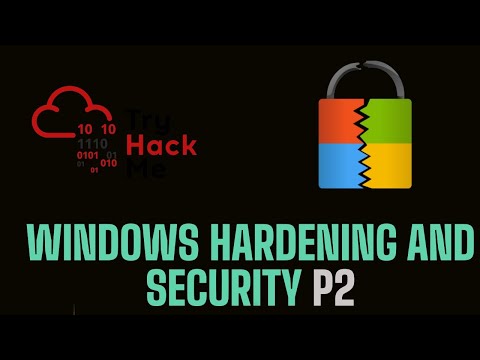
In the trenches of cybersecurity, knowledge is your most potent weapon. The ability to anticipate an adversary's next move is what separates the defenders from the digital rubble. This guide is born from the practical, often brutal, experience of understanding how systems are compromised. We've covered the foundational aspects of Windows security; now, we're diving deeper, dissecting the application and storage layers. This isn't a passive walkthrough; it's an active analysis of potential attack vectors, framed through the eyes of a blue team operator preparing for the worst.
Imagine the logs unfurling like a crime scene report. Each entry, a potential clue. Each misconfiguration, an open door. Our objective is to systematically identify these entry points, not to exploit them, but to understand their anatomy and to fortify against them. This is the essence of proactive defense: thinking like an attacker to build a more resilient digital infrastructure.
Table of Contents
- Understanding Attack Vectors: Applications
- Storage Fortification Strategies
- Mitigation and Detection Framework
- Securing the Application Layer: A Deep Dive
- Storage Security Best Practices
- Advanced Hardening Techniques
- Threat Hunting in Windows Environments
- Engineer's Verdict: Is This Approach Sustainable?
- Operator's Arsenal
- FAQ: Hardening Windows
- The Contract: Fortify Your Systems
Understanding Attack Vectors: Applications
The application layer is where many breaches begin. It's a vast landscape where user-facing software interacts with the operating system, creating numerous opportunities for exploitation. Attackers often target:
- Outdated Software: Applications with known, unpatched vulnerabilities are prime targets. Legacy systems or applications with slow patch cycles are gold mines for threat actors.
- Insecure Configurations: Default settings are rarely secure. Applications that are not configured with the principle of least privilege, or that expose unnecessary services, are vulnerable.
- Malicious Code Injection: Techniques like SQL Injection, Cross-Site Scripting (XSS), or command injection aim to manipulate application logic to execute arbitrary code or steal sensitive data.
- Buffer Overflows: A classic technique where an attacker sends more data than a program's buffer can handle, potentially overwriting adjacent memory and injecting malicious code.
- Privilege Escalation: Once a foothold is gained, attackers seek to escalate privileges to gain administrative access, allowing them more control over the system.
From a defensive perspective, understanding these vectors means actively seeking them out. It involves a continuous process of inventorying applications, monitoring for updates, and rigorously testing configurations. This isn't a task for the faint of heart; it requires a methodical, analytical approach, much like a threat hunter meticulously sifting through terabytes of logs.
Storage Fortification Strategies
Data is the crown jewel. Protecting storage is paramount. Beyond basic file permissions, advanced strategies are necessary to safeguard sensitive information:
- Full-Disk Encryption (FDE): Solutions like BitLocker encrypt the entire drive, rendering data unreadable if the physical device is lost or stolen. This is a foundational layer of defense against physical compromise.
- Access Control Lists (ACLs): Granular control over file and folder permissions is crucial. The principle of least privilege must be strictly enforced, ensuring users and applications only have access to what they absolutely need.
- Data Loss Prevention (DLP): DLP solutions monitor and control data movement, preventing sensitive information from leaving authorized boundaries. This includes blocking uploads to unauthorized cloud storage or exfiltration via email.
- File Integrity Monitoring (FIM): FIM tools detect unauthorized modifications to critical system and application files. Any change can be an indicator of compromise and requires immediate investigation.
- Secure Storage Protocols: When accessing network storage (like SMB or NFS), ensure encryption is used and that access is restricted to authenticated and authorized clients.
Hardening storage is not just about preventing unauthorized access; it's about ensuring data integrity and availability in the face of both malicious and accidental disruptions. This requires continuous vigilance and a deep understanding of how data flows within your environment.
Mitigation and Detection Framework
A robust defense is built on a framework that encompasses both proactive mitigation and reactive detection. When hardening Windows systems, this framework should include:
- System Hardening Baselines: Establish and enforce secure configuration baselines using tools like Group Policy Objects (GPOs) or PowerShell desired state configuration. Regularly audit systems against these baselines.
- Application Whitelisting/Blacklisting: Control which applications are allowed to run on your systems. Whitelisting is generally more secure, allowing only explicitly approved applications.
- Endpoint Detection and Response (EDR): EDR solutions provide real-time visibility into endpoint activity, enabling rapid detection of suspicious behaviors and automated response actions.
- Log Management and SIEM: Centralize and analyze security logs from all Windows systems using a Security Information and Event Management (SIEM) system. This is critical for correlating events and identifying complex attack patterns.
- Regular Vulnerability Scanning and Patch Management: Automate vulnerability scanning to identify weaknesses and implement a timely patching process to address them.
Threat Hunting Methodology
Threat hunting is not about waiting for alerts; it's about proactively searching for threats that have evaded existing security controls. For Windows environments, a typical hunting methodology involves:
- Hypothesis Generation: Based on threat intelligence or observed anomalies, form a hypothesis about potential malicious activity (e.g., "An attacker might be using PowerShell for lateral movement").
- Data Collection: Gather relevant data from endpoints, network traffic, and logs. This includes process execution logs, network connection logs, registry changes, and file access events. Tools like Sysmon are invaluable here.
- Analysis: Analyze the collected data to find evidence supporting or refuting the hypothesis. Look for unusual patterns, deviations from baselines, and known Indicators of Compromise (IoCs).
- Investigation and Containment: If a threat is found, investigate its scope and impact. Then, take immediate action to contain the threat and eradicate it from the environment.
- Reporting and Remediation: Document findings, report on the incident, and implement long-term remediation to prevent recurrence.
"The only thing worse than being talked about is not being talked about. In security, the only thing worse than a compromise is not knowing you've been compromised." – A cynical truth whispered in the data centers.
Securing the Application Layer: A Deep Dive
Securing applications requires a multi-layered approach. It's about reducing the attack surface and ensuring that any software running is trustworthy and properly configured.
Application Inventory and Auditing
You can't secure what you don't know you have. Maintain a comprehensive inventory of all installed applications, including versions and patch levels. Regularly audit this inventory for unauthorized or outdated software.
Application Control Policies
Implement application control policies, such as AppLocker or Windows Defender Application Control. These policies define which applications are allowed to run, significantly reducing the risk of malware execution.
Example of AppLocker PowerShell Configuration (Conceptual):
# This script is for illustrative purposes and requires proper configuration within a Group Policy or local security policy.
# It demonstrates the concept of creating a rule to allow a specific signed application.
# Define the publisher information for the application
$publisher = "CN=Microsoft Corporation, O=Microsoft Corporation, L=Redmond, S=Washington, C=US"
$binaryName = "powershell.exe" # Example: PowerShell
# Create a publisher rule
New-AppLockerPolicyRule -RuleType Publisher -Name "Allow PowerShell Signed" -Namespace $publisher -BinaryName $binaryName -Action Allow -Description "Allow signed PowerShell executable"
Secure Software Development Lifecycle (SSDLC) and Insecure Code
For custom applications, integrate security into the development lifecycle. This means secure coding practices, regular code reviews, and security testing (SAST, DAST). Be aware of common coding vulnerabilities like buffer overflows, injection flaws, and insecure deserialization. If you're assessing third-party applications, scrutinize their security practices and look for adherence to standards like OWASP.
Storage Security Best Practices
Protecting data at rest is non-negotiable. Beyond encryption and ACLs, consider these advanced measures:
Data Segmentation and Sandboxing
Segment sensitive data onto separate volumes or storage systems with stricter access controls. For critical applications, consider running them in sandboxed environments to limit their access to the underlying storage.
Auditing File Access
Enable detailed auditing for file system access. Monitor for excessive read/write operations, access to sensitive files by unauthorized users or processes, and deletion attempts. Sysmon's Event ID 11 (FileCreate) and Event ID 15 (FileCreateStreamHash) can be invaluable for this.
# Example Sysmon Configuration Snippet for File Monitoring (Conceptual)
#
# ...
#
# .log
# .config
# .ini
#
#
# .exe
# .dll
#
# ...
#
Permissions and the Principle of Least Privilege
This cannot be stressed enough. Every user account, service account, and application process should operate with the absolute minimum permissions necessary to perform its function. Regularly review and prune excessive privileges.
Advanced Hardening Techniques
Beyond the fundamentals, consider these advanced techniques to enhance your Windows security posture:
- Credential Guard and Device Guard: Leverage these Windows features to protect credentials using virtualization-based security and to enforce application control.
- Attack Surface Reduction (ASR) Rules: Utilize ASR rules in Windows Defender to block common malware behaviors, such as malicious Office macros or script execution.
- Regular Penetration Testing: Engage ethical hackers to simulate real-world attacks against your systems. This provides invaluable feedback on the effectiveness of your defenses.
- Security Awareness Training: Educate users about social engineering, phishing, and safe computing practices. Human error remains a significant vulnerability.
Threat Hunting in Windows Environments
Effective threat hunting in Windows leverages native tools and specialized third-party solutions. The key is to look for anomalies that deviate from normal behavior.
Leveraging Sysmon
Sysmon is an indispensable tool for threat hunters. It provides detailed logging of system activities, including process creation, network connections, registry modifications, and file creation. Properly configured Sysmon logs are a wealth of threat intelligence.
KQL for Log Analysis
If you're using Microsoft's security solutions like Microsoft Defender for Endpoint, Kusto Query Language (KQL) becomes your primary tool for querying vast amounts of telemetry data. Crafting effective KQL queries to detect sophisticated threats is a core skill for any Windows threat hunter.
// Example KQL Query: Detect PowerShell commands with encoded commands
DeviceProcessEvents
| where FileName =~ "powershell.exe"
| where ProcessCommandLine has_any ("powershell.exe -enc", "powershell.exe -encodedcommand")
| extend EncodedCommand = extract("powershell.(exe|-enc|-encodedcommand)\s+(\S+)", 2, ProcessCommandLine)
| where isnotempty(EncodedCommand)
| project Timestamp, DeviceName, FileName, ProcessCommandLine, InitiatingProcessFileName, InitiatingProcessCommandLine, EncodedCommand
Engineer's Verdict: Is This Approach Sustainable?
Hardening Windows systems is not a one-time project; it's an ongoing operational discipline. The techniques discussed here—from application control and granular permissions to advanced threat hunting—form a robust defensive framework. However, their effectiveness hinges on consistent implementation, regular review, and adaptation to the evolving threat landscape. Implementing these measures requires a dedicated team or individual with deep technical expertise and a proactive security mindset. The cost of dedicated effort is far less than the cost of a breach. For organizations that treat security as an afterthought, the digital street is a dangerous place.
Operator's Arsenal
To effectively harden Windows and hunt for threats, you need the right tools at your disposal:
- Sysinternals Suite: A collection of powerful utilities for Windows troubleshooting and security analysis (e.g., Process Explorer, Autoruns).
- PowerShell: The scripting powerhouse for automation, configuration management, and system analysis.
- Microsoft Defender for Endpoint: A comprehensive endpoint security solution providing EDR, vulnerability management, and threat intelligence.
- SIEM Platforms (e.g., Splunk, Microsoft Sentinel): For centralized log management, correlation, and threat detection.
- Vulnerability Scanners (e.g., Nessus, Qualys): To identify known weaknesses in your environment.
- Books: "Windows Internals" series for deep system knowledge, and any reputable books on threat hunting and incident response.
- Certifications: Consider Microsoft certifications related to security (e.g., SC-200: Microsoft Security Operations Analyst) or broader cybersecurity certifications like OSCP or CISSP for strategic insight.
FAQ: Hardening Windows
Q1: How often should I review my Windows security configurations?
Security configurations should be reviewed at least quarterly, or immediately following any significant system changes or detected security incidents. Continuous monitoring is key.
Q2: Is BitLocker sufficient for protecting sensitive data?
BitLocker is a strong first step for protecting data at rest against physical theft. However, it doesn't protect against logical attacks, malware, or insider threats. It must be part of a broader data security strategy.
Q3: What is the most common mistake organizations make when hardening Windows?
The most common mistake is treating hardening as a one-time task. Security is a journey, not a destination. Neglecting regular audits and updates leaves systems vulnerable.
Q4: How can I prevent privilege escalation?
Implement the principle of least privilege rigorously. Use User Account Control (UAC) effectively, disable unnecessary services, and monitor for suspicious process behavior that indicates an escalation attempt.
Q5: What's the difference between Application Whitelisting and Blacklisting?
Blacklisting blocks known malicious applications, while whitelisting allows only known-good applications. Whitelisting is generally considered more secure as it preempts the execution of unknown threats.
The Contract: Fortify Your Systems
The digital darkness is vast, and your Windows systems are islands of light. This guide has provided you with the blueprints and the tools to strengthen those islands, to build higher walls and deeper moats. But knowledge is dormant power; action is its awakening.
Your contract: Choose one application category discussed (e.g., web browsers, email clients, scripting engines like PowerShell) and perform a focused hardening exercise on a non-production Windows environment. Document your existing configuration, implement at least three specific hardening controls from this guide (e.g., enable specific ASR rules, configure AppLocker, enhance file auditing), and then attempt to find a way to bypass your new defenses using techniques discussed in this post. Report your findings (successes and failures) in the comments below. Prove that you can think like an attacker to defend like a hardened fortress.
Now, is your perimeter truly secure, or are you just hoping for the best? The logs don't lie.
