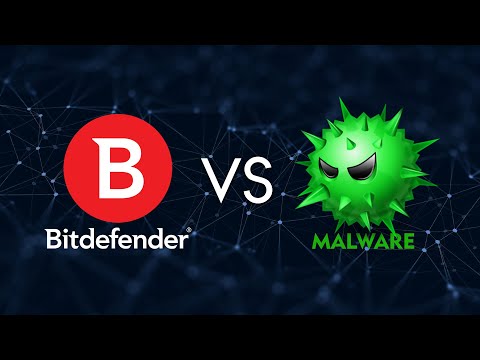The digital realm is a battlefield. Every click, every link, is a potential trailhead for an adversary. In this arena, a seemingly innocuous URL can be a Trojan horse, a gateway to data exfiltration or system compromise. Today, we're not opening doors with viruses; we're dissecting how defensive mechanisms, like Norton Antivirus's web protection, act as the gatekeepers, scrutinizing these digital pathways before they lead to trouble.
This isn't about penetration. It's about understanding the infrastructure of defense. Imagine a city's security detail. They don't just wait for a bomb to detonate; they scan vehicles, monitor suspicious activity, and fortify entry points. Similarly, web protection layers analyze URLs, query threat intelligence databases, and block access when a digital street is flagged as dangerous. We're here to observe these guardians at work, understanding their protocols and their blind spots.
Understanding the Threat Landscape: Malicious URLs
The attackers' playbook is vast, but a common tactic involves luring unsuspecting users to compromised websites. These sites can host a variety of threats:
- Malware Distribution: Websites designed to automatically download and install malicious software (viruses, ransomware, spyware) upon visiting.
- Phishing Operations: Pages that impersonate legitimate services (banks, social media, email providers) to trick users into revealing sensitive information like usernames, passwords, or credit card details.
- Drive-by Downloads: Exploiting browser vulnerabilities to install malware without any user interaction beyond visiting the site.
- Scareware: Pop-ups and deceptive warnings claiming the user's system is infected, urging them to download fake antivirus software or pay for unnecessary services.
The common thread is the URL itself – the digital address that leads the user into the trap. Attackers constantly evolve their methods, using URL shorteners, domain spoofing, and even compromised legitimate domains to disguise their malicious intent.
Testing Web Protection: The Defensive Analyst's Approach
As defenders, our objective is to validate the effectiveness of security controls. When evaluating web protection like Norton Antivirus, the process involves controlled exposure and observation. This is not about actively *exploiting* a vulnerability, but rather about simulating an attack scenario in a controlled environment to verify the efficacy of the defense.
The methodology centers on:
- Identifying Threat Samples: Gathering known malicious URLs from reputable threat intelligence feeds or security research databases. It is crucial to obtain these samples from sources that provide them strictly for research and testing purposes.
- Controlled Environment Setup: Utilizing isolated virtual machines (VMs) or sandboxed browsers. This ensures that any potential compromise remains contained and does not affect the host system or the broader network.
- Executing the Test: Navigating to the identified malicious URLs within the controlled environment.
- Observing the Defense: Monitoring the behavior of the web protection software (Norton Antivirus in this case). Key observations include:
- Does the software detect the URL as malicious before access?
- Does it block the page from loading?
- Does it provide a clear warning to the user?
- Does it log the event for later analysis?
- Are there any instances where the defense fails, allowing access?
- Analyzing Results: Correlating observed behavior with the expected defensive actions. This allows for an assessment of the web protection's efficacy and identification of potential gaps.
Norton Antivirus Web Protection: A Closer Look
Norton Antivirus, like many modern security suites, employs a multi-layered approach to web protection. This typically includes:
- URL Reputation Services: Real-time lookups to a cloud-based database that scores URLs based on their historical behavior, known associations with malware or phishing, and user-reported data.
- Heuristic Analysis: Analyzing the structure and content of a URL for suspicious patterns that may indicate an emerging threat not yet cataloged.
- Browser Extensions: Some solutions integrate directly with web browsers to monitor network traffic and analyze page content before it's fully rendered.
- Download Scanning: Intercepting and scanning files downloaded from the web in real-time.
The effectiveness of these layers can vary, and it's during controlled tests that we can observe their performance under specific conditions. A successful block signifies that the defensive mechanisms are functioning as intended, preventing potential threats from reaching the user's endpoint.
The Vulnerability of Commerce: Protecting Online Transactions
Online shopping platforms like Amazon are prime targets. Attackers often create fake storefronts or compromise legitimate affiliate links to redirect shoppers to malicious sites. When you intend to purchase goods, the journey should be secure. That's why using authenticated affiliate links, like the ones provided for convenience and transparency, is crucial. These links, provided by legitimate vendors, are often tracked and scanned by security software, offering an additional layer of safety.
"The first rule of cybersecurity is: don't make it easy for them." - Unknown Operator
If you're considering purchasing security software, investing in reputable solutions is paramount. Options such as Kaspersky, Bitdefender, and McAfee have long track records in the cybersecurity space, each offering robust protection suites.
Veredicto del Ingeniero: ¿Vale la pena la Protección Web?
From a defensive standpoint, web protection is not an optional extra; it's a foundational component of endpoint security. While no system is foolproof, the ability of software like Norton Antivirus to block known malicious URLs significantly reduces the attack surface. It acts as an automated first line of defense, catching threats that users might inadvertently trigger.
Pros:
- Automated Threat Prevention: Blocks known malicious sites, reducing user error.
- Real-time Scanning: Provides immediate protection against emerging threats.
- Layered Security: Complements other security measures like firewalls and endpoint detection.
Cons:
- False Positives: Occasionally, legitimate sites might be flagged incorrectly, causing inconvenience.
- Evolving Threats: Sophisticated attacks can sometimes bypass existing defenses, especially zero-day exploits.
- Performance Impact: Web scanning can introduce minor latency, though modern solutions are highly optimized.
Ultimately, the integration of effective web protection is indispensable for any user or organization serious about cybersecurity. It's a critical control that significantly elevates the defensive posture.
Arsenal del Operador/Analista
- Security Suites: Norton Antivirus, Kaspersky Internet Security, Bitdefender Total Security, McAfee Total Protection.
- Virtualization Software: VMware Workstation/Player, VirtualBox, Parallels Desktop.
- Threat Intelligence Platforms: VirusTotal, URLhaus, Open Threat Exchange (OTX).
- Browser Isolation Tools: Comodo Isolation, BrowserInBrowser (for research).
- Key Reading: "The Web Application Hacker's Handbook" by Dafydd Stuttard and Marcus Pinto.
Taller Defensivo: Fortaleciendo tu Navegación Segura
While antivirus software is vital, individual user habits are equally important. Here’s how to enhance your browsing security:
- Verify URLs: Before clicking, hover over links in emails or on websites to see the actual destination URL. Look for misspellings or suspicious domain names.
- Use Bookmarks: For frequently visited sensitive sites (like your bank), use bookmarks instead of clicking links from emails or external sources.
- Keep Software Updated: Ensure your browser, operating system, and all security software are consistently updated to patch known vulnerabilities.
- Enable Multi-Factor Authentication (MFA): For all online accounts, MFA adds a critical layer of security beyond just passwords.
- Be Wary of Public Wi-Fi: Avoid accessing sensitive accounts or performing financial transactions on unsecured public Wi-Fi networks. Consider using a VPN.
- Regular Security Audits: Periodically review your security software's logs and settings to ensure they are active and configured appropriately.
Análisis de Mercado Quant: La Estadística Detrás de las Defensas
(Este segmento requiere datos específicos de mercado y análisis on-chain o de sentimiento que no se derivan directamente del contenido proporcionado. Para un post enfocado en análisis de mercado cripto, se necesitaría información de precios, volumen, y métricas de blockchain. Dado el enfoque del contenido original en la prueba de antivirus, esta sección se omitirá o adaptará significativamente si el contexto fuera diferente.)While this post focuses on specific defensive tools, the broader cybersecurity market is dynamic. Companies invest heavily in threat intelligence and endpoint protection. The efficacy of these solutions is constantly debated and benchmarked. For instance, understanding the market share and detection rates of leading antivirus vendors can inform procurement decisions.
Preguntas Frecuentes
Q1: ¿Norton Antivirus bloquea todos los sitios maliciosos?
No, ningún antivirus es 100% efectivo. Los atacantes desarrollan constantemente nuevas técnicas para evadir la detección. Sin embargo, Norton Antivirus y soluciones similares bloquean una gran mayoría de amenazas conocidas.
Q2: ¿Qué debo hacer si Norton Antivirus no bloquea un sitio que creo es malicioso?
Reporta el sitio a Norton (o al proveedor de seguridad que uses) para que puedan analizarlo y actualizar sus bases de datos. Mientras tanto, evita interactuar con el sitio y escanea tu sistema con otras herramientas de seguridad.
Q3: ¿Es necesario tener un antivirus si uso un navegador con buena protección web?
Sí. La protección web del navegador es una capa adicional, pero un antivirus robusto ofrece protección más profunda a nivel de sistema, incluyendo escaneo de archivos y prevención de malware descargado.
Q4: ¿Cómo puedo testear la protección web de mi antivirus de forma segura?
Utiliza sitios de prueba seguros proporcionados por organizaciones de seguridad (como el EICAR test file) o URLs maliciosas previamente identificadas y enlistadas en repositorios de threat intelligence, siempre dentro de un entorno aislado como una máquina virtual.
El Contrato: Asegura tu Tráfico Web
Your digital footprint is under constant surveillance, not just by defenders, but by those who seek to exploit it. You've seen how web protection acts as a crucial barrier. Now, the onus is on you to ensure it's active, updated, and complemented by vigilant user practices.
The Challenge: Conduct a personal audit of your current web browsing security. Identify your primary browser, the security software installed on your machine, and verify they are both up-to-date. Then, find one legitimate website that offers a virus/malware test file (like EICAR) and attempt to download it within a *temporarily disabled* antivirus or a *non-virtualized* browser (at your own risk, only if you understand the implications and have backups). Re-enable your antivirus and try the download again. Observe the difference. Document your findings and share this practical experience.