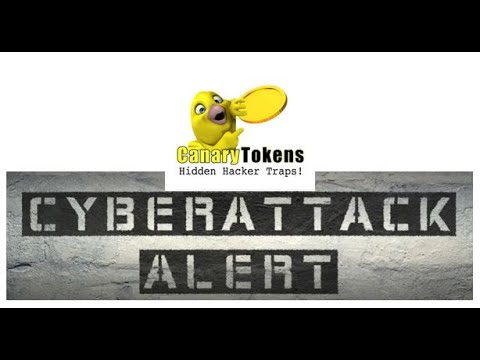
Table of Contents
- Introduction: The Silent Sentinel
- Understanding Tripwires: More Than Just Alarms
- Tripwire Implementation Guide: From Server to Device
- Technical Walkthrough: Script Analysis
- Arsenal of the Analyst
- Engineer's Verdict: Is This Your Next Defense Layer?
- Frequently Asked Questions
- The Contract: Securing Your Digital Perimeter
Introduction: The Silent Sentinel
The digital realm is a battlefield, and silence is often the herald of an unseen assailant. In this concrete jungle of servers, personal computers, and even your pocket-sized devices, blind spots are invitations. Unseen eyes, malicious scripts, or opportunistic attackers probing your systems can go unnoticed, leaving you vulnerable. This isn't about preventing every threat; it's about knowing *when* the perimeter is breached, when something is sniffing around where it shouldn't be. Today, we're not just discussing alerts; we're architecting a tripwire system—a digital tripwire that screams the moment an intruder attempts to cross the threshold. Ignore the whispers; listen to the alarms.Understanding Tripwires: More Than Just Alarms
A tripwire, in its purest form, is a mechanism designed to detect unauthorized access or activity. It's the digital equivalent of a pressure plate or a laser grid. In cybersecurity, this translates to systems that monitor specific files, directories, processes, or network ports for any unauthorized changes or access attempts. Think of it as setting up motion sensors in your most critical server rooms. The moment a file changes its checksum, a new process springs to life unannounced, or an external IP starts port scanning your exposed services, your tripwire should be screaming bloody murder. This isn't about blocking every single attack vector; it’s about *detection* and *immediate notification*. Early warning is your best offense when prevention fails.The core principle is simple: define what is normal, and then detect deviations. This can cover a wide spectrum of potential threats:
- File Integrity Monitoring (FIM): Detecting unauthorized modifications to critical system files, configuration files, or sensitive data. A change in a configuration file could indicate an attacker trying to establish persistence or escalate privileges.
- Process Monitoring: Identifying suspicious or unauthorized processes running on your systems. A binary running that shouldn't be, especially one with network connectivity, is a red flag.
- Network Activity Monitoring: Alerting on unusual network connections, inbound or outbound. Is a compromised workstation suddenly trying to connect to a known command-and-control server?
- Log Anomaly Detection: While not a classic tripwire, monitoring logs for unusual patterns can act as a tripwire for more sophisticated, slow-burn attacks.
The power lies in the immediate feedback loop. An alert isn't the end goal; it's the *start* of your incident response. It tells you *where* to look, *when* the incident likely occurred, and *what* might have been targeted. This granular, actionable intelligence is what separates a reactive security posture from a proactive one.
Tripwire Implementation Guide: From Server to Device
Implementing a robust tripwire system requires a multi-layered approach, adapted to the specific environment. We're talking about servers, end-user workstations, and even your personal devices. The common denominator? The need for an immediate, actionable alert. The provided application, accessible via this link, offers a framework for this. Let's break down its application:1. Server Deployment: The Hardened Core
Servers are the crown jewels. Any compromise here can have cascading effects. For server implementations, focus on critical system files, configuration directories (`/etc`, `/var/www`, `C:\Program Files\YourCriticalApp\Config`), and sensitive data stores.
- Identify Critical Assets: What files/directories absolutely cannot be altered without immediate investigation?
- Configuration: Deploy the application to monitor these assets. Configure alert mechanisms to push notifications directly to your SIEM, a dedicated Slack channel, or via email/SMS.
- Permissions: Ensure the application runs with the least privilege necessary. A compromised monitoring agent is worse than no agent.
2. End-User PCs: The First Line of Compromise
Workstations are often the initial entry point for many attacks. Adversaries frequently target them to gain a foothold within the network. Here, focus on user-downloaded directories (Downloads, Desktop), browser profiles, and any executables launched by regular users.
- User Behavior Monitoring: Alert on the execution of unknown executables, suspicious script executions (PowerShell, WMI abuse), or modifications within user profile directories.
- Deployment Strategy: Utilize Group Policy Objects (GPO) for Windows environments or similar configuration management tools for other OSs to deploy and manage the tripwire application.
- False Positive Management: User environments are dynamic. Fine-tune configurations to reduce noise from legitimate software updates or user actions.
3. Personal Devices: The Extended Perimeter
Smartphones, IoT devices, and even smart home hubs can be vectors. While direct deployment might be limited, consider network-level monitoring or application-specific alerts where possible.
- Network Monitoring: If the application can monitor network traffic or spawn services, configure it to detect unauthorized connections or port exposures.
- Application-Level Alerts: Utilize OS-level notification systems. If the application can run as a background service, ensure its alerts are configured to be highly visible.
- Context is Key: Understand that alerts on personal devices might require more context. A background update might trigger a file modification alert, necessitating careful triage.
Technical Walkthrough: Script Analysis
The provided application offers a simplified yet effective way to implement tripwires. At its core, it likely leverages system calls or watchdogs to monitor file system events or process executions. Let's assume a hypothetical script that performs these functions:import time import hashlib import os import smtplib from email.mime.text import MIMEText # --- Configuration --- MONITORED_PATHS = ["/etc/nginx/nginx.conf", "/var/www/html/suspicious_script.php", "C:\\Users\\Admin\\Downloads\\unknown.exe"] ALERT_EMAIL_FROM = "alerts@sectemple.com" ALERT_EMAIL_TO = "security@sectemple.com" SMTP_SERVER = "smtp.sectemple.com" SMTP_PORT = 587 SMTP_USER = "alerts@sectemple.com" SMTP_PASSWORD = "your_strong_password" # Ideally use environment variables or a secure vault # --- Helper Functions --- def calculate_hash(filepath, algorithm='sha256'): """Calculates the hash of a file.""" hasher = hashlib.new(algorithm) try: with open(filepath, 'rb') as f: while True: chunk = f.read(4096) if not chunk: break hasher.update(chunk) return hasher.hexdigest() except FileNotFoundError: return None except Exception as e: print(f"Error calculating hash for {filepath}: {e}") return None def send_alert_email(subject, body): """Sends an email alert.""" msg = MIMEText(body) msg['Subject'] = subject msg['From'] = ALERT_EMAIL_FROM msg['To'] = ALERT_EMAIL_TO try: with smtplib.SMTP(SMTP_SERVER, SMTP_PORT) as server: server.starttls() server.login(SMTP_USER, SMTP_PASSWORD) server.sendmail(ALERT_EMAIL_FROM, ALERT_EMAIL_TO, msg.as_string()) print(f"Alert email sent: {subject}") except Exception as e: print(f"Failed to send alert email: {e}") # --- Main Monitoring Logic --- def monitor_paths(): """Monitors specified paths for changes.""" file_hashes = {} # Initial hash calculation for path in MONITORED_PATHS: if os.path.exists(path): file_hashes[path] = calculate_hash(path) else: print(f"Warning: Path not found during initialization: {path}") print("Starting continuous monitoring...") while True: for path in MONITORED_PATHS: if not os.path.exists(path): # File deleted or never existed if path in file_hashes: subject = f"ALERT: File Deleted - {path}" body = f"The monitored file/directory at {path} has been deleted. This could indicate malicious activity." send_alert_email(subject, body) del file_hashes[path] # Remove from tracked hashes continue current_hash = calculate_hash(path) if path not in file_hashes: # New file created subject = f"ALERT: New File Detected - {path}" body = f"A new file/directory has been created at {path}. Review required." send_alert_email(subject, body) file_hashes[path] = current_hash elif file_hashes[path] != current_hash: # File content changed subject = f"ALERT: File Modified - {path}" body = f"The content of the monitored file/directory at {path} has been changed. Previous hash: {file_hashes[path]}, New hash: {current_hash}. Review required." send_alert_email(subject, body) file_hashes[path] = current_hash # Update with the new hash time.sleep(60) # Check every 60 seconds if __name__ == "__main__": # Example of process monitoring (simplified conceptual addition) # In a real scenario, this would involve platform-specific APIs like psutil # monitored_processes = ["malicious_process.exe", "suspicious.sh"] # while True: # for proc_name in monitored_processes: # if not is_process_running(proc_name): # Hypothetical function # subject = f"ALERT: Process Not Running (or Terminated) - {proc_name}" # body = f"The expected process {proc_name} is not running. This could be a sign of tampering." # send_alert_email(subject, body) # time.sleep(120) monitor_paths()This Python script demonstrates a basic File Integrity Monitoring (FIM) system. It works by:
- Initialization: Calculating and storing the initial hash (SHA256 by default) for each file in the
MONITORED_PATHSlist. - Continuous Monitoring: Periodically re-calculating the hashes and comparing them against the stored values.
- Alerting: If a file is modified (hash mismatch), deleted, or a new file appears in the monitored directories, an email alert is triggered.
Key Considerations for Production:
- Hashing Algorithm: While SHA256 is robust, consider SHA512 for even stronger integrity checks.
- Email Security: Use app-specific passwords or OAuth2 for SMTP authentication instead of plain credentials stored in the script. Consider using a dedicated, hardened email relay for alerts.
- Persistence: For servers, ensure this script runs as a system service (e.g., using
systemdon Linux or Task Scheduler on Windows) to survive reboots. - Scalability: For large environments, a centralized FIM solution like OSSEC, Wazuh, or commercial tools (e.g., Tripwire Enterprise, Splunk) is far more efficient and scalable than managing individual scripts.
- Process Monitoring: The commented-out section hints at process monitoring. Libraries like
psutilin Python can provide cross-platform process information, enabling alerts on unexpected process starts or stops.
Arsenal of the Analyst
To elevate your threat detection and response capabilities beyond basic scripts, consider integrating these tools and resources:
- Log Management & SIEM:
- ELK Stack (Elasticsearch, Logstash, Kibana): Powerful open-source solution for log aggregation, analysis, and visualization. Essential for correlating events across multiple systems.
- Wazuh: An integrated security monitoring platform offering FIM, log analysis, intrusion detection, and vulnerability assessment. It's an excellent open-source alternative to commercial SIEMs.
- Splunk: A leading commercial SIEM known for its powerful search capabilities and extensive app marketplace. Ideal for enterprise-level threat hunting.
- Endpoint Detection and Response (EDR):
- OSSEC/Wazuh Agent: Provides host-based IDS, FIM, and log collection.
- Sysmon (Windows Sysinternals): A powerful service and driver that logs detailed system activity to the Windows event log, offering deep visibility into process creation, network connections, file modifications, and more.
- Network Analysis:
- Wireshark: The de facto standard for network protocol analysis. Essential for deep inspection of network traffic.
- Zeek (formerly Bro): A powerful network security monitor that generates rich, high-level network activity logs, great for detecting anomalies and threats.
- Essential Books:
- "The Practice of Network Security Monitoring" by Richard Bejtlich
- "Network Security Toolkit" (various authors, often focused on specific tools)
- "Blue Team Handbook: Incident Response Edition" by Don Murdoch
- Certifications:
- GIAC Certified Incident Handler (GCIH)
- Certified Incident Responder (EC-Council)
- Offensive Security Certified Professional (OSCP): While offensive, understanding attacker methodology is crucial for defenders.
Engineer's Verdict: Is This Your Next Defense Layer?
Implementing a custom tripwire script like the one demonstrated is a fantastic learning exercise and a viable solution for smaller environments or specific, critical monitoring needs. It provides immediate, tangible visibility into system integrity and unauthorized activity.
Pros:
- Cost-Effective: Primarily uses scripting and standard OS tools, making it virtually free.
- Customizable: You control exactly what is monitored and how alerts are triggered.
- Educational: Deepens understanding of file hashing, system events, and basic alerting mechanisms.
- Agile: Quick to deploy for targeted use cases.
Cons:
- Scalability Issues: Managing and correlating alerts from numerous scripts across a large network becomes exponentially difficult.
- Maintenance Burden: Scripts require ongoing maintenance, updates, and troubleshooting.
- Limited Functionality: Lacks the advanced correlation, threat intelligence integration, and reporting capabilities of mature SIEM/FIM solutions.
- False Positives/Negatives: Tuning can be time-consuming, and complex environments can generate noise or miss subtle threats.
Overall: For a single server or a handful of critical endpoints, this approach is excellent. For anything larger, it's a stepping stone. You'll quickly outgrow custom scripts and need to invest in a robust SIEM and EDR solution. Think of this as building your first lock-pick set; valuable for understanding, but you wouldn't use it to bypass a high-security vault.
Frequently Asked Questions
Q1: How frequently should I check for file changes?
For critical system files, checking every 1-5 minutes is generally recommended. For less critical assets or user directories, 15-60 minutes might suffice, depending on your risk tolerance and the environment's activity level.
Q2: What if the tripwire script itself is modified or deleted?
This is a critical point. Advanced implementations should monitor the integrity of the monitoring tools themselves. Consider running multiple monitoring agents, using systemd service monitors for resilience, or having a separate, higher-level system (like a SIEM) periodically check if your agents are active.
Q3: How do I deal with legitimate changes that trigger alerts?
This is the challenge of false positives. For known, legitimate changes (e.g., software updates, scheduled tasks), you can whitelist those specific file modifications or temporarily disable monitoring for that path during the update window. Comprehensive documentation and a change management process are key.
Q4: Can this detect zero-day exploits?
A simple tripwire primarily detects *changes* and *anomalies*. It won't inherently detect a zero-day exploit that doesn't modify files or create easily identifiable suspicious processes. However, the *effects* of a zero-day (like file encryption by ransomware, or a new network beacon) can be caught by a well-configured tripwire.
The Contract: Securing Your Digital Perimeter
You've seen how to deploy digital tripwires across your infrastructure, from the server core to the user's desktop. You understand the mechanics and the necessity of immediate alerting. The contract is this: your systems are only as secure as your awareness of their state. Ignoring potential breaches is a gamble you can't afford to lose.
Your challenge: Identify one critical directory or file on your personal computer that, if modified without your knowledge, would signify a major security incident. Implement a basic monitoring solution (even a simple script or a feature in existing security software) to alert you to any changes in that specific path. Track the alerts for a week. Did any trigger? If so, what was the cause? If not, are you confident in your monitoring, or simply lucky?
Now, share your findings. What are the most critical assets you monitor? What tools are you using for FIM and alerting? Let's build a collective intel base in the comments.
```Mastering Cyber Attack Alerts: A Deep Dive into Tripwire Implementation
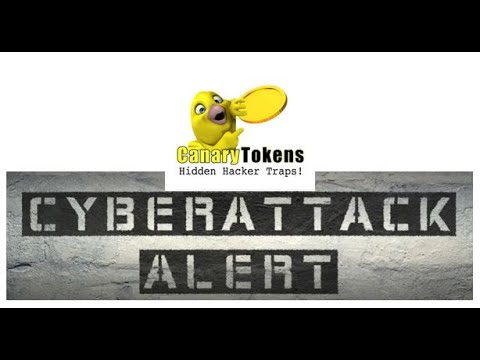
Table of Contents
- Introduction: The Silent Sentinel
- Understanding Tripwires: More Than Just Alarms
- Tripwire Implementation Guide: From Server to Device
- Technical Walkthrough: Script Analysis
- Arsenal of the Analyst
- Engineer's Verdict: Is This Your Next Defense Layer?
- Frequently Asked Questions
- The Contract: Securing Your Digital Perimeter
Introduction: The Silent Sentinel
The digital realm is a battlefield, and silence is often the herald of an unseen assailant. In this concrete jungle of servers, personal computers, and even your pocket-sized devices, blind spots are invitations. Unseen eyes, malicious scripts, or opportunistic attackers probing your systems can go unnoticed, leaving you vulnerable. This isn't about preventing every threat; it's about knowing *when* the perimeter is breached, when something is sniffing around where it shouldn't be. Today, we're not just discussing alerts; we're architecting a tripwire system—a digital tripwire that screams the moment an intruder attempts to cross the threshold. Ignore the whispers; listen to the alarms.
Understanding Tripwires: More Than Just Alarms
A tripwire, in its purest form, is a mechanism designed to detect unauthorized access or activity. It's the digital equivalent of a pressure plate or a laser grid. In cybersecurity, this translates to systems that monitor specific files, directories, processes, or network ports for any unauthorized changes or access attempts. Think of it as setting up motion sensors in your most critical server rooms. The moment a file changes its checksum, a new process springs to life unannounced, or an external IP starts port scanning your exposed services, your tripwire should be screaming bloody murder. This isn't about blocking every single attack vector; it’s about *detection* and *immediate notification*. Early warning is your best offense when prevention fails.
The core principle is simple: define what is normal, and then detect deviations. This can cover a wide spectrum of potential threats:
- File Integrity Monitoring (FIM): Detecting unauthorized modifications to critical system files, configuration files, or sensitive data. A change in a configuration file could indicate an attacker trying to establish persistence or escalate privileges.
- Process Monitoring: Identifying suspicious or unauthorized processes running on your systems. A binary running that shouldn't be, especially one with network connectivity, is a red flag.
- Network Activity Monitoring: Alerting on unusual network connections, inbound or outbound. Is a compromised workstation suddenly trying to connect to a known command-and-control server?
- Log Anomaly Detection: While not a classic tripwire, monitoring logs for unusual patterns can act as a tripwire for more sophisticated, slow-burn attacks.
The power lies in the immediate feedback loop. An alert isn't the end goal; it's the *start* of your incident response. It tells you *where* to look, *when* the incident likely occurred, and *what* might have been targeted. This granular, actionable intelligence is what separates a reactive security posture from a proactive one.
Tripwire Implementation Guide: From Server to Device
Implementing a robust tripwire system requires a multi-layered approach, adapted to the specific environment. We're talking about servers, end-user workstations, and even your personal devices. The common denominator? The need for an immediate, actionable alert. The provided application, accessible via this link, offers a framework for this. Let's break down its application:
1. Server Deployment: The Hardened Core
Servers are the crown jewels. Any compromise here can have cascading effects. For server implementations, focus on critical system files, configuration directories (/etc, /var/www, C:\Program Files\YourCriticalApp\Config), and sensitive data stores.
- Identify Critical Assets: What files/directories absolutely cannot be altered without immediate investigation?
- Configuration: Deploy the application to monitor these assets. Configure alert mechanisms to push notifications directly to your SIEM, a dedicated Slack channel, or via email/SMS.
- Permissions: Ensure the application runs with the least privilege necessary. A compromised monitoring agent is worse than no agent.
2. End-User PCs: The First Line of Compromise
Workstations are often the initial entry point for many attacks. Adversaries frequently target them to gain a foothold within the network. Here, focus on user-downloaded directories (Downloads, Desktop), browser profiles, and any executables launched by regular users.
- User Behavior Monitoring: Alert on the execution of unknown executables, suspicious script executions (PowerShell, WMI abuse), or modifications within user profile directories.
- Deployment Strategy: Utilize Group Policy Objects (GPO) for Windows environments or similar configuration management tools for other OSs to deploy and manage the tripwire application.
- False Positive Management: User environments are dynamic. Fine-tune configurations to reduce noise from legitimate software updates or user actions.
3. Personal Devices: The Extended Perimeter
Smartphones, IoT devices, and even smart home hubs can be vectors. While direct deployment might be limited, consider network-level monitoring or application-specific alerts where possible.
- Network Monitoring: If the application can monitor network traffic or spawn services, configure it to detect unauthorized connections or port exposures.
- Application-Level Alerts: Utilize OS-level notification systems. If the application can run as a background service, ensure its alerts are configured to be highly visible.
- Context is Key: Understand that alerts on personal devices might require more context. A background update might trigger a file modification alert, necessitating careful triage.
Technical Walkthrough: Script Analysis
The provided application offers a simplified yet effective way to implement tripwires. At its core, it likely leverages system calls or watchdogs to monitor file system events or process executions. Let's break down a conceptual Python script that performs these functions:
import time import hashlib import os import smtplib from email.mime.text import MIMEText # --- Configuration --- MONITORED_PATHS = ["/etc/nginx/nginx.conf", "/var/www/html/suspicious_script.php", "C:\\Users\\Admin\\Downloads\\unknown.exe"] ALERT_EMAIL_FROM = "alerts@sectemple.com" ALERT_EMAIL_TO = "security@sectemple.com" SMTP_SERVER = "smtp.sectemple.com" SMTP_PORT = 587 SMTP_USER = "alerts@sectemple.com" SMTP_PASSWORD = "your_strong_password" # Ideally use environment variables or a secure vault # --- Helper Functions --- def calculate_hash(filepath, algorithm='sha256'): """Calculates the hash of a file.""" hasher = hashlib.new(algorithm) try: with open(filepath, 'rb') as f: while True: chunk = f.read(4096) if not chunk: break hasher.update(chunk) return hasher.hexdigest() except FileNotFoundError: return None except Exception as e: print(f"Error calculating hash for {filepath}: {e}") return None def send_alert_email(subject, body): """Sends an email alert.""" msg = MIMEText(body) msg['Subject'] = subject msg['From'] = ALERT_EMAIL_FROM msg['To'] = ALERT_EMAIL_TO try: with smtplib.SMTP(SMTP_SERVER, SMTP_PORT) as server: server.starttls() server.login(SMTP_USER, SMTP_PASSWORD) server.sendmail(ALERT_EMAIL_FROM, ALERT_EMAIL_TO, msg.as_string()) print(f"Alert email sent: {subject}") except Exception as e: print(f"Failed to send alert email: {e}") # --- Main Monitoring Logic --- def monitor_paths(): """Monitors specified paths for changes.""" file_hashes = {} # Initial hash calculation for path in MONITORED_PATHS: if os.path.exists(path): file_hashes[path] = calculate_hash(path) else: print(f"Warning: Path not found during initialization: {path}") print("Starting continuous monitoring...") while True: for path in MONITORED_PATHS: if not os.path.exists(path): # File deleted or never existed if path in file_hashes: subject = f"ALERT: File Deleted - {path}" body = f"The monitored file/directory at {path} has been deleted. This could indicate malicious activity." send_alert_email(subject, body) del file_hashes[path] # Remove from tracked hashes continue current_hash = calculate_hash(path) if path not in file_hashes: # New file created subject = f"ALERT: New File Detected - {path}" body = f"A new file/directory has been created at {path}. Review required." send_alert_email(subject, body) file_hashes[path] = current_hash elif file_hashes[path] != current_hash: # File content changed subject = f"ALERT: File Modified - {path}" body = f"The content of the monitored file/directory at {path} has been changed. Previous hash: {file_hashes[path]}, New hash: {current_hash}. Review required." send_alert_email(subject, body) file_hashes[path] = current_hash # Update with the new hash time.sleep(60) # Check every 60 seconds if __name__ == "__main__": # Example of process monitoring (simplified conceptual addition) # In a real scenario, this would involve platform-specific APIs like psutil # monitored_processes = ["malicious_process.exe", "suspicious.sh"] # while True: # for proc_name in monitored_processes: # if not is_process_running(proc_name): # Hypothetical function # subject = f"ALERT: Process Not Running (or Terminated) - {proc_name}" # body = f"The expected process {proc_name} is not running. This could be a sign of tampering." # send_alert_email(subject, body) # time.sleep(120) monitor_paths()This Python script demonstrates a basic File Integrity Monitoring (FIM) system. It works by:
- Initialization: Calculating and storing the initial hash (SHA256 by default) for each file in the
MONITORED_PATHSlist. - Continuous Monitoring: Periodically re-calculating the hashes and comparing them against the stored values.
- Alerting: If a file is modified (hash mismatch), deleted, or a new file appears in the monitored directories, an email alert is triggered.
Key Considerations for Production:
- Hashing Algorithm: While SHA256 is robust, consider SHA512 for even stronger integrity checks.
- Email Security: Use app-specific passwords or OAuth2 for SMTP authentication instead of plain credentials stored in the script. Consider using a dedicated, hardened email relay for alerts.
- Persistence: For servers, ensure this script runs as a system service (e.g., using
systemdon Linux or Task Scheduler on Windows) to survive reboots. - Scalability: For large environments, a centralized FIM solution like OSSEC, Wazuh, or commercial tools (e.g., Tripwire Enterprise, Splunk) is far more efficient and scalable than managing individual scripts.
- Process Monitoring: The commented-out section hints at process monitoring. Libraries like
psutilin Python can provide cross-platform process information, enabling alerts on unexpected process starts or stops.
Arsenal of the Analyst
To elevate your threat detection and response capabilities beyond basic scripts, consider integrating these tools and resources:
- Log Management & SIEM:
- ELK Stack (Elasticsearch, Logstash, Kibana): Powerful open-source solution for log aggregation, analysis, and visualization. Essential for correlating events across multiple systems.
- Wazuh: An integrated security monitoring platform offering FIM, log analysis, intrusion detection, and vulnerability assessment. It's an excellent open-source alternative to commercial SIEMs.
- Splunk: A leading commercial SIEM known for its powerful search capabilities and extensive app marketplace. Ideal for enterprise-level threat hunting.
- Endpoint Detection and Response (EDR):
- OSSEC/Wazuh Agent: Provides host-based IDS, FIM, and log collection.
- Sysmon (Windows Sysinternals): A powerful service and driver that logs detailed system activity to the Windows event log, offering deep visibility into process creation, network connections, file modifications, and more.
- Network Analysis:
- Wireshark: The de facto standard for network protocol analysis. Essential for deep inspection of network traffic.
- Zeek (formerly Bro): A powerful network security monitor that generates rich, high-level network activity logs, great for detecting anomalies and threats.
- Essential Books:
- "The Practice of Network Security Monitoring" by Richard Bejtlich
- "Network Security Toolkit" (various authors, often focused on specific tools)
- "Blue Team Handbook: Incident Response Edition" by Don Murdoch
- Certifications:
- GIAC Certified Incident Handler (GCIH)
- Certified Incident Responder (EC-Council)
- Offensive Security Certified Professional (OSCP): While offensive, understanding attacker methodology is crucial for defenders.
Engineer's Verdict: Is This Your Next Defense Layer?
Implementing a custom tripwire script like the one demonstrated is a fantastic learning exercise and a viable solution for smaller environments or specific, critical monitoring needs. It provides immediate, tangible visibility into system integrity and unauthorized activity.
Pros:
- Cost-Effective: Primarily uses scripting and standard OS tools, making it virtually free.
- Customizable: You control exactly what is monitored and how alerts are triggered.
- Educational: Deepens understanding of file hashing, system events, and basic alerting mechanisms.
- Agile: Quick to deploy for targeted use cases.
Cons:
- Scalability Issues: Managing and correlating alerts from numerous scripts across a large network becomes exponentially difficult.
- Maintenance Burden: Scripts require ongoing maintenance, updates, and troubleshooting.
- Limited Functionality: Lacks the advanced correlation, threat intelligence integration, and reporting capabilities of mature SIEM/FIM solutions.
- False Positives/Negatives: Tuning can be time-consuming, and complex environments can generate noise or miss subtle threats.
Overall: For a single server or a handful of critical endpoints, this approach is excellent. For anything larger, it's a stepping stone. You'll quickly outgrow custom scripts and need to invest in a robust SIEM and EDR solution. Think of this as building your first lock-pick set; valuable for understanding, but you wouldn't use it to bypass a high-security vault. If you're looking for enterprise-grade FIM and threat detection, consider solutions like Wazuh or commercial EDR platforms, which often come with extensive support and managed services.
Frequently Asked Questions
Q1: How frequently should I check for file changes?
For critical system files, checking every 1-5 minutes is generally recommended. For less critical assets or user directories, 15-60 minutes might suffice, depending on your risk tolerance and the environment's activity level.
Q2: What if the tripwire script itself is modified or deleted?
This is a critical point. Advanced implementations should monitor the integrity of the monitoring tools themselves. Consider running multiple monitoring agents, using systemd service monitors for resilience, or having a separate, higher-level system (like a SIEM) periodically check if your agents are active.
Q3: How do I deal with legitimate changes that trigger alerts?
This is the challenge of false positives. For known, legitimate changes (e.g., software updates, scheduled tasks), you can whitelist those specific file modifications or temporarily disable monitoring for that path during the update window. Comprehensive documentation and a change management process are key.
Q4: Can this detect zero-day exploits?
A simple tripwire primarily detects *changes* and *anomalies*. It won't inherently detect a zero-day exploit that doesn't modify files or create easily identifiable suspicious processes. However, the *effects* of a zero-day (like file encryption by ransomware, or a new network beacon) can be caught by a well-configured tripwire.
The Contract: Securing Your Digital Perimeter
You've seen how to deploy digital tripwires across your infrastructure, from the server core to the user's desktop. You understand the mechanics and the necessity of immediate alerting. The contract is this: your systems are only as secure as your awareness of their state. Ignoring potential breaches is a gamble you can't afford to lose.
Your challenge: Identify one critical directory or file on your personal computer that, if modified without your knowledge, would signify a major security incident. Implement a basic monitoring solution (even a simple script or a feature in existing security software) to alert you to any changes in that specific path. Track the alerts for a week. Did any trigger? If so, what was the cause? If not, are you confident in your monitoring, or simply lucky? Consider using tools like Sysmon for Windows or native filesystem event monitoring on Linux.
Now, share your findings. What are the most critical assets you monitor? What tools are you using for FIM and alerting? Let's build a collective intel base in the comments.
