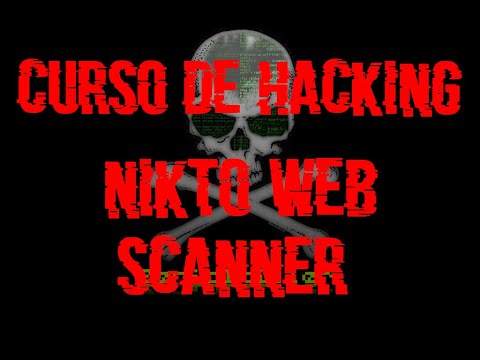The digital shadows are long, and in them, vulnerabilities like Cross-Site Scripting (XSS) lurk, ready to exploit unsuspecting users. We're not here to point fingers, but to dissect. Today, we're pulling back the curtain on XSS vulnerability scanners, not to teach you how to wield them like a weapon, but to understand their mechanics, their limitations, and most importantly, how to build defenses that render them obsolete. This is about intelligence, not exploitation. This is about hardening the perimeter.

The allure of automated tools in the cybersecurity arena is undeniable. They promise efficiency, speed, and the identification of weaknesses that a human eye might miss in the vast expanse of code. When it comes to XSS, a prevalent and often insidious web vulnerability, scanners are the first line of automated defense—or the first tool an attacker might reach for. Understanding how these tools operate is paramount for any defender aiming to stay a step ahead of the adversary.
The Evolution of XSS Detection
Cross-Site Scripting, at its core, is an injection attack where malicious scripts are injected into otherwise benign and trusted websites. These scripts execute in the victim's browser, potentially stealing session cookies, defacing websites, or redirecting users to malicious sites. The early days saw manual probing, a tedious process of injecting payloads and observing responses. As the web grew in complexity, so did the need for automation. This led to the development of XSS scanners, tools designed to systematically test web applications for these injectable points.
Anatomy of an XSS Scanner: How the Digital Detectives Work
At their heart, XSS scanners are sophisticated fuzzing engines tailored for web applications. They operate by:
- Crawling: Mapping the target application to discover all accessible pages, forms, and parameters.
- Injecting Payloads: Sending a diverse set of XSS payloads—crafted strings designed to trigger script execution—into every conceivable input field, URL parameter, HTTP header, and even cookie values.
- Analyzing Responses: Monitoring the application's responses for indicators of successful injection. This can involve looking for the literal injection of the payload in the HTML output (reflected XSS), evidence of script execution in client-side code (DOM-based XSS), or specific error messages that suggest a vulnerability.
- Reporting: Documenting the identified vulnerabilities, often with the specific payload used and the location of the injection point.
Tools like Knoxss.me, alongside established players in the broader web security testing space such as Burp Suite's scanner or OWASP ZAP, represent different facets of this automated detection. Each has its strengths and weaknesses, relying on its unique set of signatures, crawling algorithms, and response analysis techniques.
Beyond the Scan: The Limitations and the Defender's Edge
While scanners are invaluable for identifying low-hanging fruit and systematic testing, they are not infallible. The digital landscape is a cat-and-mouse game, and attackers are constantly evolving their techniques. Scanners often struggle with:
- Complex Logic: Identifying vulnerabilities that require multiple steps or specific user interactions to trigger.
- Sophisticated WAFs/IPS: Advanced Web Application Firewalls and Intrusion Prevention Systems can easily block common XSS payloads, leading to false negatives.
- Contextual Awareness: Understanding the business logic and intended functionality of an application to differentiate between a true vulnerability and a benign anomaly.
- DOM-Based XSS: These are notoriously harder for scanners to detect reliably, as the vulnerability doesn't always manifest as a direct reflection in the server response but rather in the way client-side JavaScript processes data.
This is where the human element—the defender's intelligence and tactical acumen—becomes critical. Understanding the scanner's output, its potential blind spots, and correlating its findings with manual analysis is the hallmark of a seasoned security professional.
Taller Práctico: Fortaleciendo tus Defensas Contra XSS
Building effective defenses requires a multi-layered approach. Here’s how to bolster your application:
-
Input Validation: This is your first and most crucial line of defense.
- Whitelist Approach: Define exactly what characters and patterns are allowed for each input field. If a username should only contain alphanumeric characters, reject anything else.
- Sanitize All Inputs: Even if you whitelist, it's good practice to sanitize user inputs to remove potentially harmful characters or code snippets before processing or storing them.
import re def sanitize_input(input_string): # Remove script tags and their content sanitized = re.sub(r'<script.*?>.*?</script>', '', input_string, flags=re.DOTALL | re.IGNORECASE) # Remove common XSS characters that might be used in other contexts sanitized = re.sub(r'[&\'"<>\\;()]+', '', sanitized) return sanitized # Example usage: user_input = "<script>alert('XSS')</script><b>Hello</b>" clean_input = sanitize_input(user_input) print(f"Original: {user_input}") print(f"Sanitized: {clean_input}") -
Output Encoding: Never trust user input, even after sanitization. When displaying user-provided data back in an HTML context, encode it properly. This tells the browser to treat the data as text, not as executable code.
- Use libraries provided by your web framework for context-aware output encoding. For example, in Python/Jinja2, use `{{ user_data | e }}`.
<!-- Example: Displaying user-supplied username --> <p>Welcome, {{ username_from_user_input | e }}!</p> -
Content Security Policy (CSP): Implement a robust CSP header. This acts as a powerful meta-security layer that allows you to explicitly declare which sources of content (scripts, styles, images, etc.) are allowed to be loaded by the browser for your page.
- Key Directives: Start with `default-src 'self'; script-src 'self' 'unsafe-inline'; object-src 'none';`. Gradually tighten `script-src`, removing `'unsafe-inline'` and `'unsafe-eval'` as you identify and whitelist legitimate script sources.
# Example Nginx configuration for CSP header add_header Content-Security-Policy "default-src 'self'; script-src 'self' https://trusted.cdn.com; object-src 'none'; style-src 'self' 'unsafe-inline';" always; - HTTPOnly and Secure Flags on Cookies: Ensure your session cookies are set with the `HttpOnly` flag to prevent JavaScript from accessing them, and the `Secure` flag to ensure they are only sent over HTTPS. This mitigates many common XSS-based session hijacking attacks.
- Regular Security Audits and Vulnerability Scanning: While scanners have limitations, they are essential for an ongoing security program. Integrate automated scanning into your CI/CD pipeline. Supplement this with regular manual penetration tests by security professionals.
Arsenal of the Operator/Analista
- Web Application Scanners: Burp Suite Professional, OWASP ZAP, Acunetix, Netsparker, Knoxss.me
- Proxy Tools for Manual Analysis: Burp Suite (Community/Pro), OWASP ZAP, Fiddler
- Browser Developer Tools: Essential for understanding DOM manipulation and network requests.
- Browser Extensions: Retiré, XSS Hunter, etc. (Use with caution and verify their security).
- Books: "The Web Application Hacker's Handbook"
- Certifications: Offensive Security Certified Professional (OSCP), eLearnSecurity Web Application Penetration Tester (eWPT)
Verdicto del Ingeniero: ¿Vale la pena adoptar un scanner XSS?
Absolutely. For defensive purposes, understanding the output and capabilities of XSS scanners is non-negotiable. For offensive operations (ethical, of course), they are time-savers, identifying potential entry points that require further manual investigation. The key is not to blindly trust their results but to use them as a starting point for deeper analysis. A scanner will tell you *where* to look, but your expertise will tell you *if* it's a true vulnerability and *how* to fix it. Relying solely on scanners is a recipe for disaster, leaving critical flaws undetected.
Preguntas Frecuentes
¿Qué es la diferencia entre XSS reflejado y XSS almacenado?
XSS Reflejado (Reflected XSS): El payload malicioso se incluye en una solicitud y se refleja inmediatamente en la respuesta del servidor (e.g., en un mensaje de error o en un resultado de búsqueda). El usuario debe hacer clic en un enlace malicioso para que se active.
XSS Almacenado (Stored XSS): El payload se almacena permanentemente en el servidor de la aplicación (e.g., en una base de datos, comentario de blog, o perfil de usuario). Cada vez que un usuario accede a la página que contiene el payload almacenado, el script se ejecuta en su navegador.
¿Puede un scanner de XSS detectar vulnerabilidades de DOM-based XSS?
La detección de DOM-based XSS por parte de los scanners es significativamente más desafiante que para otros tipos de XSS. Los scanners tradicionales, que se centran en las respuestas del servidor, a menudo no pueden seguir la ejecución del JavaScript en el lado del cliente que puede ser la causa de la vulnerabilidad. Las herramientas más avanzadas y el análisis manual son necesarios para identificar de forma fiable las vulnerabilidades DOM-based XSS.
¿Es seguro usar herramientas de escaneo en sitios web de producción?
Solo si tienes permiso explícito. Escanear sitios web sin autorización explícita es ilegal y poco ético. Para entornos de producción, los escaneos deben ser cuidadosamente planificados, a menudo limitados en intensidad para no afectar el rendimiento, y siempre realizados por equipos de seguridad autorizados o pentesters éticos como parte de un programa de pruebas de penetración.
¿Qué hace que Knoxss.me sea un buen scanner?
Knoxss.me se destaca por su enfoque en la automatización y la integración. Facilita la identificación y el reporte de XSS, especialmente en entornos donde se requiere una cobertura amplia y continua. Su utilidad radica en su capacidad para detectar una variedad de XSS, incluyendo aquellos que podrían pasar desapercibidos para escaneos más superficiales, siempre y cuando se use dentro de un contexto de prueba autorizado y ético.
El Contrato: Fortalece tu Navegador
Ahora que hemos desentrañado las entrañas de los XSS scanners y hemos delineado las tácticas defensivas, el desafío final es tuyo. El navegador que usas a diario es tu principal portal a la web, y a menudo tu eslabón más débil. Implementa al menos dos de las defensas que hemos discutido hoy en tu propio desarrollo, o si eres un usuario final, asegúrate de que tu navegador tenga las últimas protecciones activas y considera el uso de extensiones de seguridad probadas. Documenta tus hallazgos o el impacto de tus implementaciones defensivas y compártelo. La seguridad no es un destino, es un proceso continuo de mejora.