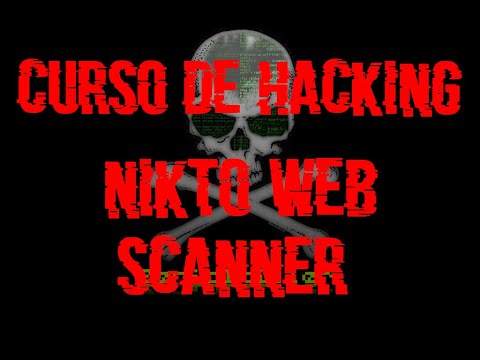
The digital shadows are long, and in them, forgotten configurations and misconfigurations whisper tales of vulnerability. Today, we're not just looking at a tool; we're dissecting a digital scalpel. Nikto. It's a name that echoes in the halls of many a pentest, a simple yet potent weapon in the offensive security arsenal. But like any tool, its true power lies not in its existence, but in the hands of the operator. This isn't your average tutorial; this is a blueprint for understanding how to turn Nikto from a basic scanner into an intelligence-gathering asset that can map out attack vectors before the enemy even knows they're exposed.
The Nikto Enigma: Beyond Basic Scans
Nikto, at its core, is a web server scanner. It aggressively checks for over 6700 potentially dangerous files/CGIs, checks for outdated versions of over 1250 servers, and problem checks for over 270 server-specific issues. It’s a digital bloodhound, sniffing out known weaknesses. But a true offensive security operator doesn't just run the commands; they understand the underlying principles. They know that Nikto's strength lies in its extensive database of known vulnerabilities and misconfigurations. It's a reconnaissance tool, a first-strike capability that sets the stage for more nuanced attacks.
Table of Contents
- The Nikto Enigma: Beyond Basic Scans
- Reconnaissance Phase: Nikto in Action
- Crafting Your Attack Vector
- Advanced Nikto Techniques
- Interpreting Nikto Output: Intelligence Gold
- Engineer's Verdict: Is Nikto Worth It?
- Operator/Analyst Arsenal
- Practical Workshop: Deploying Nikto
- Frequently Asked Questions
- The Contract: Securing the Perimeter
Reconnaissance Phase: Nikto in Action
Before you even think about exploitation, you need intel. Nikto is your initial entry point into mapping a target's web presence. Running Nikto against a target is akin to casing a joint. You're not breaking in yet; you're observing, noting the entry points, the security measures, and any obvious weaknesses. The basic command is simple: `nikto -h
But this is where the operator's craft begins. Nikto offers a plethora of options that transform a generic scan into a targeted intelligence-gathering operation. Consider these:
- `-p
`: Specify ports to scan. Don't just stick to 80 and 443. Web servers can run on any port. - `-T
`: Scan for specific types of vulnerabilities. For example, `-T 1` to scan for general CGI issues, or `-T 12` for XSS vulnerabilities. - `-o
`: Crucial for documenting findings. Output can be in different formats: `txt`, `csv`, `html`, `xml`. For structured analysis, `csv` or `xml` are invaluable. - `-evasion
`: Employ techniques to evade basic IDS/IPS systems. This demonstrates an understanding of network defenses. - `-useragent
`: Spoof your user agent. Sometimes, older or specific user agents can trigger different server responses.
# Basic Nikto scan on a target IP
nikto -h 192.168.1.100
# Scan on specific ports and output to CSV
nikto -h example.com -p 80,8080,8443 -o nikto_scan.csv
The first few lines of Nikto's output are critical. They tell you the server type, its version, and any immediate red flags. This initial data is your dossier. Are they running Apache 2.4.41? That server has known vulnerabilities. Are they serving files from a default directory? That's a potential information leak.
Crafting Your Attack Vector
Nikto isn't an exploitation tool, but it’s the architect of your exploitation strategy. The vulnerabilities it flags are the doorways. For instance, if Nikto identifies an outdated version of WordPress, or a specific plugin with known exploits, that's your cue. You pivot. You take Nikto's findings and feed them into tools like Metasploit, SQLMap, or custom scripts. You're not just a scanner operator; you're a mission commander, using reconnaissance to plan the assault.
Consider this scenario:
- Nikto Scan: Identifies an Apache server serving potentially vulnerable files like `phpinfo.php`.
- Manual Verification: Access `http://target/phpinfo.php`. It reveals detailed server configuration, including environment variables, loaded modules, and sometimes even database connection details.
- Exploitation Pivot: The `phpinfo.php` output might reveal a weak password for a database, or an insecure file path that can be leveraged for Local File Inclusion (LFI).
This is the offensive mindset: transforming passive information gathering into active exploitation planning. The data from Nikto is the raw material; your expertise is the forge.
Advanced Nikto Techniques
To truly master Nikto, you need to go beyond the defaults. Nikto can be configured to be more stealthy, more thorough, or tailored to specific targets. One powerful, though often overlooked, feature is the use of custom includes and exclusions.
You can create custom files to:
- Include specific tests: If you know a particular application framework is in use, you can direct Nikto to focus on tests relevant to that.
- Exclude known false positives: No scanner is perfect. You can tell Nikto to ignore certain findings that you know are not exploitable in your target environment.
- Add custom checks: For unique environments, you can even define your own checks.
For example, to use a custom file for tests, you might use:
nikto -h target.com -custom_custom_tests.tx
Furthermore, understanding the update mechanism of Nikto is key. Vulnerability databases evolve daily. Ensure your Nikto database is always current:
nikto -update
This simple command ensures you're working with the latest intelligence. To neglect this is to operate with outdated intel, a rookie mistake that can cost you critical findings.
Interpreting Nikto Output: Intelligence Gold
The real value of Nikto lies not in its execution, but in the interpretation of its results. Raw output can be overwhelming. An operator learns to filter noise from signal. Look for:
- Server Banners: Direct indicators of technology and version.
- HTTP Headers: Often reveal security misconfigurations (e.g., missing security headers, verbose error messages).
- Directory Listings: Indicates misconfigured web servers allowing unauthorized access to file structures.
- Known Vulnerable Files/CGIs: Direct targets for exploitation.
- Authentication Bypass Opportunities: Nikto flags common default credentials or weak authentication mechanisms.
When Nikto flags a particular file or script as a vulnerability, it's not just a finding; it's an actionable intelligence item. It tells you *where* to look, *what* to look for, and *how* it might be exploited. This is the foundation of a robust attack plan.
Engineer's Verdict: Is Nikto Worth It?
Verdict: Indispensable for Reconnaissance, Limited for Exploitation. Nikto is a foundational tool for any ethical hacker or penetration tester. It's fast, comprehensive in its domain, and its extensive database is continuously updated. For initial reconnaissance and identifying low-hanging fruit, it's unparalleled. However, relying solely on Nikto for vulnerability discovery is a critical error. Its strength lies in known threats; it's less effective against zero-days or complex, logic-based vulnerabilities. Think of it as the first sweep of the battlefield: it clears out the obvious threats, but the real hunt requires deeper, more intelligent probing. For automated scanning against large web footprints, Nikto is a must-have. For detailed, in-depth analysis of specific applications, it serves as the launchpad for more specialized tools and manual testing.
Operator/Analyst Arsenal
To effectively leverage Nikto and other offensive tools, your digital arsenal needs to be complete:
- Web Scanners: Nikto, OWASP ZAP, Burp Suite (Professional version is essential for advanced testing).
- Exploitation Frameworks: Metasploit Framework, Cobalt Strike (for professional engagements).
- Vulnerability Scanners: Nessus, OpenVAS.
- Proxy Tools: Burp Suite, OWASP ZAP.
- Packet Analyzers: Wireshark.
- Operating Systems: Kali Linux, Parrot OS (pre-loaded with essential tools).
- Books: "The Web Application Hacker's Handbook" by Dafydd Stuttard and Marcus Pinto, "Penetration Testing: A Hands-On Introduction to Hacking" by Georgia Weidman.
- Certifications: Offensive Security Certified Professional (OSCP) – the gold standard for hands-on pentesting skills. Penetration Testing Execution Standard (PTES) for structured methodologies.
Investing in these tools and knowledge is not an expense; it's a prerequisite for operating at the elite level. You wouldn't go to war with a butter knife, would you?
Practical Workshop: Deploying Nikto
Deploying Nikto is straightforward, especially on Linux-based systems common in security operations. Most distributions, like Kali Linux, come with Nikto pre-installed. If not, installation is typically managed through the package manager.
- Open your terminal.
- Update your package list (if necessary):
sudo apt update - Install Nikto (if not already installed):
sudo apt install nikto - Update Nikto's vulnerability database: This is critical for current threat intelligence.
This command fetches the latest database of known vulnerabilities and misconfigurations.nikto -update - Perform a basic scan: Target a local, safe environment you have explicit permission to test (e.g., a local web server on `localhost` or a dedicated test VM like Metasploitable).
(Adjust `localhost` and port `8080` to match your test environment.)nikto -h localhost -p 8080 - Analyze the output: Look for any warnings or identified vulnerabilities. For example, Nikto might flag default configuration files or outdated server software.
- Experiment with options: Try adding `-o output.txt` to save the results, or `-T 1` to focus on CGI vulnerabilities.
Remember, always perform scans on systems you have explicit permission to test. Unauthorized scanning is illegal and unethical.
Frequently Asked Questions
What is Nikto primarily used for?
Nikto is primarily used for reconnaissance in penetration testing and ethical hacking. Its main function is to scan web servers for known vulnerabilities, misconfigurations, and dangerous files.
Is Nikto a tool for finding zero-day vulnerabilities?
No, Nikto is not designed for discovering zero-day vulnerabilities. It relies on a database of known threats. For zero-days, manual testing and fuzzing techniques are required.
Can Nikto be detected by Intrusion Detection Systems (IDS)?
Yes, Nikto can be detected by IDS/IPS. However, it includes evasion techniques (`-evasion` option) to help bypass basic detection mechanisms. Advanced operators often customize Nikto or use it in conjunction with other stealthier methods.
How do I keep Nikto's vulnerability database up-to-date?
You can update Nikto's database by running the command `nikto -update` in your terminal. It's recommended to do this regularly before any significant scanning operation.
Is Nikto free to use?
Yes, Nikto is an open-source tool and is free to download and use. It's part of the Kali Linux distribution and can be installed on most operating systems.
The Contract: Securing the Perimeter
The digital world is a battlefield. Nikto is a reconnaissance drone, a scout that maps the enemy's defenses. It reveals the obvious vulnerabilities, the hastily erected walls with gaping holes. But the true threat lies in what it *doesn't* find – the sophisticated traps, the zero-days, the logic bombs planted in plain sight. Your contract as an operator is to use Nikto not just to find weaknesses, but to understand the *mindset* of the attacker that exploits them. Learn its output, understand its limitations, and then augment it with your own analytical prowess. Are you checking for default credentials, or are you thinking about how a cleverly crafted request could bypass authentication entirely? The former is a scan; the latter is an attack.
Now, the real test. Take the principles discussed here and apply them. Identify a web application (legally, of course) and run Nikto. Don't just accept the output. Question it. What does each finding *truly* imply about the security posture? What are the next steps an attacker would take based on this intel? Document your findings, your hypotheses, and your proposed exploitation paths. The digital realm rewards those who see beyond the surface. Show me what you find.

No comments:
Post a Comment