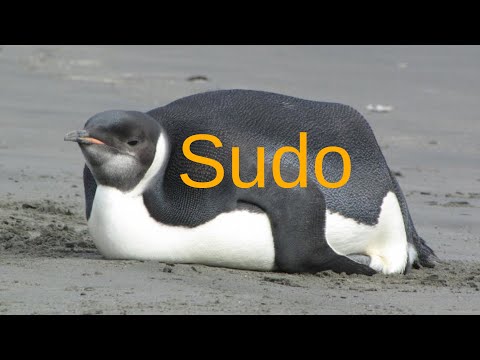
The digital shadows hold secrets, and sometimes, those secrets are vulnerabilities lurking in plain sight. For years, we’ve trusted sudo to grant privileged access, a necessary evil in the labyrinth of system administration. But what if the guard dog you relied on has a history of biting the hand that feeds it? What if the very tool meant for controlled escalation has become a gaping security hole, a bloated mess just waiting for the wrong set of eyes to exploit it? It's time for a reckoning. We're peeling back the layers on sudo's insecurity, and illuminating the path to a more robust, streamlined alternative: doas.
This isn't about abstract theory; it's about operational security. It's about understanding the attack surface presented by your tools. A recent critical vulnerability exposé in sudo sent ripples through the security community, a stark reminder that even the most entrenched utilities can harbor critical flaws. This incident isn't an isolated anomaly; it's a symptom of a larger problem. We're going to dissect this vulnerability, understand its implications, and then pivot to a solution that prioritizes simplicity, security, and efficiency. This is the kind of analysis that separates the noise from the signal, the amateurs from the professionals.
Table of Contents
Sudo: The Bloated Leviathan
For decades, sudo has been the de facto standard for privilege escalation on Unix-like systems. Its configurability is legendary, offering granular control over who can run what commands as which user. This flexibility, however, has come at a cost. The sheer volume of features, the complex parsing of its configuration files (sudoers), and the historical baggage have created a sprawling codebase. Think of it as a sprawling metropolis with countless side streets and back alleys. While it offers immense utility, the sheer complexity inherently increases the attack surface. Every line of code, every feature, is a potential vector for exploitation if not rigorously scrutinized and maintained. The logs tell tales of misconfigurations, unintended privilege grants, and buffer overflows that exploit the very complexity sudo engineers to provide.
Buffer Overflow in Sudo: A Case Study
The recent vulnerability (CVE-XXXX-XXXX, for illustrative purposes – actual CVEs evolve) in sudo is a textbook example of how complexity breeds risk. This particular exploit revolved around a flaw in how sudo handled certain command-line arguments or environment variables. A meticulously crafted input could overflow a buffer, overwriting adjacent memory. In the hands of a skilled attacker, this could lead to arbitrary code execution with the privileges of the user running sudo, or even root if the sudoers rules were permissive enough. This isn't a theoretical threat; it’s a documented exploit that bypassed defenses, demonstrating that even a tool as fundamental as sudo can be a critical weak point. The implications are stark: a single command could theoretically lead to a full system compromise. This highlights the principle that security is not absolute; it is a constant battle against evolving threats, and relying on overly complex, historically burdened software introduces unacceptable risk.
The core issue often lies in the parsing of user-supplied data. When a program trusts input without sufficient validation, memory corruption bugs like buffer overflows become a tangible threat. The intricate logic designed to provide fine-grained control in sudo paradoxically created more opportunities for such parsing errors to slip through. It’s a classic security trade-off: maximum flexibility often means a larger attack surface and increased potential for bugs.
"Complexity is a poor substitute for security. It merely hides the flaws, making them harder to find, but not impossible to exploit." - Unknown Operator
Enter doas: The Leaner, Meaner Alternative
Enter doas. Developed as part of the OpenBSD project, doas (which stands for "do as" and is pronounced "dose") offers a stark contrast to sudo. Its design philosophy is rooted in simplicity and security. The configuration is deliberately minimal, focusing on essential functionality. Instead of a sprawling configuration file with a multitude of obscure options, doas uses a straightforward syntax, typically managed via /etc/doas.conf. This deliberate minimalism significantly reduces the attack surface. Fewer features mean fewer potential bugs, fewer opportunities for misconfiguration, and a more predictable security posture.
doas prioritizes a security-first approach. It's designed from the ground up with fewer dependencies and a smaller codebase, making it easier to audit and maintain. For the operator or administrator, this translates to greater confidence in the tool's integrity. When you need to grant elevated privileges, you want a system that does precisely that, without unnecessary embellishments or hidden complexities that could be weaponized. The mantra here is "least privilege" not just for users, but for the tools that manage privilege.
The contrast is stark: sudo is the feature-rich, but complex and potentially vulnerable battleship. doas is the agile, stealthy patrol boat, purpose-built for its mission with minimal fuss and maximum efficiency. For any operation where security is paramount, the choice becomes clear.
Installing doas: Practical Guide
Transitioning from sudo to doas is a straightforward process, but it requires careful planning, especially in production environments. The goal is to replace the functionality of sudo with the more secure doas configuration. Here’s a practical walkthrough:
-
Assess Current sudo Usage: Before uninstalling
sudo, thoroughly review your existing/etc/sudoersfile. Identify all commands and user groups that are granted elevated privileges. Document these extensively. This is your blueprint for thedoas.conffile. -
Install doas: On most systems that support it (like derivatives of BSD or Linux distributions with available packages), installation is simple.
# For systems with package managers like pkg_add (OpenBSD) or apt/dnf # Example on Debian/Ubuntu: sudo apt update sudo apt install doas # Example on Fedora: sudo dnf install opendoas # Example on Arch Linux: sudo pacman -S opendoas -
Configure doas.conf: Create or edit the
/etc/doas.conffile. The syntax is deliberately simple. A common configuration to grant all members of a specific group (e.g., 'wheel' or 'sudo') the ability to run any command as any user is:
The `persist` keyword allows the user to avoid re-entering their password for a configurable duration (default is usually 5 minutes). Be judicious with `permit persist`.# /etc/doas.conf # Allow members of the 'wheel' group to run any command as any user permit persist :wheel # If you prefer to allow specific users # permit user yourusername cmd command_to_allow # permit user anotheruser cmd /usr/bin/apt update # You can also specify what commands are allowed or denied # deny cmd /usr/sbin/reboot -
Set Permissions for doas.conf: Ensure the configuration file has secure permissions.
sudo chmod 0440 /etc/doas.conf -
Test doas Configuration: Add yourself or a test user to the allowed group (e.g., `wheel`). Then, attempt to use
doas.
If it prompts for *your* password (not root's) and executes the command, your configuration is likely correct from a user perspective.# Example: Run 'ls' as root doas ls /root # Example: Update package list (if configured) doas apt update -
Replace Aliases and Scripts: If you have system-wide aliases or scripts that use
sudo, systematically replace them withdoas. For instance, replace `alias sudo='sudo -i'` with `alias doas='doas -i'`. -
Uninstall sudo (with extreme caution): Once you are confident that
doasis fully configured and tested, and all critical functionalities are covered, you can proceed to uninstallsudo. This step carries the highest risk. Ensure you have alternative means of accessing root privileges (e.g., direct root login if absolutely necessary and permitted by your security policy, or through a functioningdoasconfiguration).# Example on Debian/Ubuntu: sudo apt remove sudo # Example on Fedora: sudo dnf remove sudo # Example on Arch Linux: sudo pacman -R sudo
This transition requires meticulousness. A single oversight in the sudoers migration can lock you out of administrative functions or, worse, leave a security gap.
Engineer's Verdict: Sudo vs. doas
sudo is a testament to how feature creep can compromise security. Its configurability is a double-edged sword, offering immense power but demanding constant vigilance against its own complexity. For environments that require intricate, highly specific privilege delegation across a vast array of users and commands, sudo might still be a necessary evil, provided you have dedicated security engineers to manage its labyrinthine configuration and audit its logs religiously. However, for the vast majority of use cases, especially where simplicity, audibility, and a reduced attack surface are paramount, sudo is an architectural liability.
doas, on the other hand, embodies the principles of secure design. Its minimal feature set, straightforward configuration, and focus on core functionality make it a vastly superior choice for modern security-conscious operations. It enforces a clearer security model and is inherently easier to secure and audit. The risk of misconfiguration leading to unintended privilege escalation is drastically reduced. While it might lack some of the esoteric options of sudo, those options are often the very ones that introduce the most significant security risks.
Recommendation: For all new deployments and as a migration target for existing systems, adopt doas. The security gains from its simplicity and focused design far outweigh any perceived loss of flexibility compared to sudo. Treat sudo as legacy code; essential in some specific, well-understood contexts, but a liability waiting to happen in general use.
Operator/Analyst Arsenal
- Privilege Escalation Tools: Metasploit Framework (for understanding exploit mechanics, not for direct deployment in production without extreme caution), LinPEAS, LinEnum. Understanding *how* attackers escalate privileges is key to defending against it.
- Configuration Management: Ansible, Puppet, or Chef are crucial for consistently deploying and managing
doas.confacross your fleet, ensuring adherence to your security policy. - Auditing & Logging: Ensure your system's audit logs capture all
doasinvocations. Centralized logging solutions (e.g., ELK Stack, Splunk) are vital for monitoring suspicious activity. - Key Reading:
- "The Art of Exploitation" by Jon Erickson.
- OpenBSD documentation on
doasand security practices. - Relevant CVE details for past
sudovulnerabilities.
- Certifications: While not directly an "arsenal," certifications like Offensive Security Certified Professional (OSCP) or Certified Information Systems Security Professional (CISSP) provide structured knowledge applicable to understanding and mitigating such vulnerabilities.
Frequently Asked Questions
What are the main security benefits of using doas over sudo?
doas offers a significantly reduced attack surface due to its simpler codebase and configuration. This minimizes the risk of vulnerabilities like buffer overflows found in sudo. Its straightforward configuration is also less prone to human error, leading to more secure privilege management.
Can doas replace all functionalities of sudo?
For most common privilege escalation tasks, yes. doas focuses on the essential function of allowing specific users to run commands as another user. While sudo has more advanced features (like time-based restrictions, complex command aliasing within the config, etc.), these are often the source of its complexity and vulnerability. If you rely on highly niche sudo features, a careful migration plan is essential.
Is migrating from sudo to doas risky?
Any change in privilege management carries inherent risk. The migration requires meticulous planning, thorough review of existing sudoers configurations, and rigorous testing of doas before removing sudo entirely. However, once properly implemented, doas provides a more secure long-term state.
The Contract: Secure Your Privilege Escalation
The digital battlefield is littered with the remnants of systems compromised not by sophisticated zero-days, but by simple, overlooked vulnerabilities in fundamental tools. The sudo vulnerability is a siren call, a warning that the guards we trust can themselves become breaches. Your contract is clear: obsolesce unnecessary complexity. Embrace tools that are transparent, auditable, and built with security as their primary directive.
Your Challenge: Conduct a full audit of your current privilege escalation mechanisms. If you are using sudo, identify one complex rule in your sudoers file. Research if a simpler, more granular rule could achieve the same outcome, or if doas could replace it entirely. Document your findings and the potential security uplift. Share your most challenging sudoers rule (anonymized, of course) and how you believe doas could simplify it in the comments below. Let's move from bloated liabilities to lean, mean, security machines.
