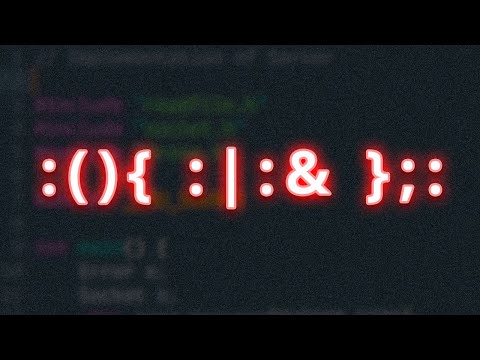Table of Contents
- What Are Fork Bombs?
- The Mechanics of Resource Exhaustion
- Impact Across Platforms
- Defensive Strategies and Mitigation
- Arsenal of the Operator/Analyst
- FAQ: Fork Bomb Edition
- The Contract: Fortifying Your Systems
What Are Fork Bombs?
At its core, a fork bomb is a type of denial-of-service (DoS) attack. It exploits the process forking mechanism present in Unix-like operating systems (and to a lesser extent, Windows). The term "fork" refers to the system call that creates a new process, a near-exact copy of the calling process. A fork bomb is a malicious script that rapidly and repeatedly calls this `fork()` function, creating an exponential number of processes.
Imagine a dark alley where a single shadow duplicates itself, then each duplicate splits again, and again, until the entire street is choked with identical, fleeting figures, each demanding attention and space. That's the essence of a fork bomb. It doesn't corrupt data or steal credentials; its sole purpose is to consume all available system resources – CPU time, memory, and process table entries – until the system becomes unresponsive or crashes.
The Mechanics of Resource Exhaustion
The magic, or rather the malice, of a fork bomb lies in its recursive nature and the exponential growth it engenders. A typical fork bomb script often looks deceptively simple, a few lines of code that trigger a cascade.
Consider a conceptual example (in a shell-like syntax):
:(){ :|:&};:Let's break this down:
:(): This defines a function named:.{ :|:& }: Inside the function, it calls itself (:), pipes its output to another instance of itself (|), and runs that second instance in the background (&). This is the core of the recursive duplication.;: Separator.:: The final colon calls the function, initiating the process.
Each time the function executes, it creates two new processes that are also instances of the same function. This leads to a doubling, then quadrupling, then octupling – an exponential increase in processes. The system's process table, which tracks all active processes, quickly fills up. When the table is full, the operating system can no longer create new processes, including essential system processes. This renders the system unusable, as new commands cannot be launched, and existing processes may falter due to lack of resources.
"The most effective way to secure your systems is to understand the mind of the attacker. Not to replicate their actions, but to anticipate their methods." -cha0smagick
Impact Across Platforms
While the classic fork bomb is often associated with Unix-like systems (Linux, macOS), the principle of resource exhaustion can be applied to other operating systems, albeit with different implementations and mitigating factors.
- Linux/Unix: These systems are traditionally more susceptible due to the ease of process forking. However, modern Linux distributions have implemented various controls, such as process limits per user (`ulimit`) and cgroup limits, which can significantly mitigate the impact. Uncontrolled, though, it can still bring down a server.
- Windows: Windows doesn't have a direct equivalent to the Unix `fork()` call in the same simplistic manner. However, similar denial-of-service effects can be achieved by rapidly creating threads or processes using APIs like `CreateProcess` or `CreateThread` in a loop. Resource exhaustion can still occur, leading to system instability.
- macOS: Being Unix-based, macOS is also vulnerable to shell-based fork bombs. Similar to Linux, system-level limits can offer protection, but a determined attacker could craft a bomb to bypass them.
The damage is typically not data loss (unless the crash itself corrupts unsaved data or filesystem operations), but rather complete unavailability of the system. Recovery often involves a hard reboot, and if the fork bomb was delivered via a script that automatically re-executes on startup, the cycle can repeat.
Defensive Strategies and Mitigation
Protecting against fork bombs isn't about identifying a specific signature; it's about implementing robust resource management and process control. The goal for the defender is to limit the system's exposure to runaway process creation.
Guida alla Difesa: Implementazione dei Limiti dei Processi
- Configurare `ulimit` (Linux/Unix): This is the primary line of defense. The `ulimit` command and its configuration files (e.g., `/etc/security/limits.conf`) allow administrators to set per-user or per-process limits. Specifically, you can limit the maximum number of processes a user can run.
- Utilizzo dei Cgroups (Linux): Control Groups (cgroups) offer more granular resource control, including the number of processes. You can assign processes to specific cgroups with defined limits.
- Piattaforme Windows: Resource Governor e Limiti Individuali: Anche se non esiste un equivalente diretto di `ulimit`, gli amministratori di sistema di Windows possono implementare restrizioni attraverso policy di gruppo, limitando le risorse accessibili ai processi o utilizzando strumenti come il Resource Governor (in versioni server) o Monitoraggio risorse per identificare e terminare processi sospetti. È anche possibile monitorare il conteggio dei processi attivi e impostare allarmi.
- Monitoraggio e Allarmi: Impostare sistemi di monitoraggio che tengano traccia del numero di processi attivi per utente o per sistema. Se il conteggio supera una soglia definita, un allarme dovrebbe essere attivato per un'indagine immediata.
- Isolamento: Eseguire processi rischiosi o script sconosciuti in ambienti isolati come container Docker o macchine virtuali con risorse limitate, in modo che un fork bomb non possa propagarsi all'host.
- Aggiornamenti e Patch: Mantenere il sistema operativo e tutte le applicazioni aggiornati riduce l'esposizione a vulnerabilità che potrebbero essere sfruttate per aggirare le misure di sicurezza.
# Esempio: Limita un utente a 100 processi
# Aggiungi a /etc/security/limits.conf
username hard nproc 100
username soft nproc 100Arsenal of the Operator/Analyst
- `ulimit` (Linux): Indispensabile per impostare controlli sui processi.
- `top` / `htop`: Monitoraggio in tempo reale dei processi e dell'utilizzo delle risorse. Essenziale per identificare un'attività anomala.
- `ps aux`: Elenco di tutti i processi in esecuzione, utile per un'analisi più dettagliata.
- `watch -n 1 'ps aux | wc -l'`: Un comando semplice per monitorare continuamente il numero di processi.
- Container (Docker, Podman): Per isolare e limitare le risorse di applicazioni e script.
- Strumenti di monitoraggio di sistema (Prometheus, Grafana, Zabbix): Per impostare allarmi basati sul numero di processi.
- Libri: "The Web Application Hacker's Handbook" (per comprendere le tecniche di attacco web che potrebbero portare all'esecuzione di script), "Linux Bible" (per approfondire i concetti di `ulimit` e Cgroups).
- Certificazioni: LPIC (Linux Professional Institute Certification), CompTIA Linux+ (per una solida comprensione dei sistemi Linux e delle relative misure di sicurezza).
FAQ: Fork Bomb Edition
- Q: Can a fork bomb permanently damage my computer?
A: Typically, no. A fork bomb causes a denial of service by exhausting resources, leading to a system freeze or crash. A reboot usually resolves the issue. However, any unsaved data could be lost due to the abrupt shutdown. - Q: Are modern operating systems completely immune to fork bombs?
A: No system is entirely immune, but modern OSes have significantly enhanced defenses through process limits (`ulimit` on Linux/macOS) and resource management frameworks (cgroups). These measures make it much harder for a simple fork bomb to succeed without exploiting additional vulnerabilities or higher privileges. - Q: How can I test if my system is protected against a fork bomb?
A: You can test this in a controlled, isolated environment (like a virtual machine you can freely reset). Execute a known fork bomb script and observe if the system freezes or if the `ulimit` settings prevent excessive process creation. Never run such tests on production systems or systems you do not own.